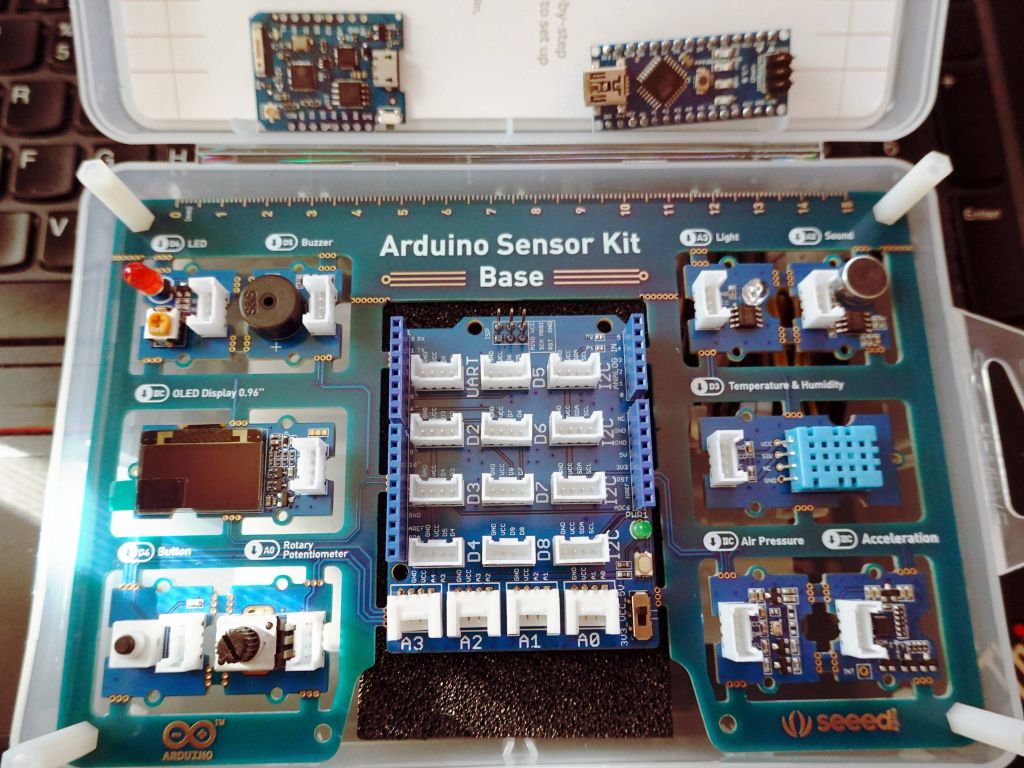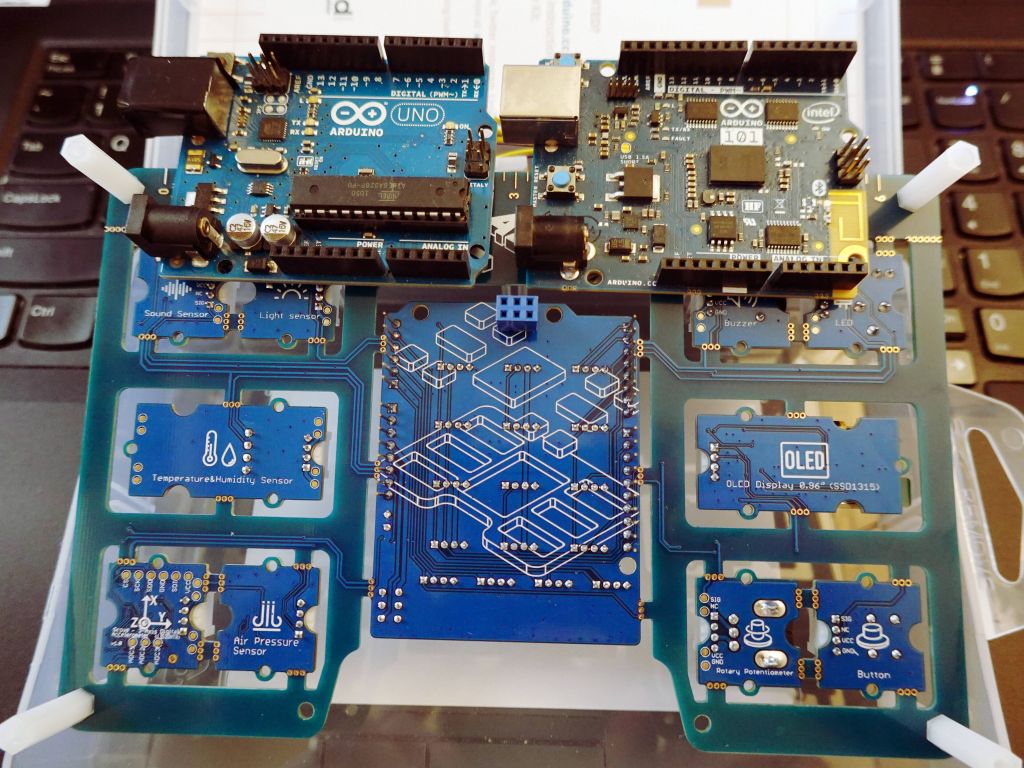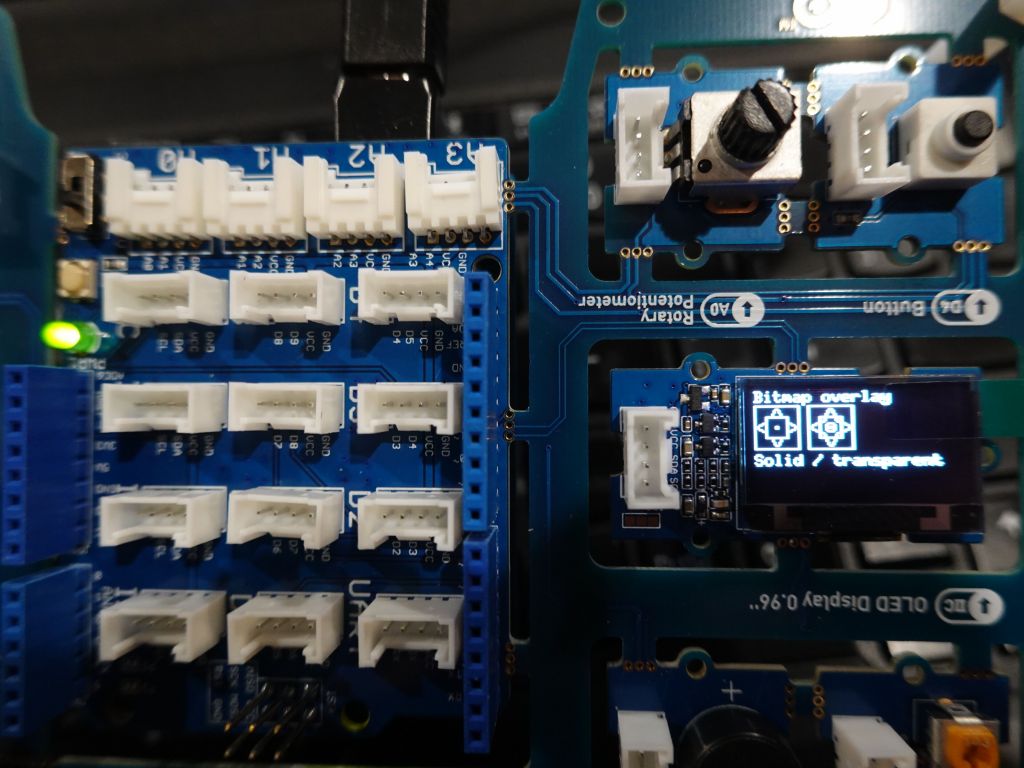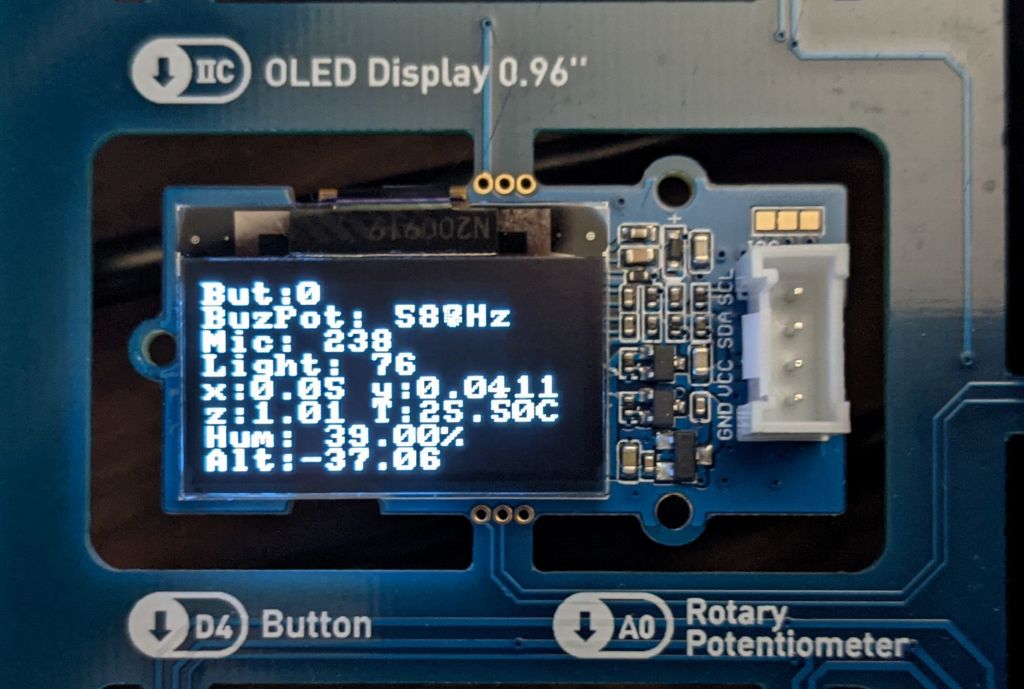I'll start by saying that the kit is very cool in design: the sensors are wired so that they just work, but they can be disconnected and used with wire cables later:
The kit is not as diverse as a previous kit I had, but that previous kit had so many sensors, many hard to use, and came with no instructions whatsoever. The seeed studio kit is much better in that respect and only costs $25:
Documentation:
The main downside though was that this was a colaboration with arduino, who thinks it still makes sense to push the entirely obsolete and overpriced arduino uno. The uno is so limited that it's not even funny. The kit could not even make proper use of OLED display due to lack of RAM. I really really wish it was designed to work with a proper 32bit board, like the one shown in this picture (you can also see the wires between the different boards):
At the time of this writing, the kit does not come with instructions on using a better board that is 3.3v based instead of the 5V arduino uno. See this bug: https://github.com/arduino-libraries/Arduino_SensorKit/issues/10
You could probably use one of these: https://www.seeedstudio.com/Seeeduino-Lotus-Cortex-M0-p-2896.html
To use it, Install "arduino sensor kit" from tools/manage libraries, which will include dependencies:
In my arduino install, I ended up with this:
The OLED display can be used with U8g2 insted of U8x8 (see https://github.com/arduino-libraries/Arduino_SensorKit/issues/8 ), but this stretches the very limited memory on an arduino uno:
One downside of the kit was that it didn't have an example that uses all the sensors, but I wrote one, so now it does ( https://github.com/arduino-libraries/Arduino_SensorKit/pull/6 ):
The resulting code is here: https://github.com/arduino-libraries/Arduino_SensorKit/blob/main/examples/Combined_Demo/Combined_Demo.ino
Enjoy the kit!