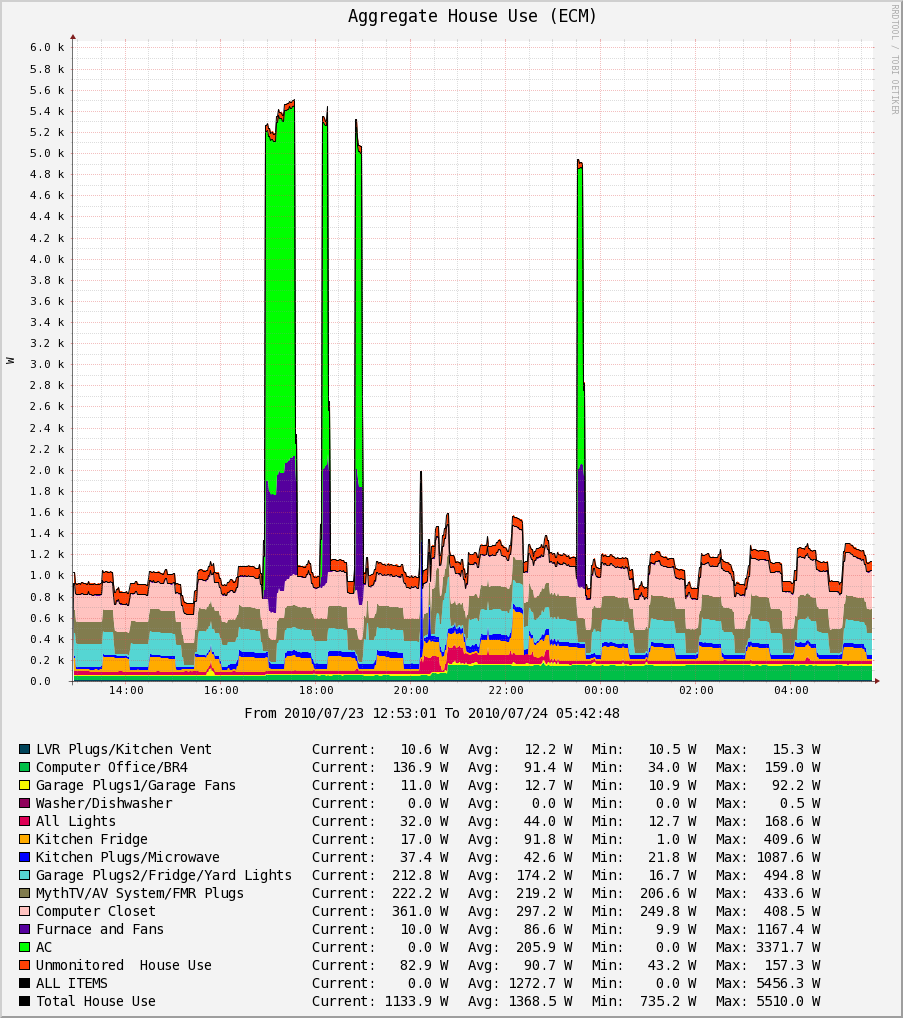| 2009/01/16 Solar Panels | ||||||||||||||||||||||||||||||||||||||||||||||||||||||||||||||||||||||||||||||||||||||||||||||||||||||||||||||||||||||||||||||||||||||||||||||||||||||||||||||||||||||||||||||||||||||||||||||||||||||||||||||||||||||||||||||||||
|
π
2009-01-16 01:01
in Public, Solar
Around the time the garage was finished enough, I looked into solar panels for the house, because
Solar & PG&E 101So, one would think that getting solar panels is not that hard: you call a company over, they measure your roof space, your design factor (i.e. which way the roof is pointing as well as its inclination vs the ground, something like 18 degrees in our case), and then you decide how many panels you can fit or how many you want to put to offset how much your power bill.The first problem is a not so simple multi factor equation because you switch to a time of use electric meter where the time of the day changes which billing range you're in, and each range has 5 tiers, the more you use the more expensive your Kwh becomes. Then, to make things fun, you can try to compute how much you end up paying by Kwh for your solar electricity by factoring in how much you paid for the system over 30 years, and currently that per Kwh price for baseline usage (i.e. the first tier) was around 13¢ for me, or more than what I pay from PG&E. However, all remaining tiers were more than solar. Then, you could say that PG&E prices go up and baseline price will go up beyond 13¢. This is entirely correct but you have to factor this against investing the money you'd have put in panels at 4% and see what's better off. Oh, and if you decide to generate your baseline use too, you don't want to overproduce because if you do, PG&E will not give you a negative bill: over the course of a year you can only offset your bill, not make it negative. The last kicker is that you don't have to produce as much as you use to have a $0 bill because when you produce in May-Sept between noon and 6 (or something like that), that electricity is worth several times a kWh you use at night or during the winter. I found that producing 8,000Kwh can offset a 12,000Kwh yearly use.
Fitting solar panels on limited usable roof spaceAnyway, now that this is out of the way, our house made going solar a bit more challenging because our roof is very jagged and most of our roof is not getting good sun exposure: a lot of it is east, which is not that desirable, whereas our west facing roof (better because it gets sun in the afternoon when electricity is worth more), gets significant shading from the trees on the creek side of our property.So, we're left with our garage roofs pointing south-south-east unshaded, and a few pieces of our roof pointing due south, and that made things interesting because we had to fit panels on limited roof space, part of which was triangular shaped, making rectangular panels harder to fit, especially the bigger ones. After getting my quote from the first vendor, it became clear that we'd have to worry about price per Kwh as much as Kwh per square footage of roof used.
Picking VendorsThis turned out to be much harder than I thought because they had different panels with different efficiency and pricing, which just added more variables to the already multiple variable equation of what to get. Also, all vendors gave you production estimates for the year, and end pricing after rebates. However most did not give Kwh/year / dollar (i.e. how many dollars a Kwh every year cost you), and only one gave the square footage used by their panels, and the more important Khw/year / sqft (i.e a panel array that produce 23kWh/Y per sqft of roof space used). While I know that those are not perfect numbers, they were the most useful in my comparison.I wondered why the different vendors don't provide that useful data, but then I also realized that the 4 tech sales reps I talked to all said "oh, I never had anyone ask me that, let me find out for you" on multiple occasions. So it looks like most people just look at their spreadsheets and pie charts, find them pretty and sign based on that, or maybe based on price without knowing if they're getting the proper technology, or an install on paper that will even fit in practise. Admittedly my install case was probably a bit harder than some, but I got quotes that just didn't produce enough to be interesting and where the salesperson didn't measure what was really possible, so didn't offer it, or a quote where quite frankly the panels didn't fit (I went on the roof and measured), or a quote with thin film where the numbers showing thin film degradation over time had a 3X difference between a spec sheet and the sales pamphlet (-0.5% per year vs -1.5% per year, which is a huge difference). I ended up picking between the four vendors that had been pre-screened by work, and I'll list them below in the least desirable to most desirable order:
Cobalt Power ended up winning because they quite frankly had the best panels. Not only did they have the best efficiency (yearly power per sqft of roof space) which was a crucial factor for us, their panels were a bit smaller so they fit better in confined spaces, and they were also quite competitively priced and not much more expensive than Solarcity.
So there we go, I signed up with Cobalt, knowing that it was the best bang for the buck for the most efficient solution that we could fit on the good portions of the roof. Install starts in a few weeks, I'll report back then. In the meantime, below was a rather time consuming to gather and compute comparison table that should be useful to other folks. If you're looking at this yourself, I heartily recommend you consider Sunpower first (Cobalt Power distributor in the bay), you can Email Mark Byington markb(at)cobaltpower.com for more details on a home visit and quote.
|
| 2009/04/06 Solar Panel Install Done | |
|
π
2009-04-06 01:01
in Public, Solar
See more images for Solar Panel Install Done
|





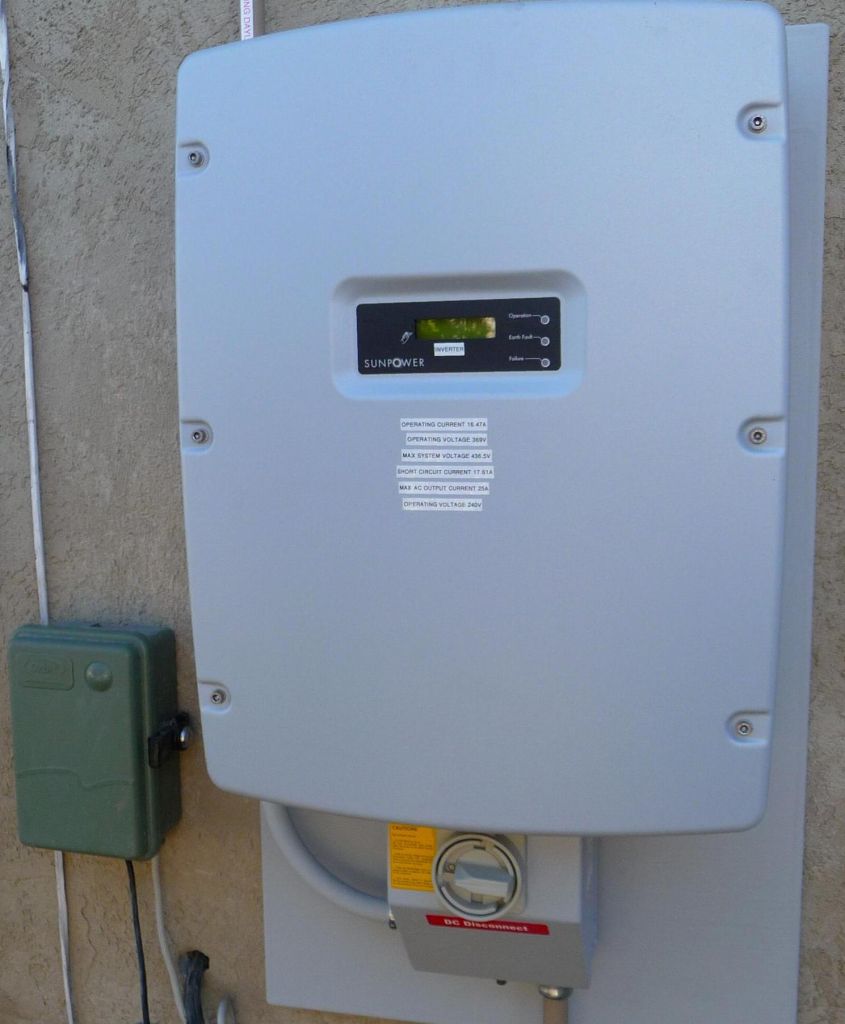


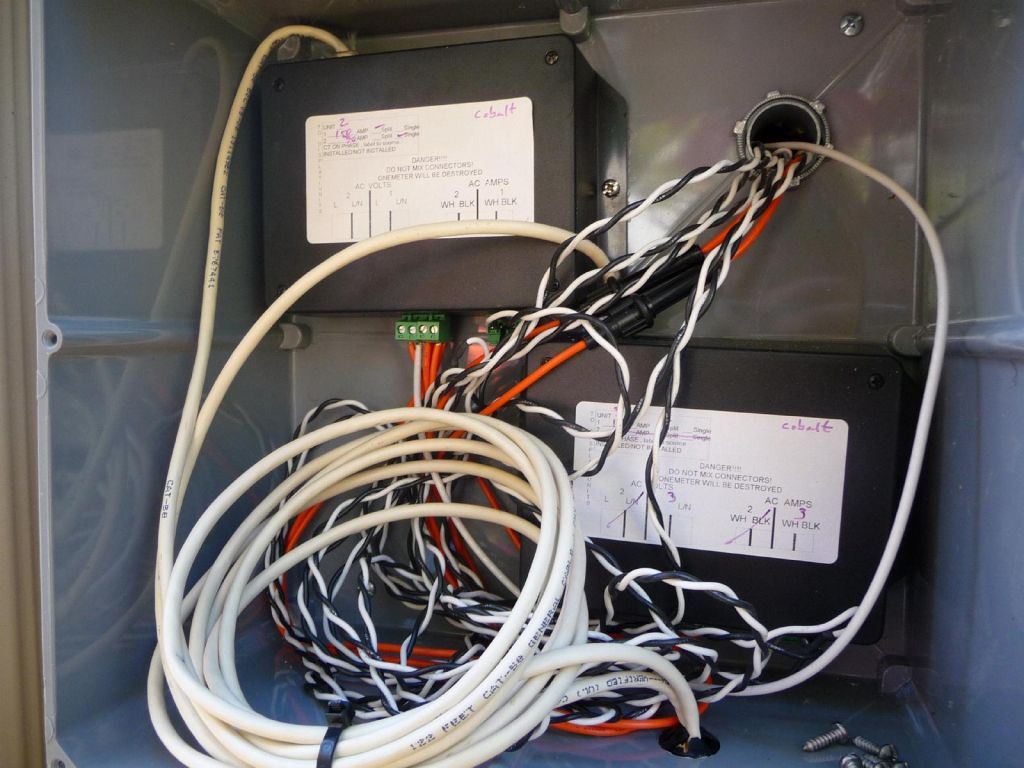
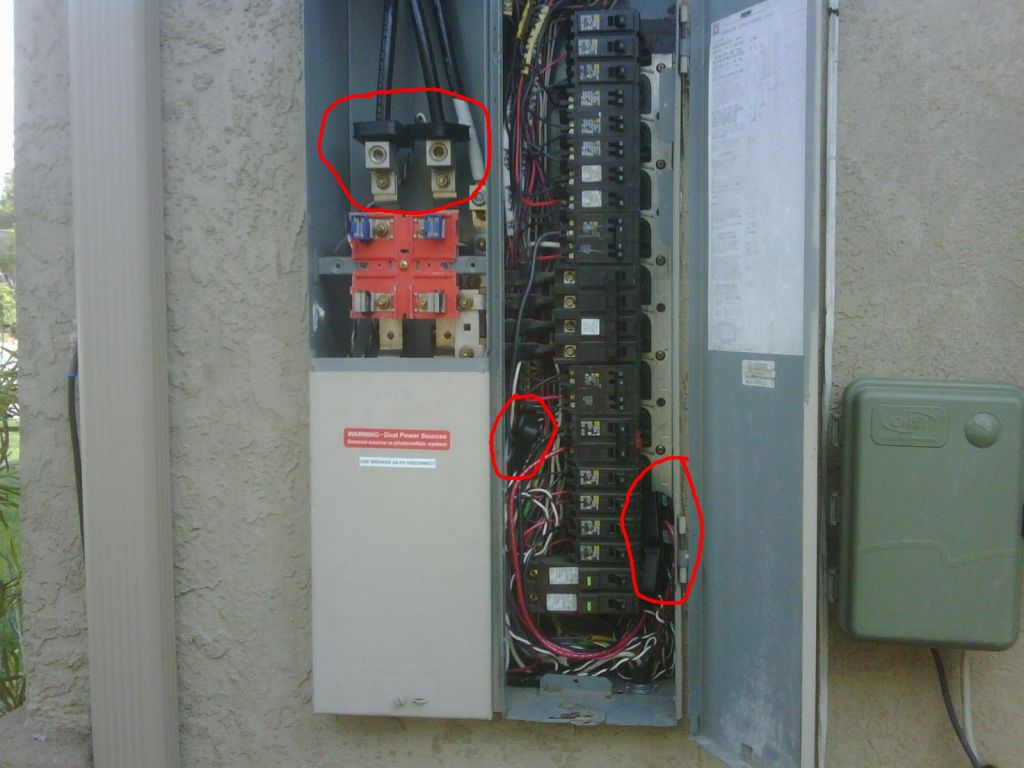
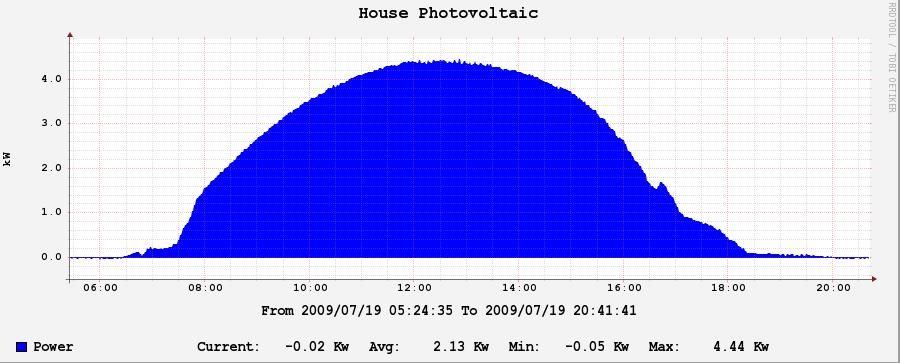
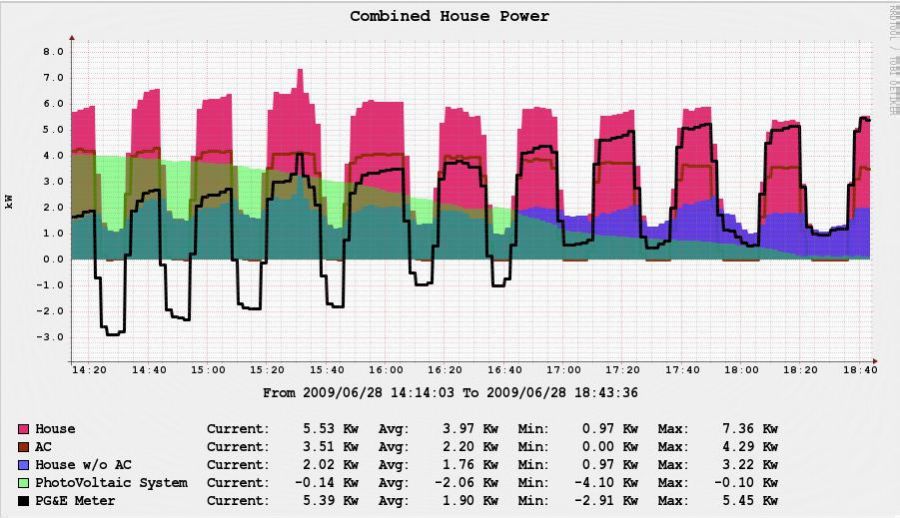
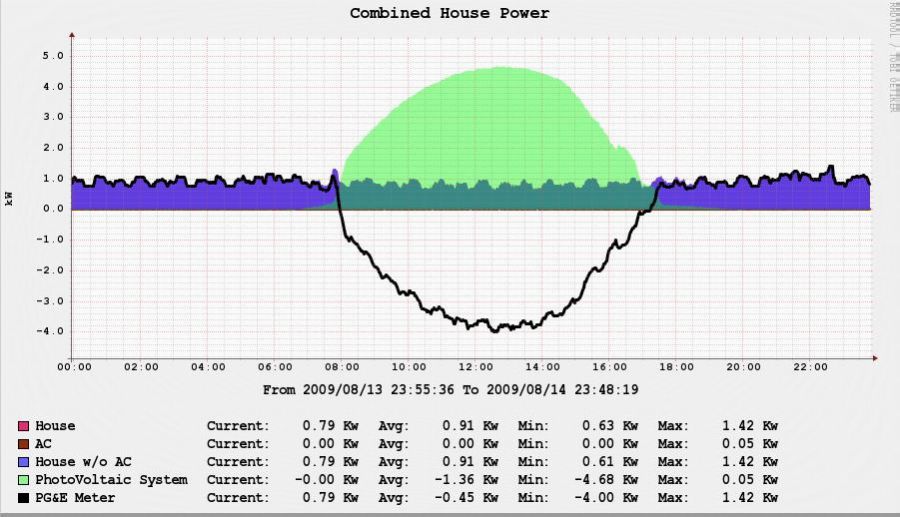
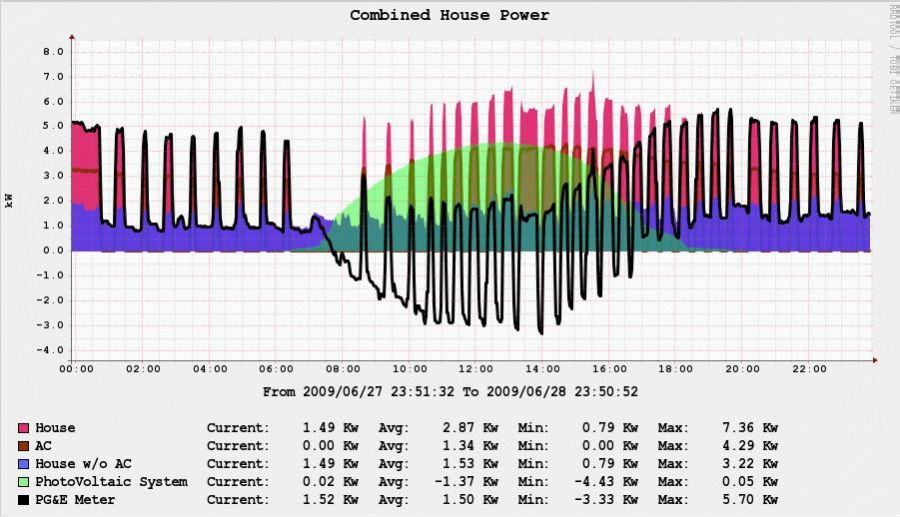
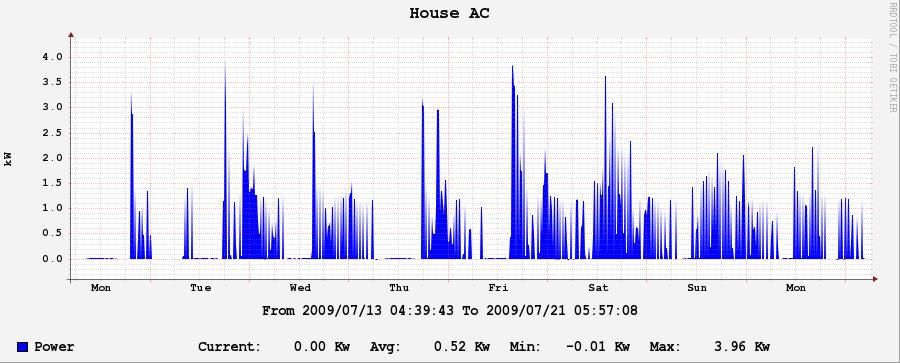
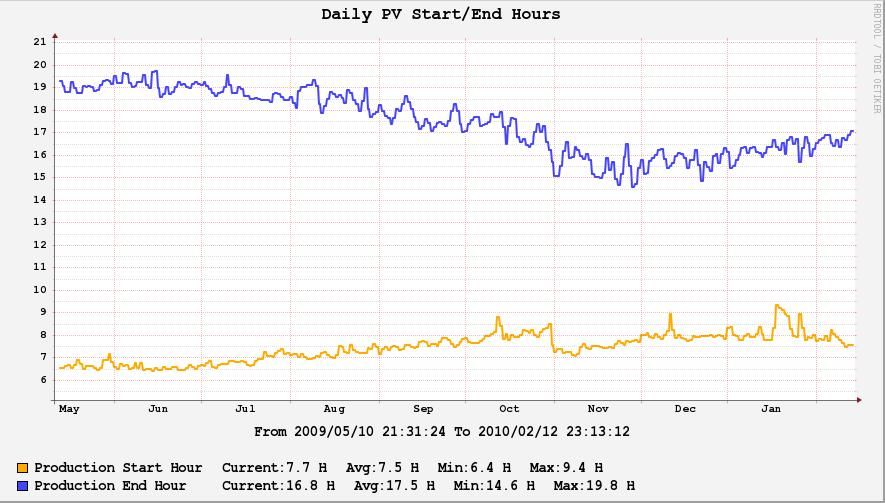
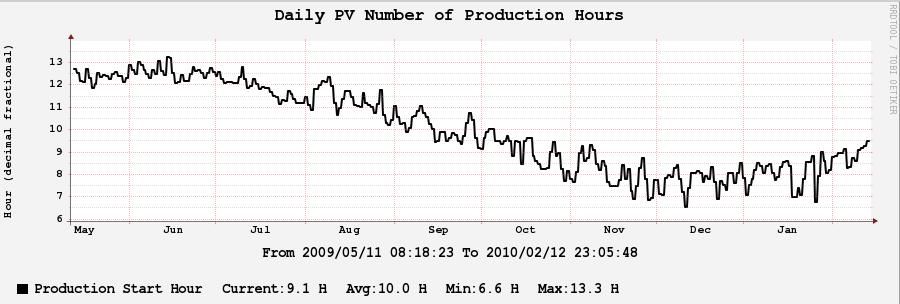
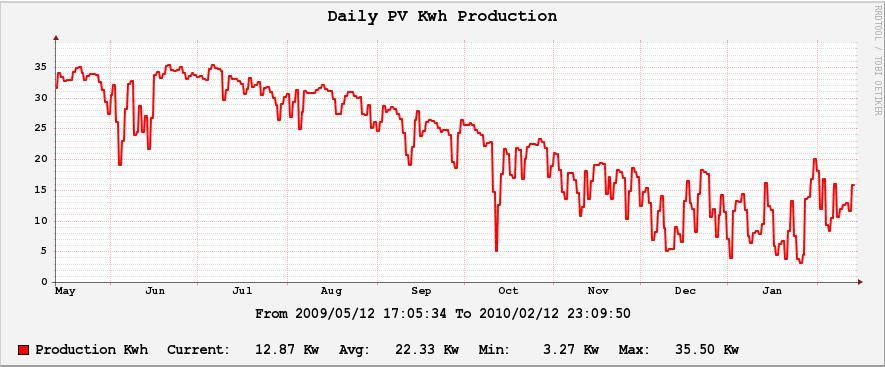
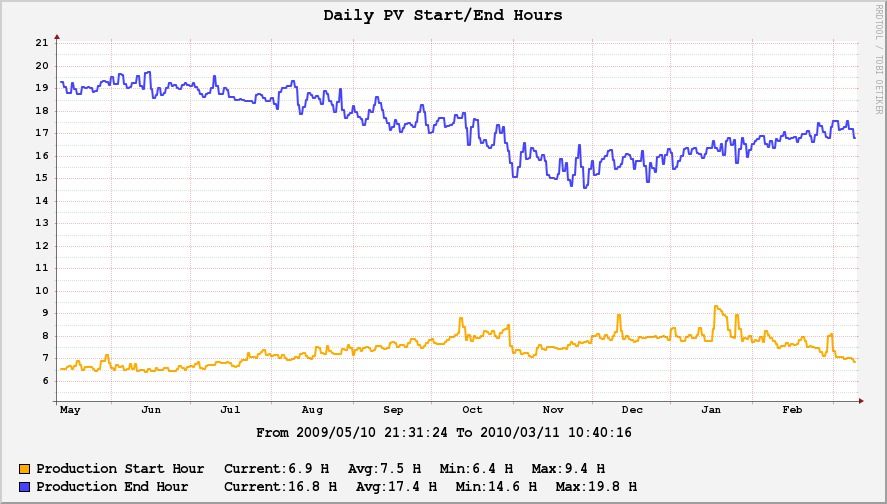
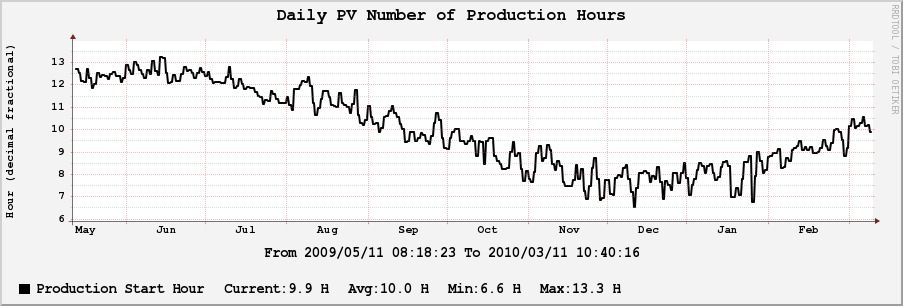
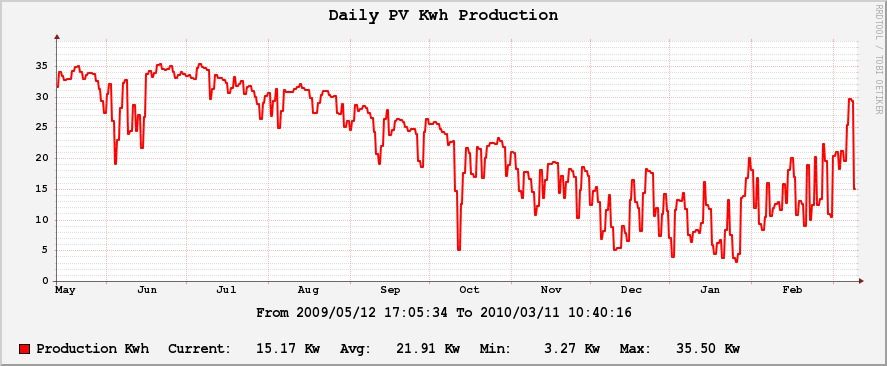
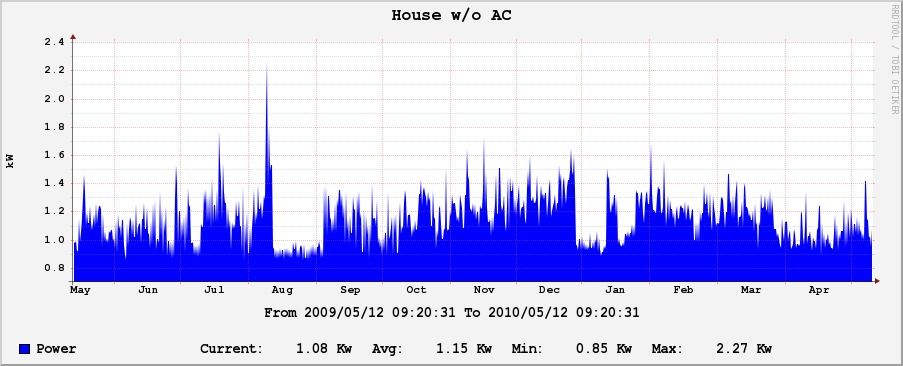
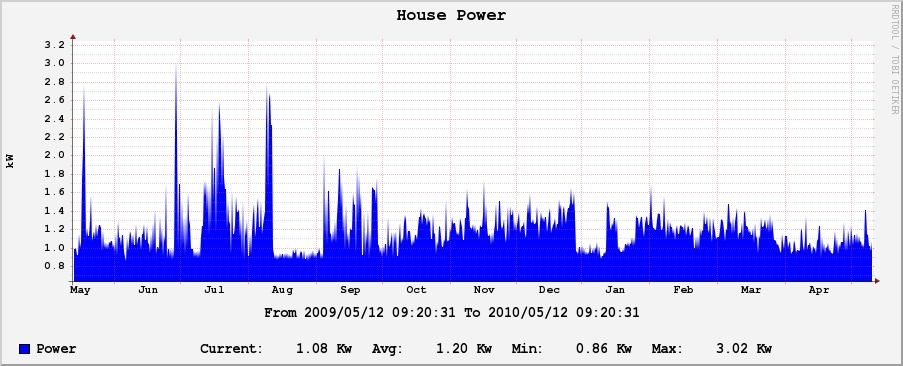
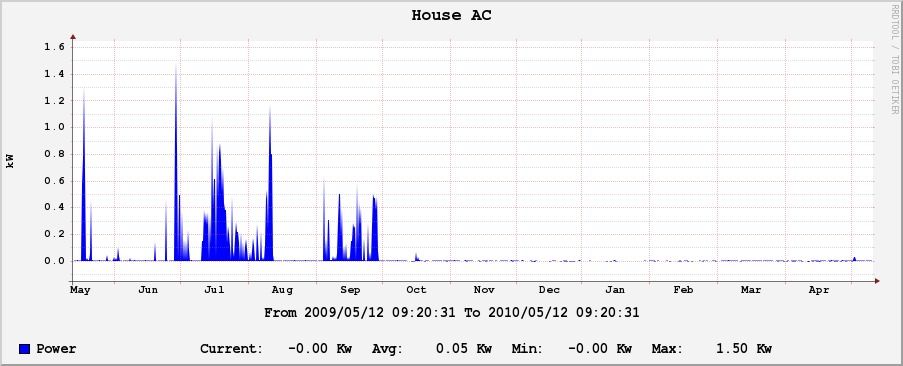
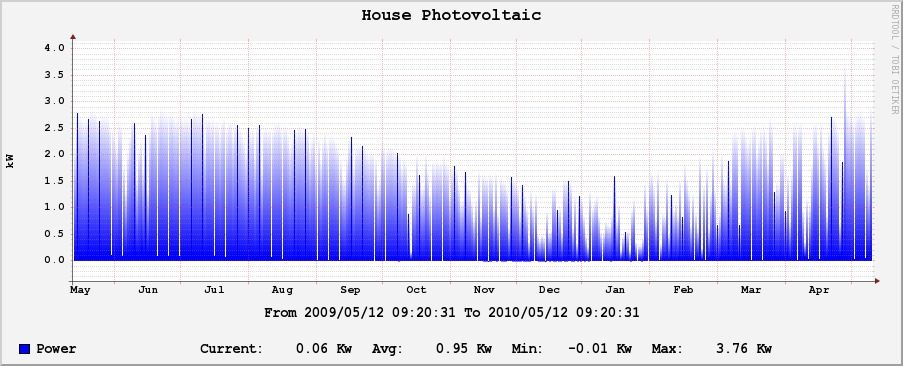
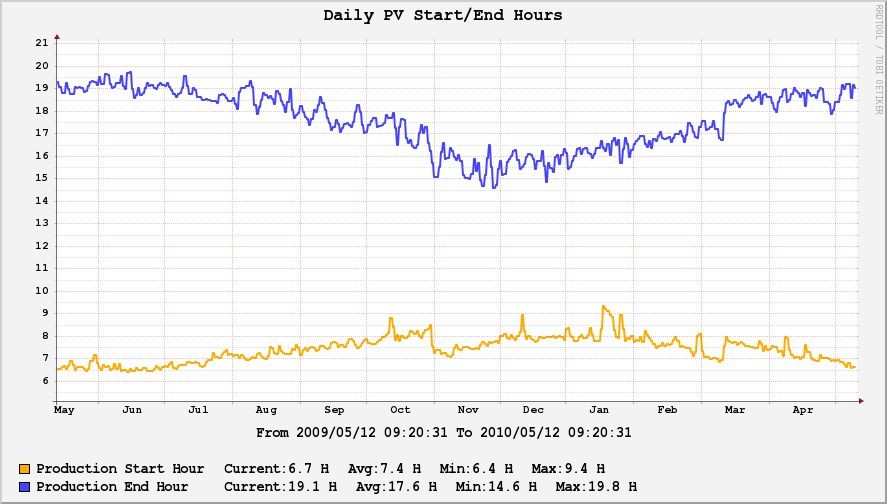
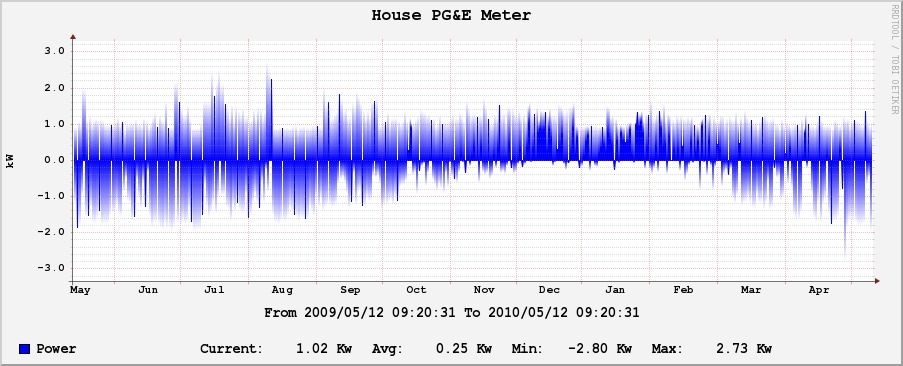

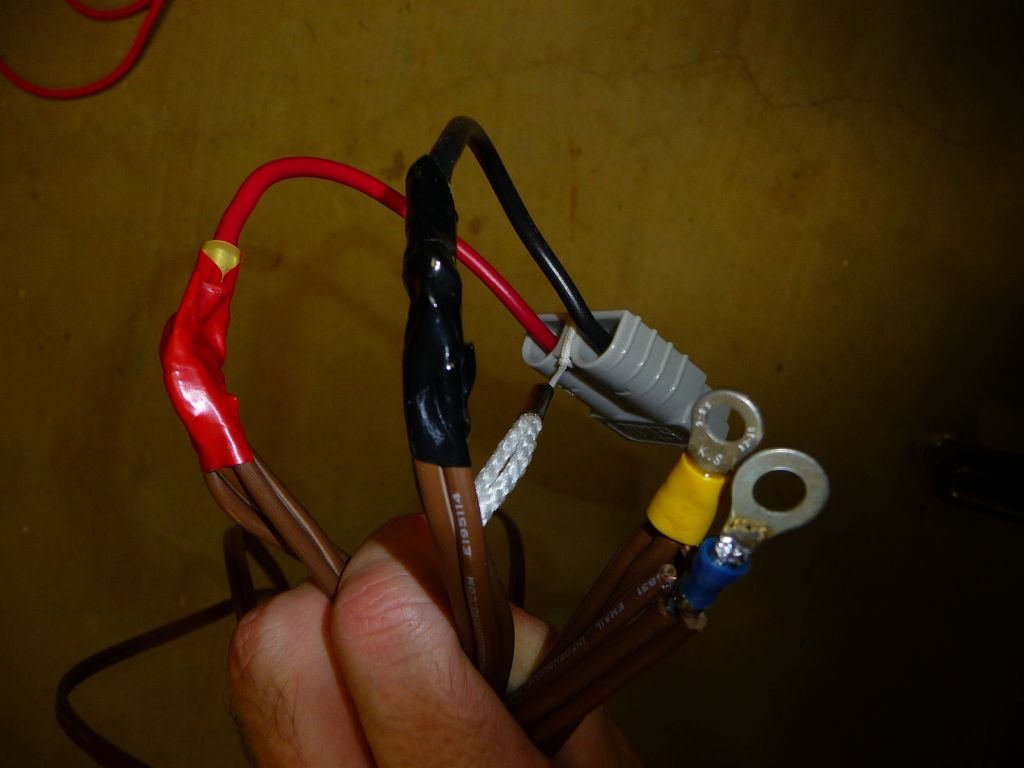
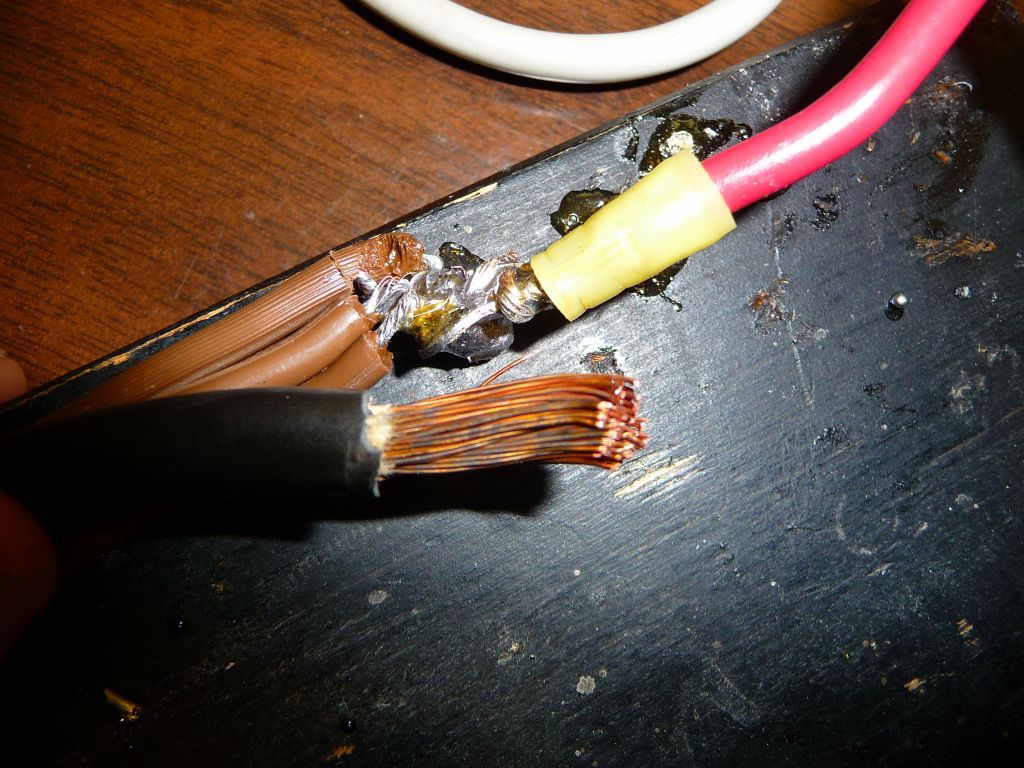


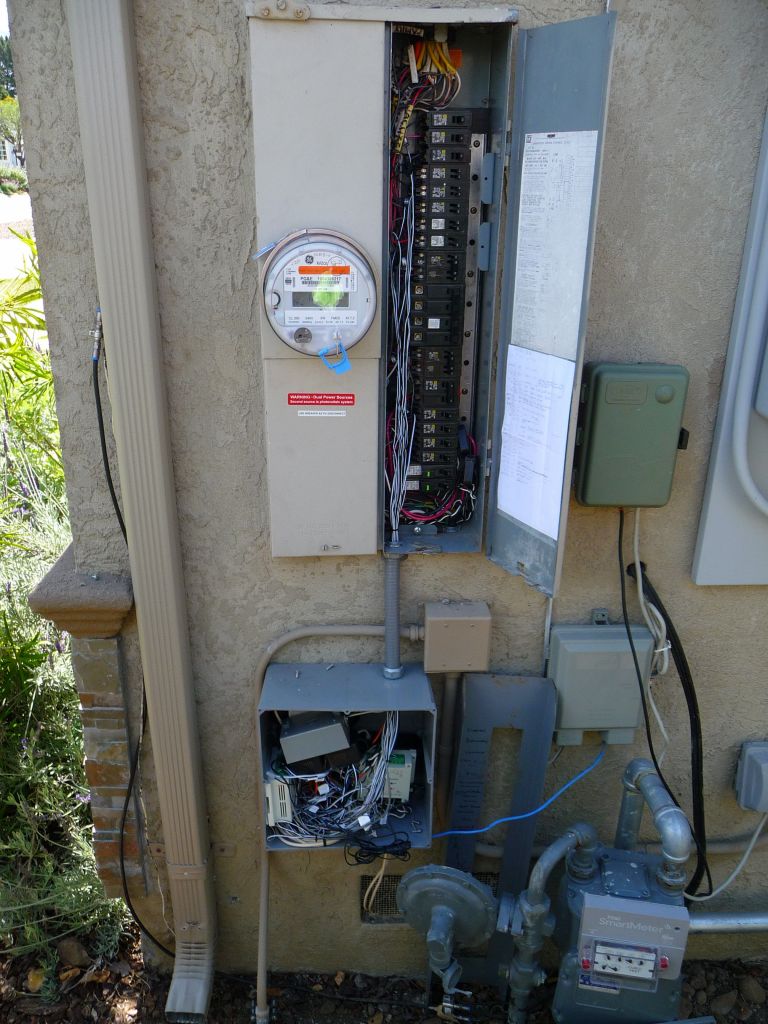
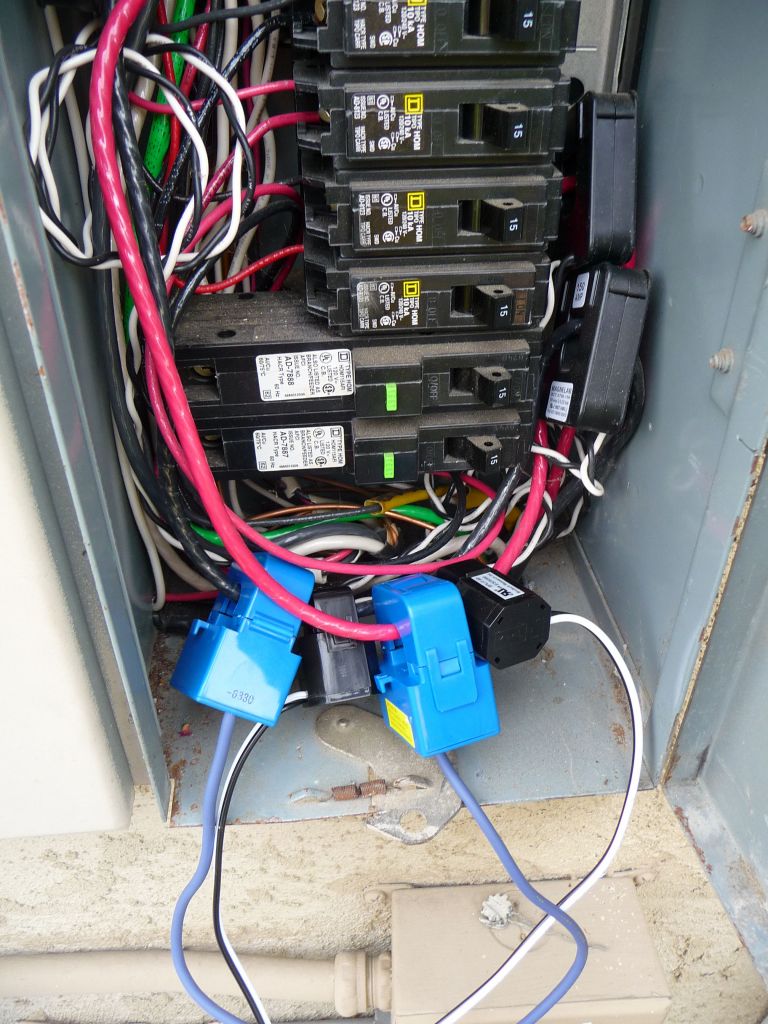

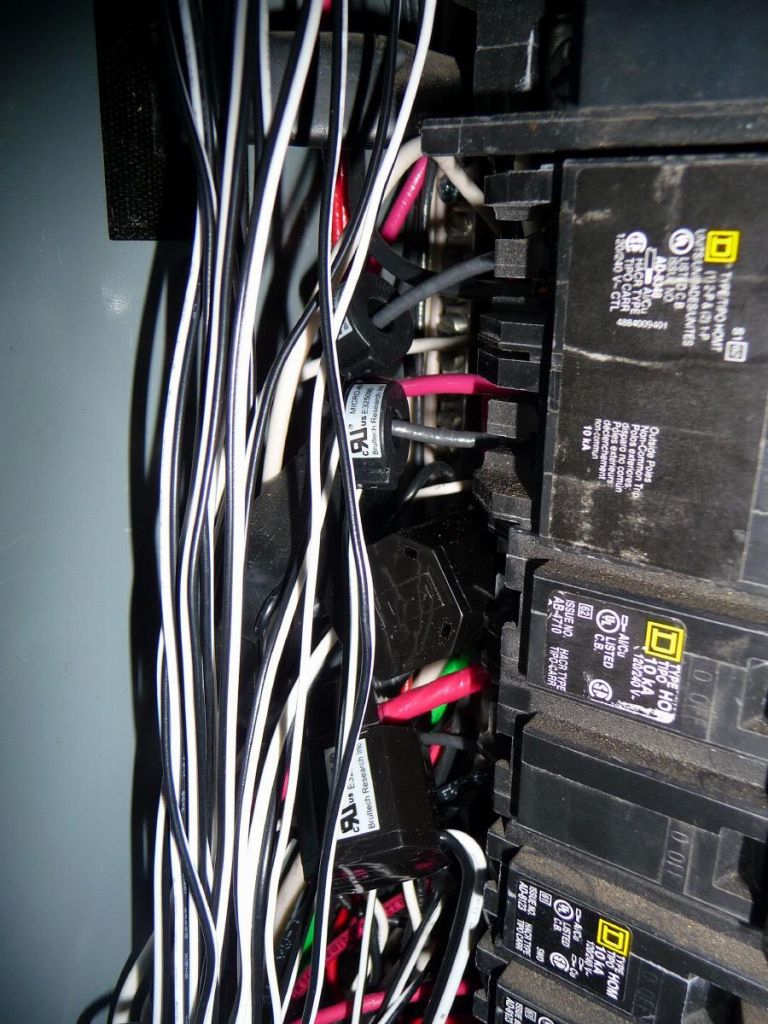
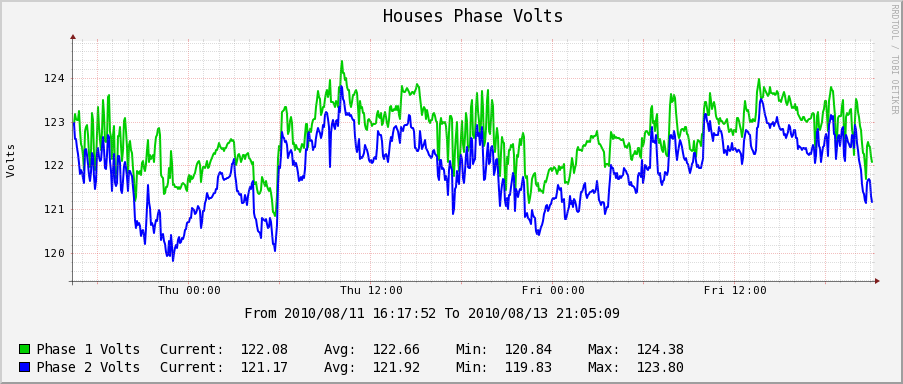 Of course, I have a lot of single interesting graphs. Can you tell when my disk to disk backup completed? :)
Of course, I have a lot of single interesting graphs. Can you tell when my disk to disk backup completed? :)
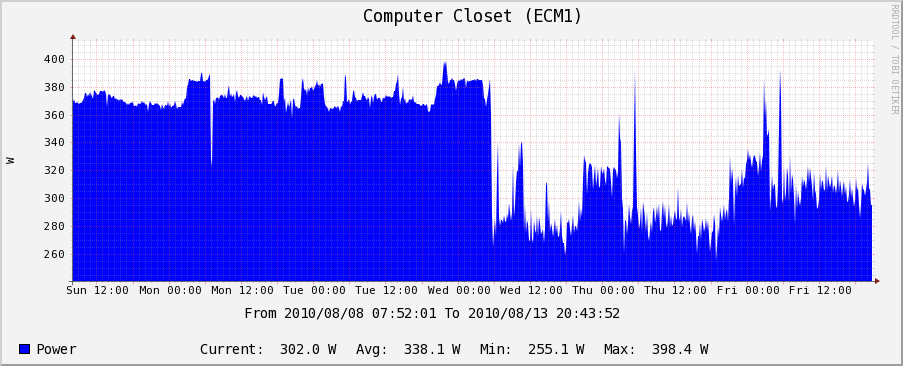 More importantly, and worryingly, compiling the same kernel took 30mn and 20W on my dual core duo laptop:
More importantly, and worryingly, compiling the same kernel took 30mn and 20W on my dual core duo laptop:
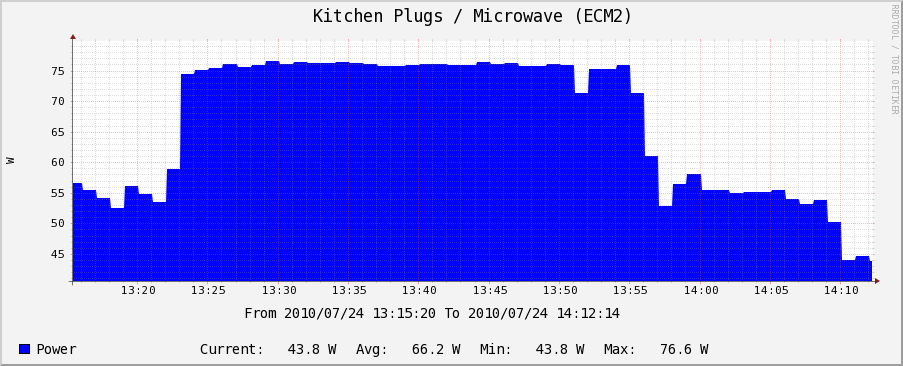 While compiling the same kernel on my dual Xeon P4 server took 2H and 80W-ish:
While compiling the same kernel on my dual Xeon P4 server took 2H and 80W-ish:
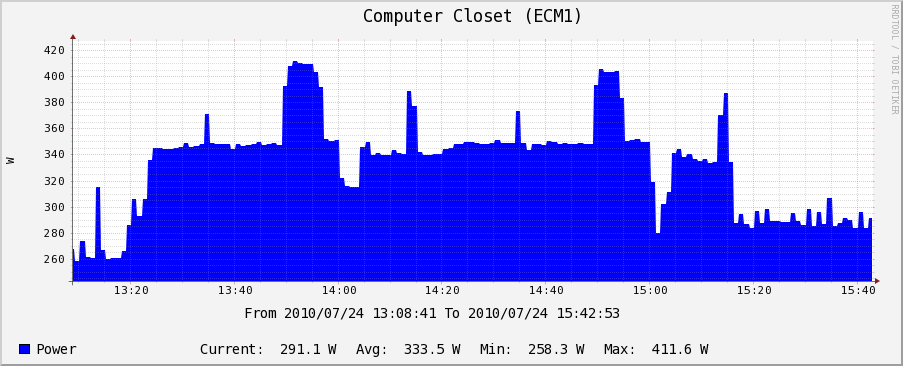 Another interesting graph was charging a 12V marine battery for my UPS:
Another interesting graph was charging a 12V marine battery for my UPS:
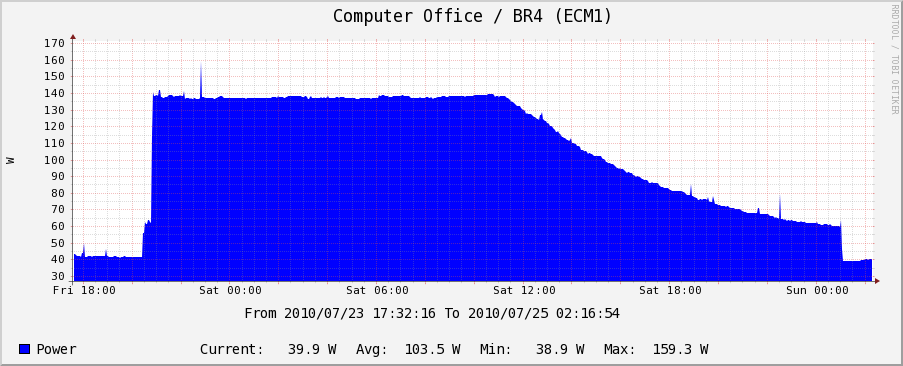 Thanks to this graph, I was able to find that my TV and speakers took 30W when off. I got a smart power strip that turns them off totally and saved about 30W off my base load:
Thanks to this graph, I was able to find that my TV and speakers took 30W when off. I got a smart power strip that turns them off totally and saved about 30W off my base load:
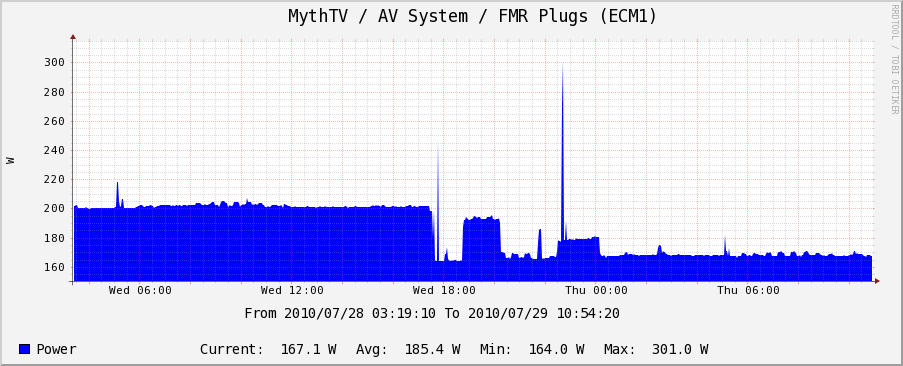 Ever wonder how much power your fridge is really using?
Ever wonder how much power your fridge is really using?
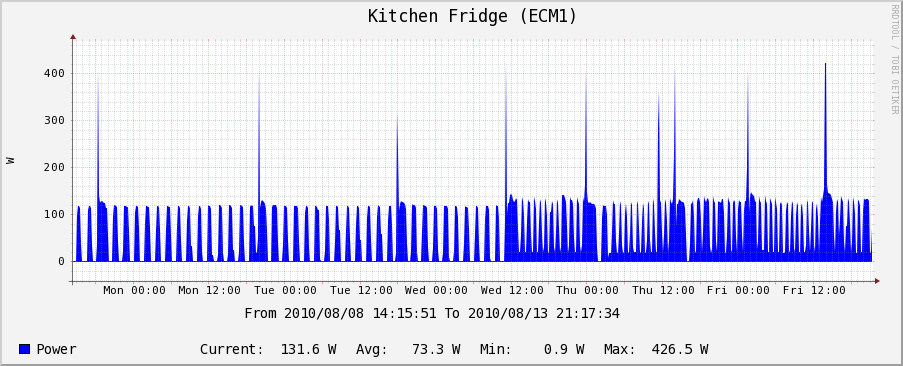 So, how much power does AC use? Well, not only 3500W for AC, but another 1000W for the whole house fans:
So, how much power does AC use? Well, not only 3500W for AC, but another 1000W for the whole house fans:
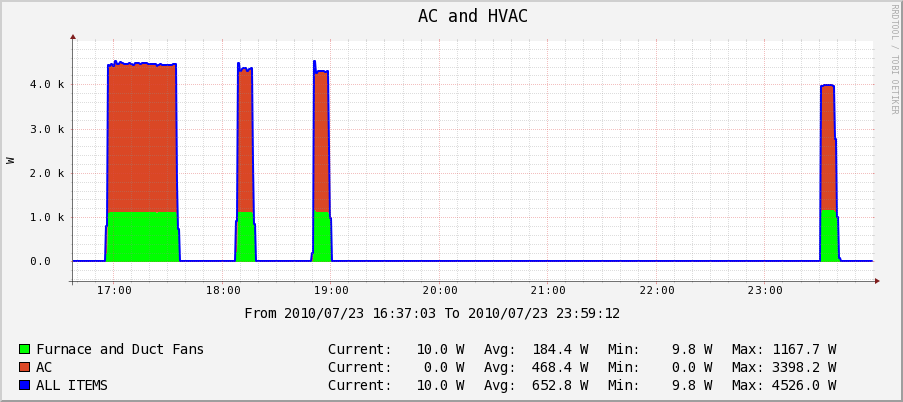 A cool graph showing House Power Use (calculated) from PG&E meter and PV production probe:
A cool graph showing House Power Use (calculated) from PG&E meter and PV production probe:
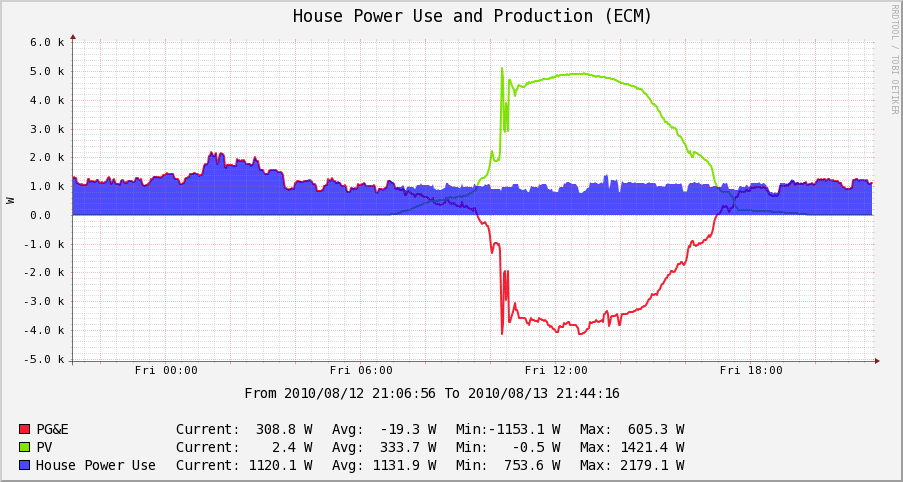 And for the money shot, all the house uses combined on one graph:
And for the money shot, all the house uses combined on one graph:
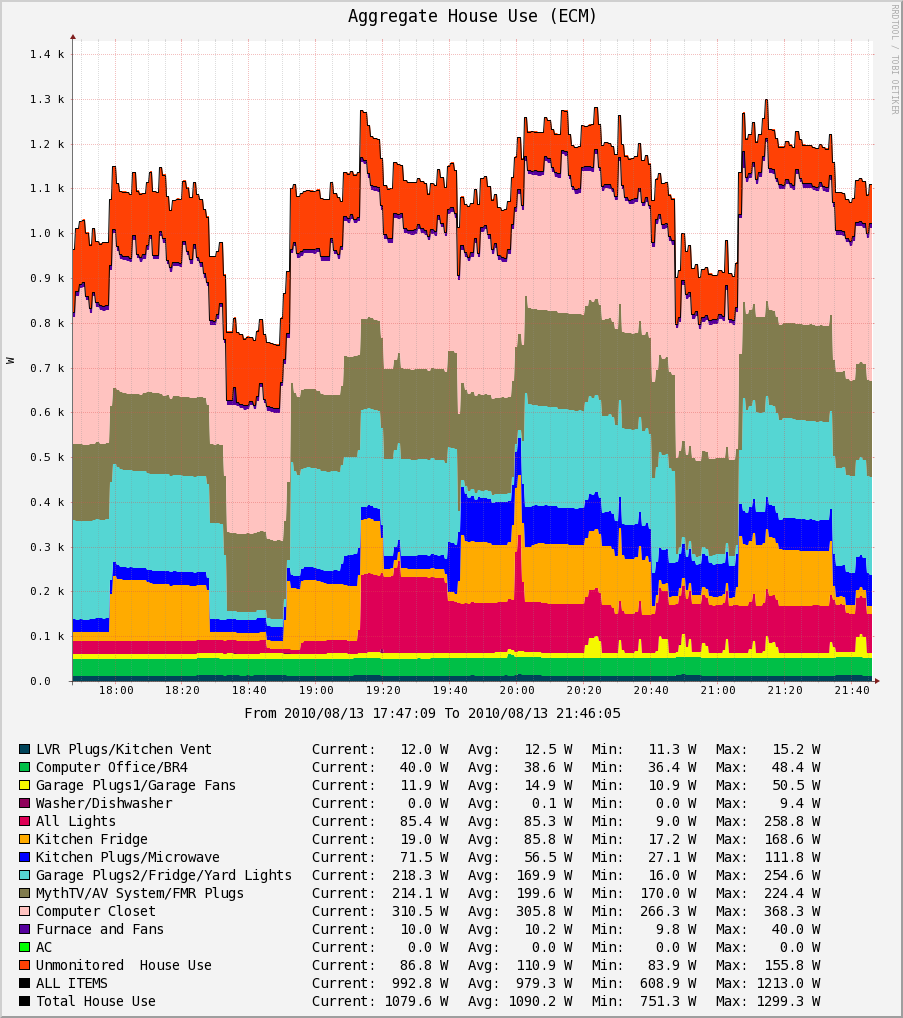 And the same graph, but with AC that was activated:
And the same graph, but with AC that was activated: