I have been spending a fair amount of time learning how to setup and work with Insteon Home Automation recently, as a way to replace X10 I had in my old house.
Insteon is meant to be close to 100% reliable when setup correctly.
I could write a lot about Insteon, but I already have spent around 10H doing so in the Misterhouse Insteon docs for linux HA I wrote. In the process, I also researched UPB and Z-Wave to decide which one was the best option and here is my Summary of X10 vs UPB vs Z-Wave vs Insteon.

my own Blender Defender
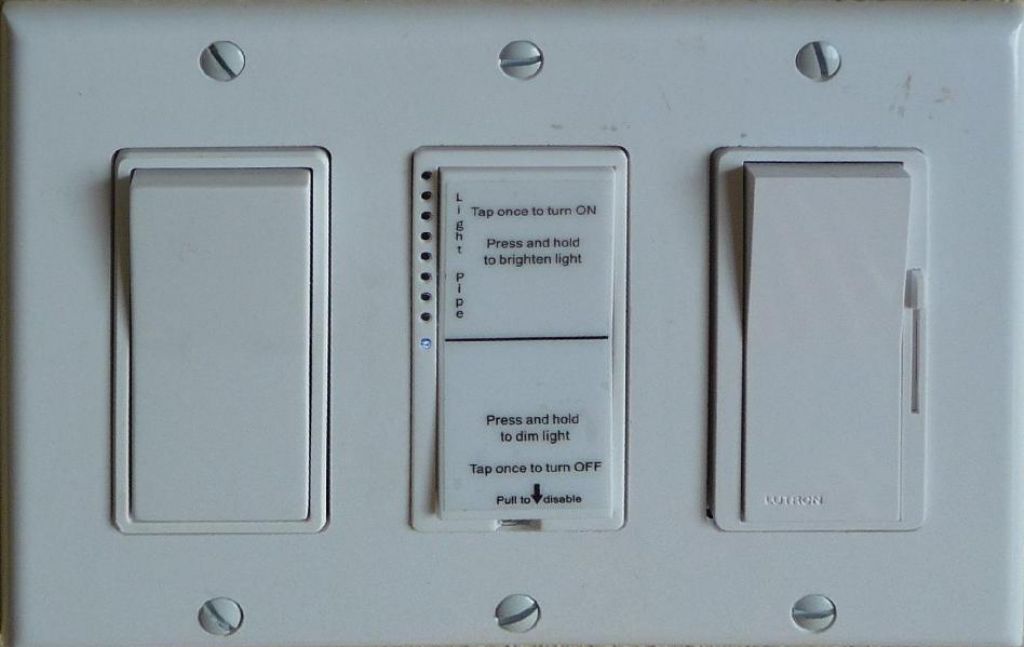
what an insteon dimmer switch looks like

my main power strip going to a filter, X10 and Insteon modems

X10 CM11a on the left, Insteon Filter on lower right and Insteon Modem (PLM) on upper right
The Insteon Filter allows me to plug my UPS and devices in the back of it without them messing with Insteon signals going to and coming from the powerline.
While most of the time was spent setting up misterhouse to control our home lights and create virtual scenes as well as manage our outside lights depending on motion sensor input, I also build our own Blender Defender to teach chat to stay off the counter where he likes to go explore in search of food :) (Blender Defender is not my idea, I just improved on the concept since mine had to work at night too, see the link for the original author who inspired me).
My blender defender was a bit harder to build because it had to work at night, and I had to include a motion sensor to turn the light on first before the camera could work and detect motion (which makes things a bit harder because the motion detection library has to deal with a change in light, which can look like motion).
So far, it seems to have worked, although it was a bit less satisfying, maybe also because our blender is missing the strobe lights and isn't as scary and chat seems to have learned the first time.
Anyway, here's the result, taken in the middle of the night with the living room light turned via Insteon thanks to the script (yes, the camera doesn't show the blender, but the cat has been coming by jumping from the couch next to the kitchen counter, and this is the only camera angle that stops the cat as soon as he crosses the threshold without triggering when he's at the same height on the couch side, which is allowed).

Just like the original blender defender, I also used the super cheap D-Link DSC-900 and wrote my own scripts to activate my insteon device and light (including the fun part of preventing the outside patio light from turning on on outside motion sensor events as the light through the window could have changed the kitchen picture enough to trigger the blender in the middle of the night).
The hard part in the setup was the motion sensor library tweaks. You'll want motion and I heartily recommend starting with my motion.conf file and look for the CHANGED tags as a guide to setup your own (please understand that eventually you'll need to tweak for your own room and camera, good luck with that :) ).