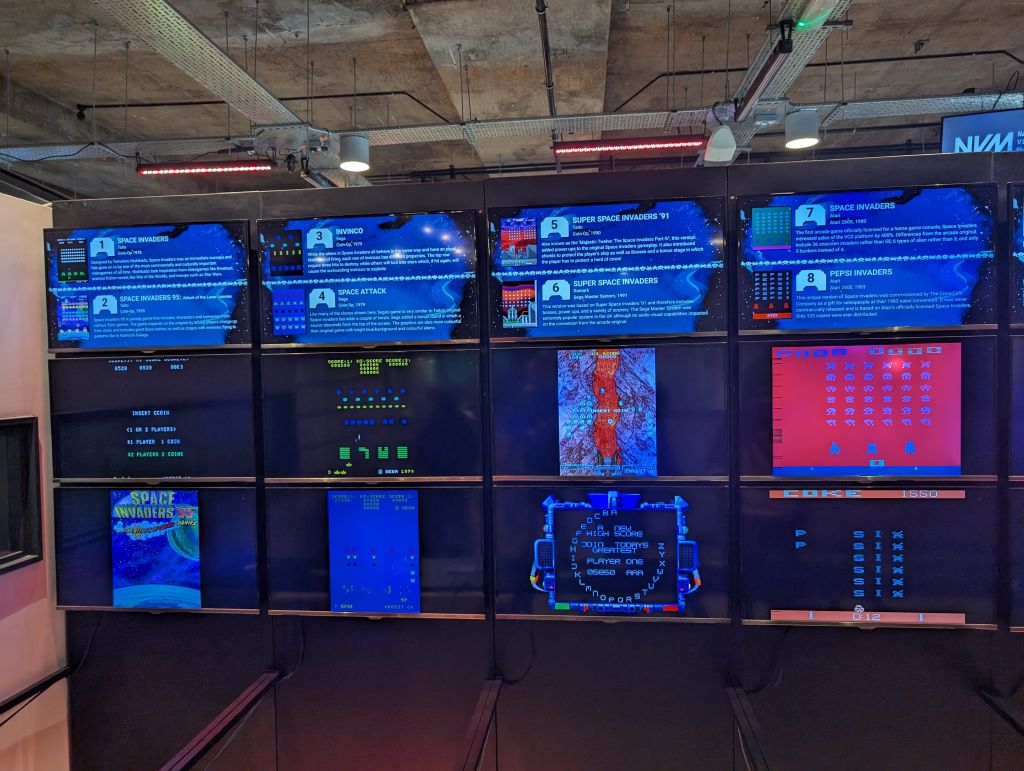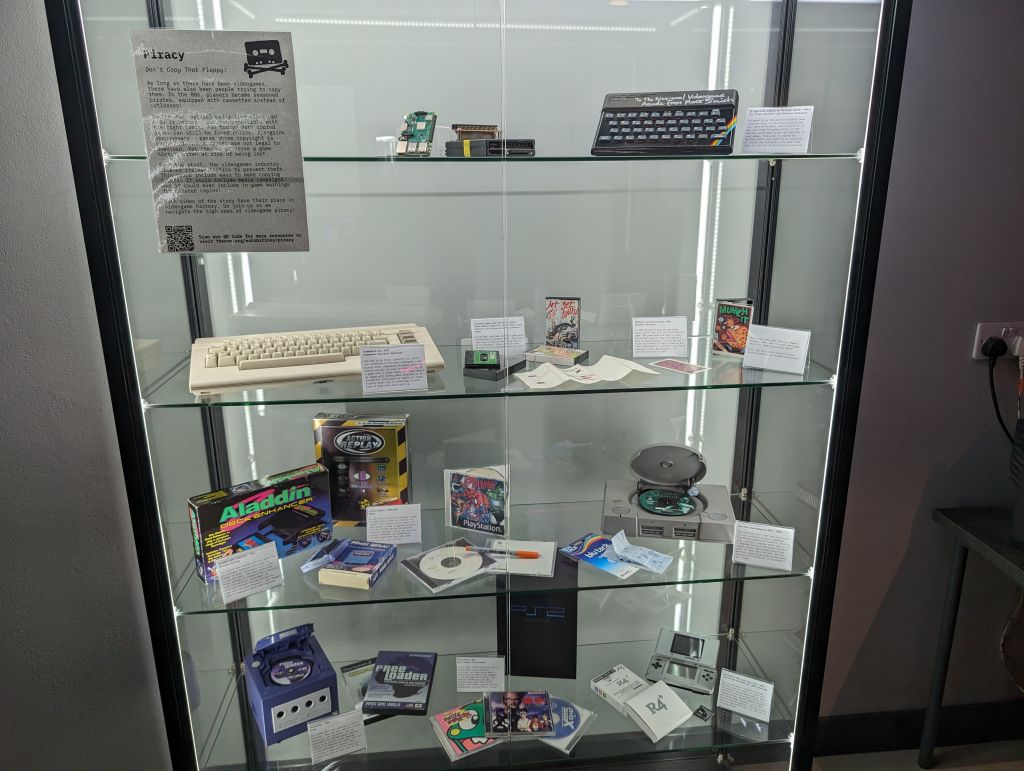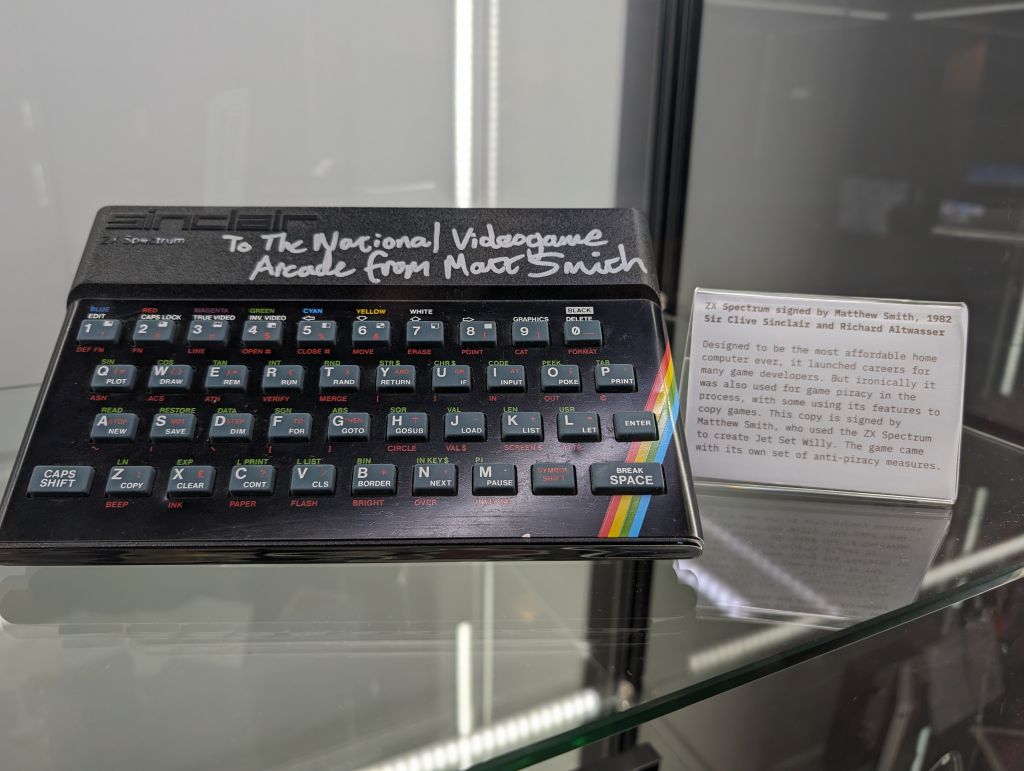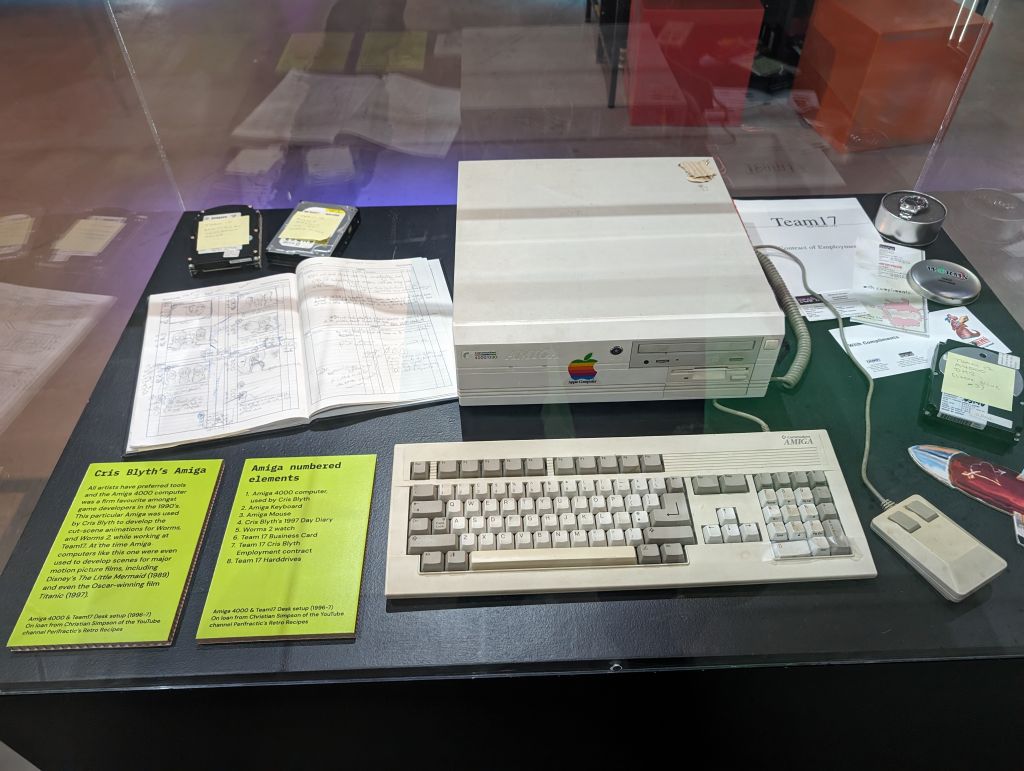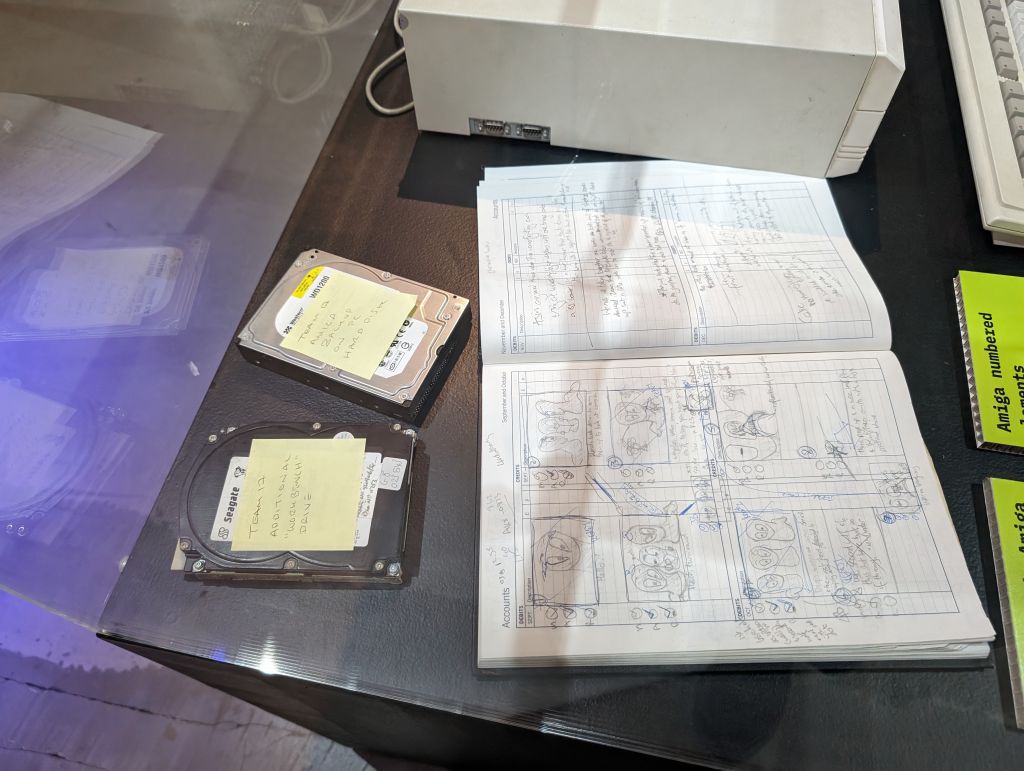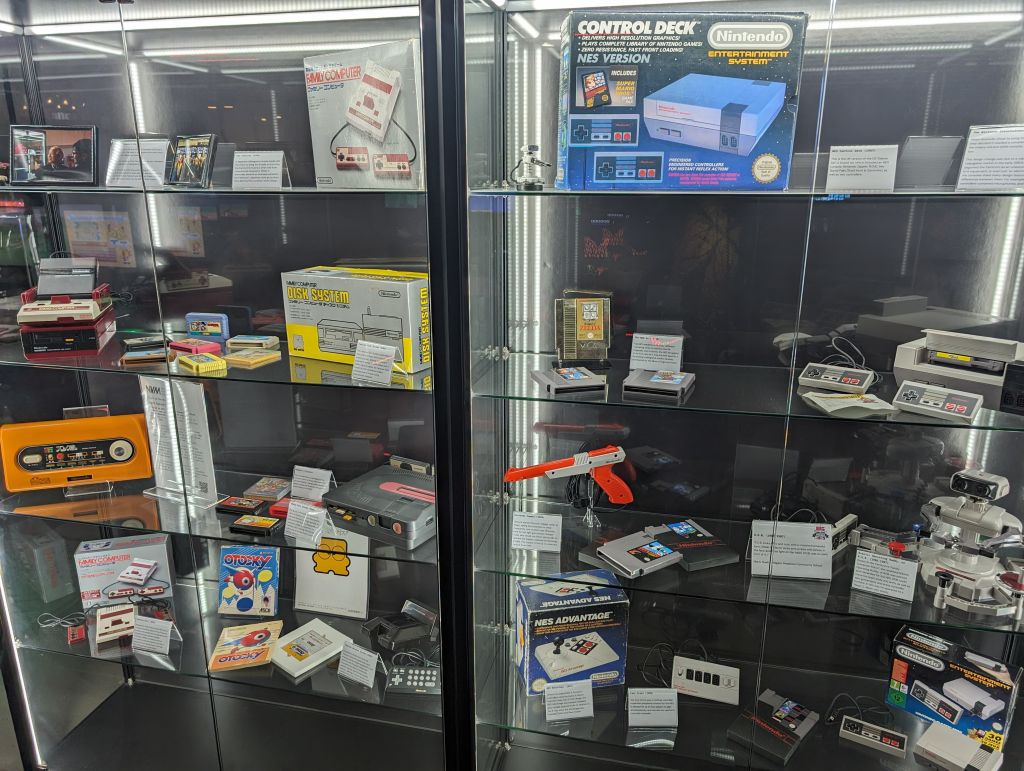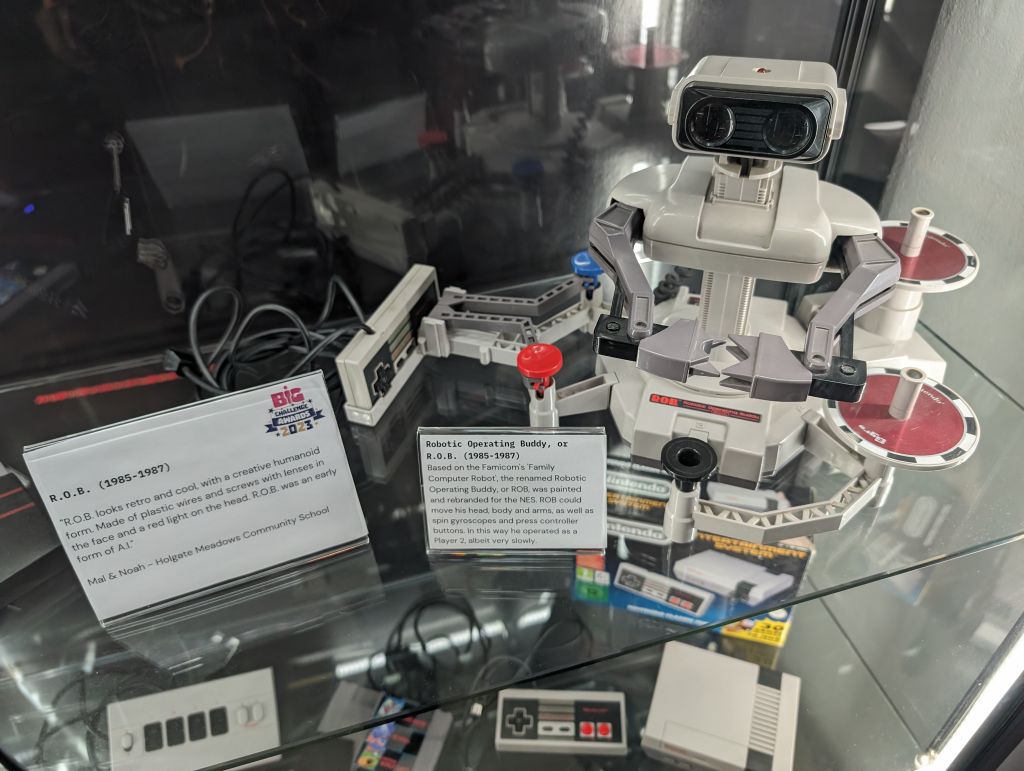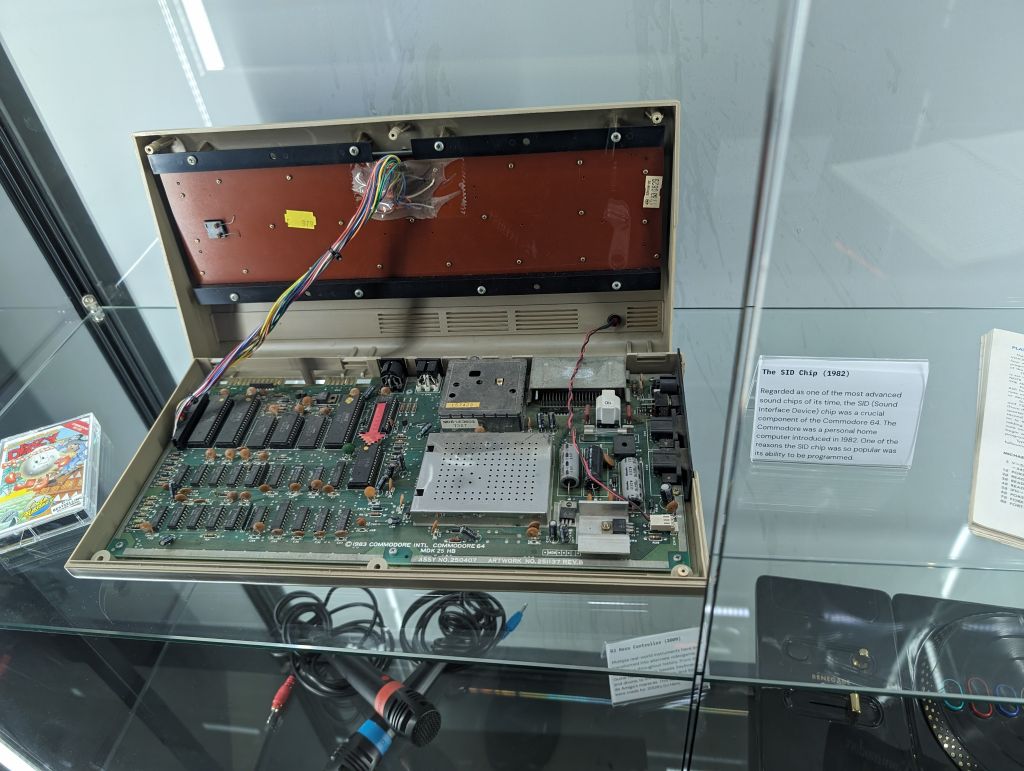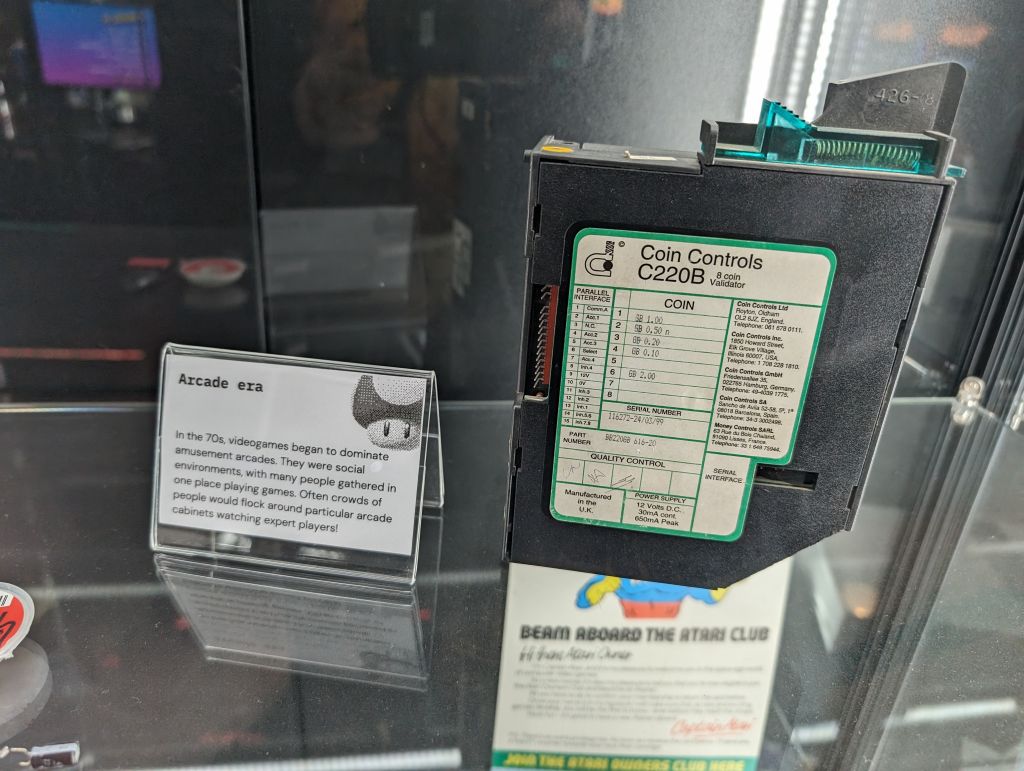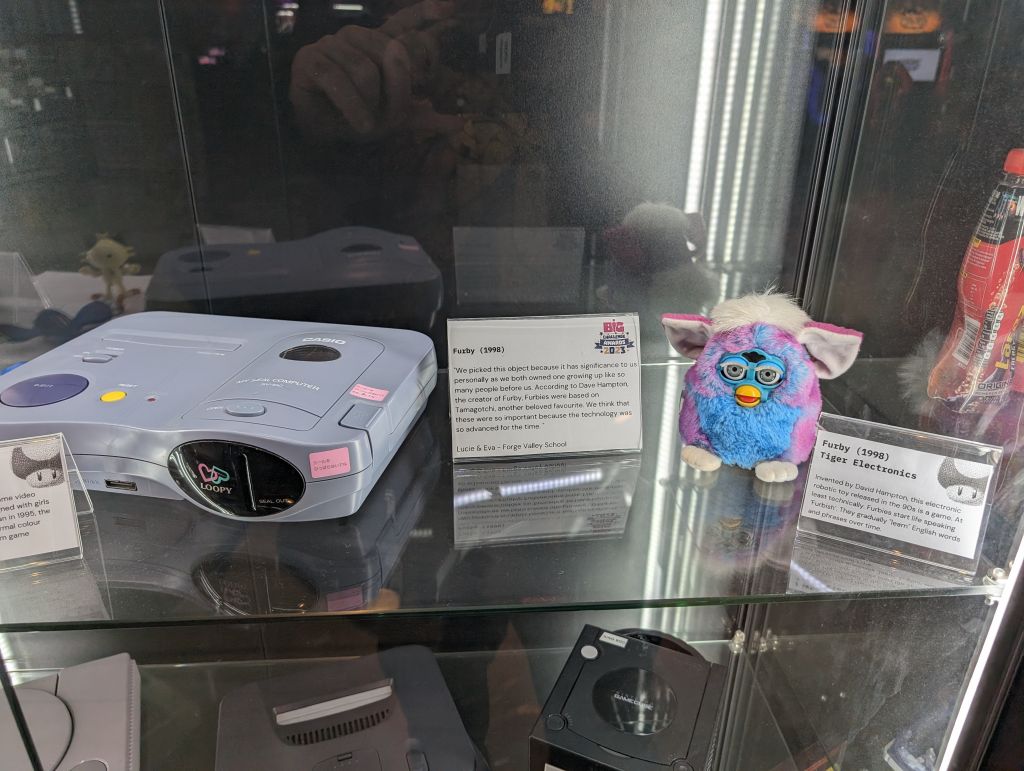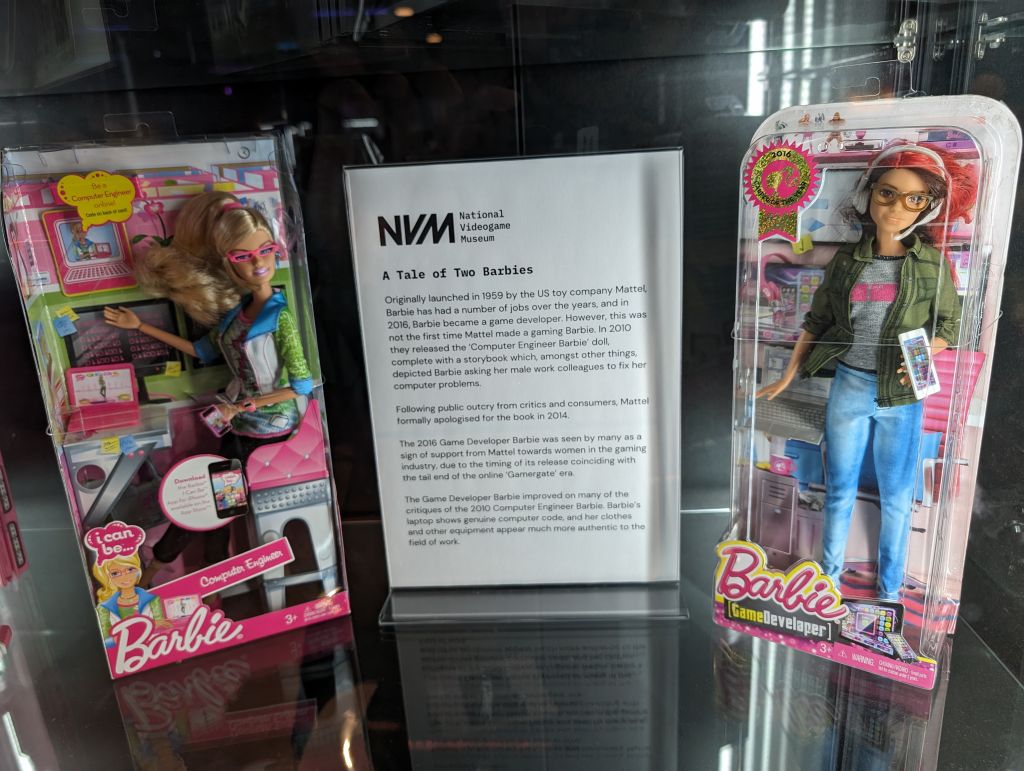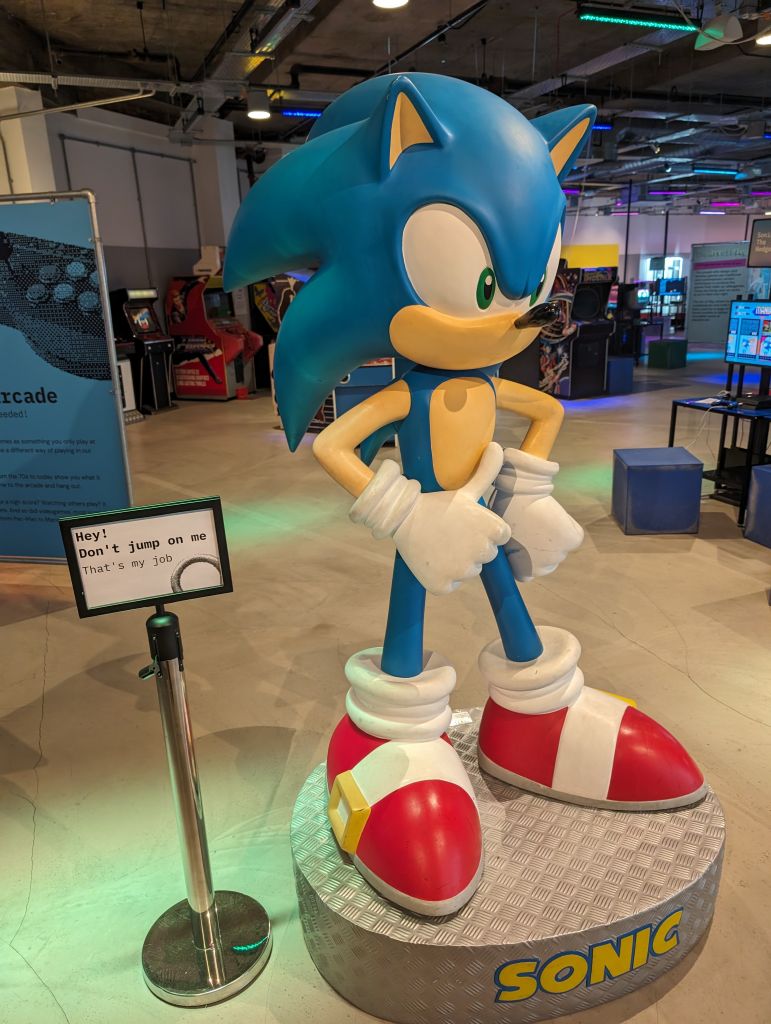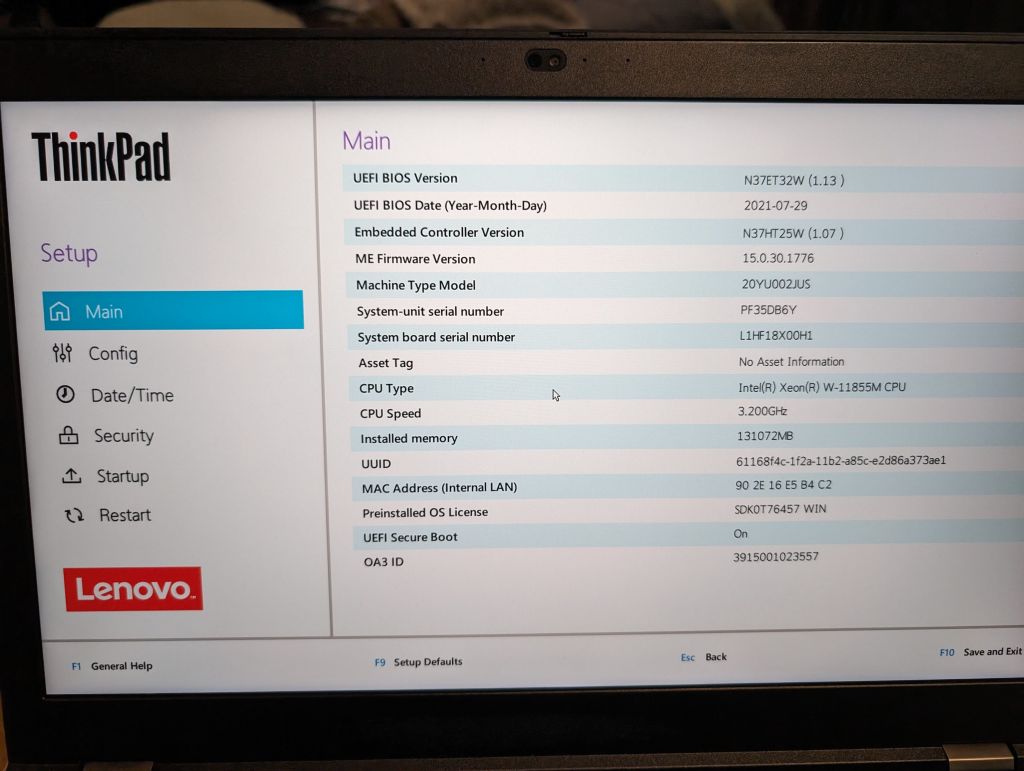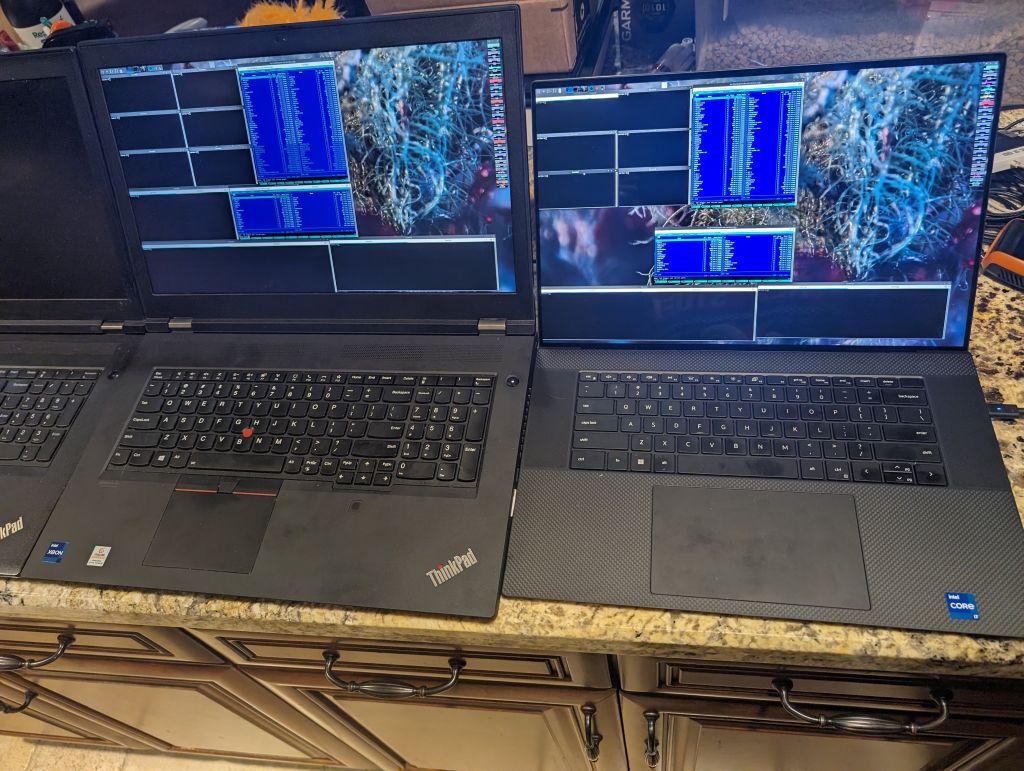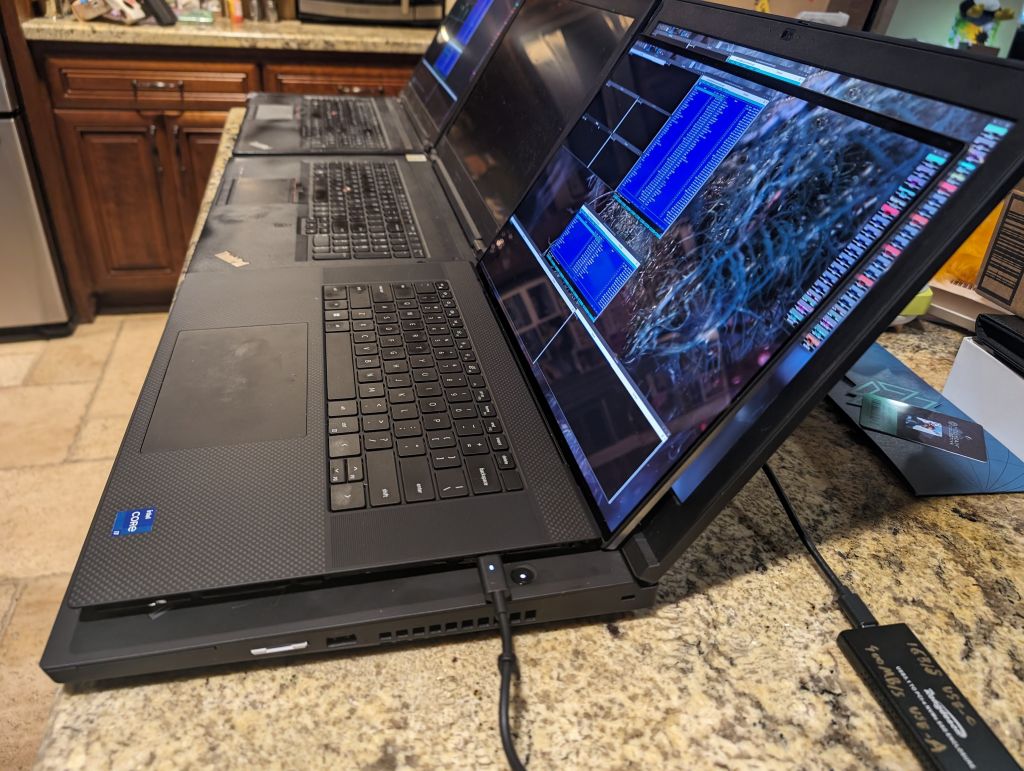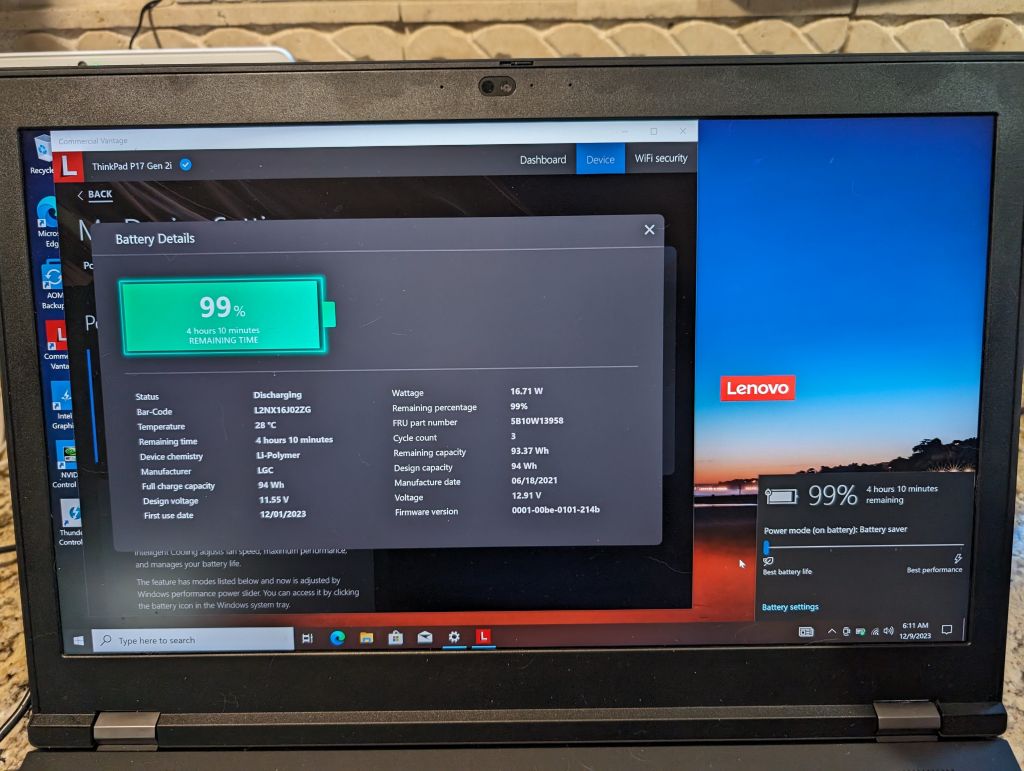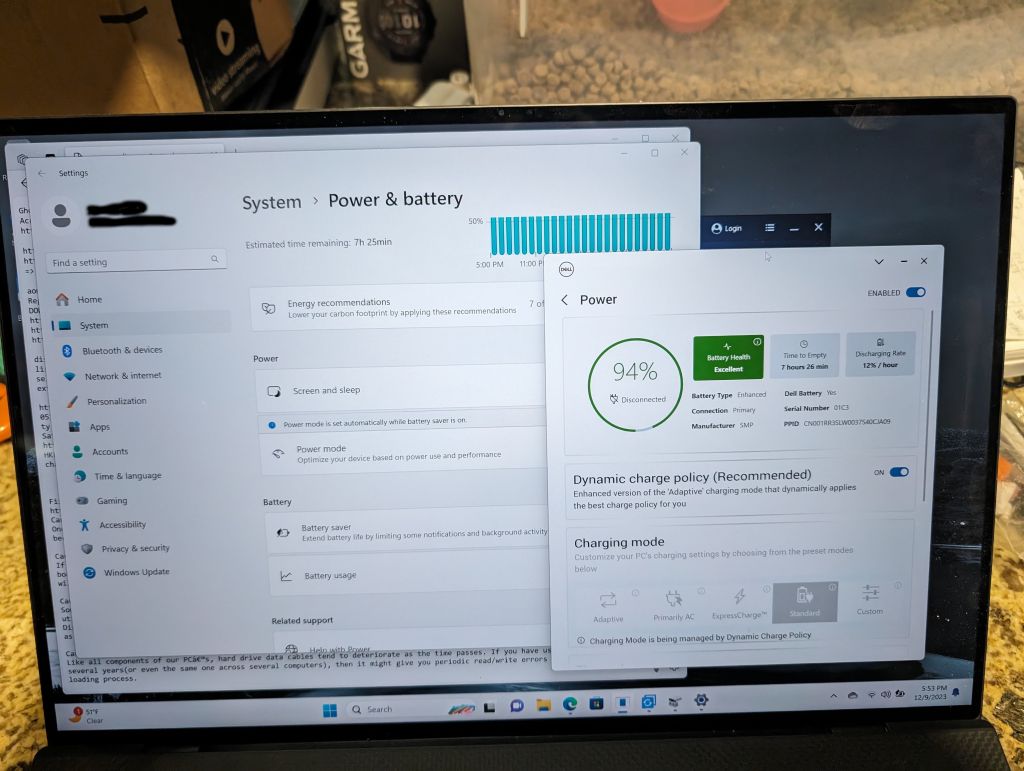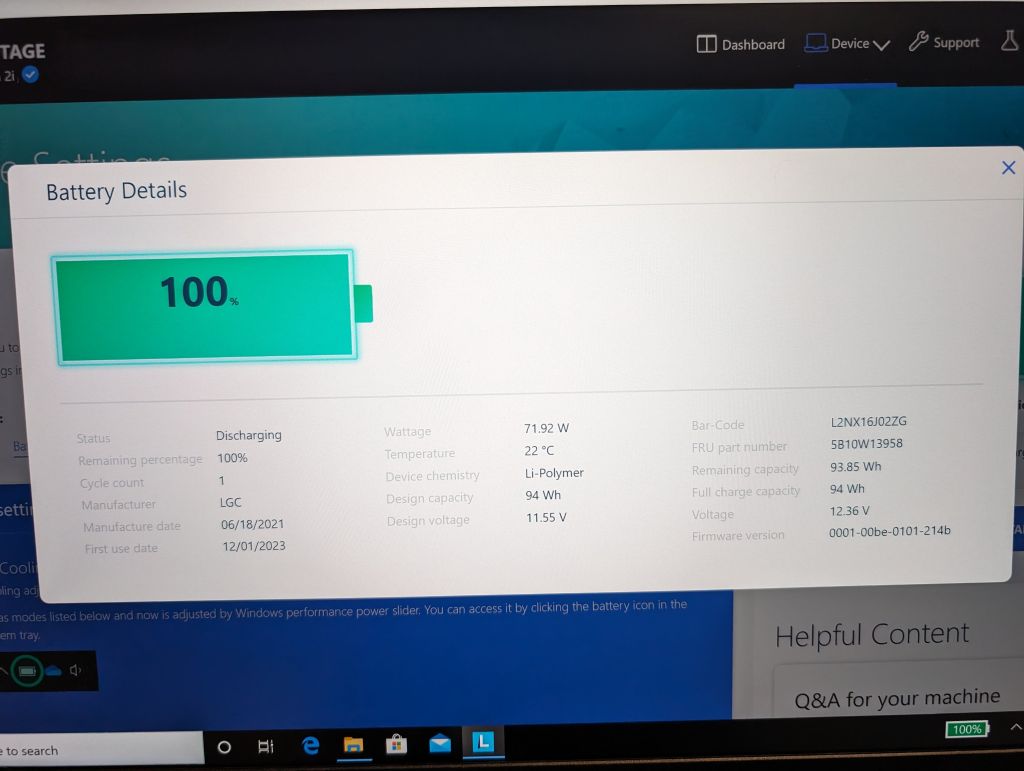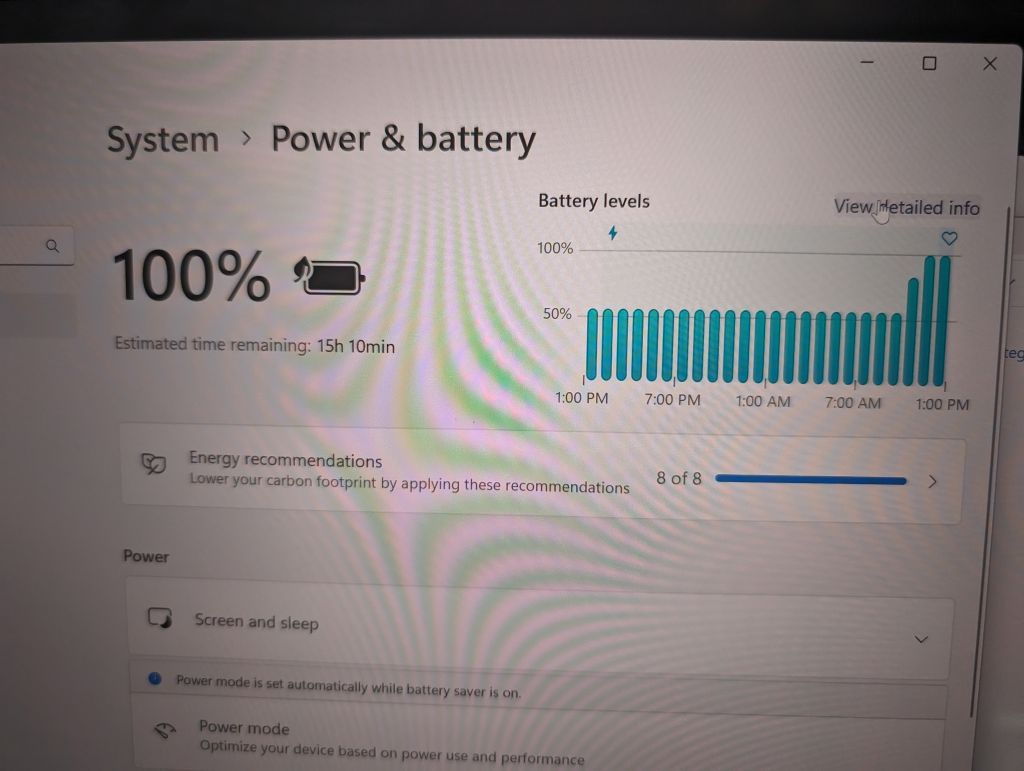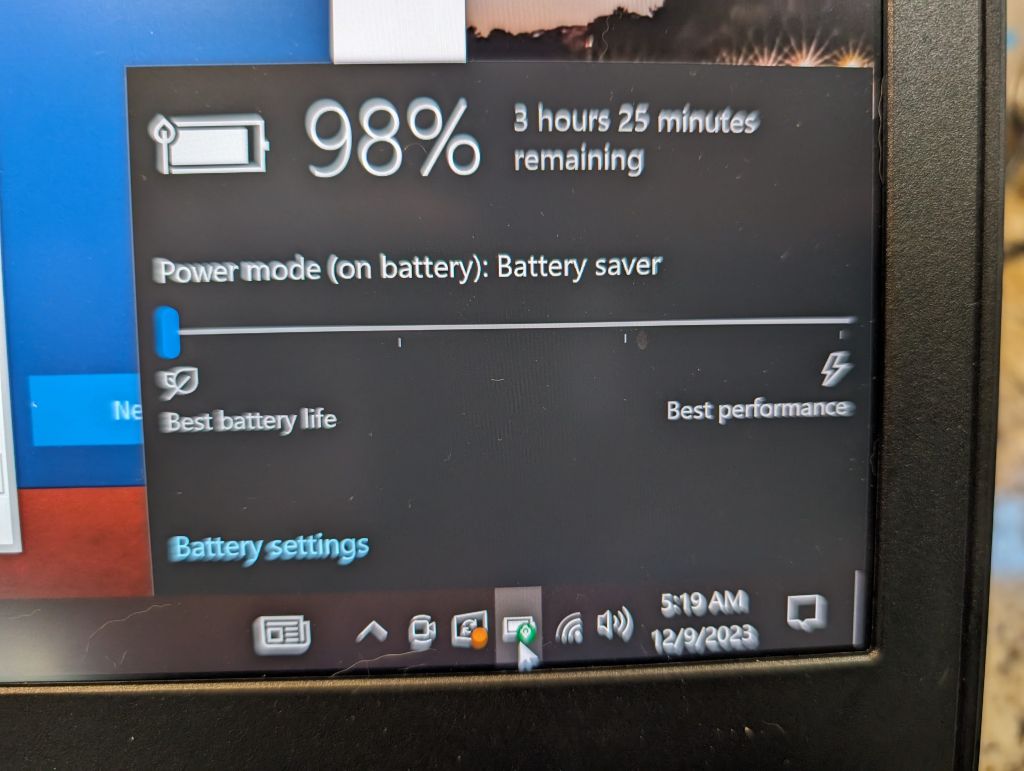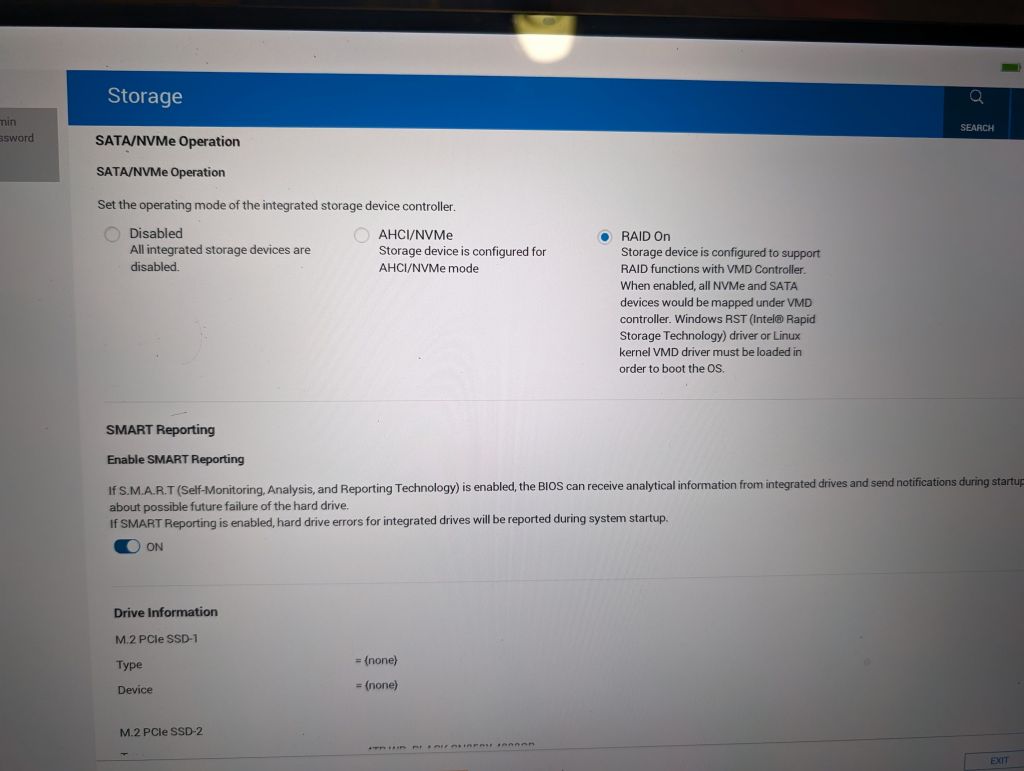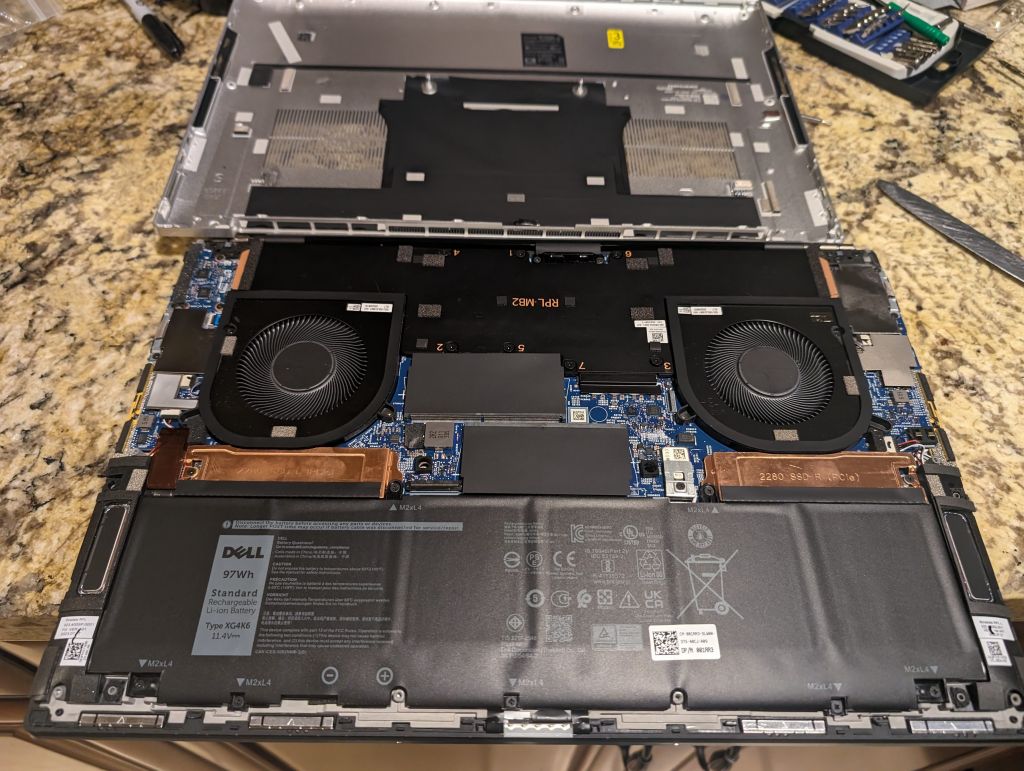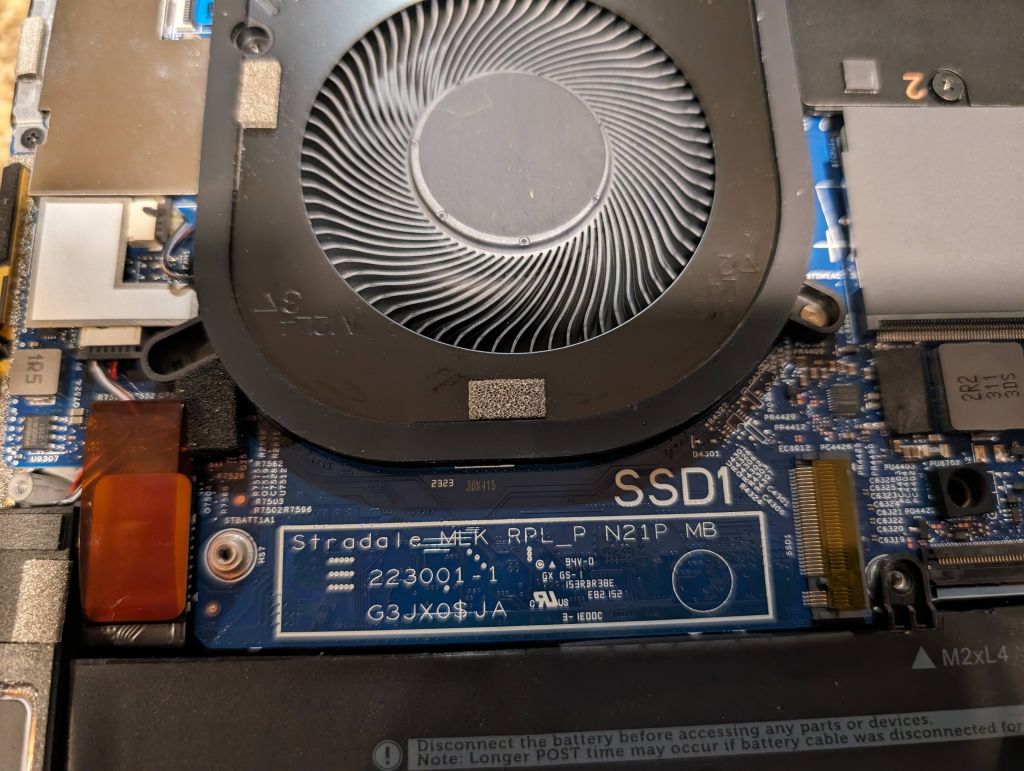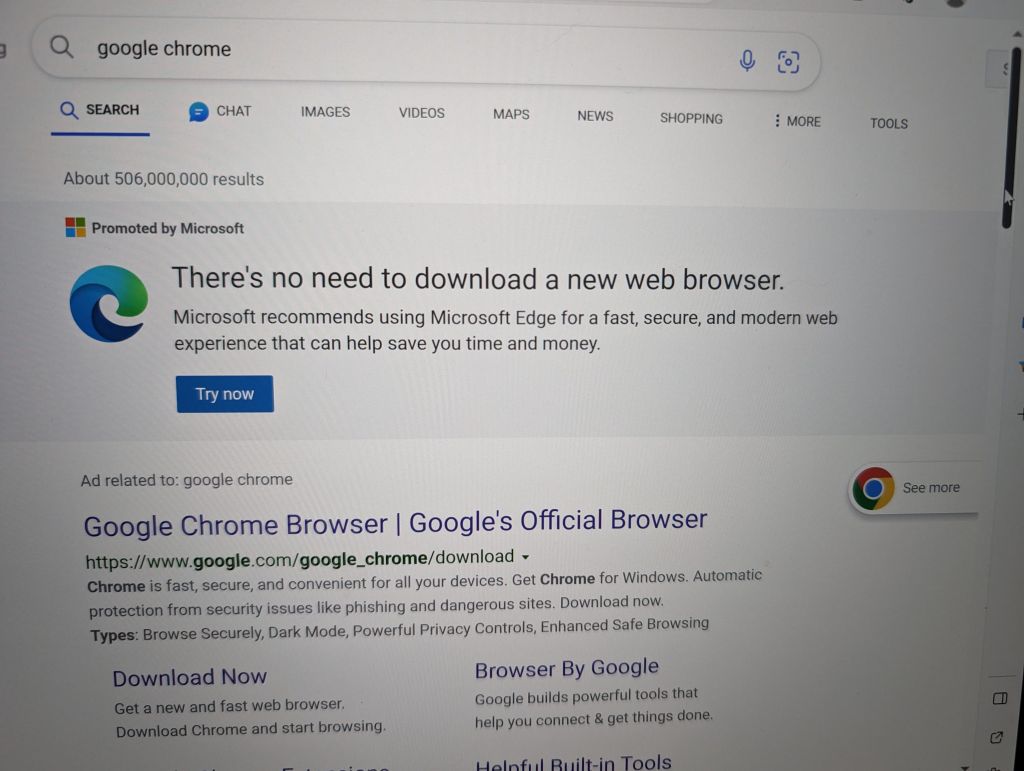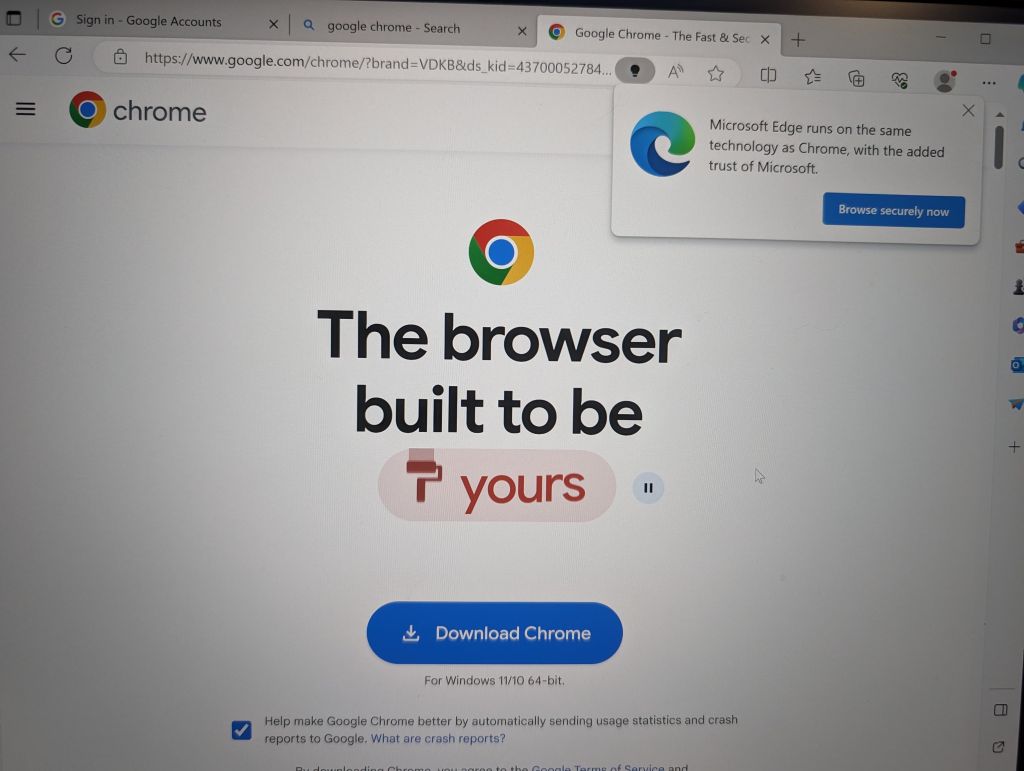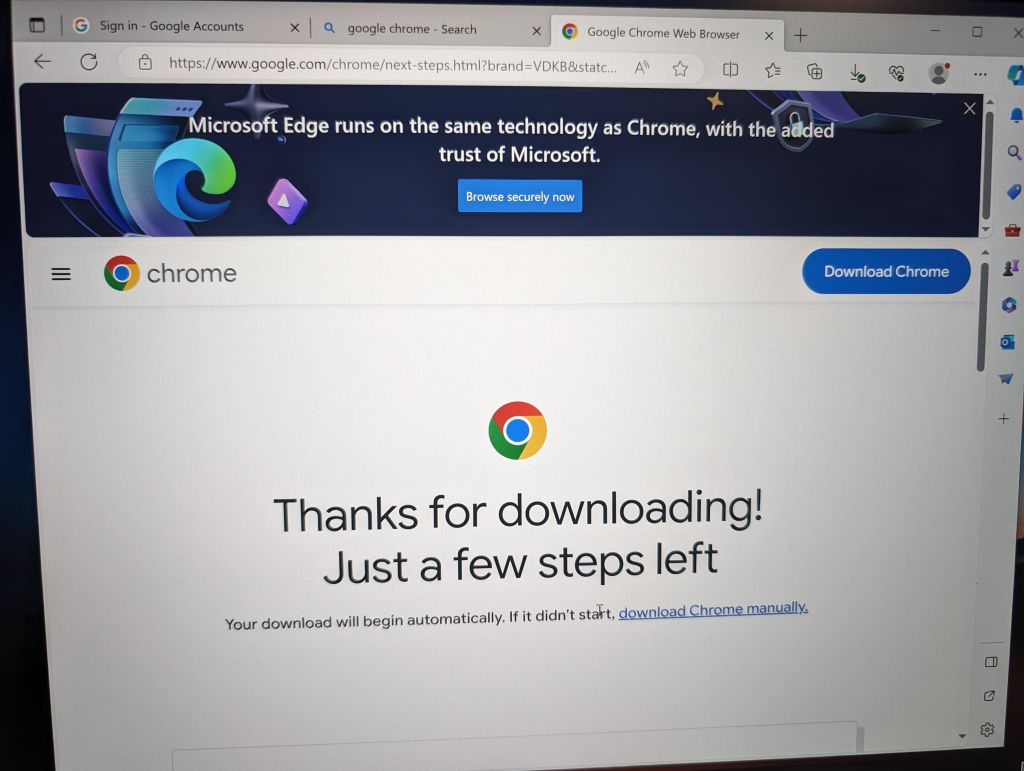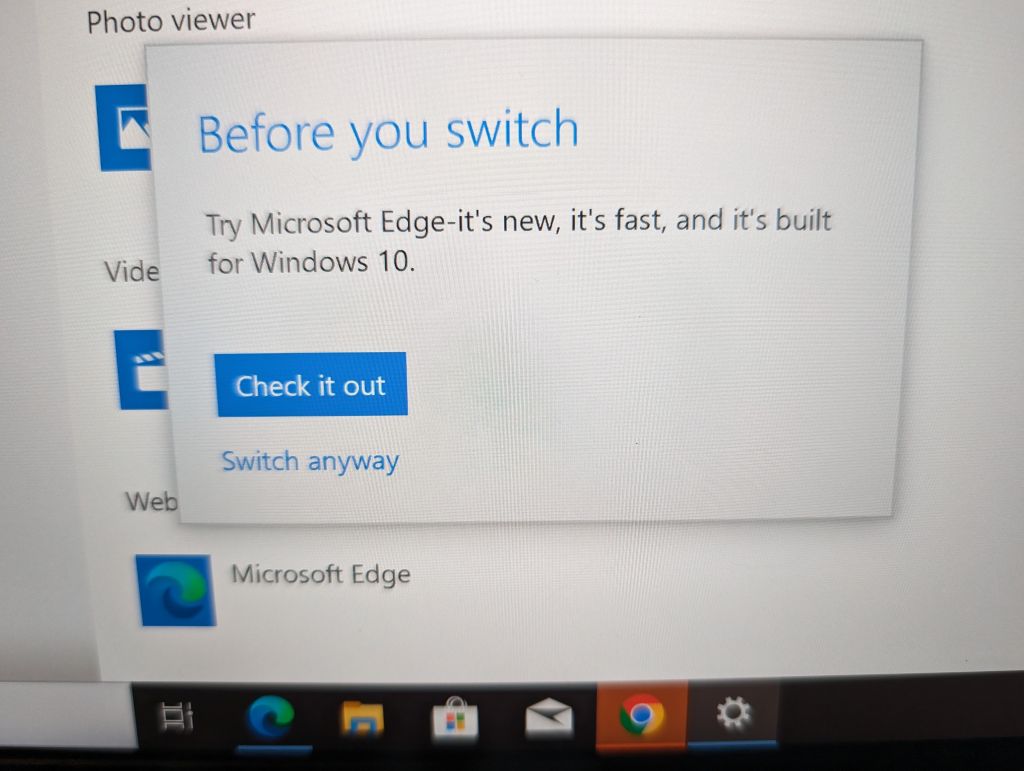Thinkpad History: P70, P73, to P17gen2 With Linux
Let's start with historical/related page:
originally I had a Thinkpad P70 (see review here)
this explains Upgrading from Sata SSD, to M2 Sata, to M2 NVME on P70
How to get the P70 to charge from slimtip adapters it doesn't like
After many years, I eventually upgraded to P73, which has 2x as many cores as P70, so it was a worthwhile speed upgrade, although it dropped room for the optical drive (which I used for a 2nd 2.5" SATA drive, which was then gone).
By then Lenovo messed up P73 power further and it refused to even use an 20V power unless I built special trickery
So I wrote this Lenovo P17gen2 with linux page
And this Linux on Dell XPS 9730 page
P17gen2 is not much an upgrade to P73, if at all :-/
So, I was pretty used to the P73 and hadn't heard that the new lenovos were really that much better, and I stayed with it. That is until it suddenly died with a critical motherboard error that had to be decoded by an android app that listened to the complex beep code.
Thankfully I had full extended onsite warranty, which was a very good buy, but then found out that Lenovo was struggling to find a replacement motherboard for me 3 years later, especially as CPUs were soldered on the motherboard, making it harder for them to have the right parts. After much back and forth and delays in getting a fixed board, they mentioned it might be smarter for me to take a check from them for the full price I paid, and buy a newer thinkpad from them.
However, this is when I found out that Lenovo had entirely stopped making 17" 4K laptops. Because Apple decided that 16" was good enough according to them, other vendors stupidly decided to follow suit. At that point, I realized that the P17gen2 was the last 17" laptop they made, so I eventually found one on their outlet store, and was able to buy one with the money they refunded me for the P73 (and even had money left over to buy a Dell 9730, see below).
Both laptops mostly look the same, but p17gen2
wasn't really much faster in my tests despite being much newer
drops the 2nd set of buttons under the touchpad (not a huge deal for me)
completely removes space for the SATA 2.5" drive (seriously? there is so much space in that huge laptop, what happened?)
more annoyingly even, despite 3 M2 slots, none of them support SATA/AHCI anymore, so my existing 2TB M2 Sata would not work at all anymore. Come on lenovo? how much did you save doing this?
has no better battery life than the P73, maybe even slightly worse. Given the newer CPU, that's quite disappointing (in both cases, I turned off the nvidia chip I really wish weren't there to start with)

both laptops mostly look the same,

so in the short term, this is how I had to get the P17 to work, with 2 USB adapters, sigh...
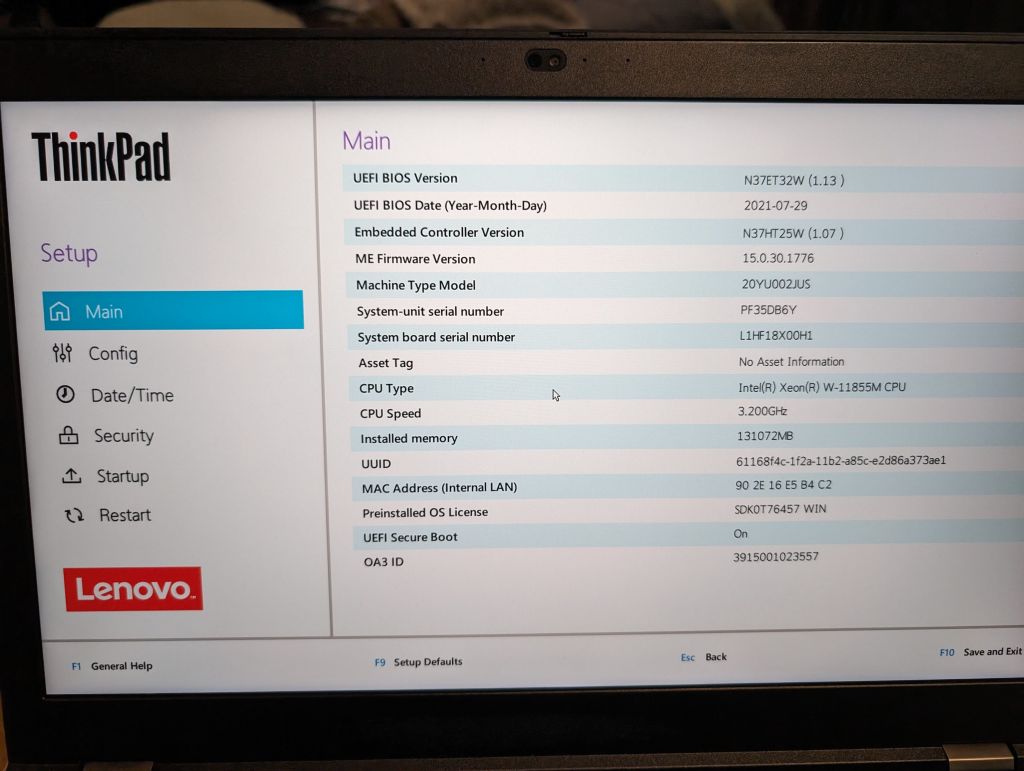
128GB of RAM in that used model, that was nice. The Xeon 11855 didn't feel faster and definitely didn't last longer on batteries :-/
So basically the P17gen2 didn't really have any clear advanage compared to the P73 and dropped a few things I used. It does allow for more RAM, and I'm hoping the new CPU is better somehow, but I didn't see anything super obvious.
P73: 9th Gen Intel® Core i9-9880H with vPro (2.30GHz, up to 4.80GHz with Turbo Boost, 8 Cores, 16MB Cache)
P17gen2: 11th Gen Intel Xeon® W-11855M Processor with vProâ�� (3.20 GHz, up to 4.90 GHz with Turbo Boost, 6 Cores, 12 Threads, 18 MB Cache)
So the newer CPU had to be more efficient, but 6 cores vs 8 cores, it didn't win in the end. I guess Lenovo didn't want to put more cores maybe due to cooling issues, or who knows?
Dell XPS 9730, faster, smaller, lighter and 2x the battery life of P17gen2, and charges from regular USB-PD when Lenovo still refuses almost all other power supplies
Because I was really hoping for much better battery life and transportability, I looked at other options tht had 17" screen and 4K resolution. Turns out all I found were 2 Dells and that's it. All the big 17-18" gamer laptops didn't have 4K on their LCD, and of course their battery life would have been dubious.
So I got a Dell XPS 9730, and it's definitely smaller, thinner and lighter than the Lenovo:
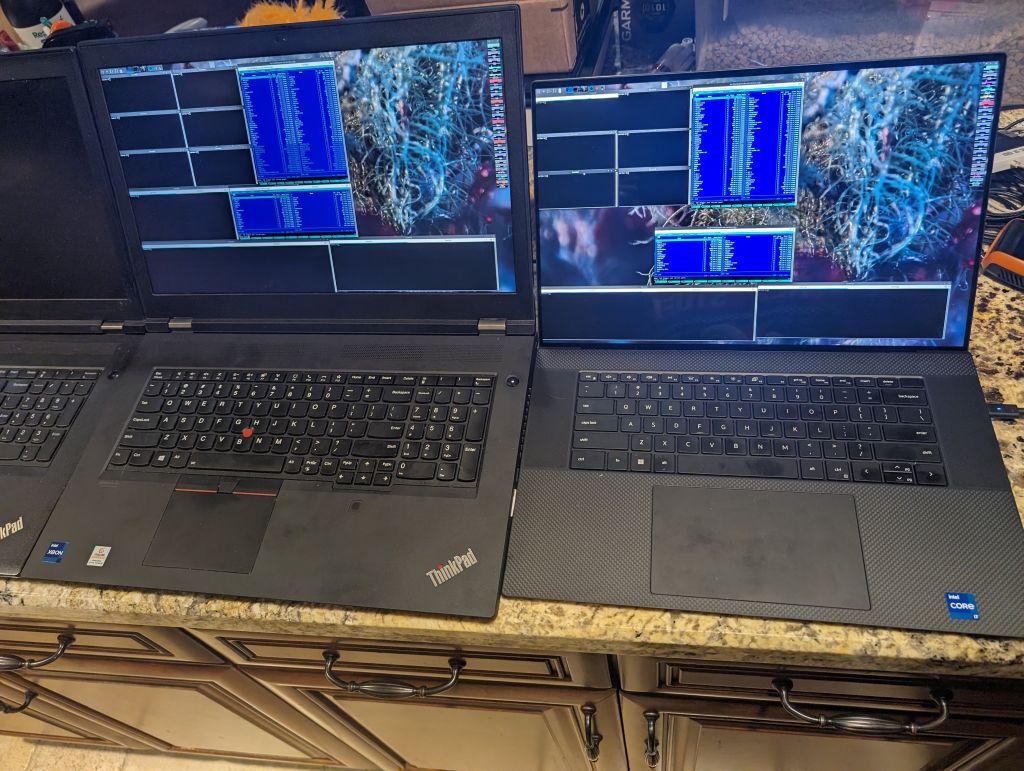
P17gen2 vs Dell XPS 9730, and the Dell has more pixels even (3840x2400 instead of 3840x2160), but it's sadly missing the trackpoint

P70, P73, P17gen, Dell XPS 9730, you can see how big and fat the Lenovos, are
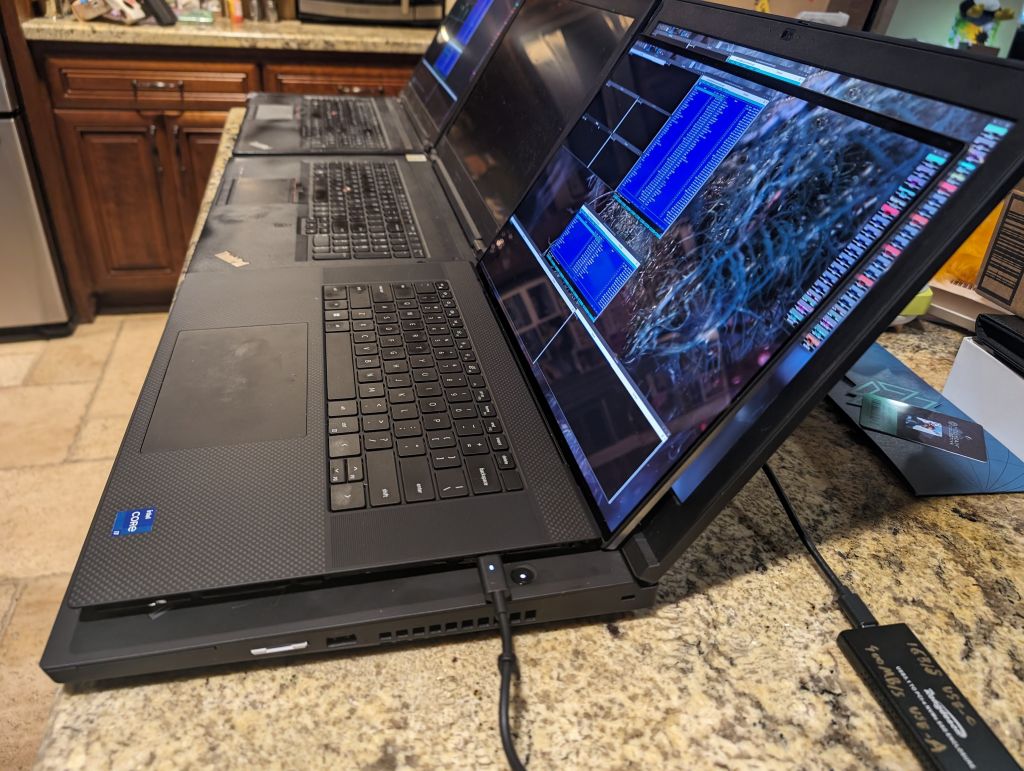
another shot of how much smaller and thinner Dell XPS 9730, sittting on top of P17gen2
I had no plans on using windows, but I wanted to get a fair test of battery life, so I did it under windows
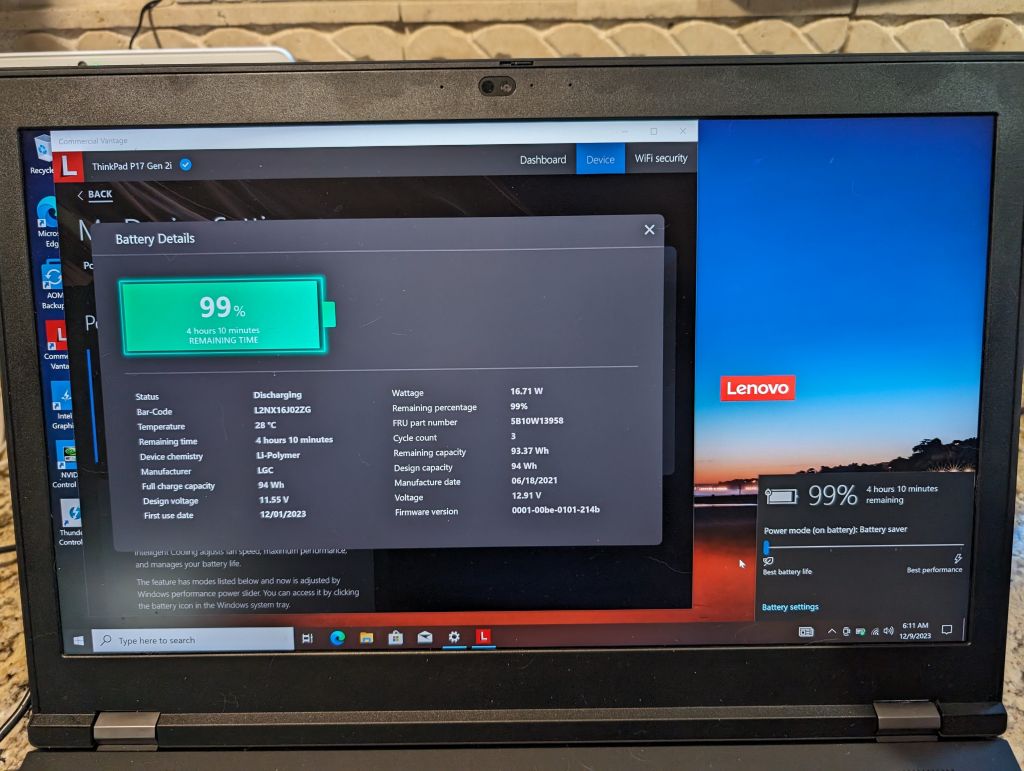
Not even 5H, I feel P73 was better than P17gen2
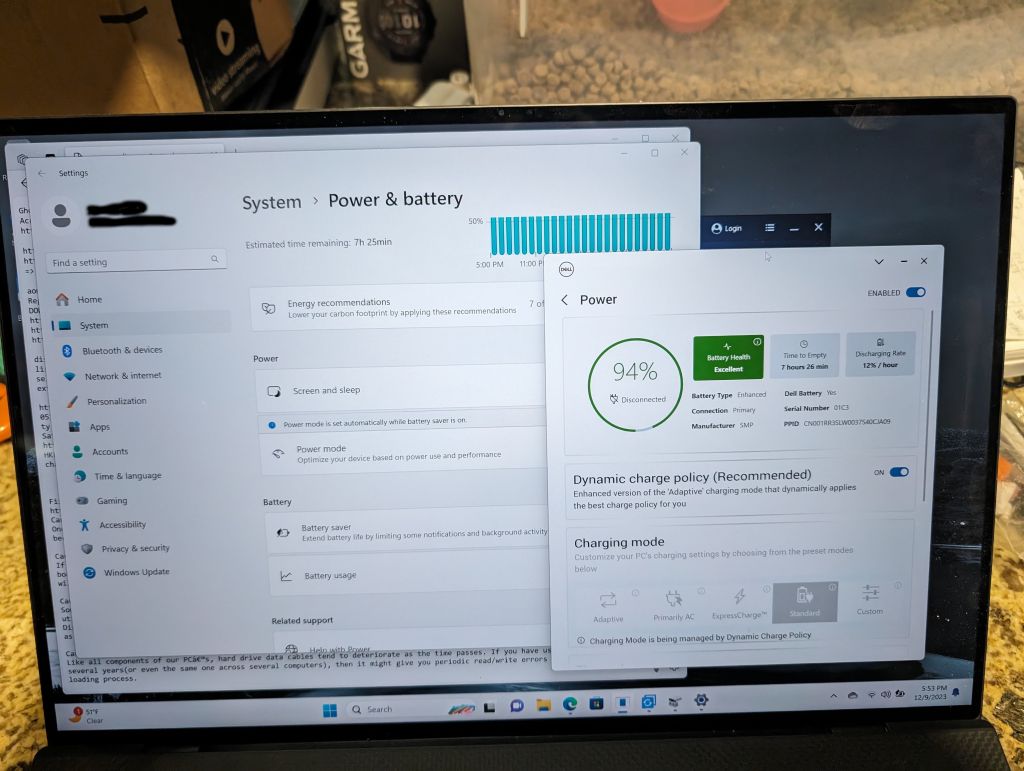
With Dell XPS 9730, I easily got 8H on windows and linux, and up to 10H by tuning a lot
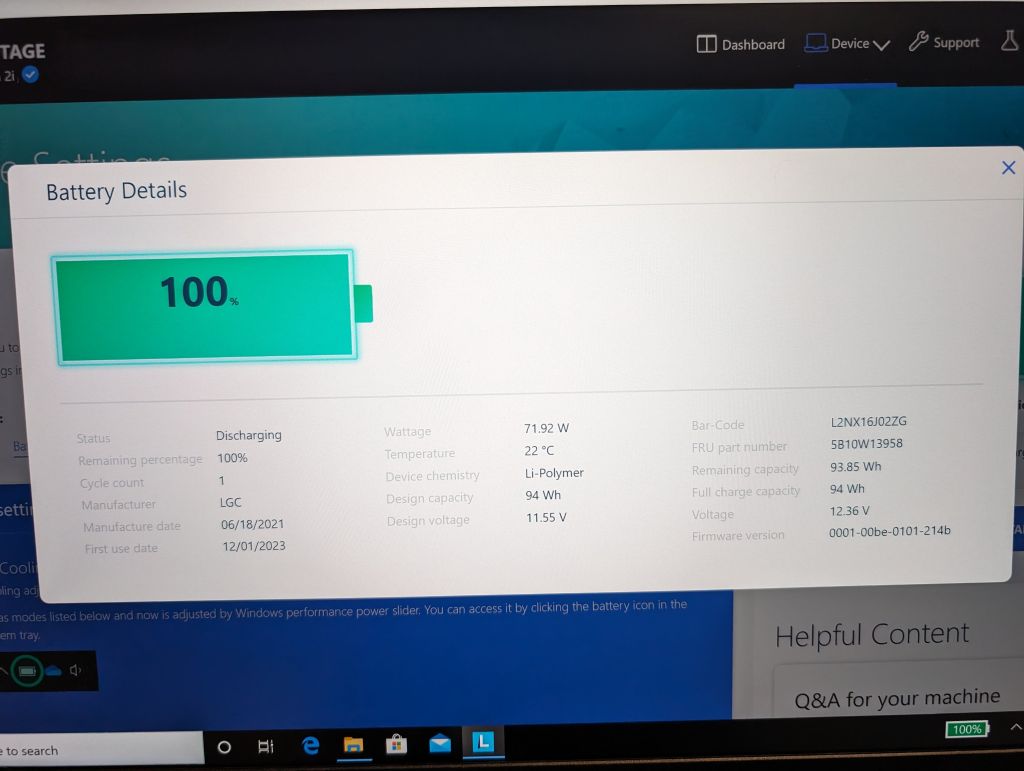
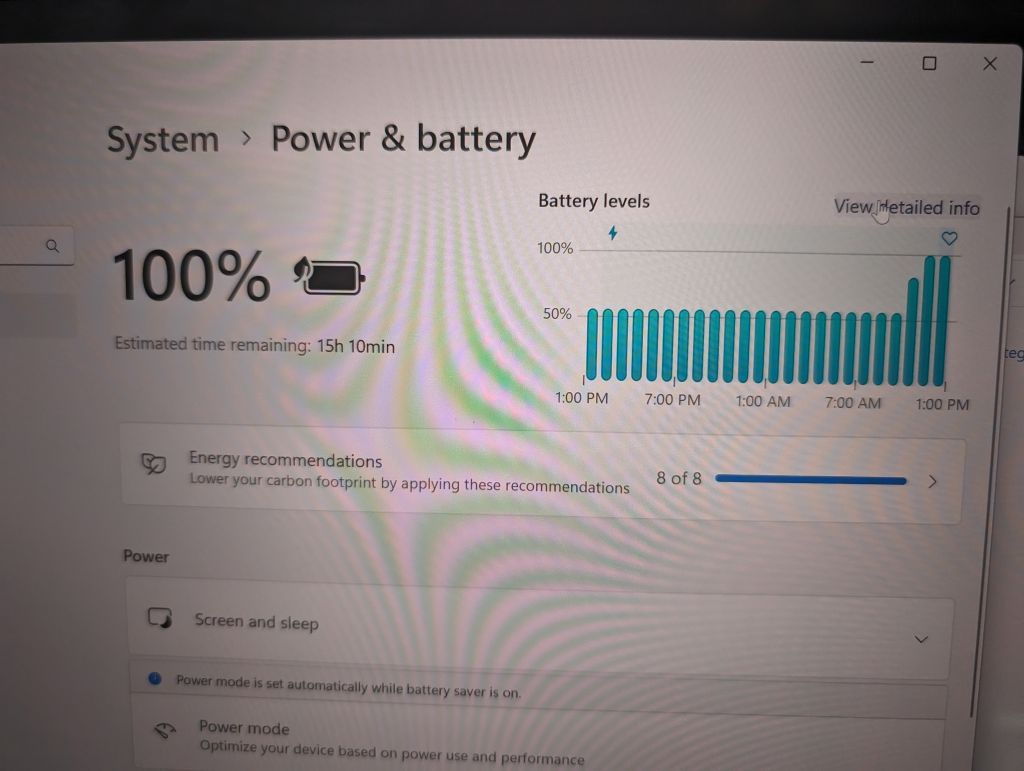
up to 15h of battery life on the dell?
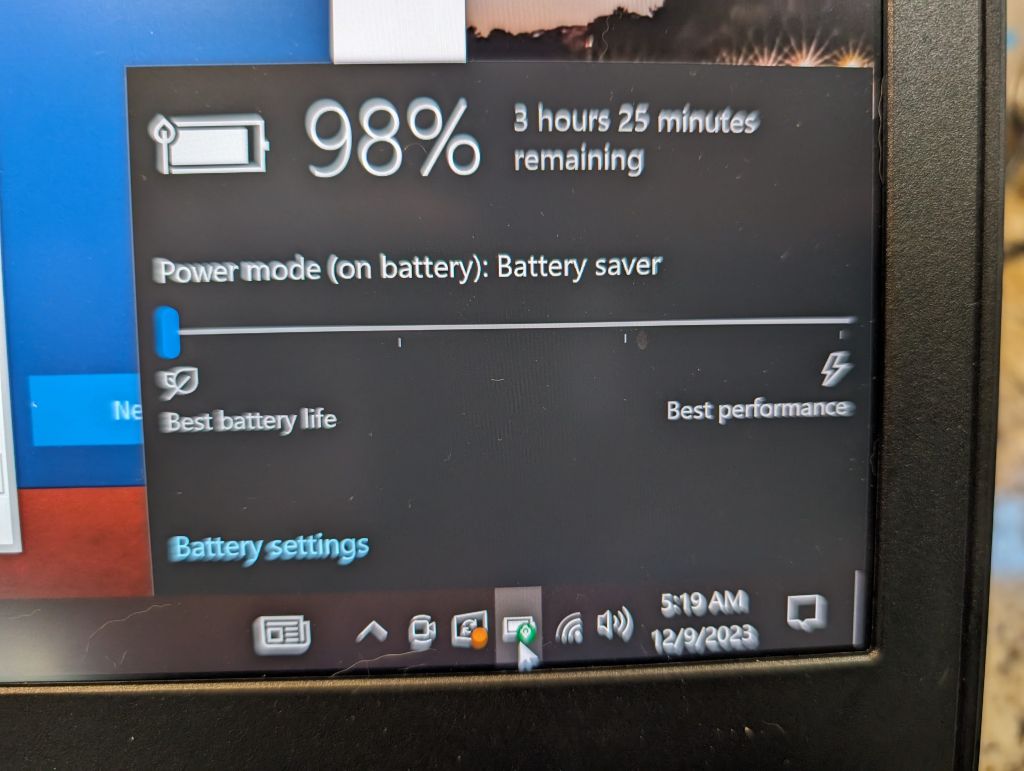
only 3H for lenovo on windows in battery saver mode?
So basically as much as I very much, and I mean very very much miss the trackpoint on Lenovo, Lenovo really got lazy in design. The P17gen2 is huge compared to the Dell XPS 9730, it's much heavier, bigger, has a smaller resolution and only about half the battery life. So much wasted space inside that laptop, I'm not sure what else to say.
Oh, right, and Lenovo made power worse on their laptops, they still require special and heavy power supplies, and still refuse to use any other power source. and completely refuse to use any USB power (20V, 100W PD). Come on, lenovo, really! I don't want to hear any BS excuses, Dell does it fine (it uses whatever power can come from USB and if it's not enough will slowly discharge the battery to make up for the difference).
Dell XPS 9730 Linux Tip: AHCI vs VMD and no M2 SATA support either
The 9730 came with windows of course, and now ships with VMD by default, which is another incompatible block layer. You can switch it back to AHCI since some older linux installs do not support VMD, but if you do, the built in windows install will stop booting entirely (yeah for windows for still being that stupid and unable to adapt to the blocker layer changing, even when secure boot is disabled).
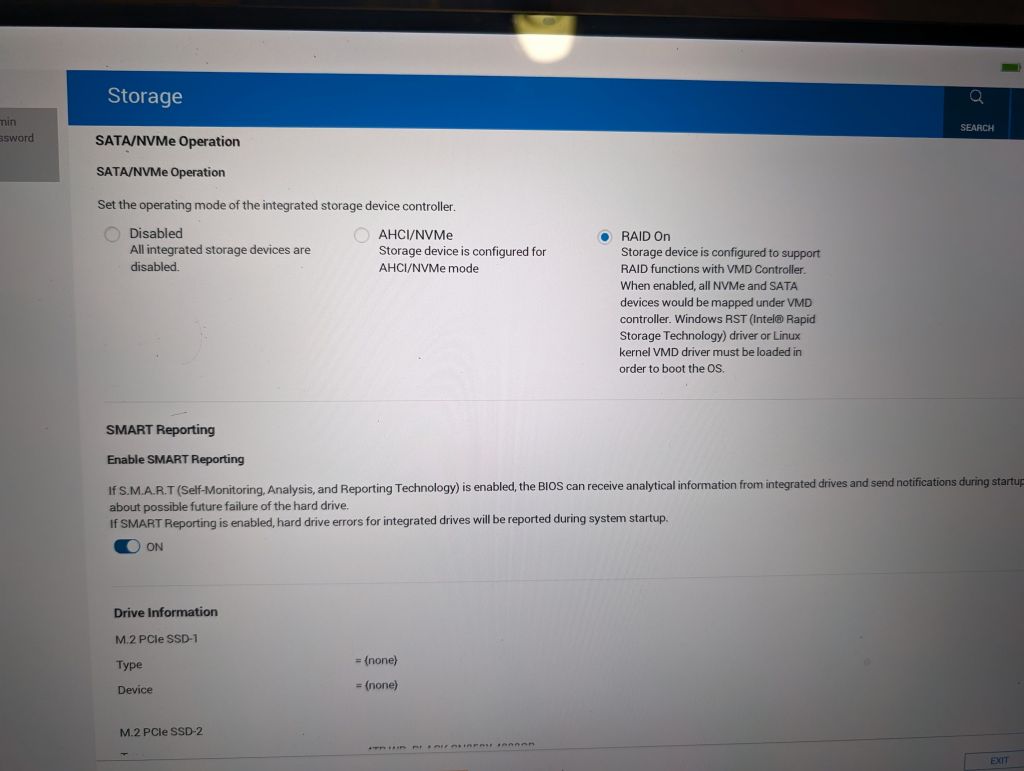
Tbe laptop documentation says nothing on whether SATA M2 is supported or not, and sadly just like Lenovo, it only supports NVME, no M2 SATA:
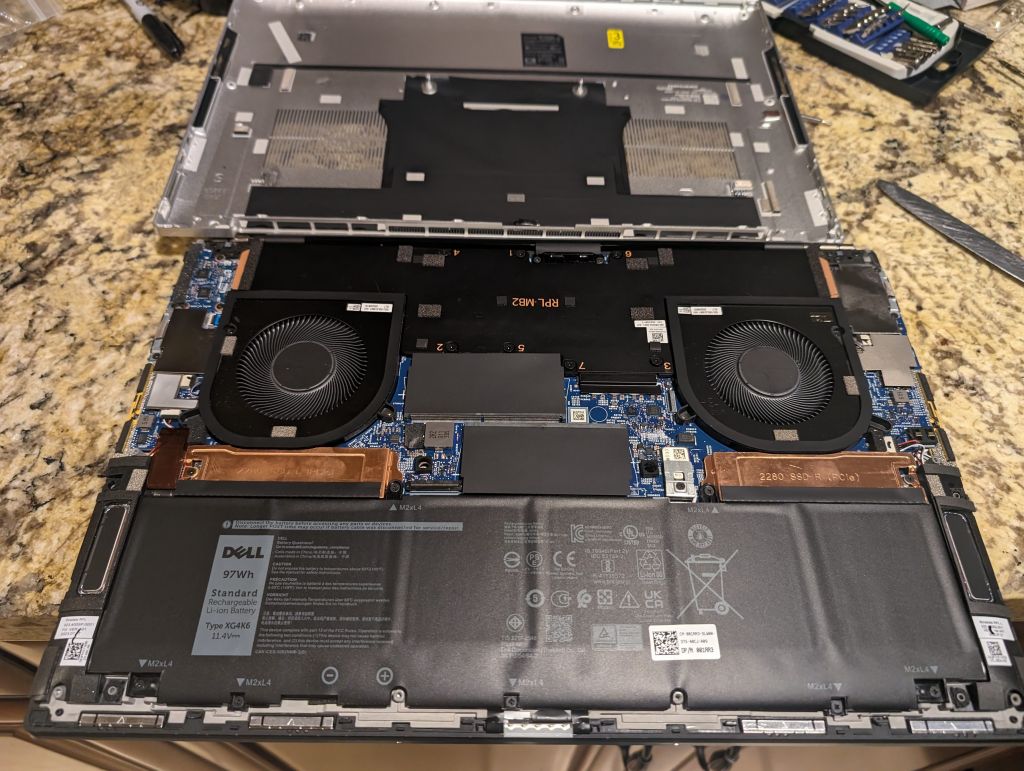
one downside of the Dell is that it's hard to open to change the M2 drives (only 2 slots), lots of clips to unclip carefully
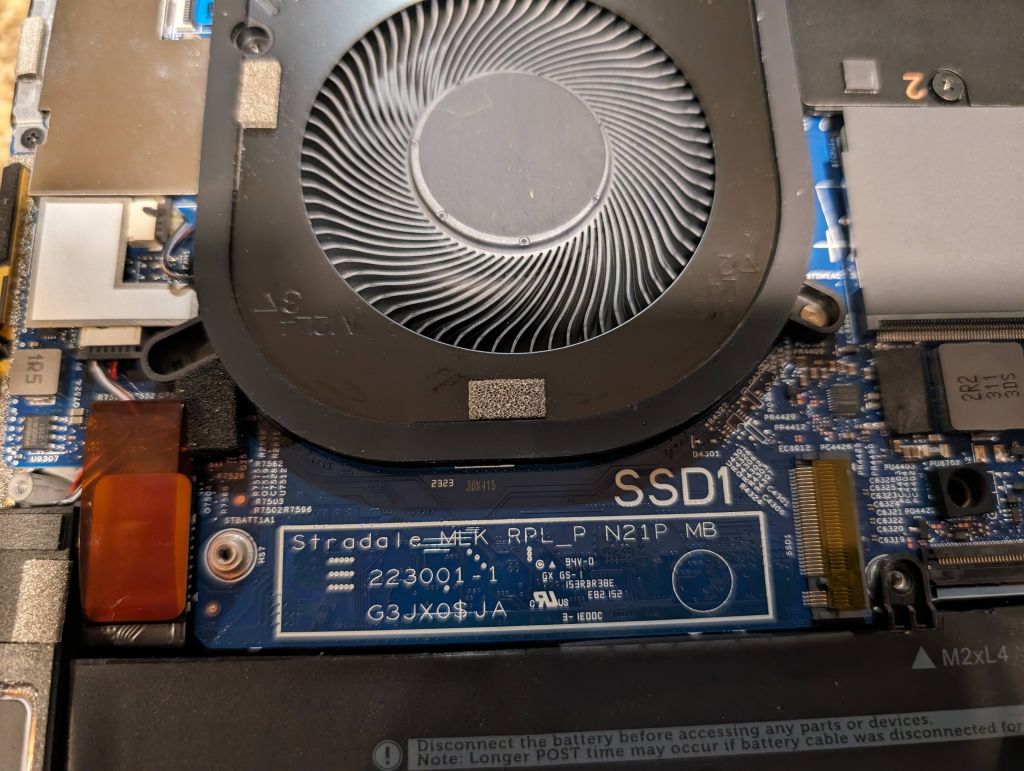
Other 17"+ 4K laptops (intel gen13 or better)
I started this thread: https://www.reddit.com/r/DellXPS/comments/1do72fl/which_other_17_lcd_4k_lcd_laptops_with_3h_of/ and as part of this got at least one other option:
HP Envy Laptop 17-cw0097nr (14th gen intel, 17.3" 4K, but only 53Wh battery, which is sad: https://www.hp.com/us-en/shop/pdp/hp-envy-laptop-17-cw0097nr
Windows, trying hard to prevent people from installing google chrome, what a joke
I used windows briefly enough to get spec, update firmware, and test battery use. During that time, I found how pathetic windows and microsoft have gotten. They gave me literally newer fewer than 4 warnings to try and stop me from switching from edge to google chrome, OMG...
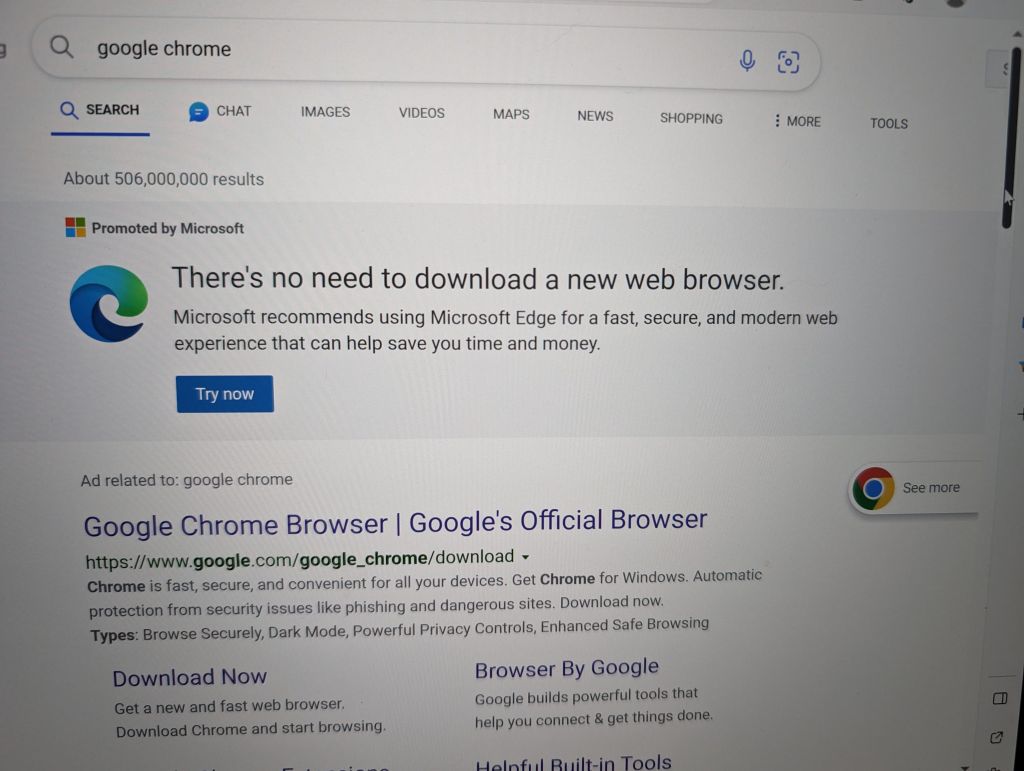
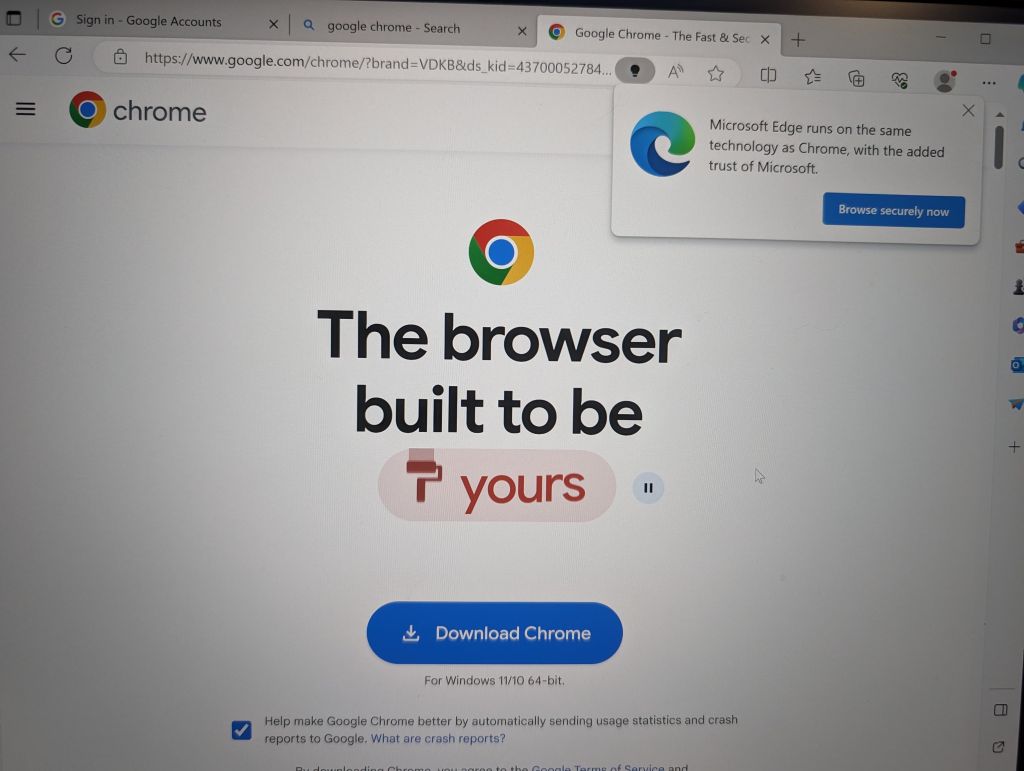
'added trust of microsoft' the company that got infiltrated by crackers that stole all their source code?
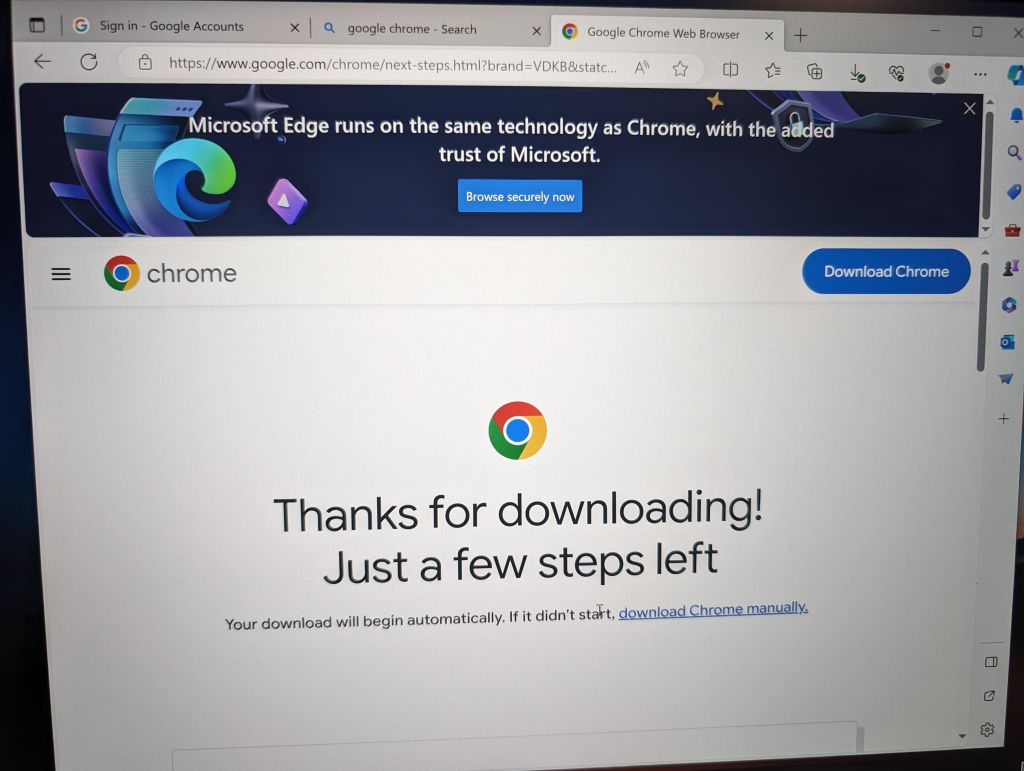
another forced banner to tell me not to use chrome
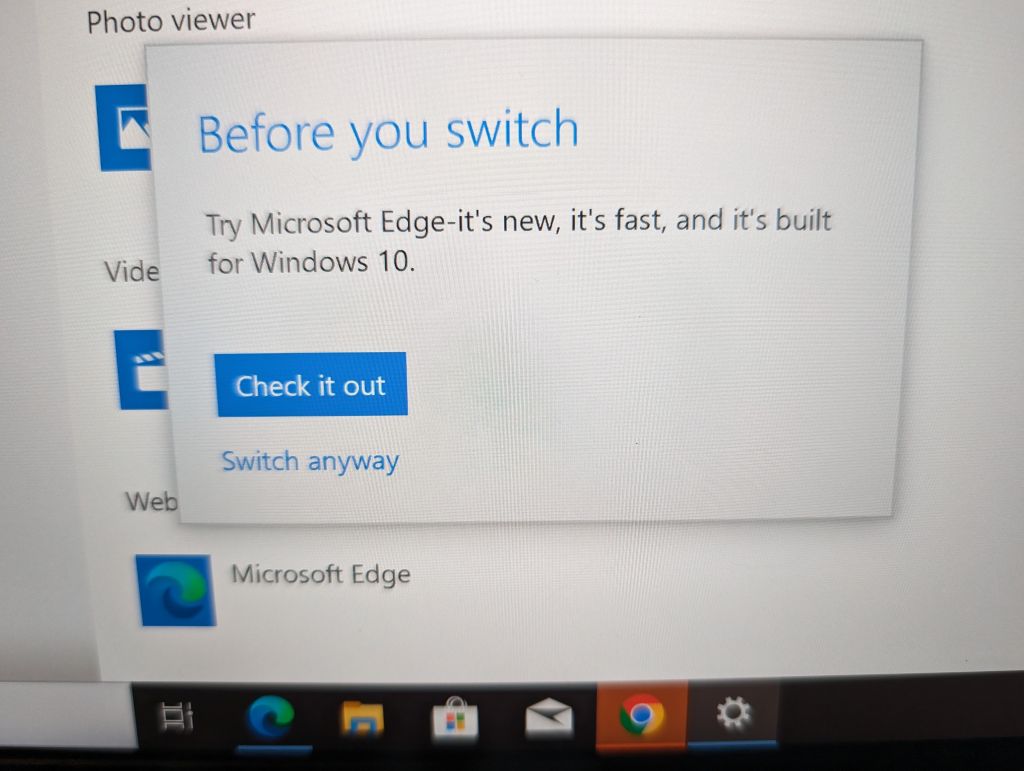
and one more pathetic attempt to stop me from switching, 4 in a row!