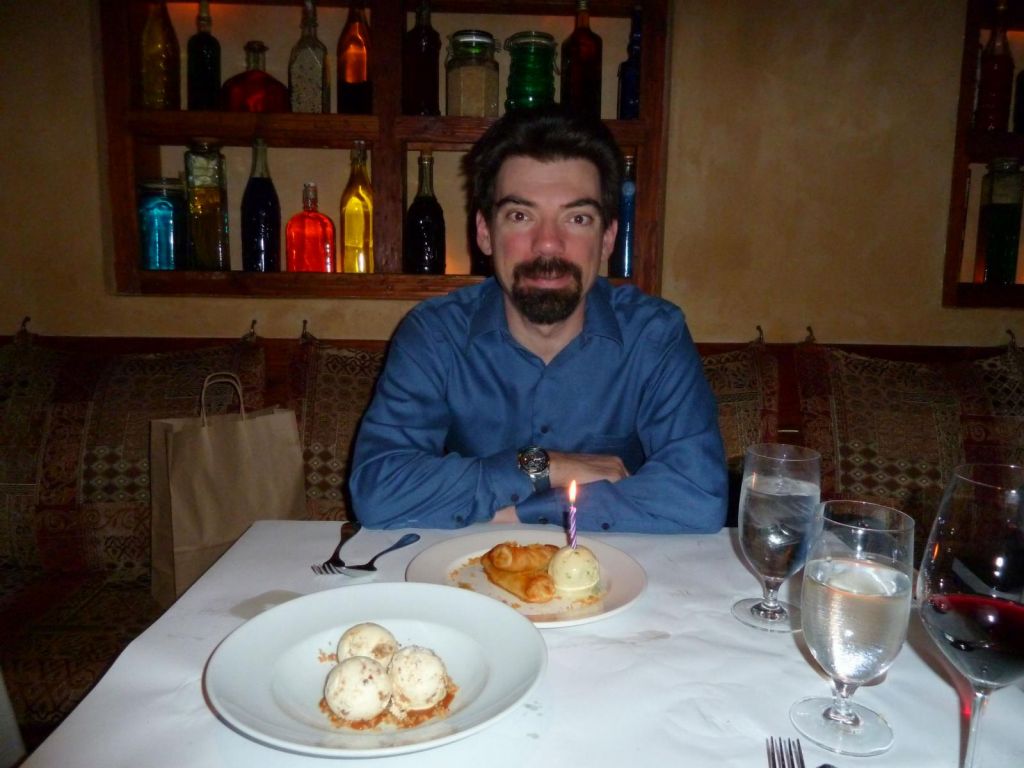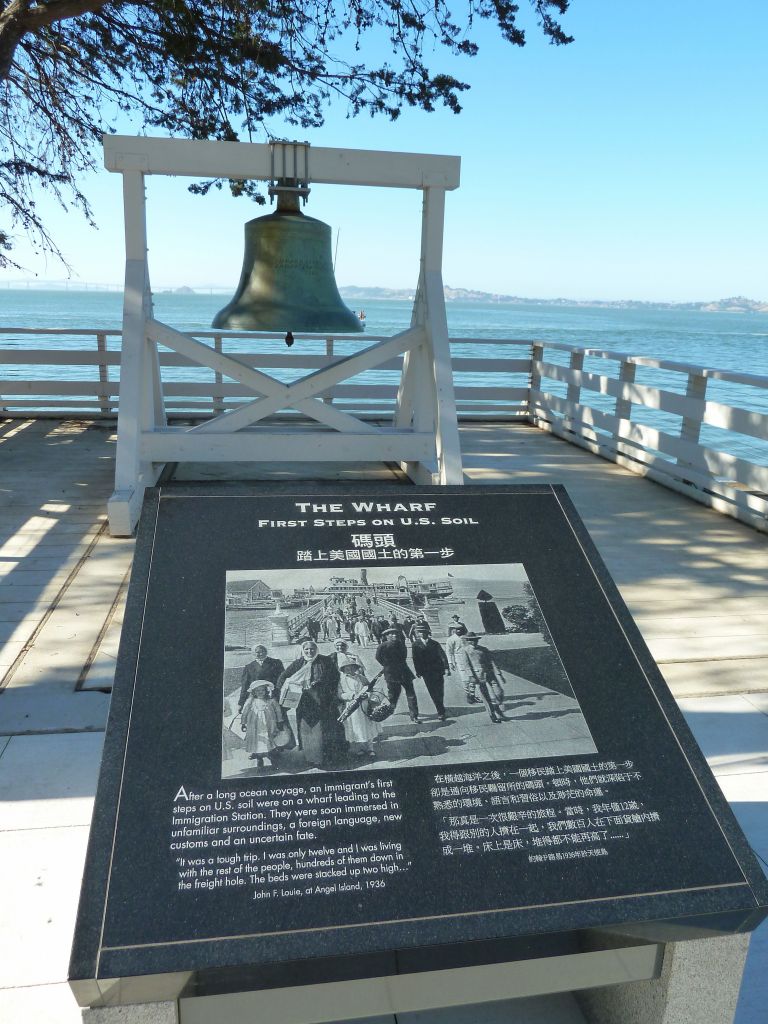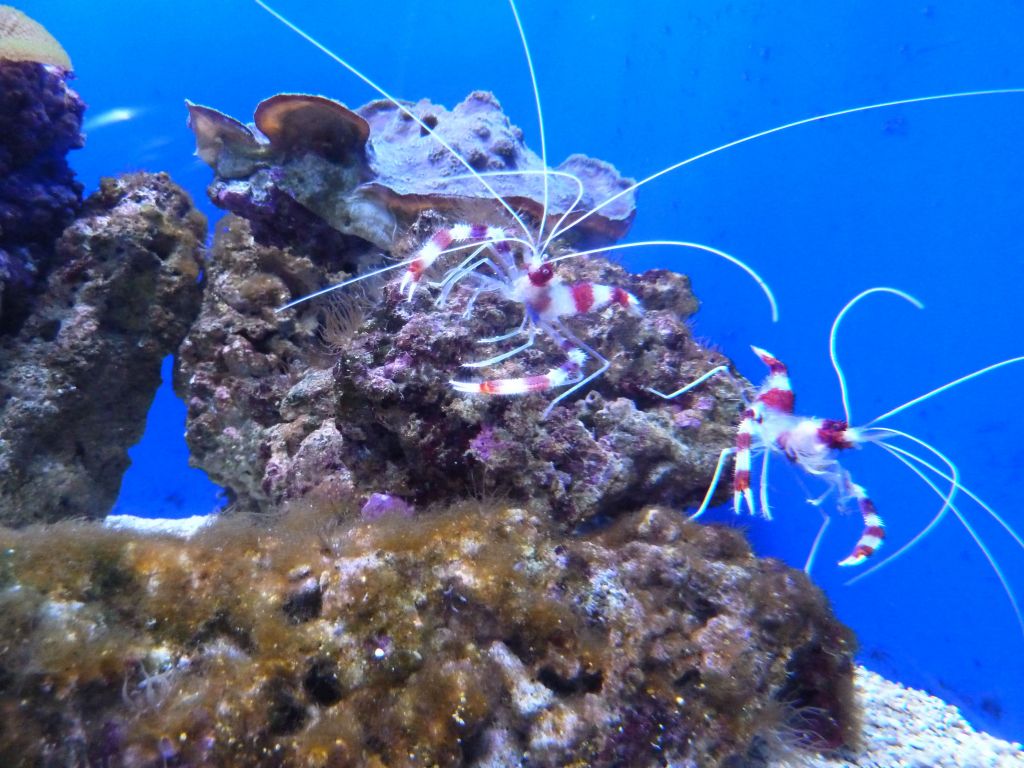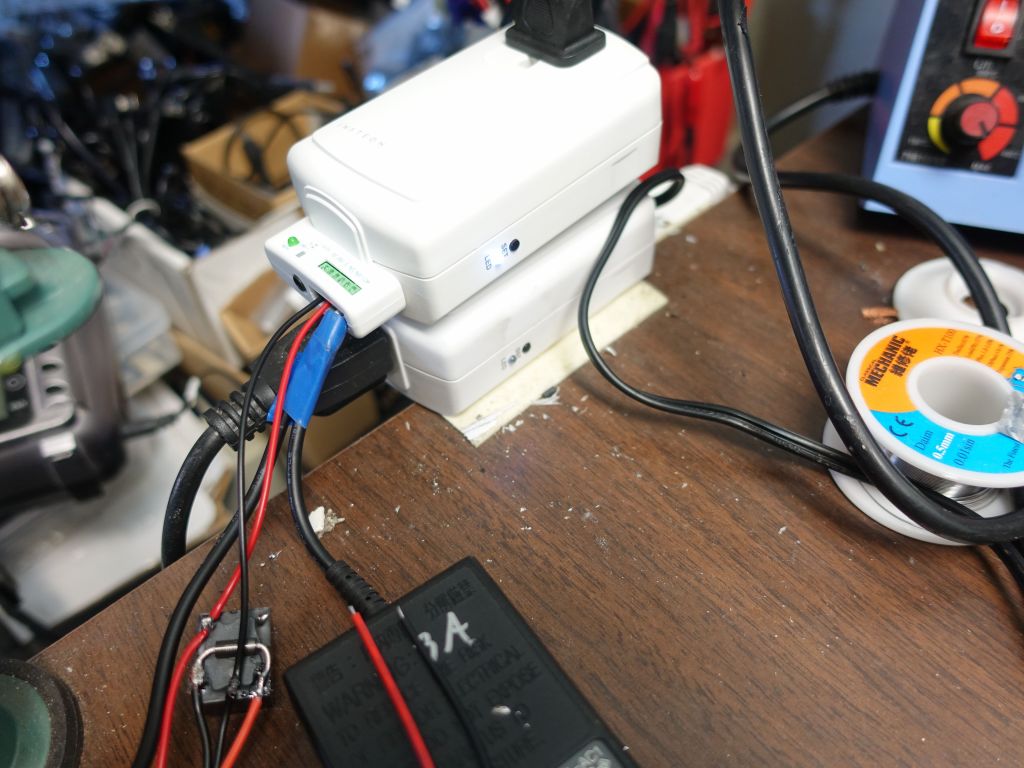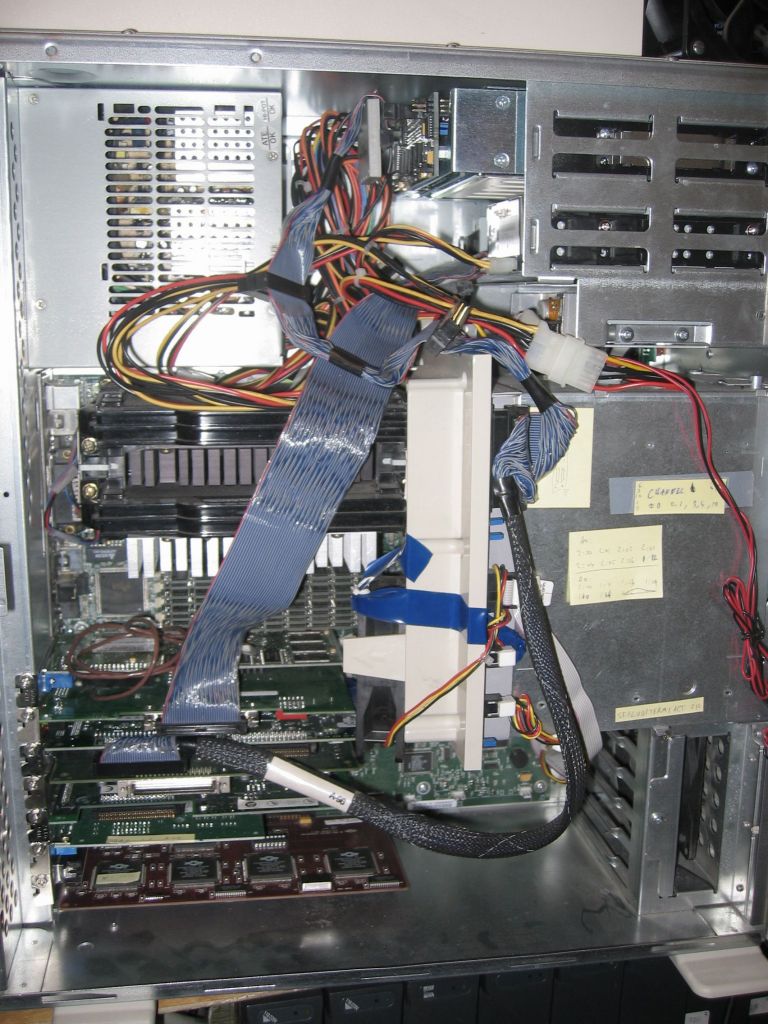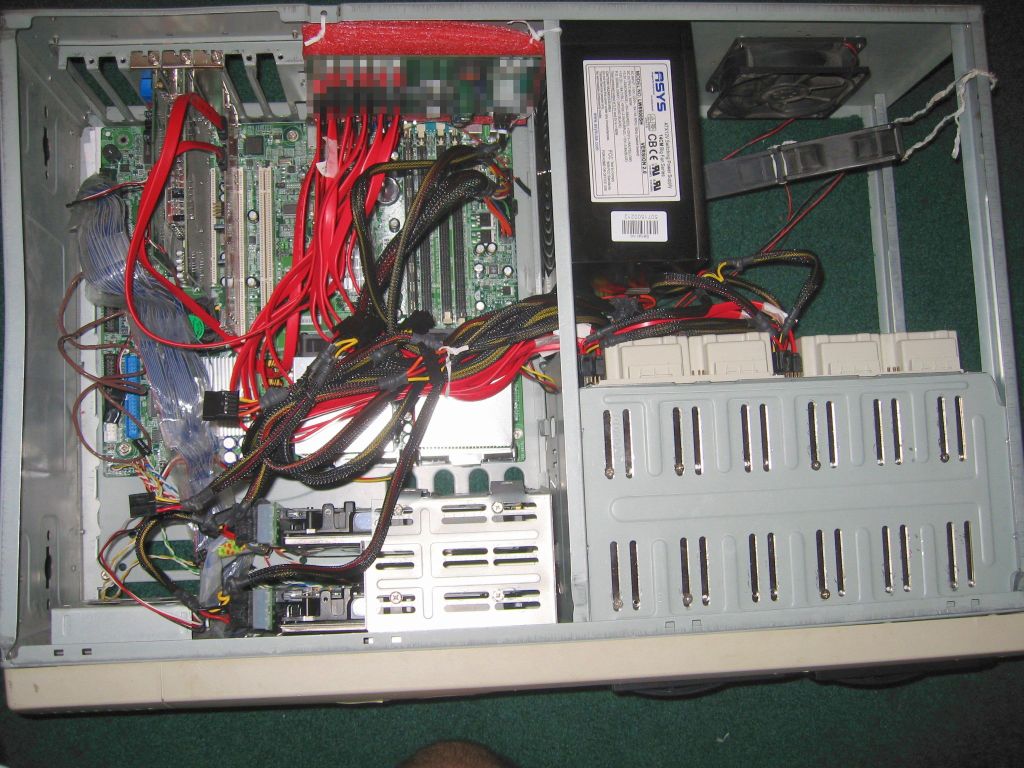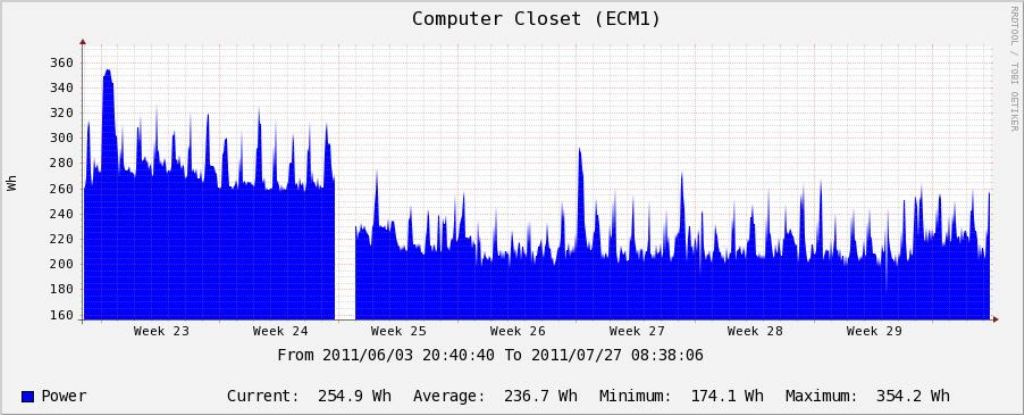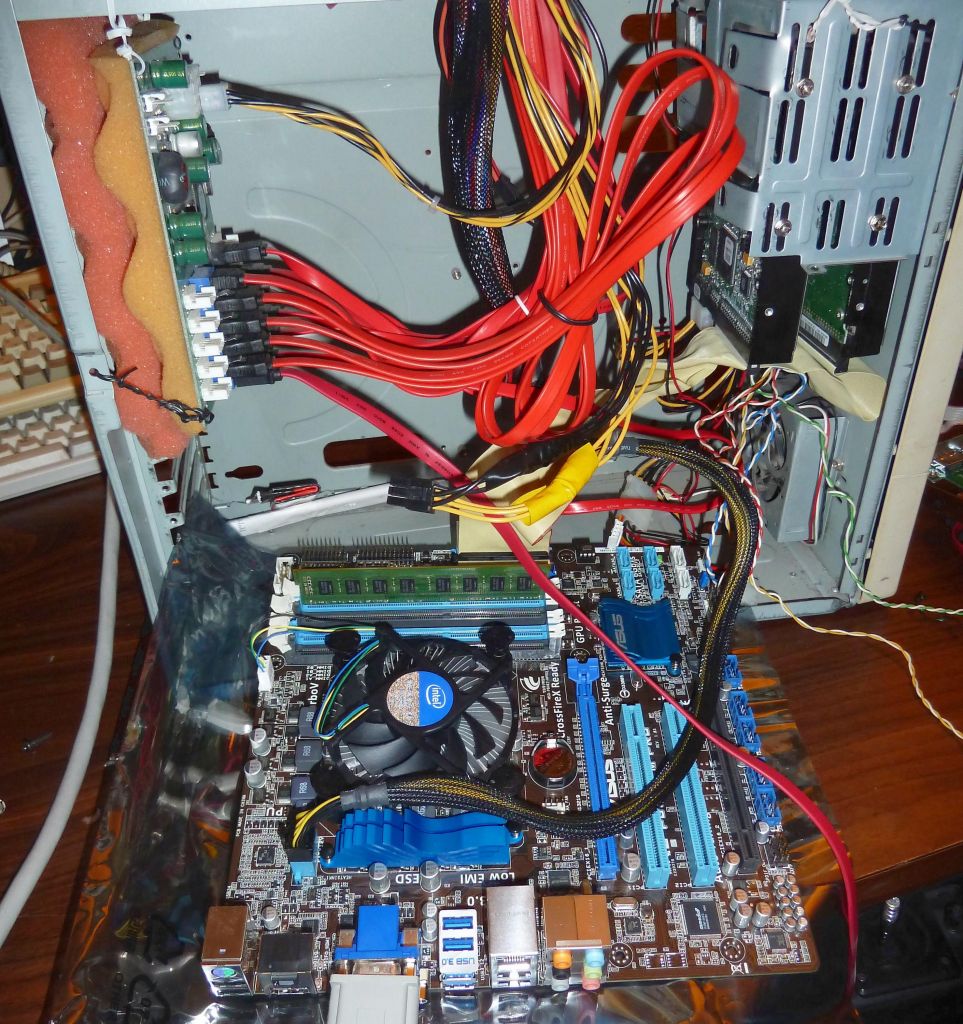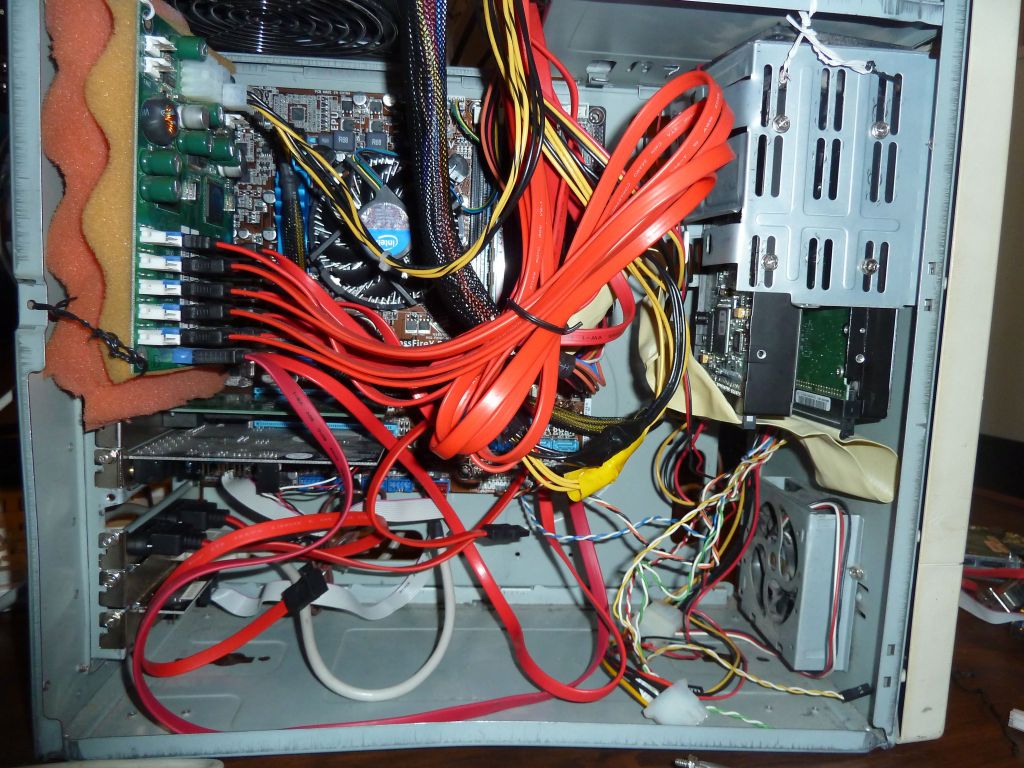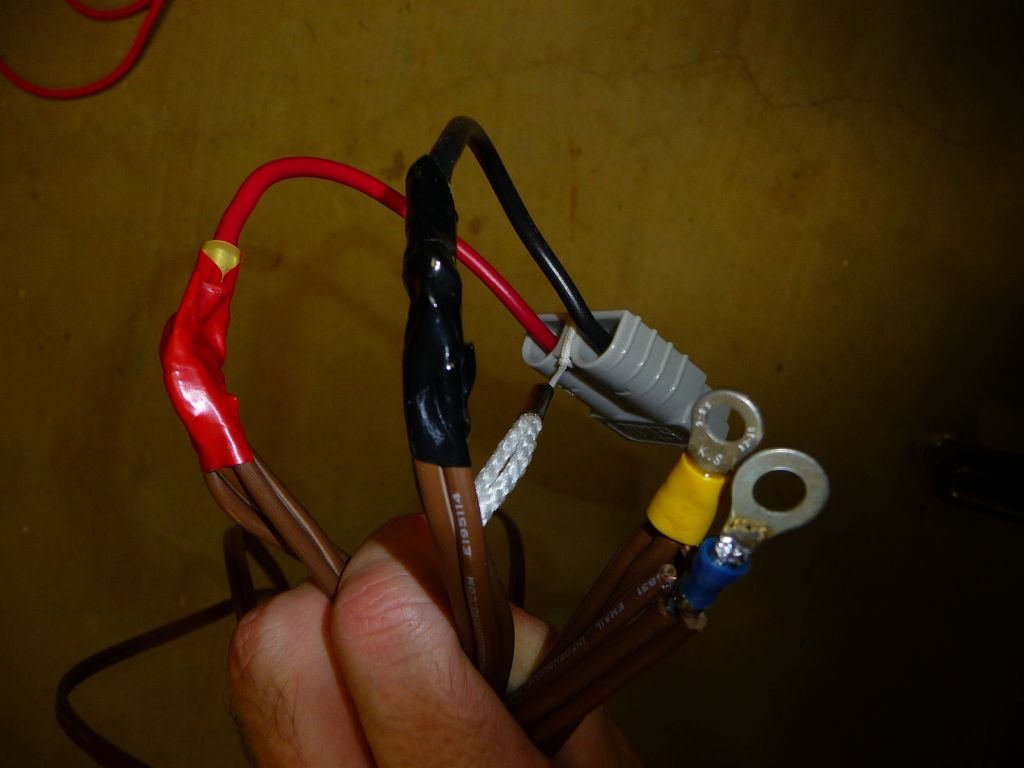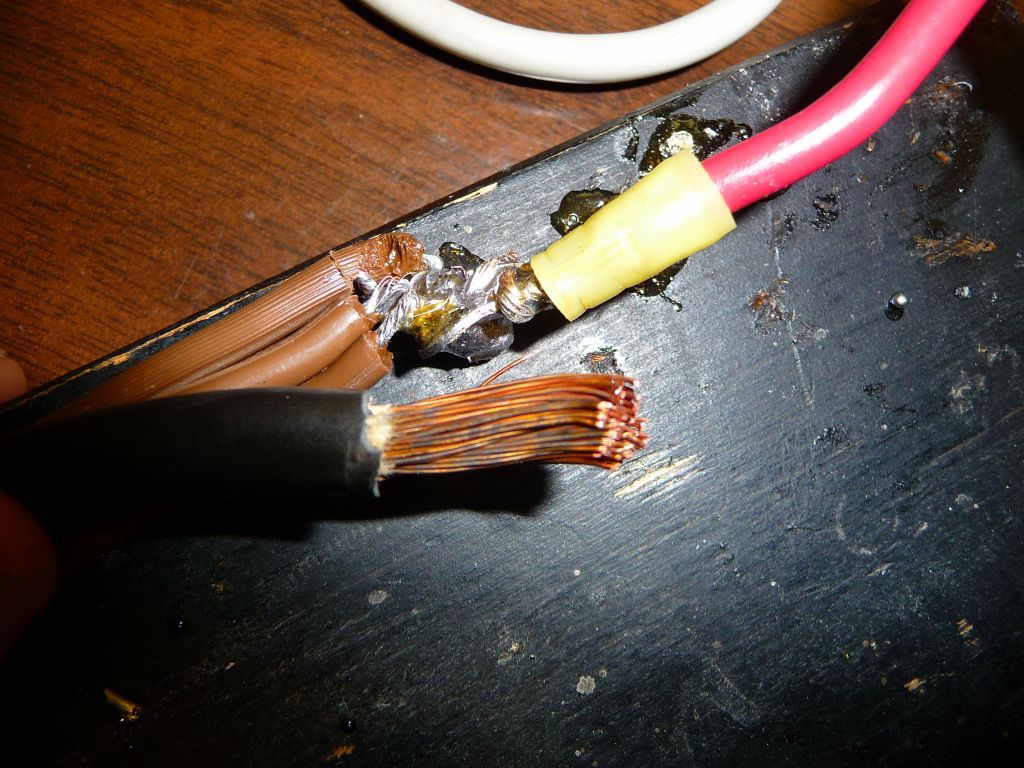We were early for the Ferry in Tiburon, so we went to the vantage point to have a look:



Angel Island is a peaceful little island to visit. You have to plan your trip carefully to match ferry times (there aren't that many ferries during the week), and find parking that isn't outragerous. Leaving from Tiburon is the best bet but the closest parking lot is $25/night, whereas a farther one at a closeby bank is just $5.


Going around the Island was pretty scenic, and doing some of the hiking on the perimeter road is actually where you'll get the best views in some places. It's a little bit sad that they refugate campsites so tightly since they have loads of space where people can actually pitch tents, but so it is.
After setting up our tent (a jackhammer to put the stakes in would have come in handy), we continued going around the Island counter clockwise towards the nice vantage point and had dinner there, and stayed for some night shots. After that, we headed back to our tent for the night.
The next day, we hiked to the top for a panoramic view, and just made it back to the 11:20 Ferry (the next one was 2H later). This allowed us to drive to Point Reyes for our next hike.


old buildings used by the army
Point Reyes was a no frills hike. Outside of some asshole driving 15mph on the entire 30mn twisty piece of hwy 1 (where are the cops to pull those idiots over when you need them), we eventually got to the parking lot at the end of the paved road, and hiked to the falls from there.

It was a nice scenic hike, one however had to be careful and avoid the poison oak on the very overgrown 0.4 mile portion of trail going to the ocean. Also, the path down to the beach is very non solid rock that you can't grip to since it breaks in your fingers. Hiking down with a backpack was a bit dicy and I can see people falling and hurting themselves there every so often.
Once down, though, the view was quite nice and a good place to have a late lunch.

All in all, it was a nice little hike.