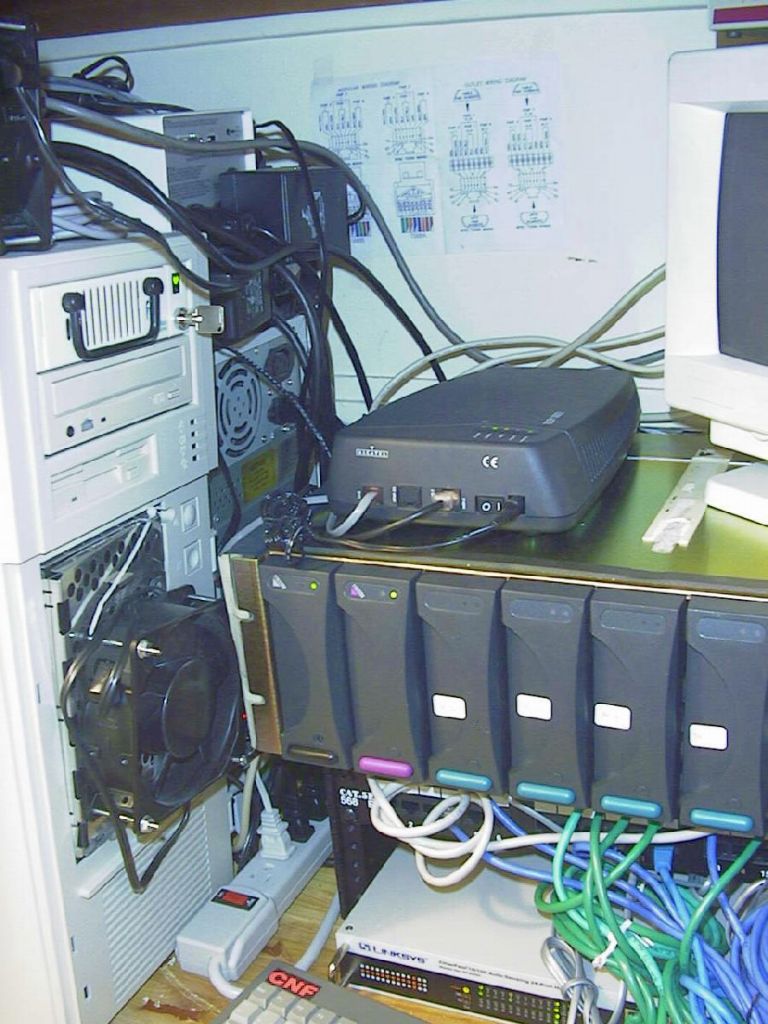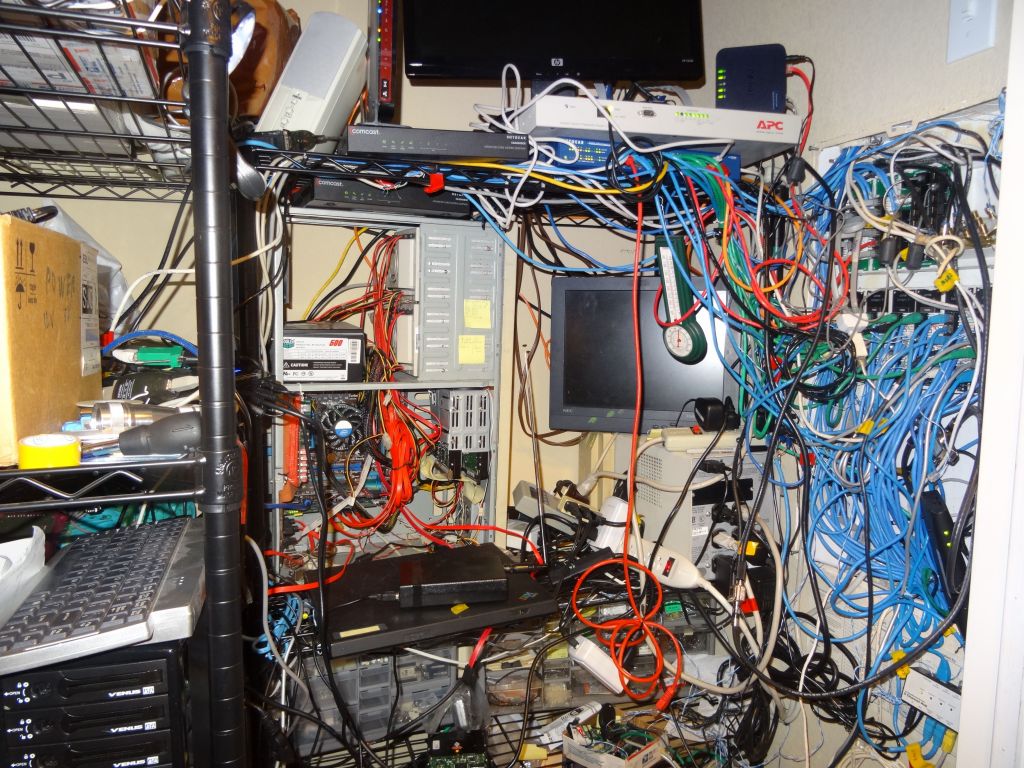Current Music: DJ Tiësto - Live At Innercity - Norefjell
Current Mood: Yeah another long time project finally completed
So, those who've visited my house know that I have a sick system where I use
X10 wireless remotes, that get picked up by a receiver in the wall, which
transforms the signals from RF to electrical signals, which then get picked up
by a receiver in my linen^H^H^H^H^Hcomputer closet, which transforms this into a command for my serial port, which is read by a linux daemon, which in turn runs commands of my choosing, like changing the music or the volume (it's especially awesome under the shower, because I can use a throwaway wireless remote, and still control the music. I'm sure you'll agree that it is very important to be able to do so ;-)
Anyway, I also have another PC that is my video server, and plays files from another server (my disk server), and sends the video in a S-Video cable that goes under the house and reaches my TV.
So far, so good, except that I had to use my laptop on my couch to control the video and pause it or whatever (this turned out not to be a great problem since my laptop is always on my couch, but I digress).
So, I have some TV capture card with an IR receiver, and an IR remote. With a little work, I found and setup some linux software to receive the IR codes from the remote, and pass them on as commands to mplayer, a video player on linux.
This wasn't bad, except that I have to point the IR remote in my back, towards the PC, which is nowhere near the TV, and it wouldn't even work at all if I can see the TV but I'm a place in the room where my IR remote can't reach the IR receiver.
So, I had that working a couple of years ago, but I never really used it because it was a clearly inferior and imperfect solution that no self respecting geek would bring himself down to using :)
That's where my
mouseremote
comes in. This handy little sucker looks like a 5 way learning remote, also supports sending X10 events (i.e. to control my lights, and also my music from the closet), and then it also sends two more sets of RF signals that get picked up by another computer. The first set allows me to move the mouse on my TV screen for the PC I use to play videos, and the second set allows me to send random keys from the remote and have them used by the PC.
This is where the interesting part comes in: using those keys to do interesting stuff, like controlling the video so that I can just use my mouseremote like a regular remote, except that I'm talking to a PC that's not even within line of sight.
I wouldn't want to further bore you with technical details, and you can find them
here
should you really be curious (considering that it took me a little while to get it working, I documented it so that the next guy who tries this doesn't have to spend as much time than me). I'll just leave you with the (admittedly somewhat insane) list of things that happens in real life when you press play:
- the mouseremote sends an RF signal with the key I pressed
- multimoused on linux reads from the serial port and receives a translation of the RF signal
- it generates mouse events into the /dev/mumse fifo
- it separates and sends keypresses (like DVD+1) to /dev/x10fifo
- MouseRemote reads from the fifo and executes commands as directed in MouseRemote.conf
- MouseRemote.conf calls irsend, like so '
irsend SEND_RELAY "0000000000001005 00 5" Hauppauge
', which tricks the patches lircd to think I used my IR remote to send this code
- I'm running a patched lircd that understand this special trick, and relays it to its fifo as if it were coming from the infrared remote
- mplayer, running in lirc mode, reads from the lircd fifo, parses ~/.lircrc, receives the fake IR code, and pauses or resumes the video
See, it's really simple :)
I only got that working last night once I got the special evil trick to generate fake IR events in lircd, as if I were using my IR remote. We'll put aside the fact that I've owned the remote for mmmh, 4 years now :-)
Eh, at least I get points for
documenting all this
, so as to make it easier for the next guy...
Anyway, that's when you get to witness someone next to me in my couch, me pressing play or pause on my remote, the video stopping or starting as appropriate, me displaying a huge grin on my face, and the person next to me wondering "what's up with him, he pressed pause, the video paused, what's so special about that?".
If they only knew ;-)))
This is where I also get to say a few words about linux vs windows.
With windows, I would definitely have spent less time on all this: either I would have found some complex software that someone wrote and that happened to do what I needed, or I would have been entirely out of luck.
With linux, it took me a fair number of hours to make this all work (10 or so), but once I found that the main pieces existed (IR and RF readers) I knew that I could write the missing glue to make it all work together. In its own way, if you are into this, it's really rewarding to not only know it all works, but to have been able to make it work and piece it up together...
Eh, everyone needs a hobby, or two, or three, or... Oh, whatever, just let it be :)
Actually, if I get really bored, I'll have to setup
freevo
and
MythTV
on one, or several of my PCs, to turn them into more tivos (although that would probably also mean that I'd have to shell out some bucks to buy a small and quiet computer, and I have that stupid bet with myself that I have so much hardware already that I don't need to buy more computers (and I haven't bought a computer in more than 5 years, everything I have is from excess spare parts that I put together).
Anyway, I already have a Tivo and ReplayTV, and I don't *really* need to be watching more TV, and I don't really have the time to get bored, but you never know :)