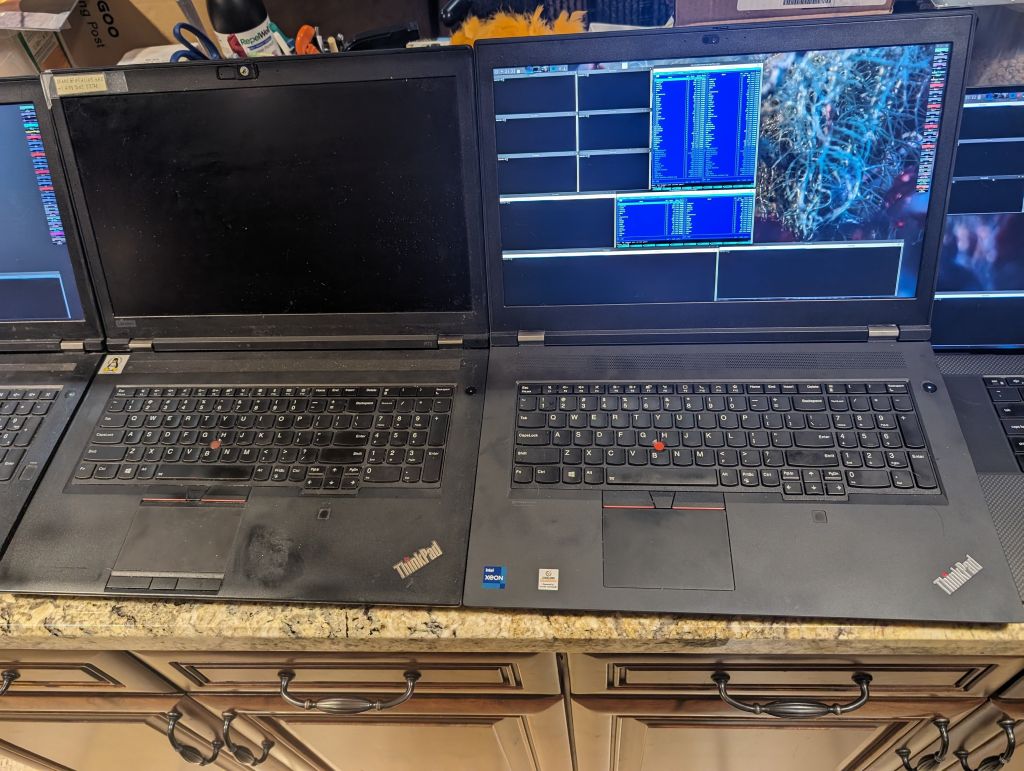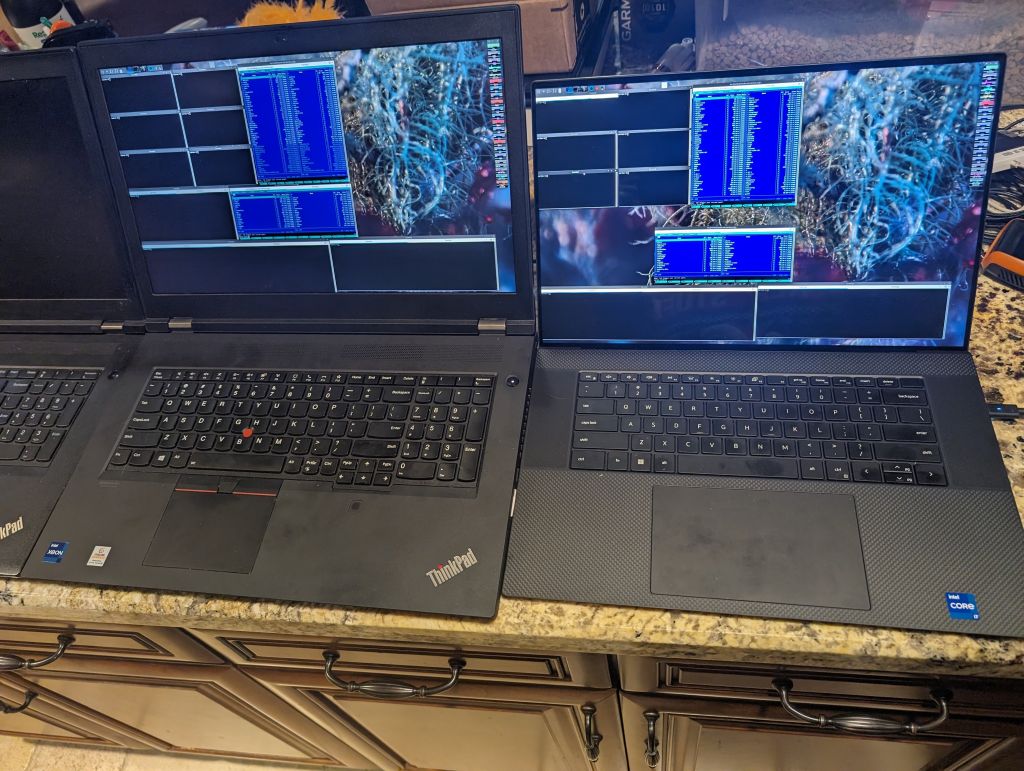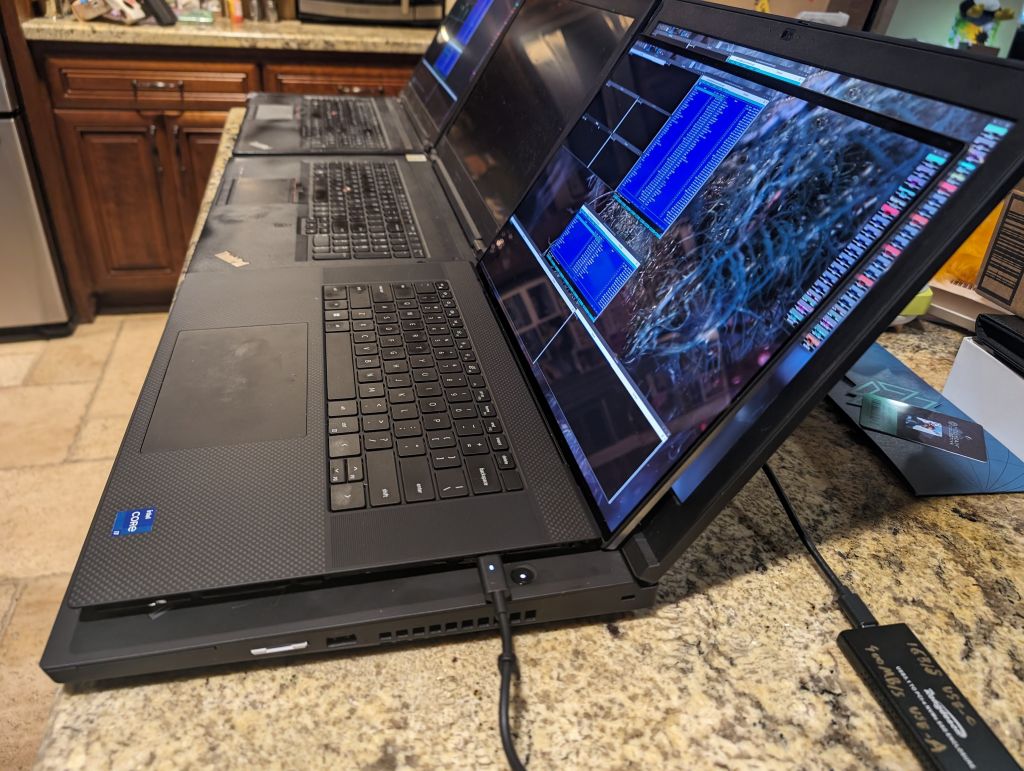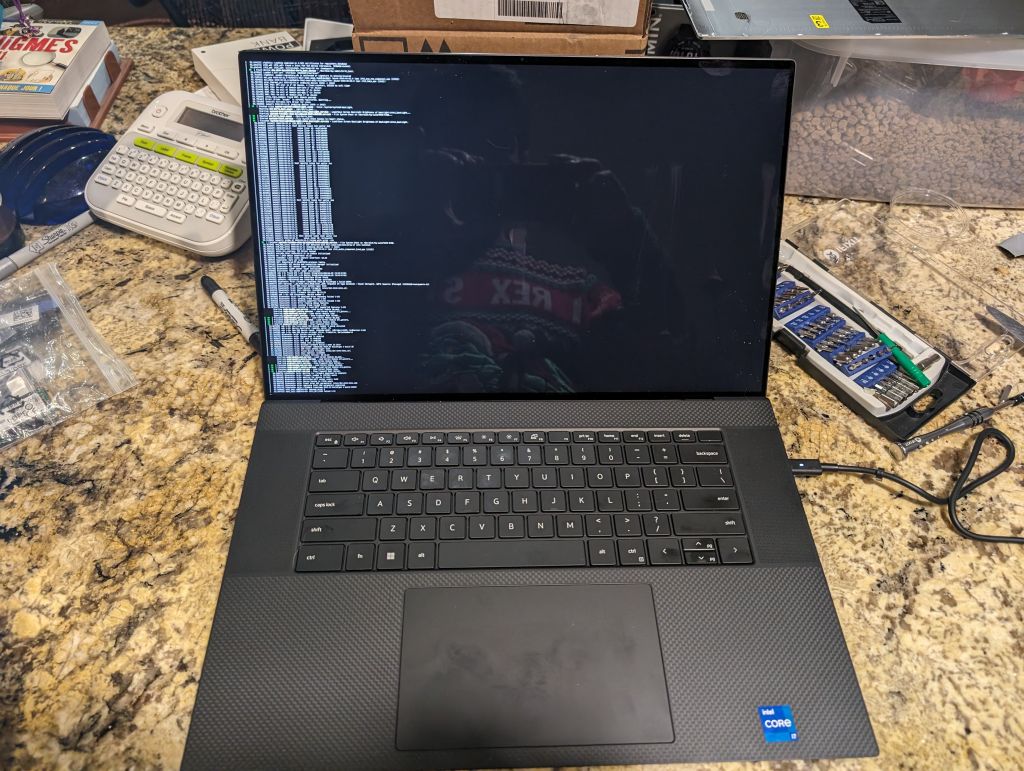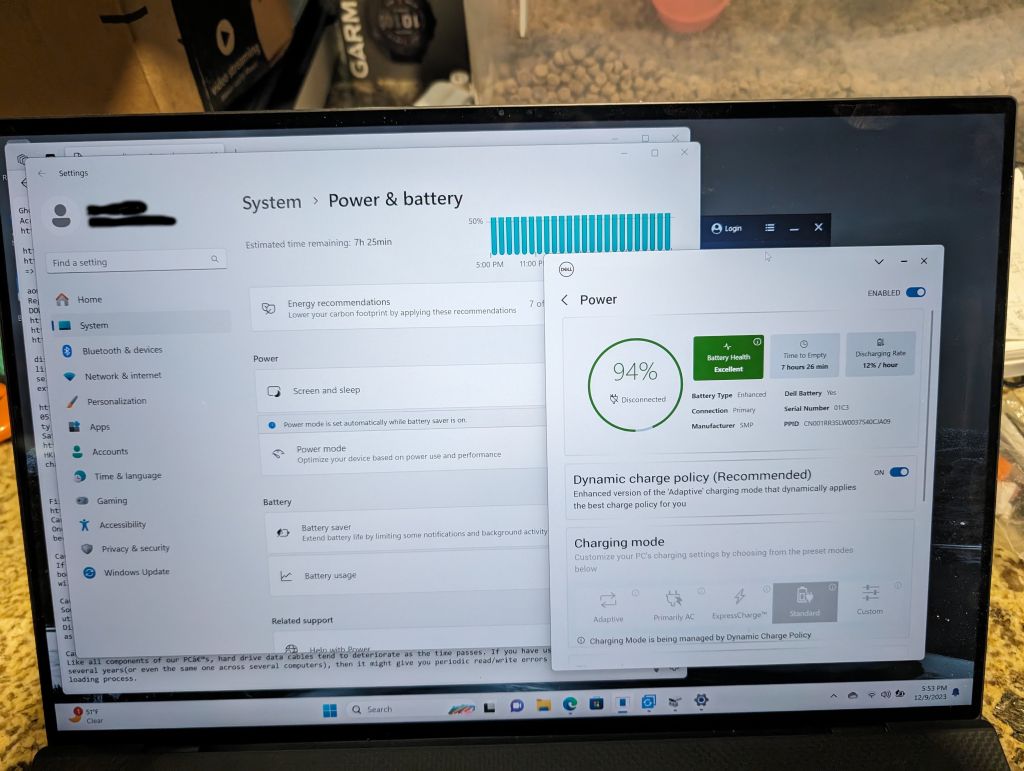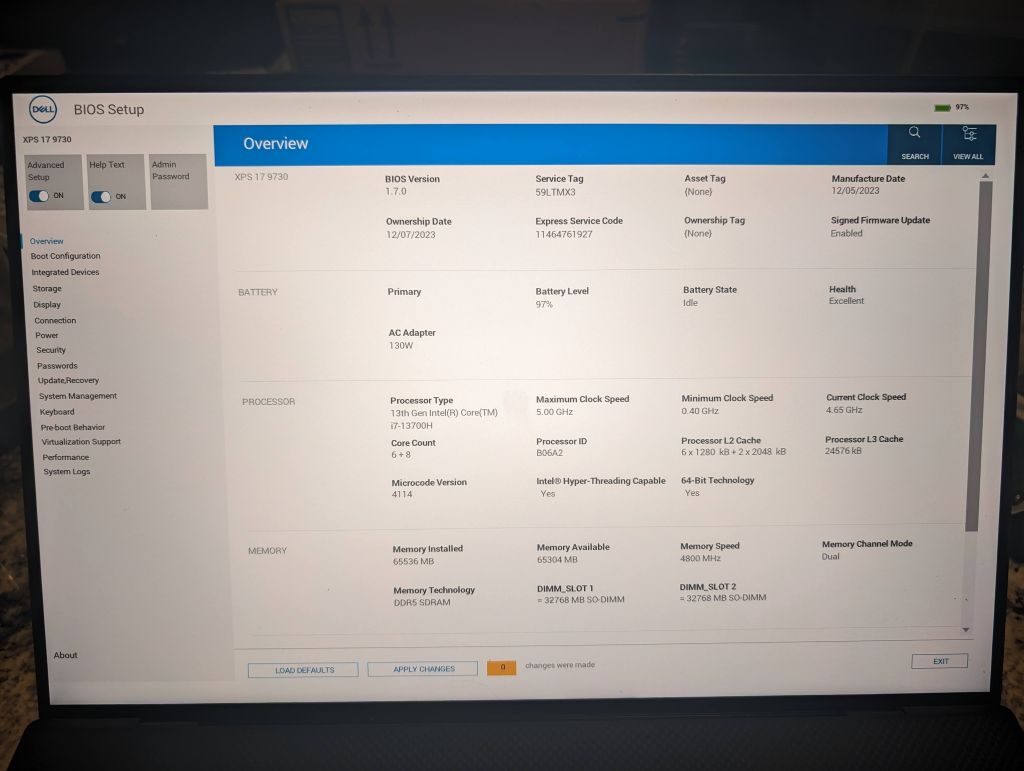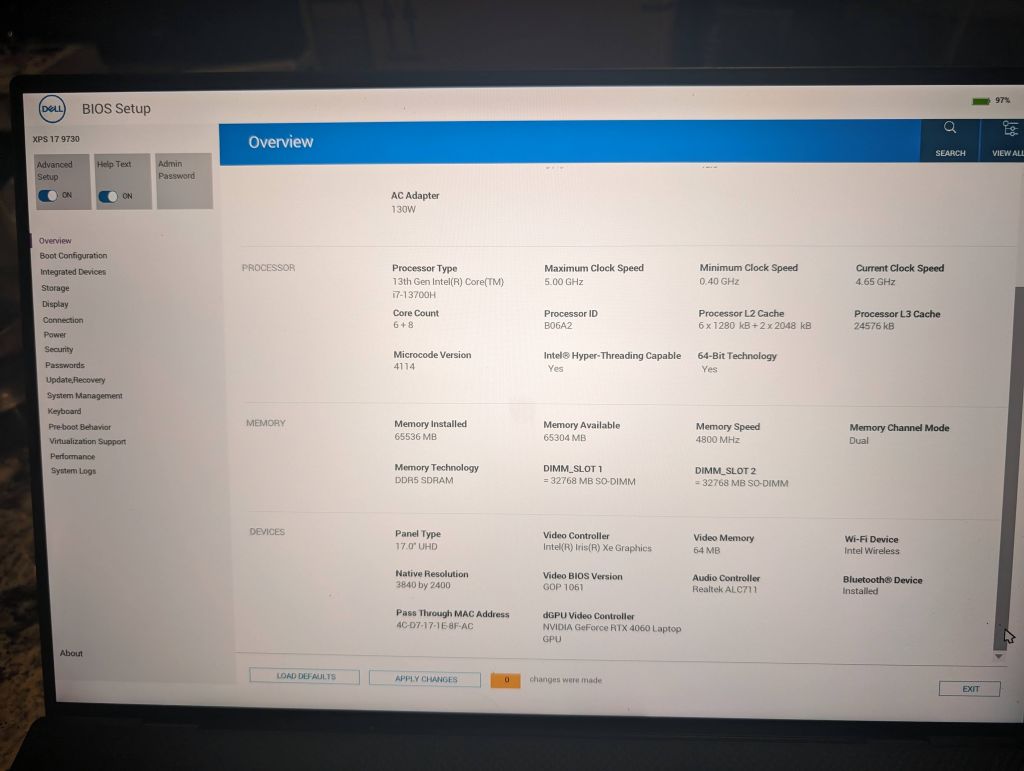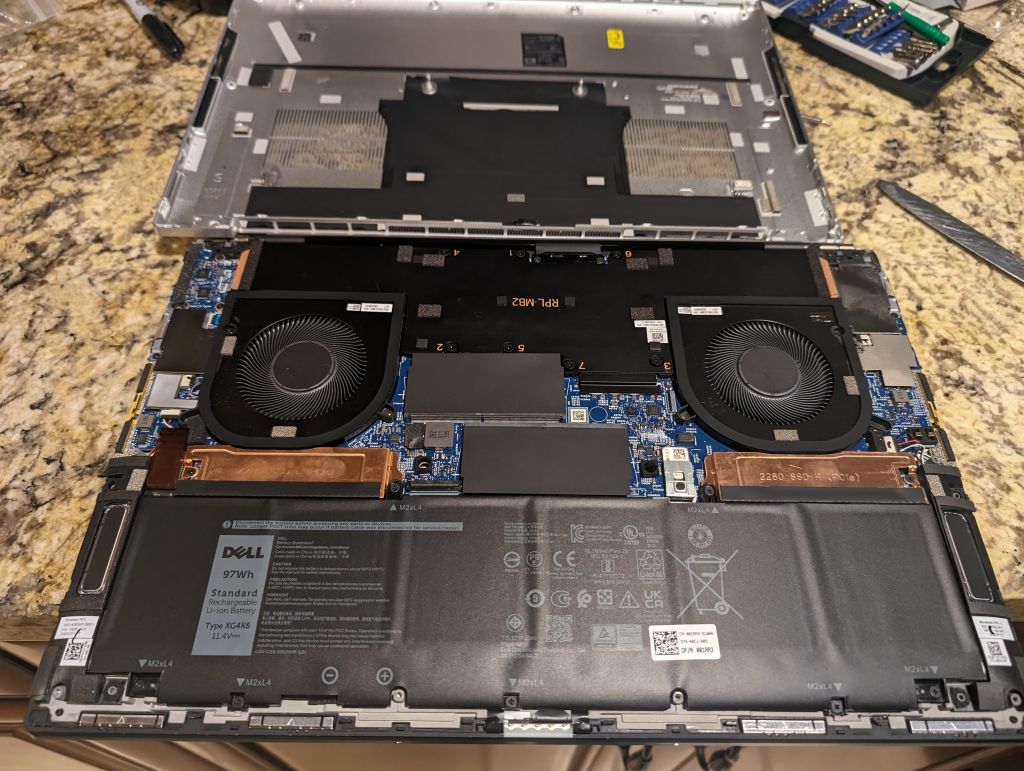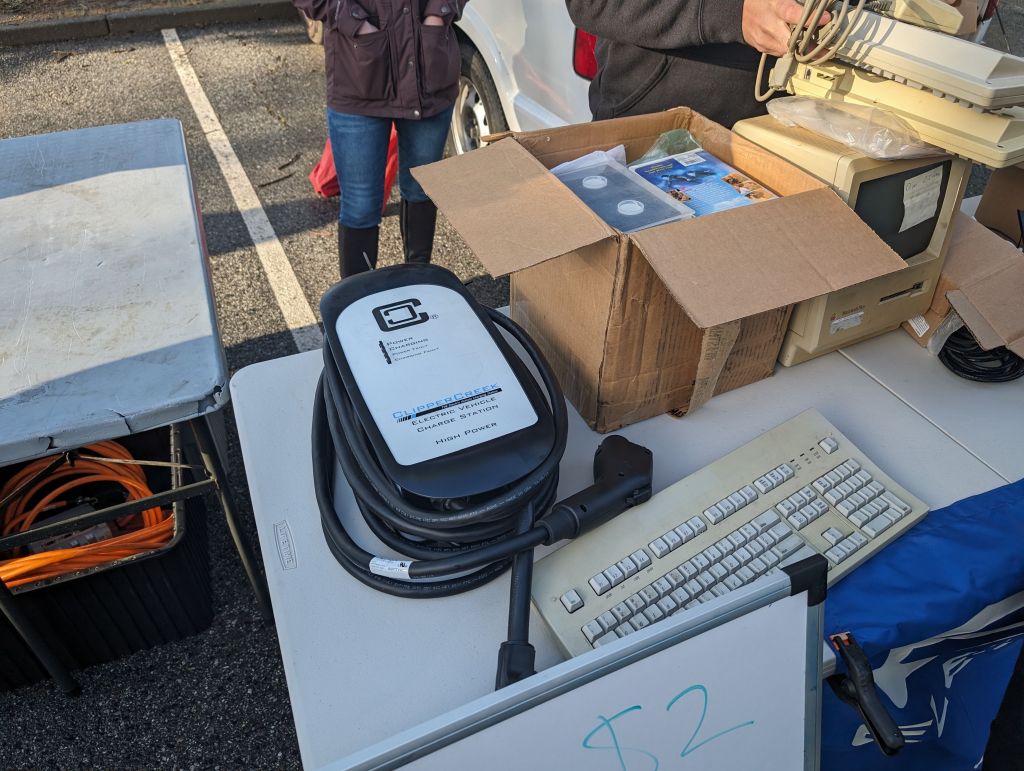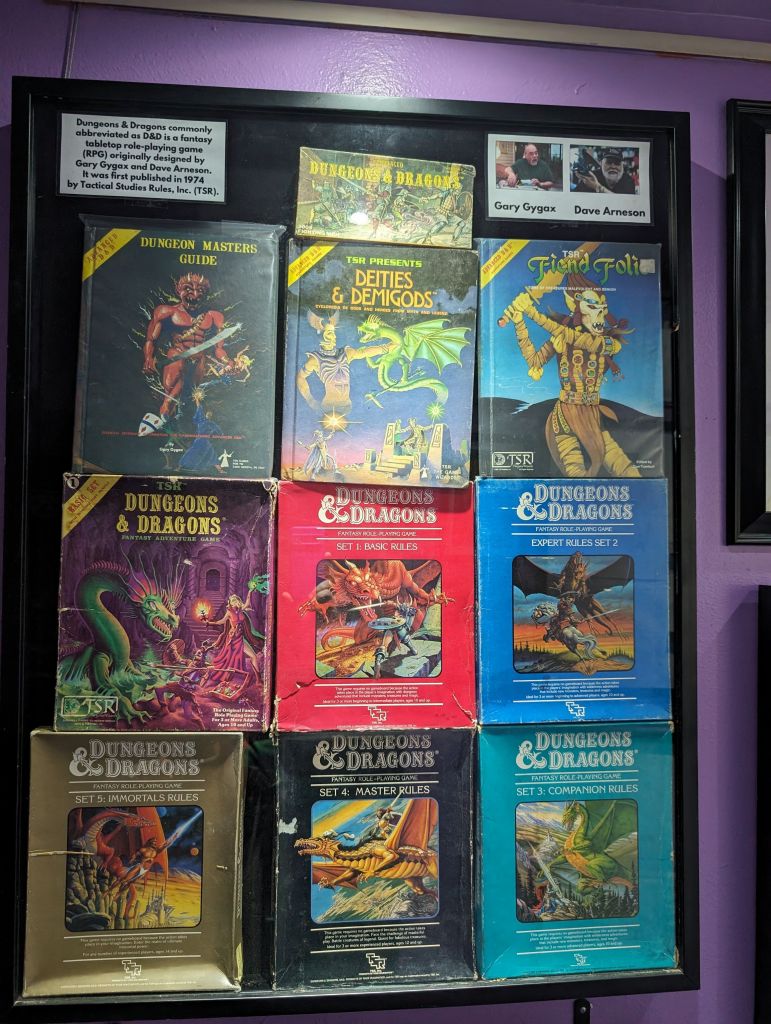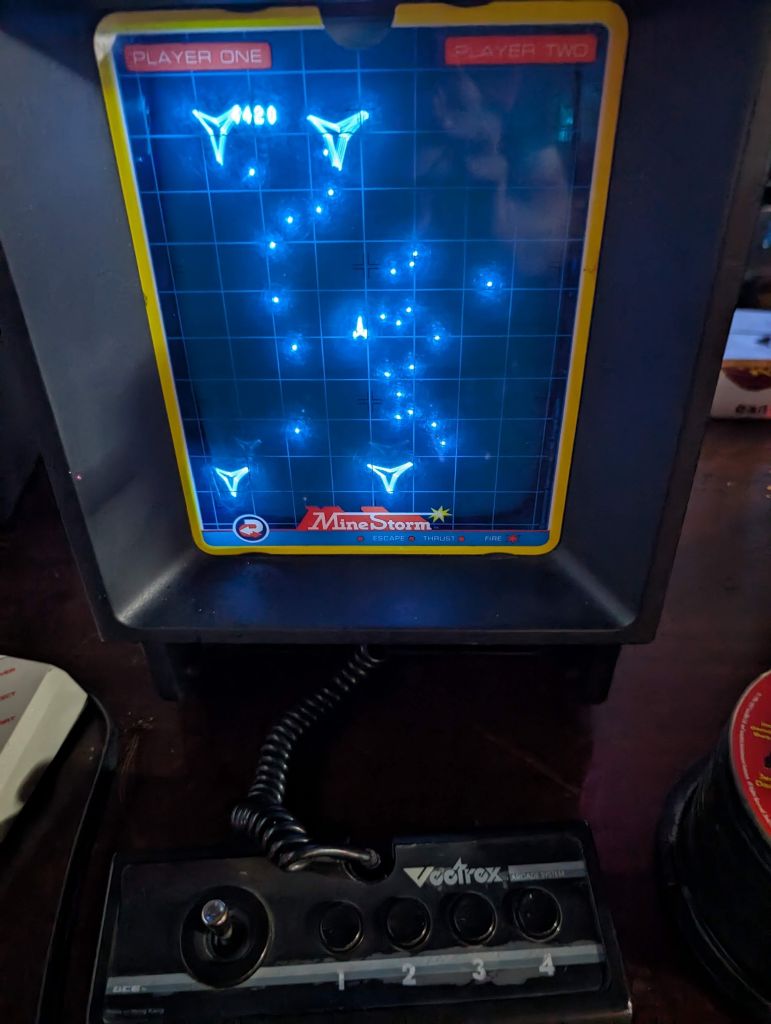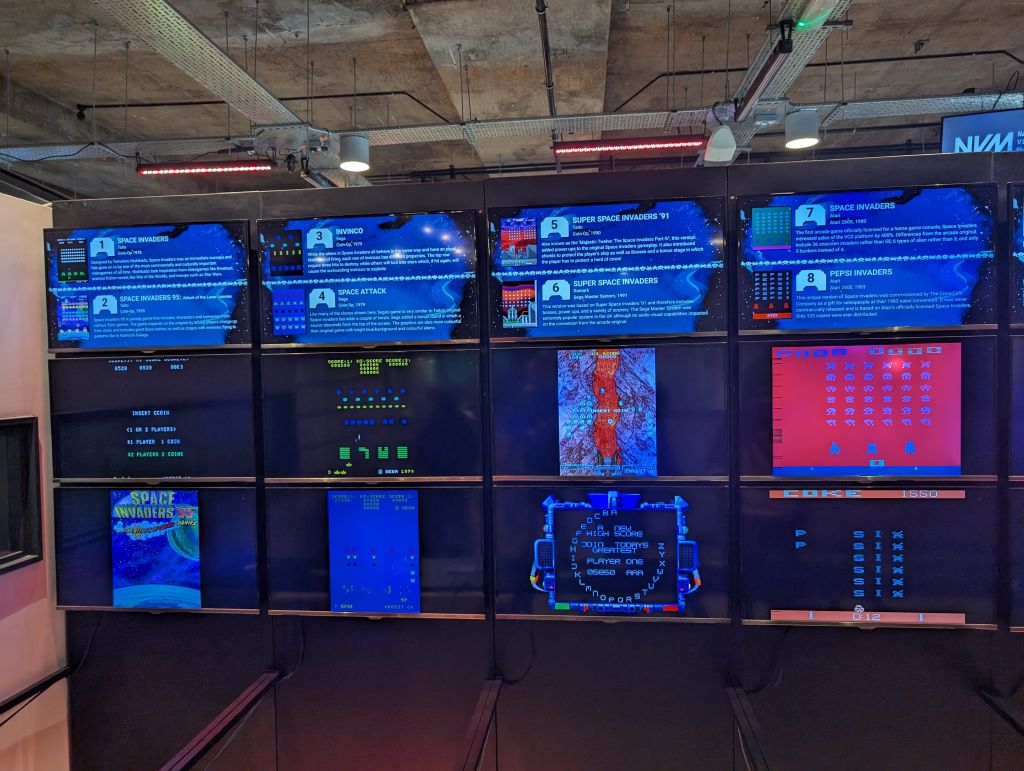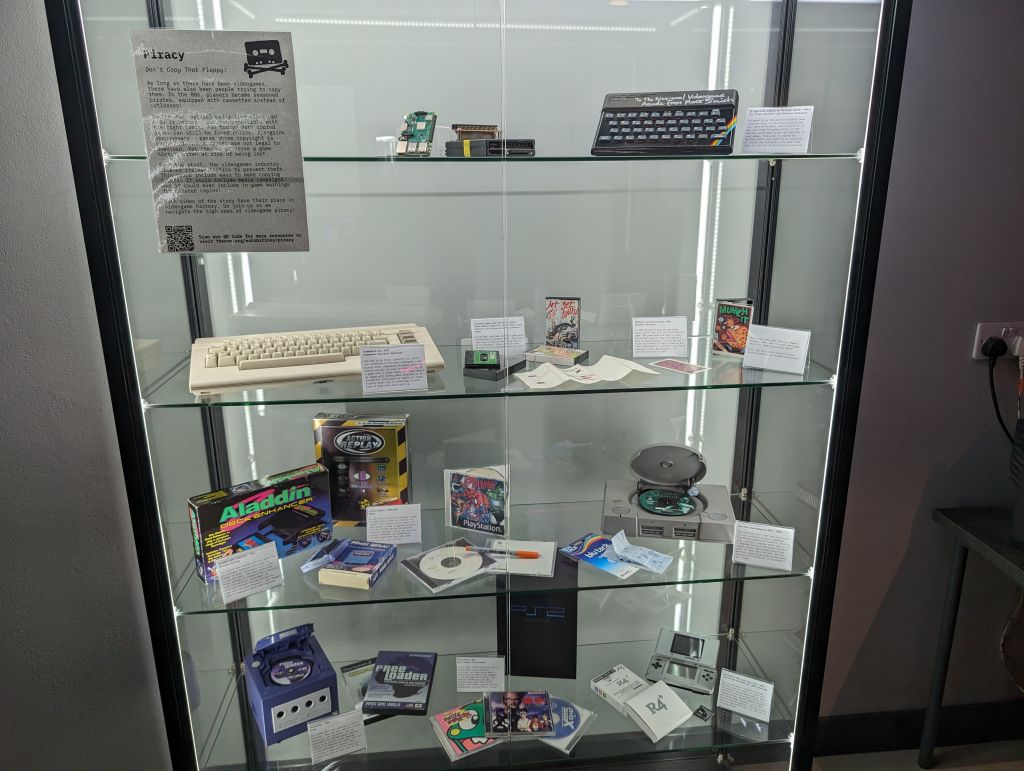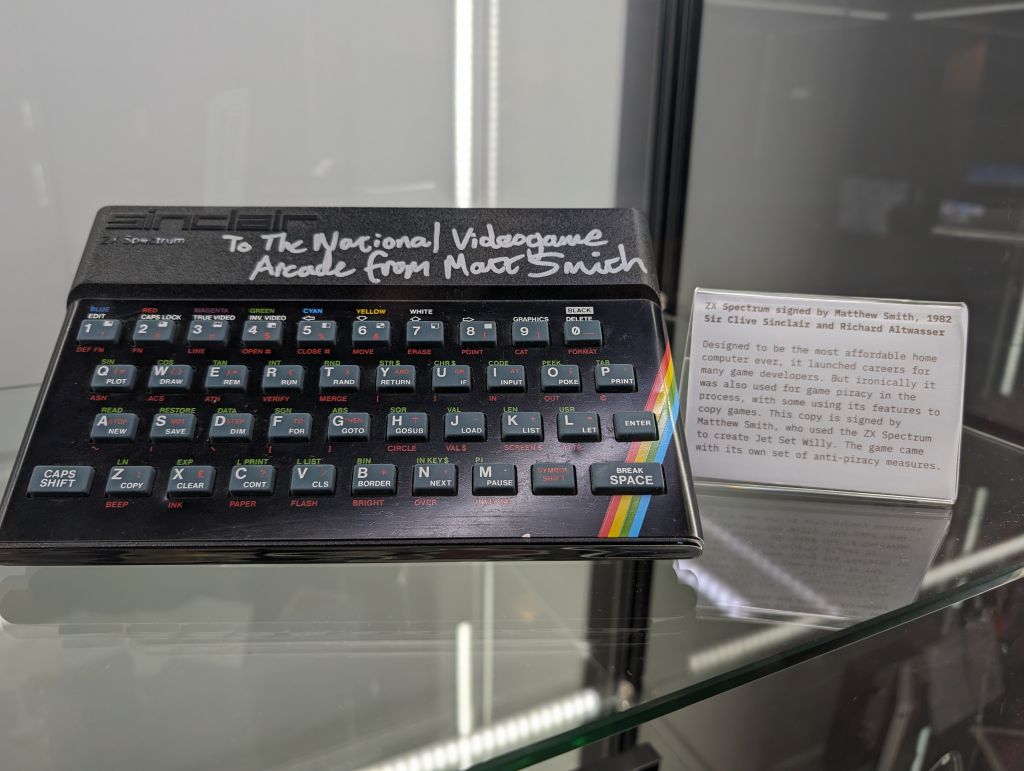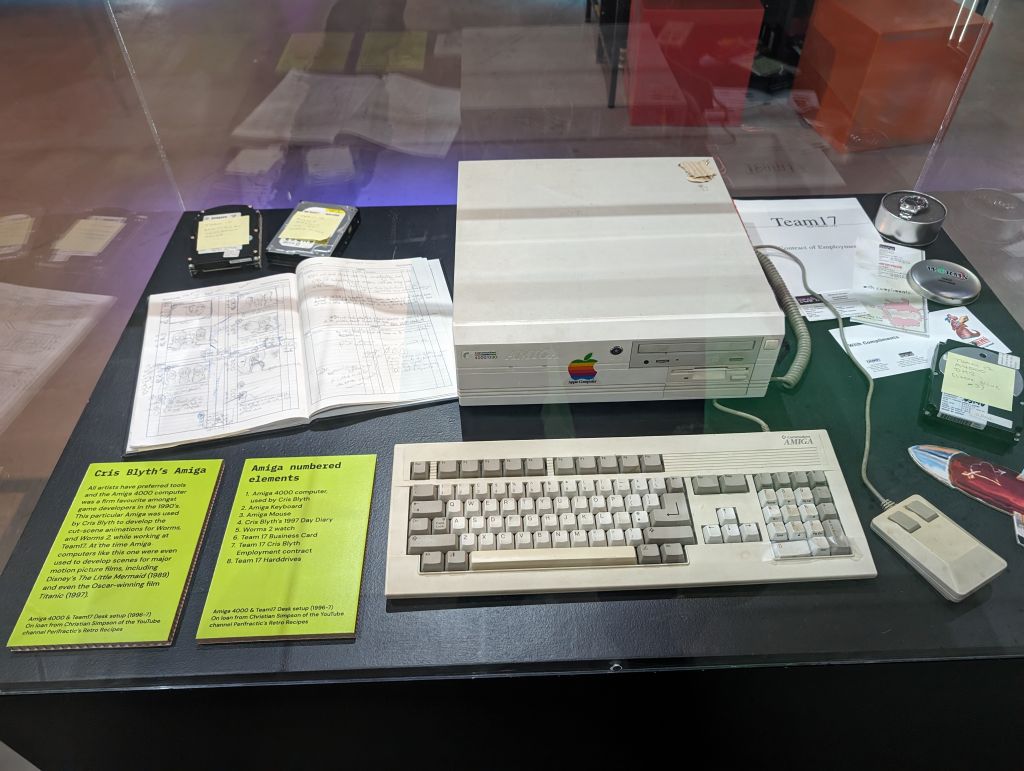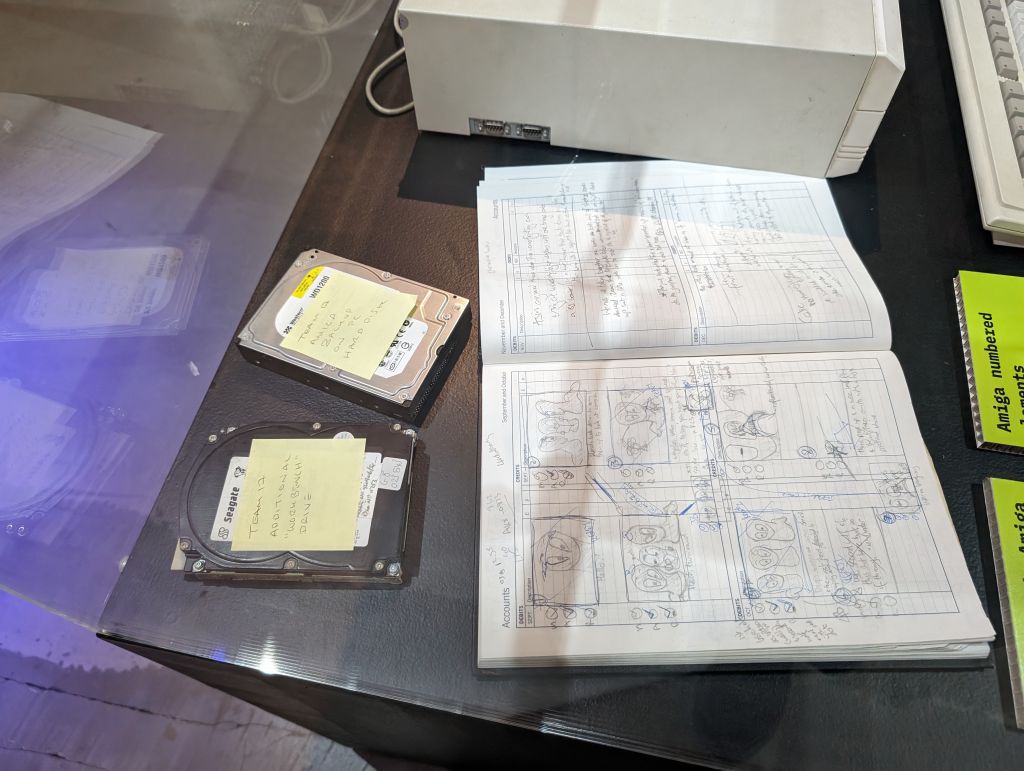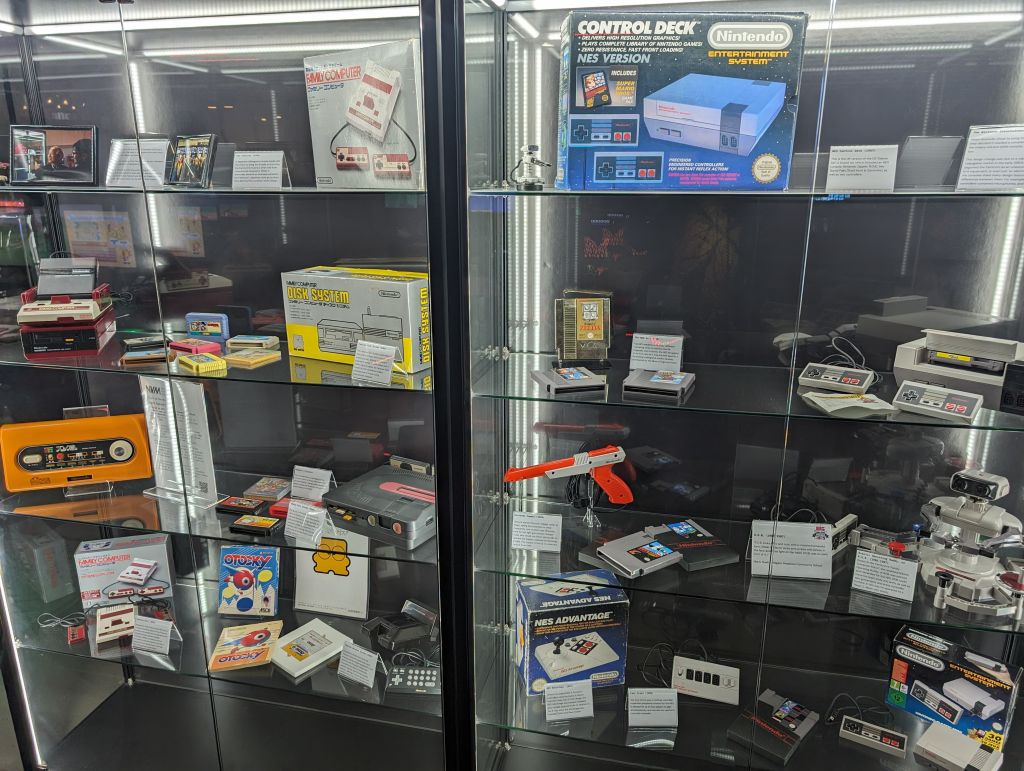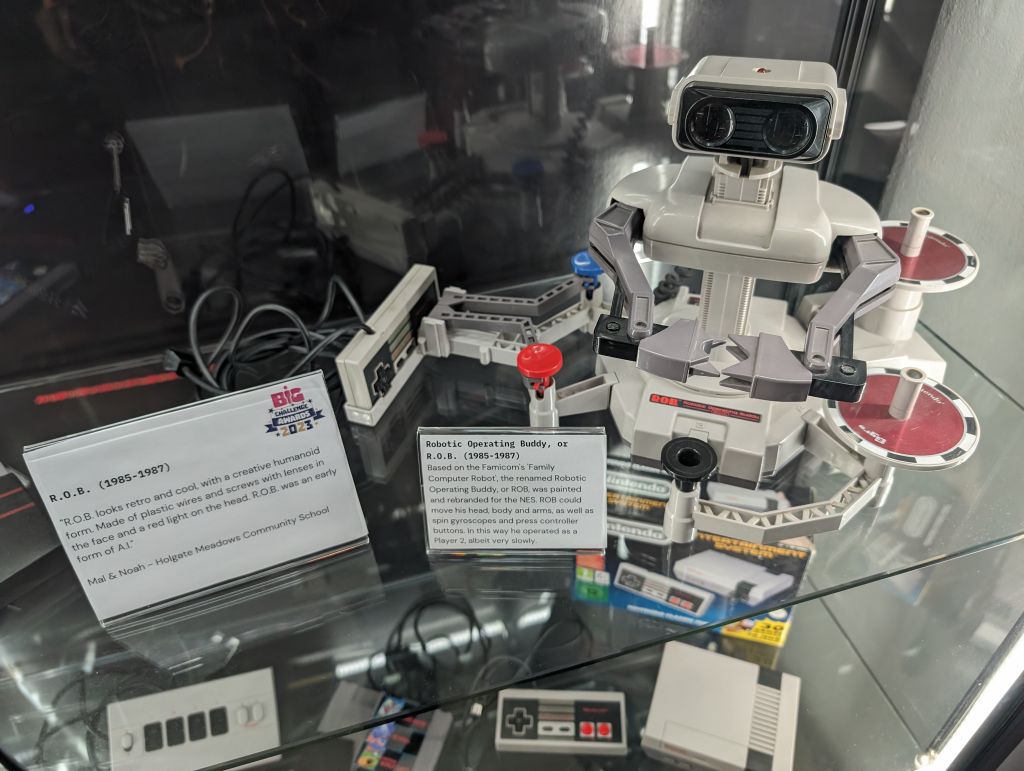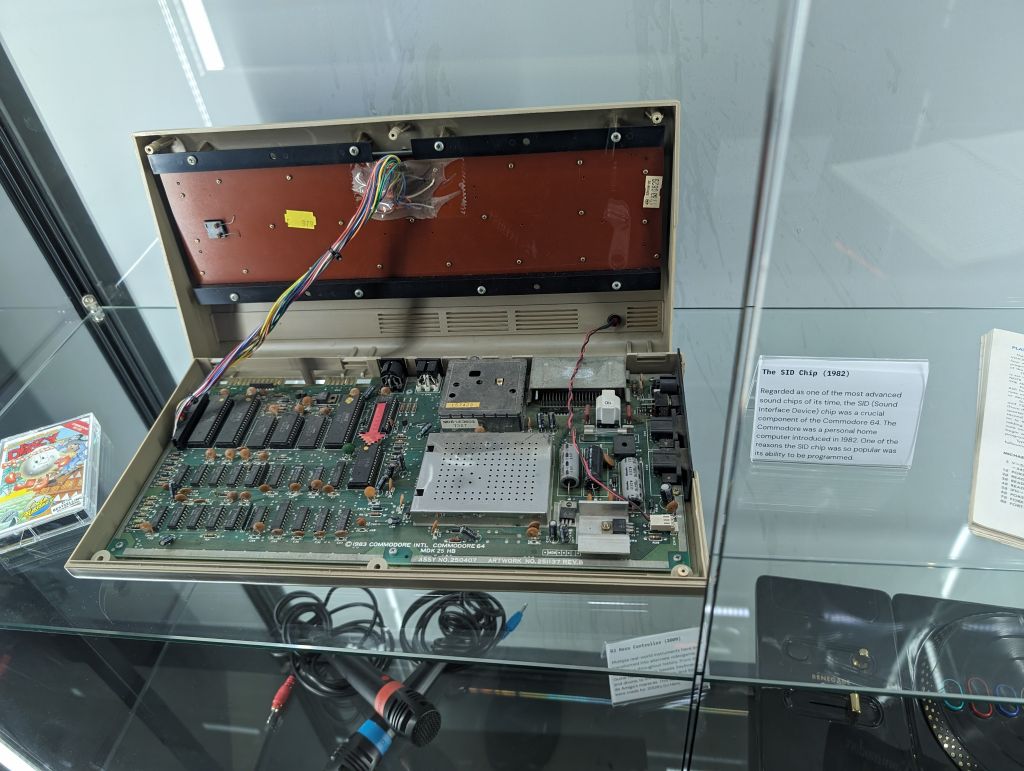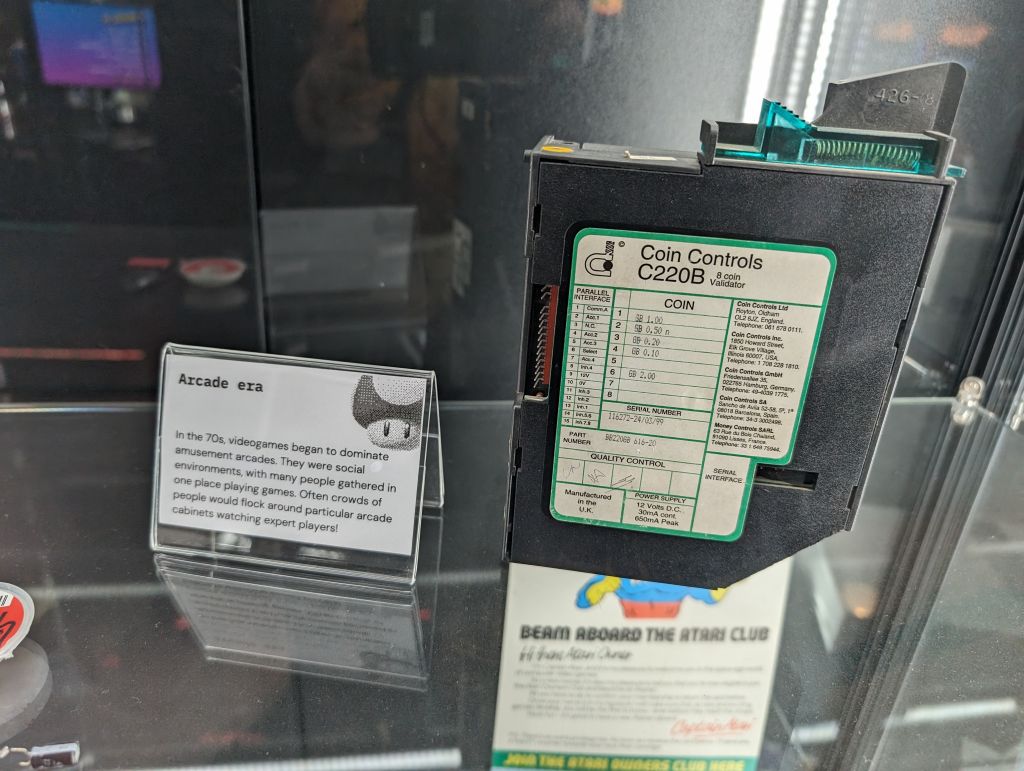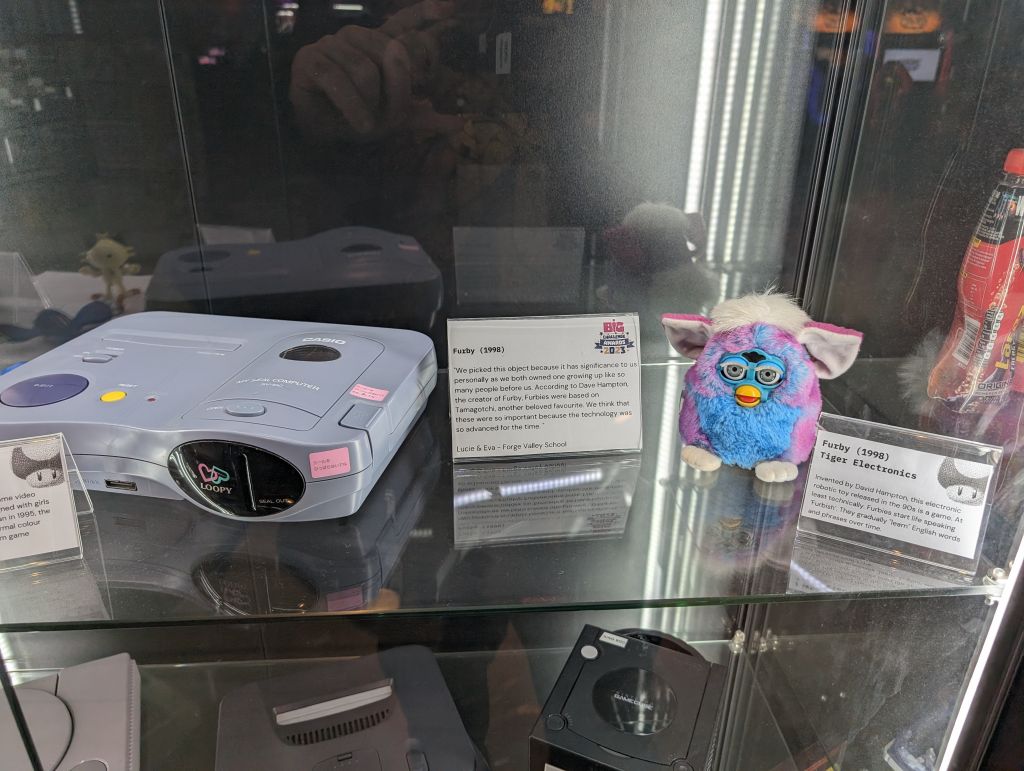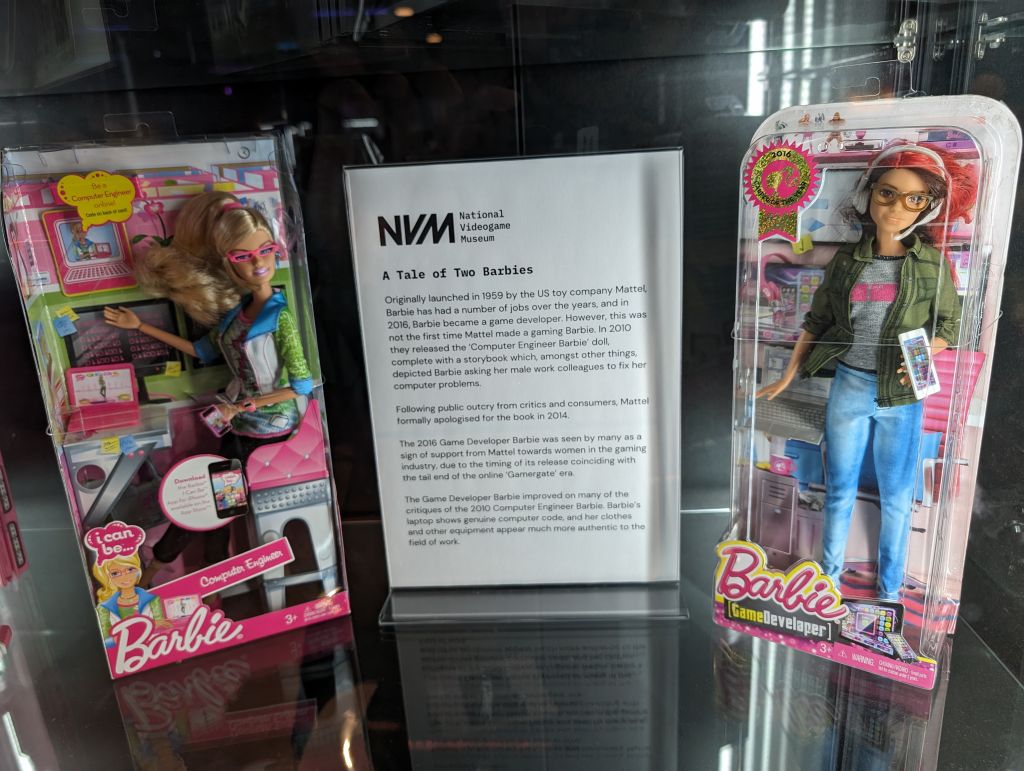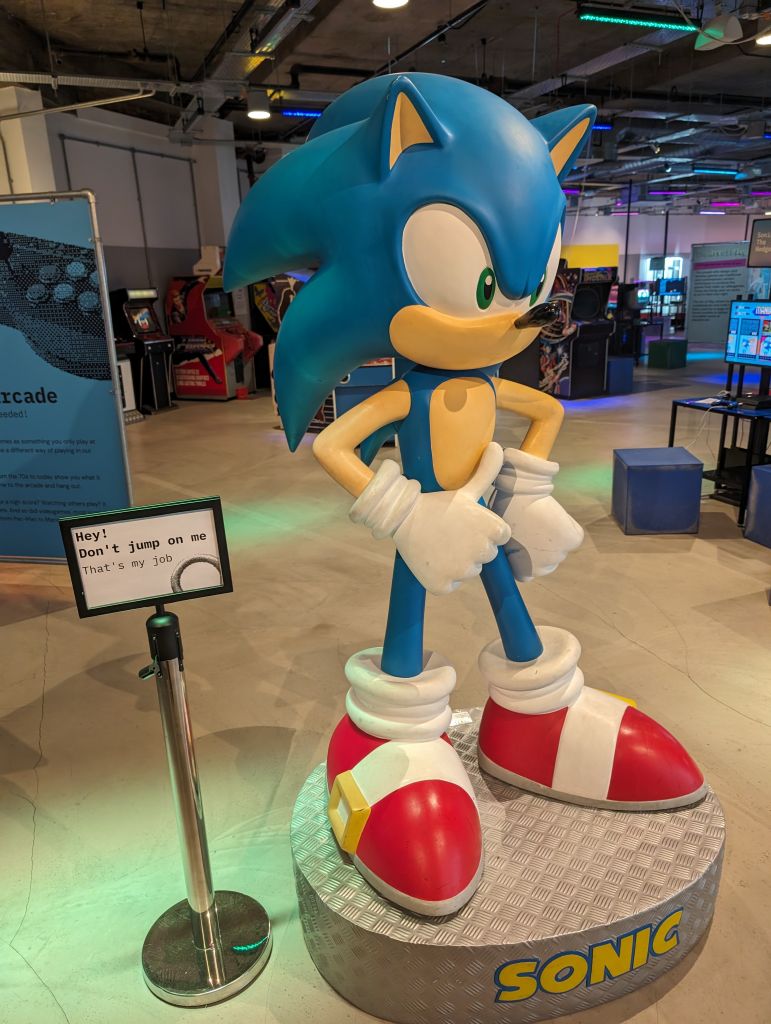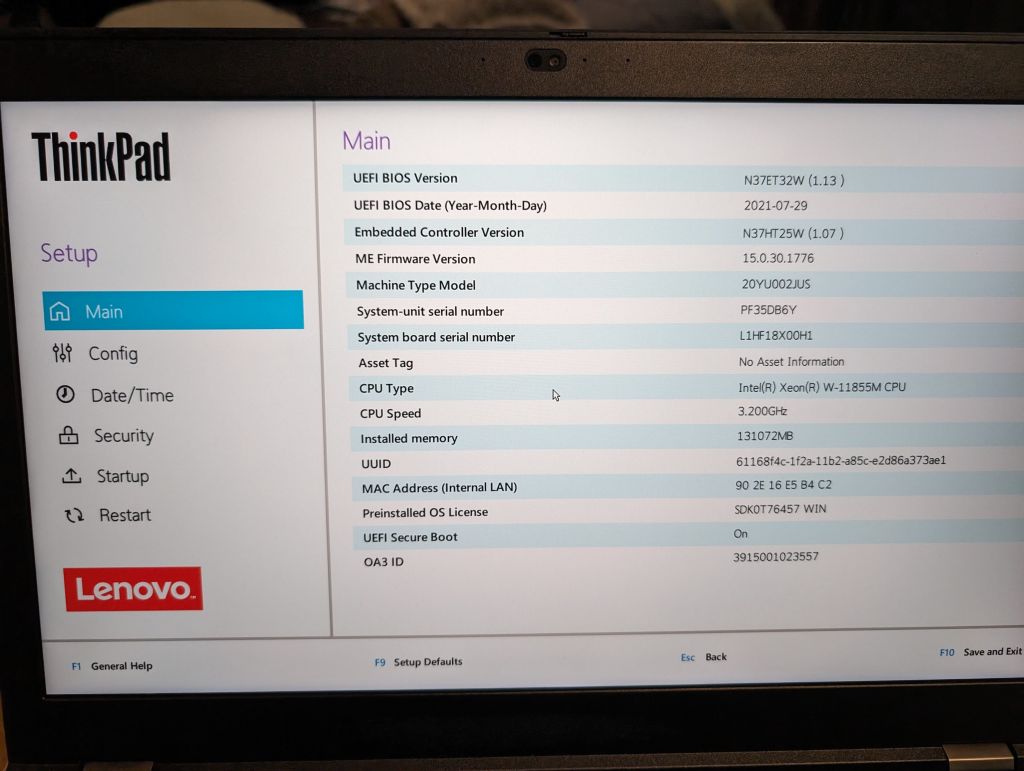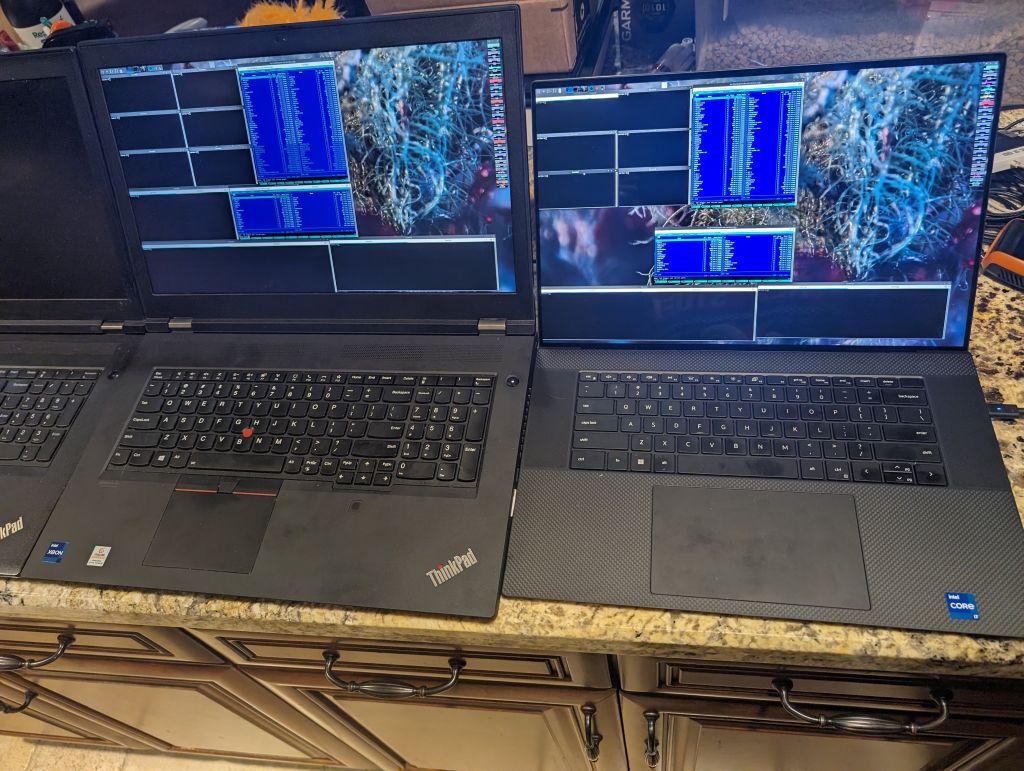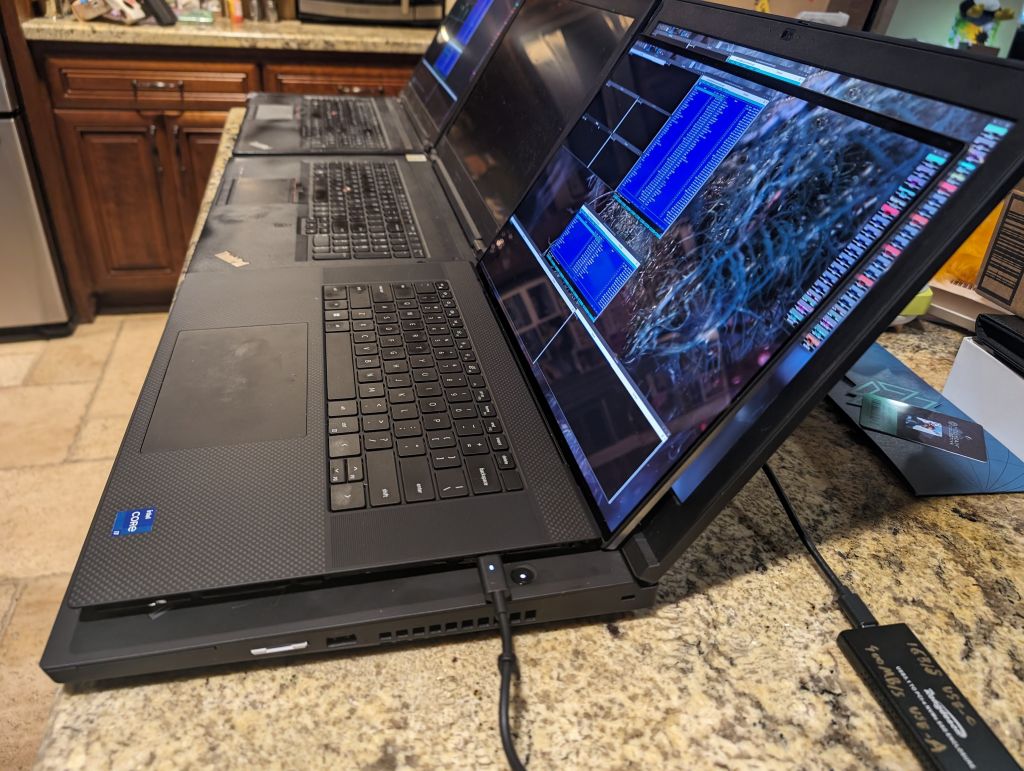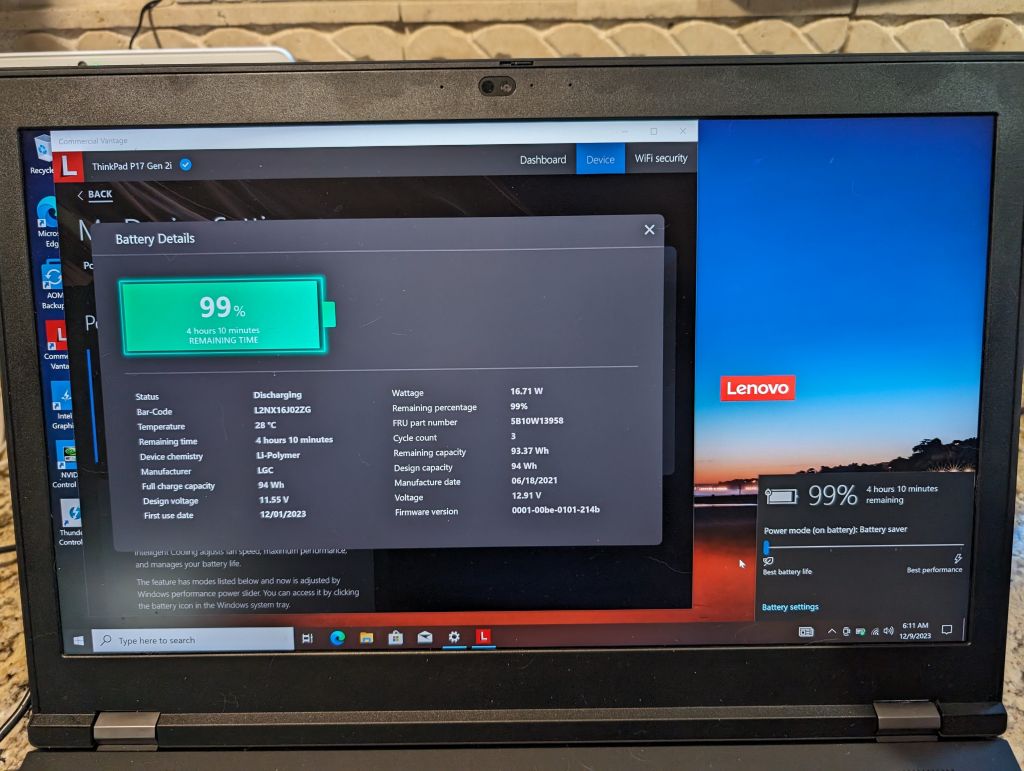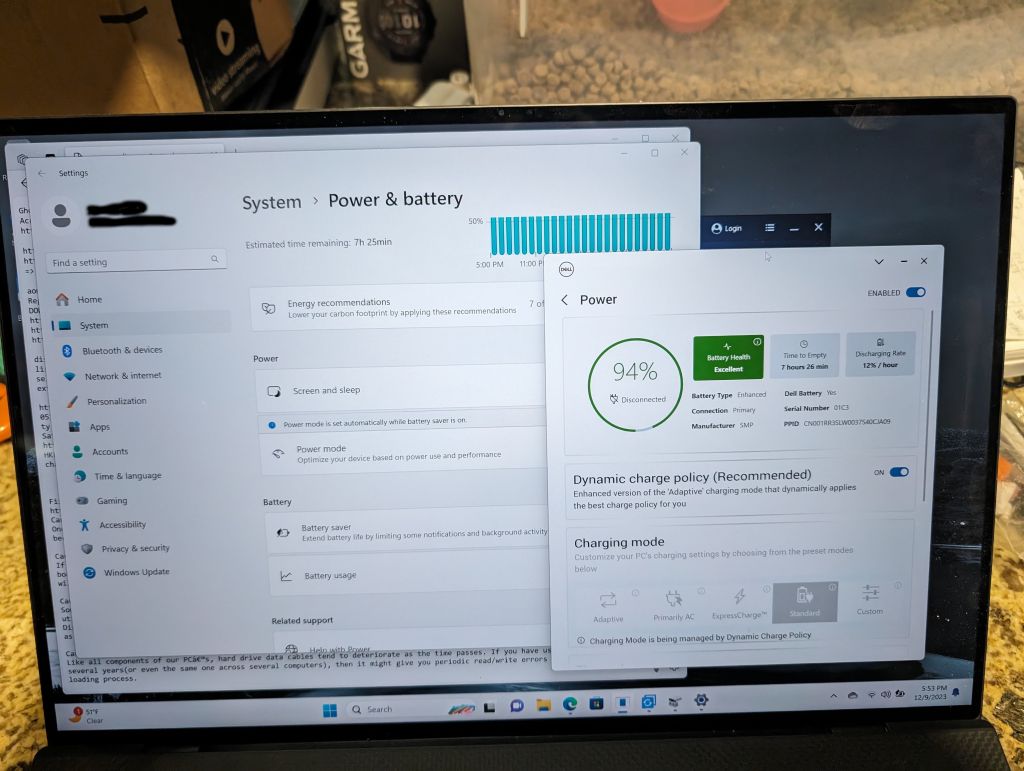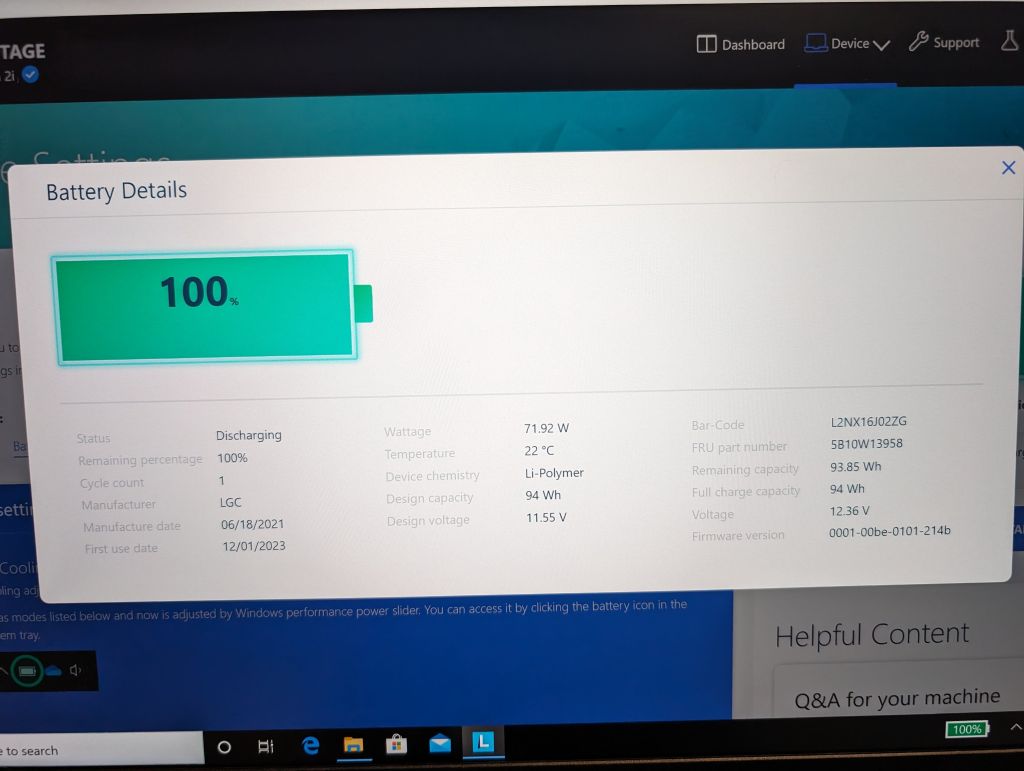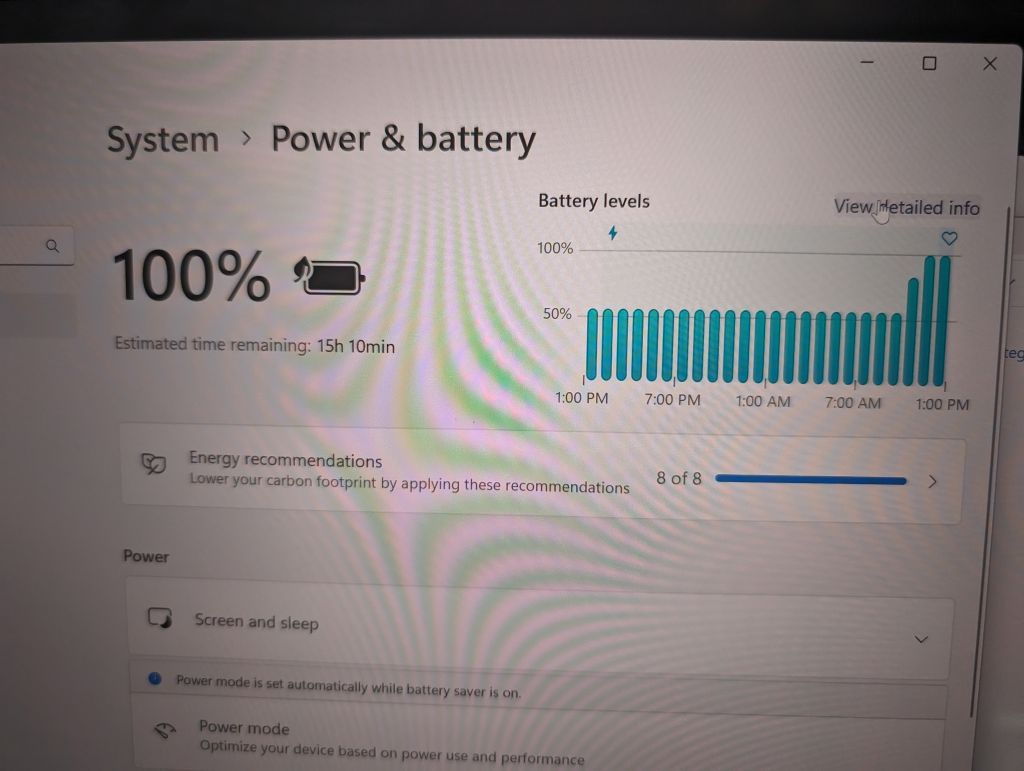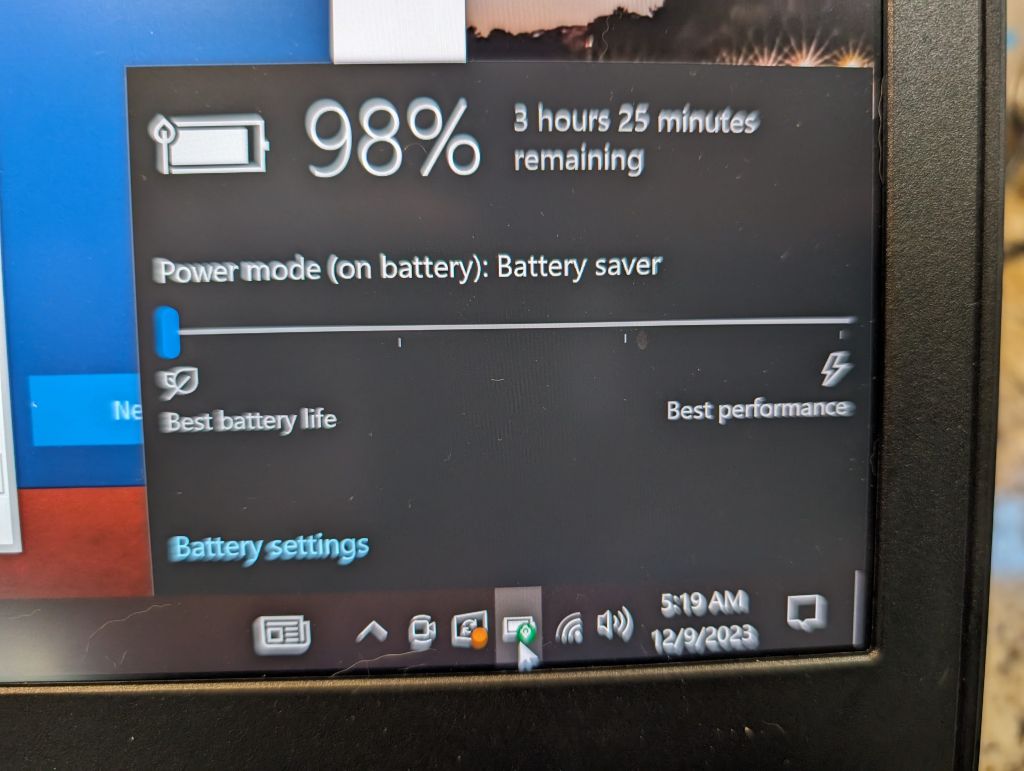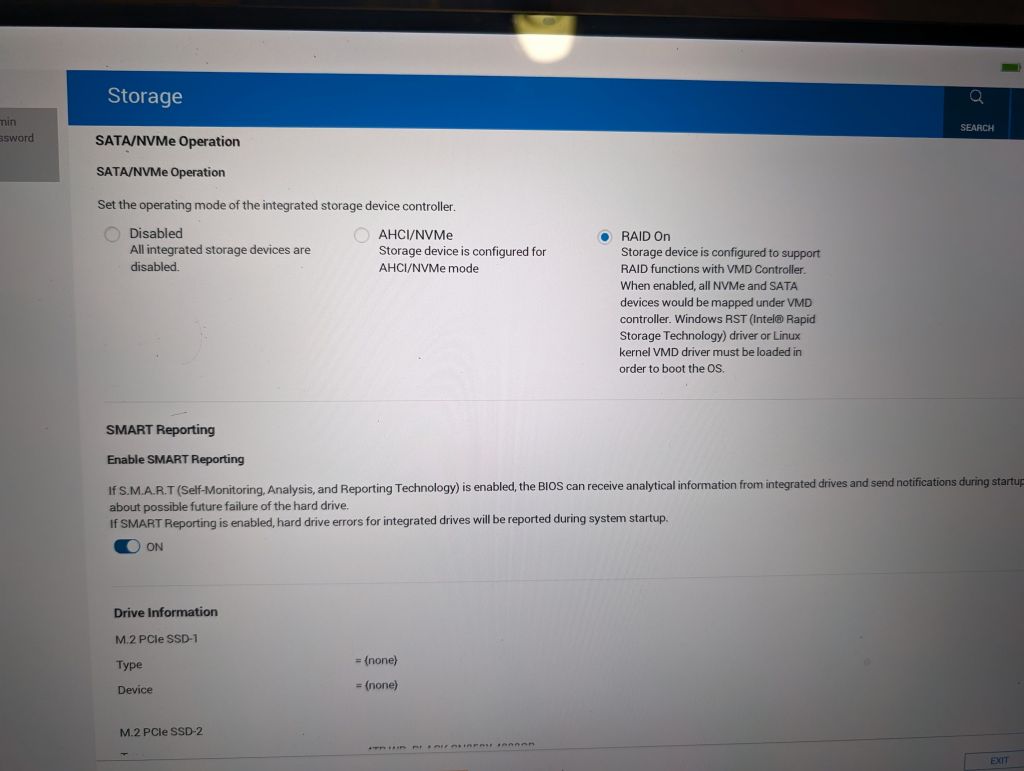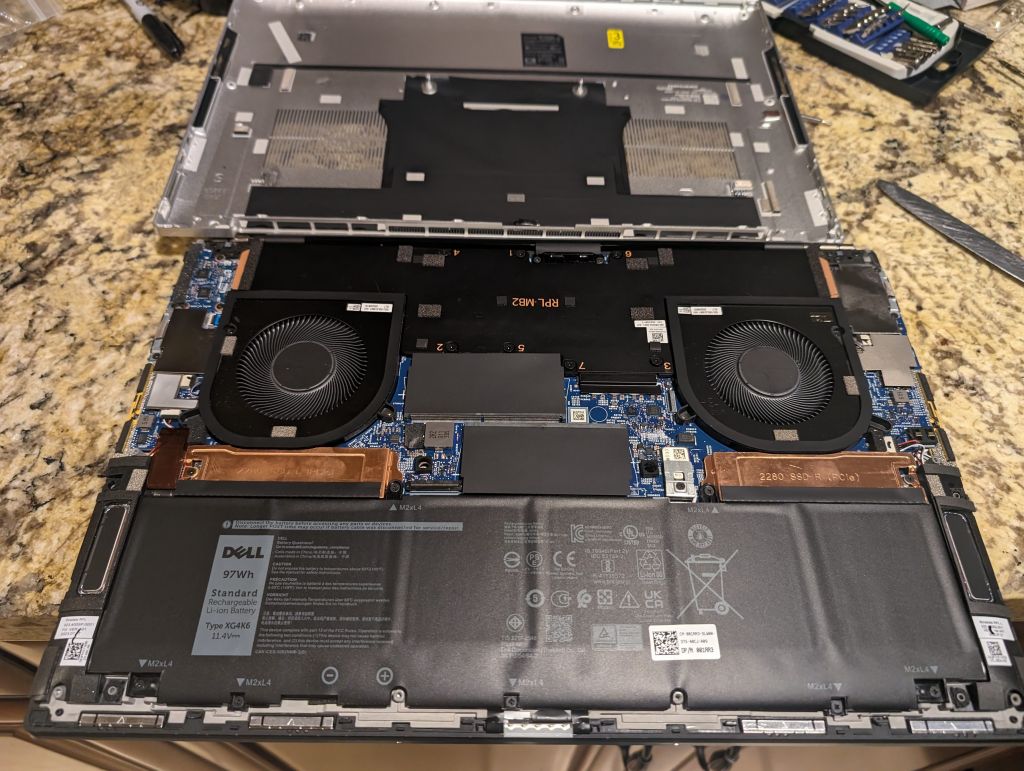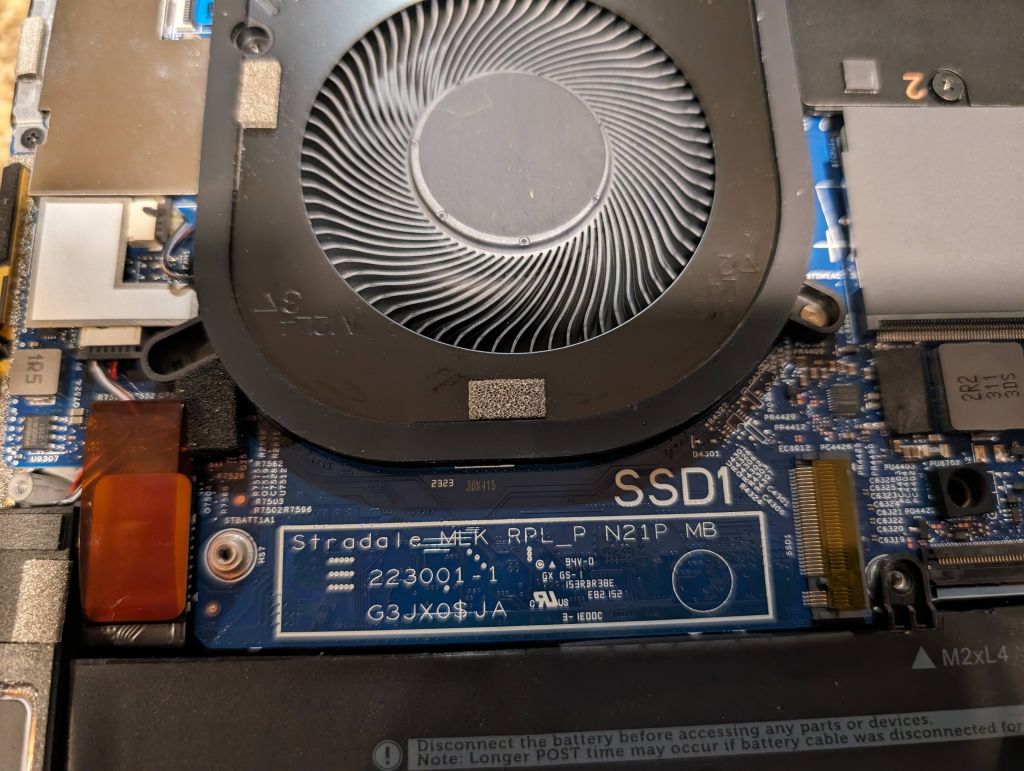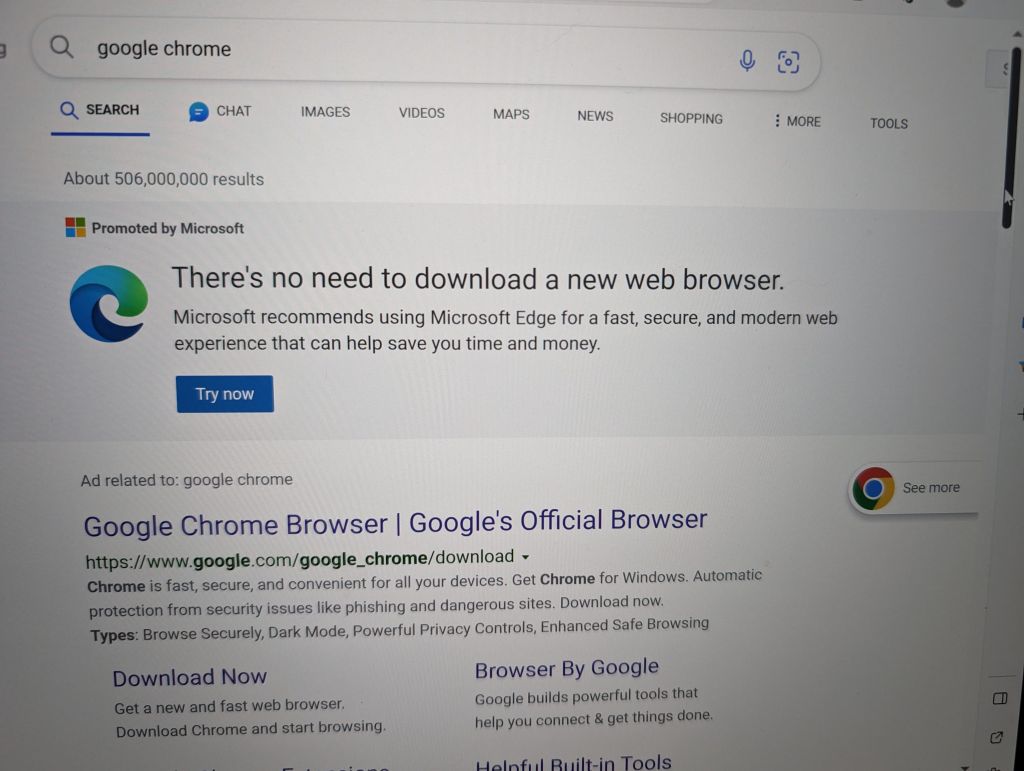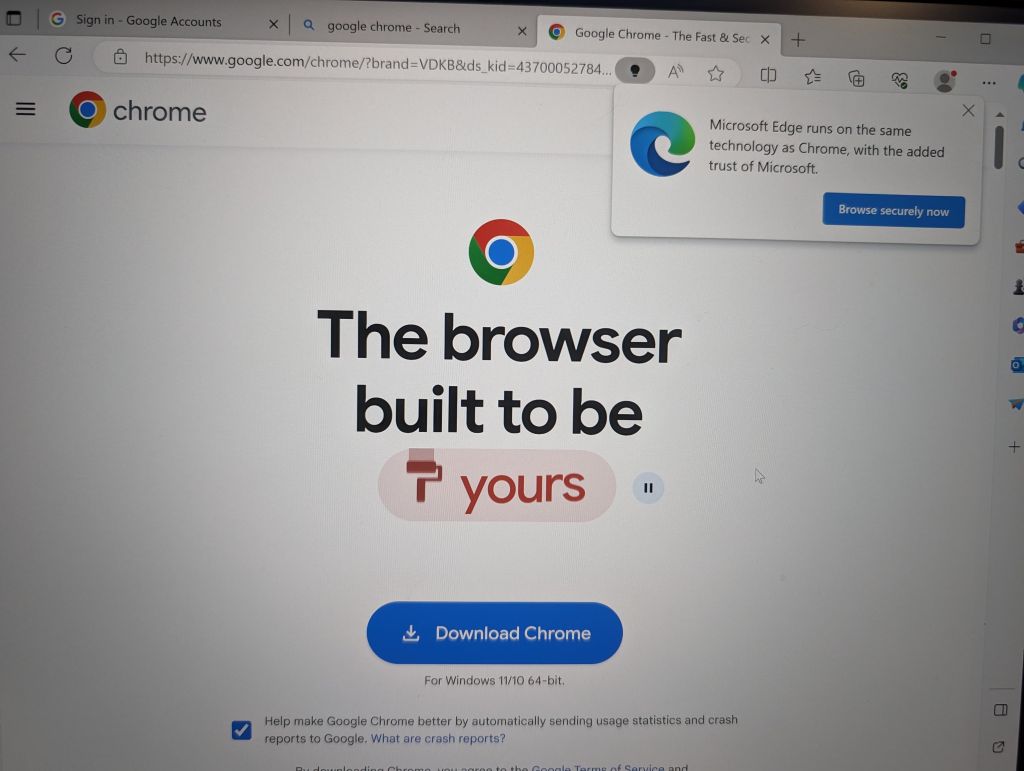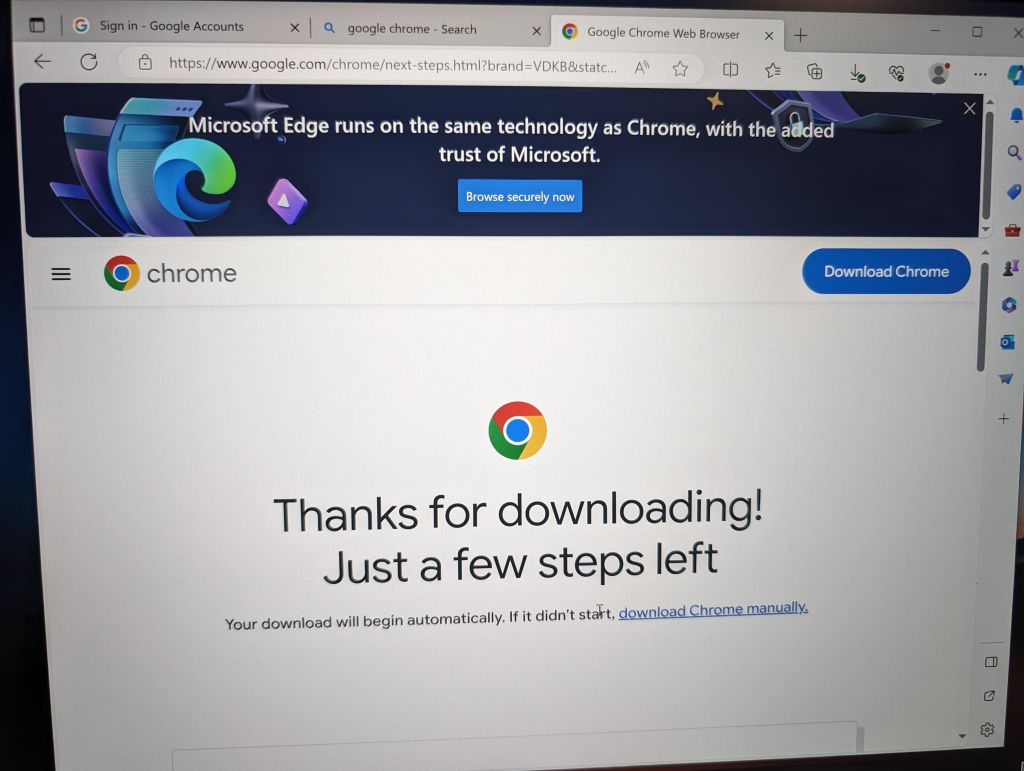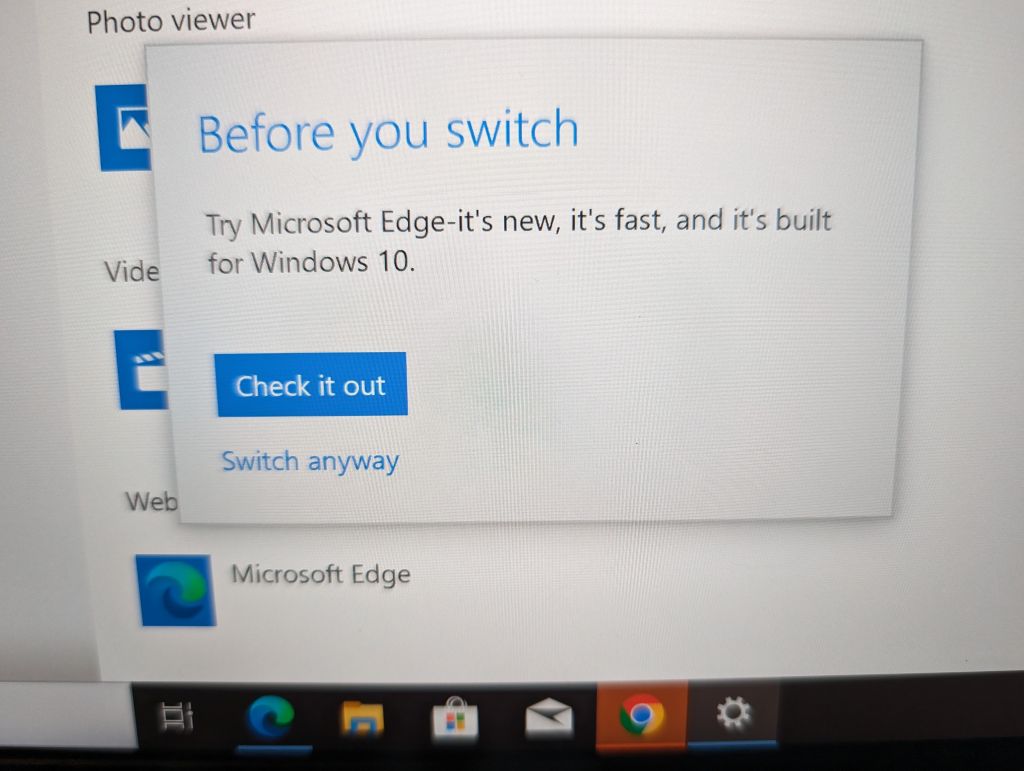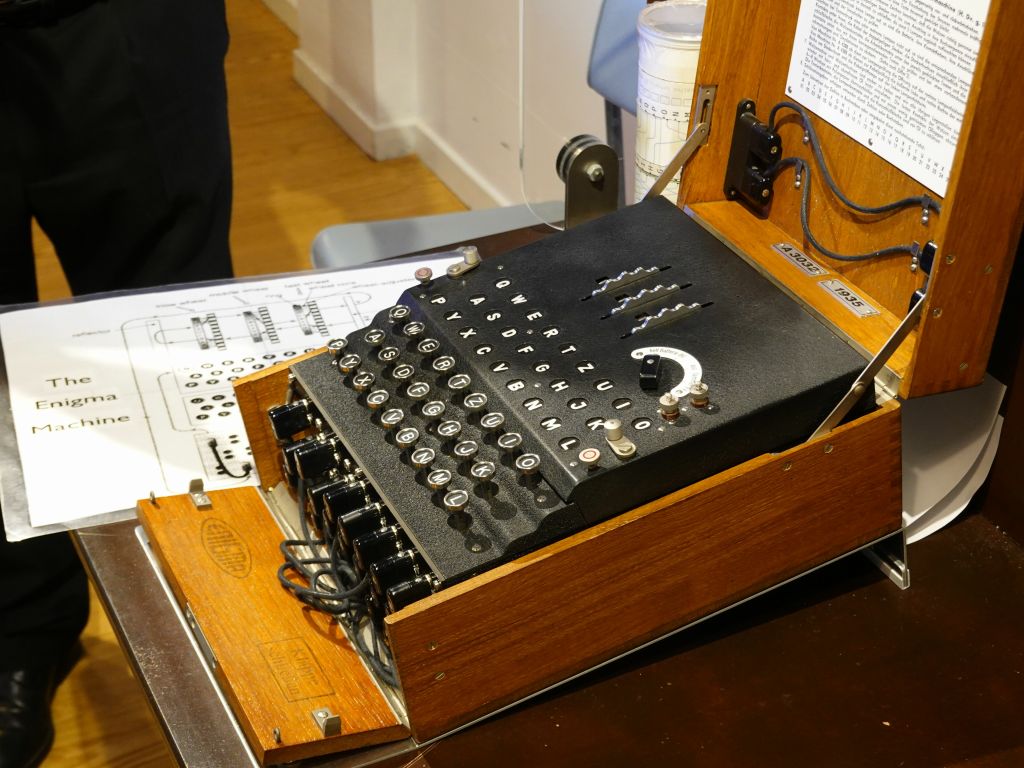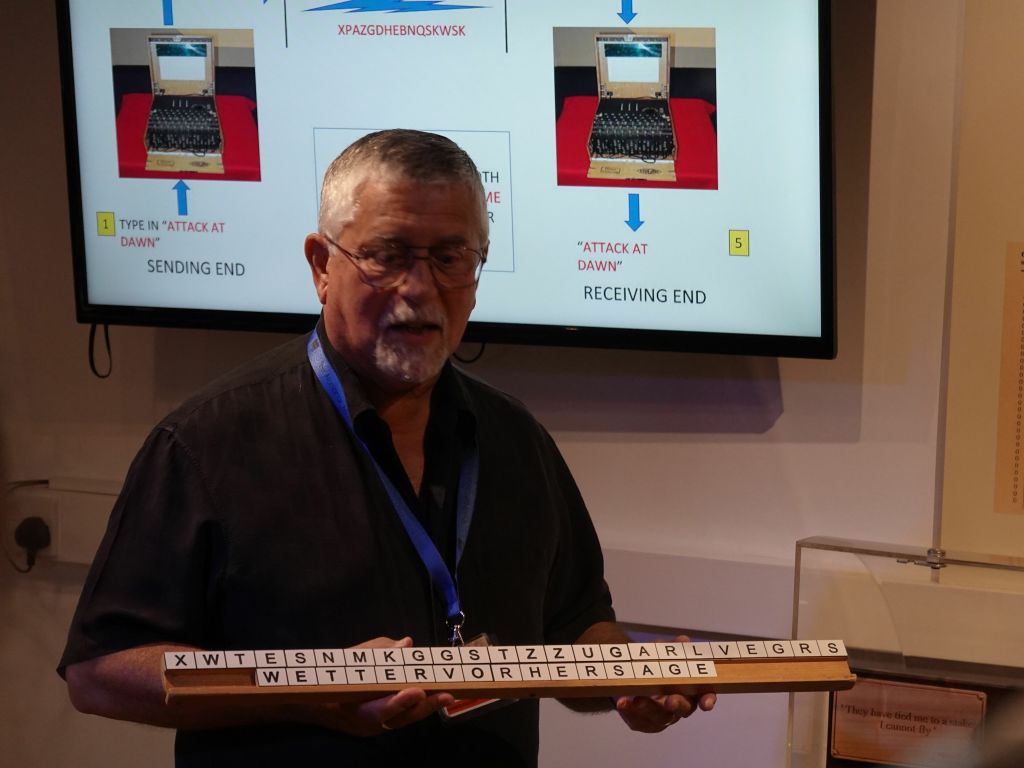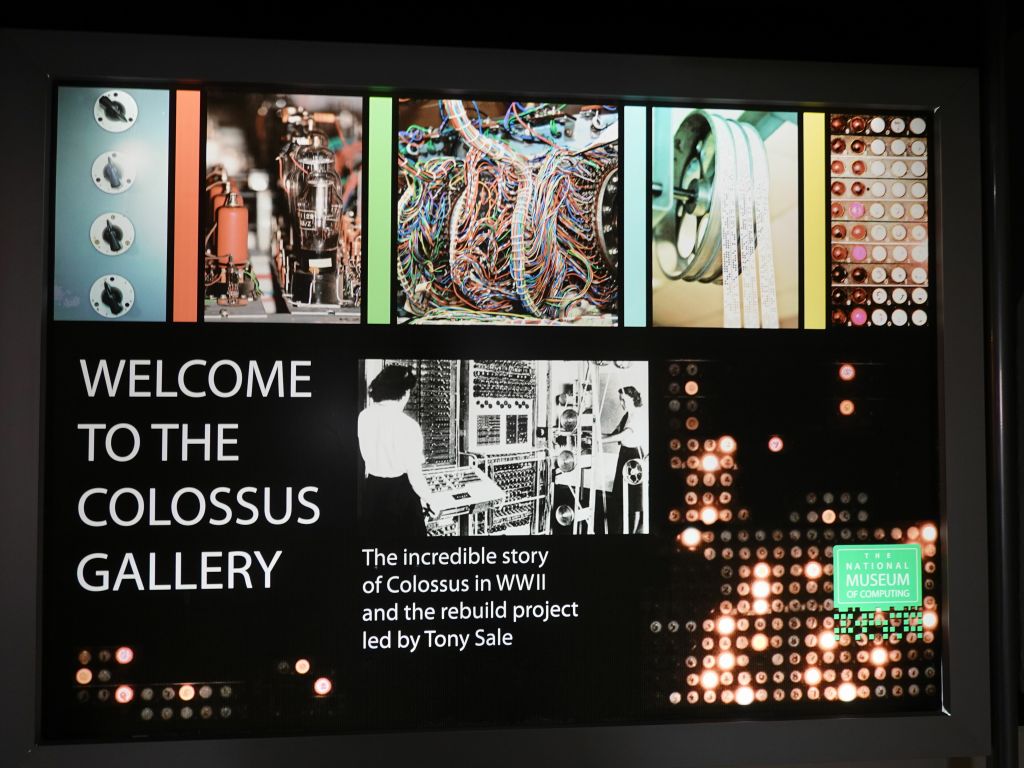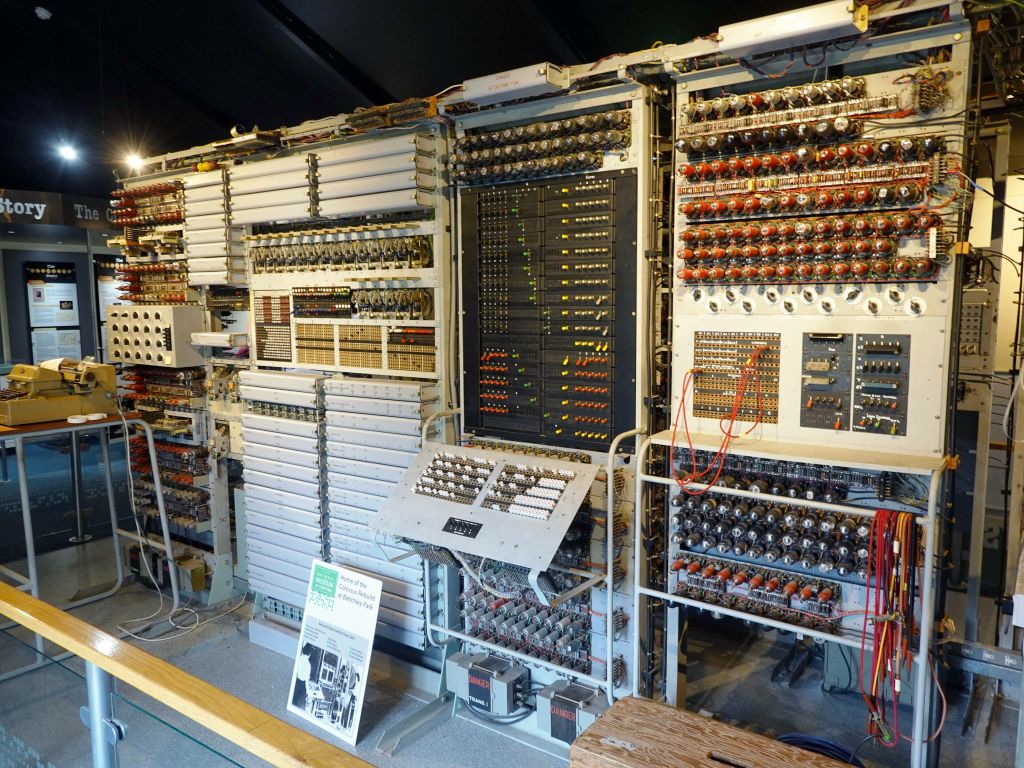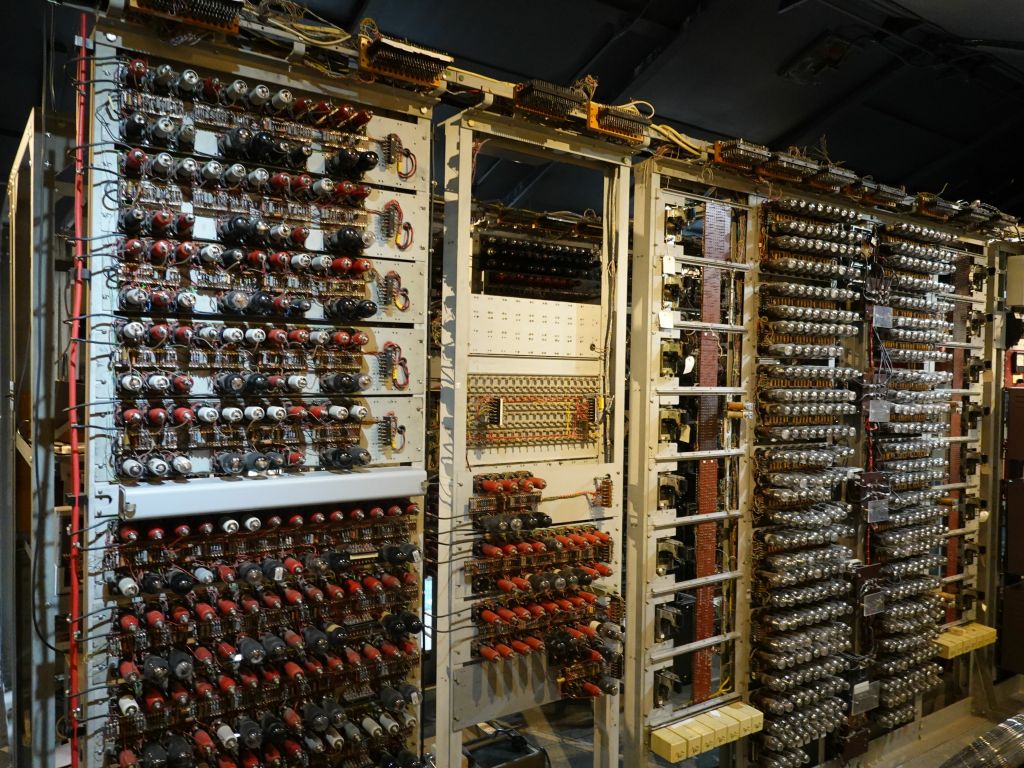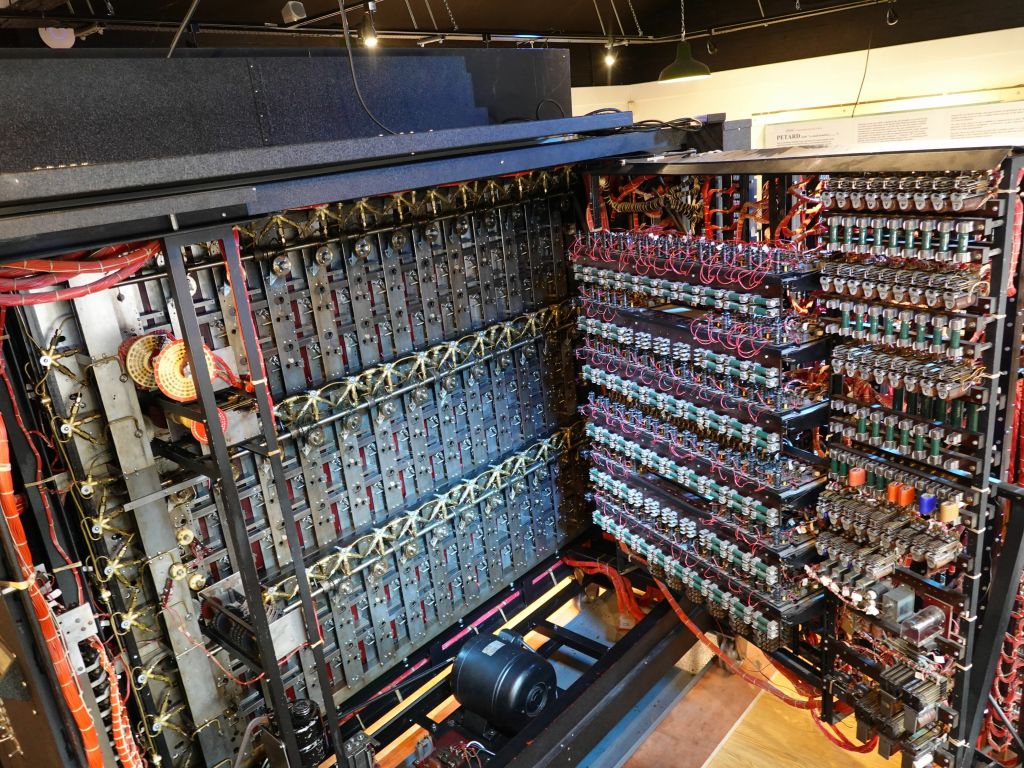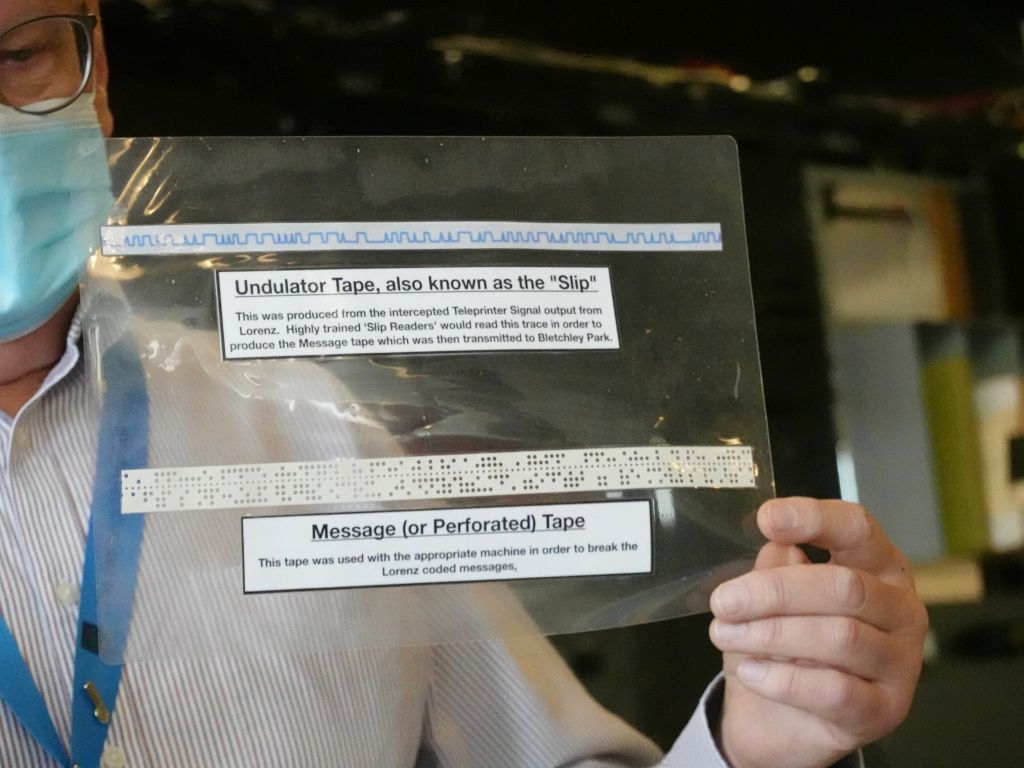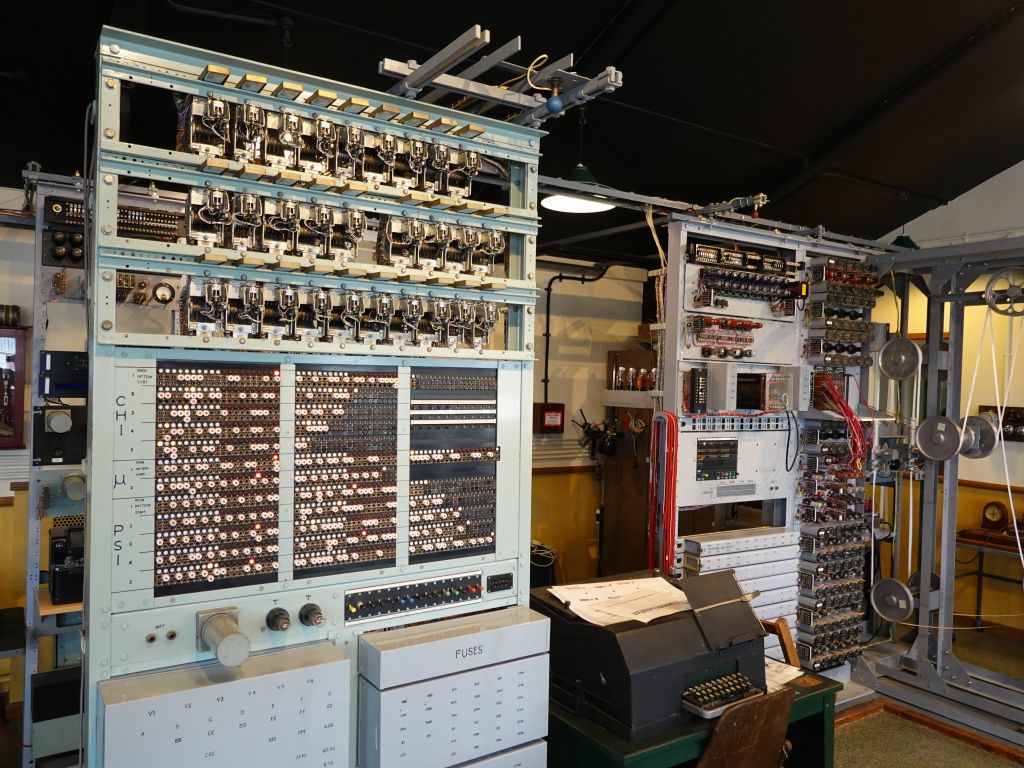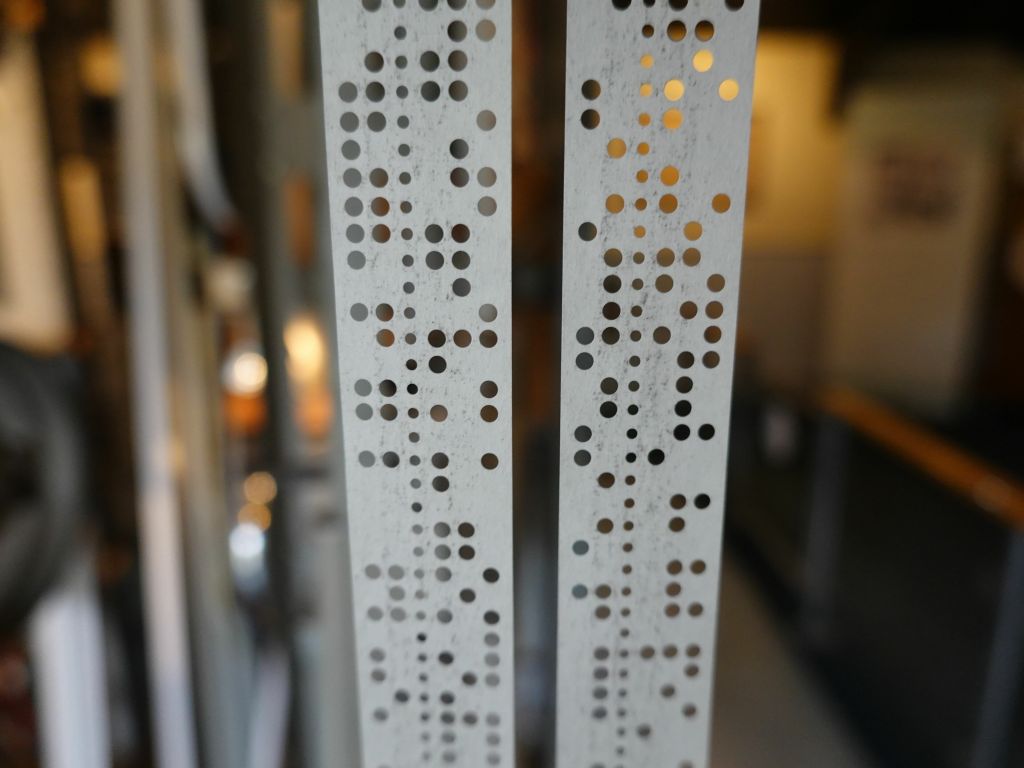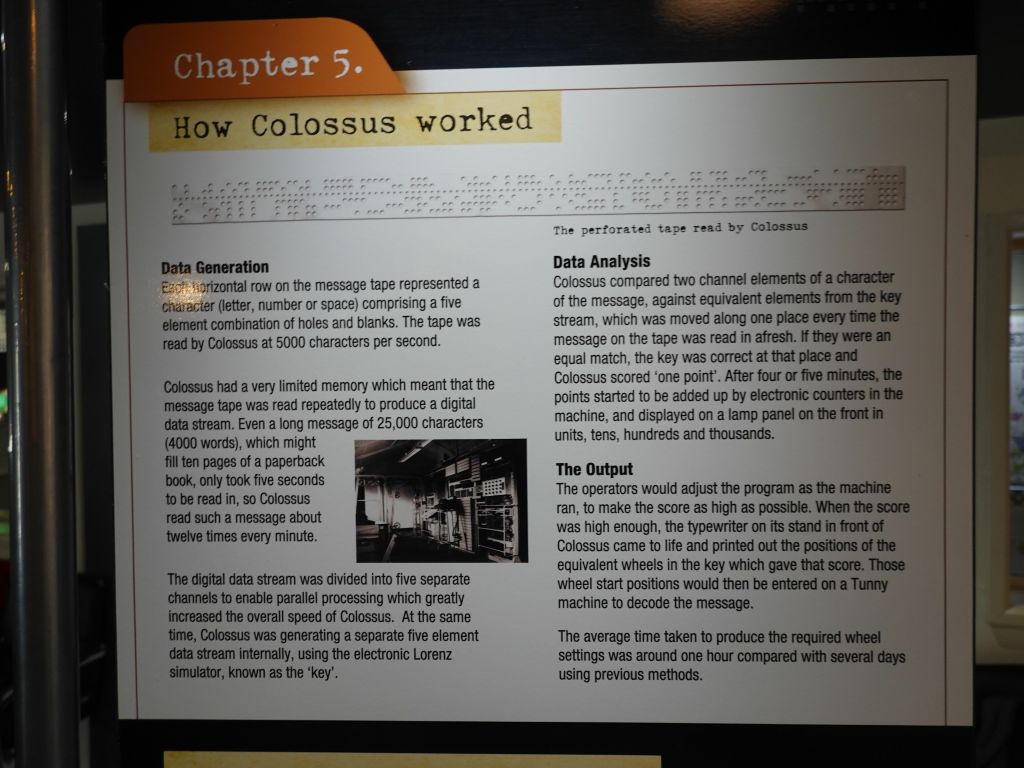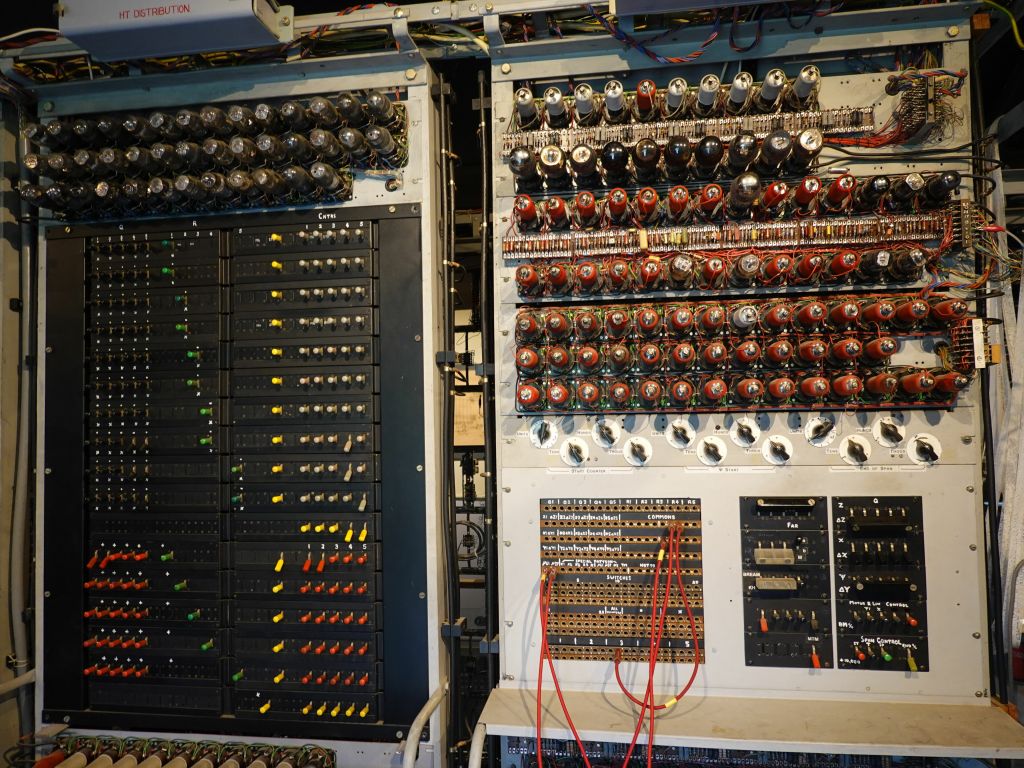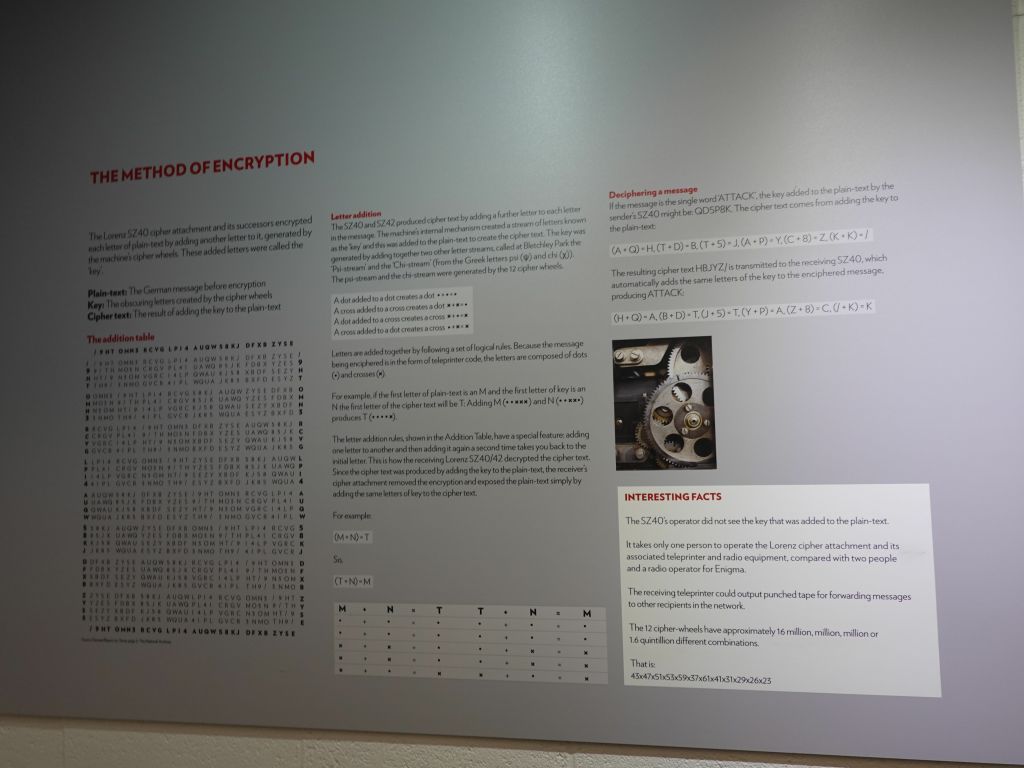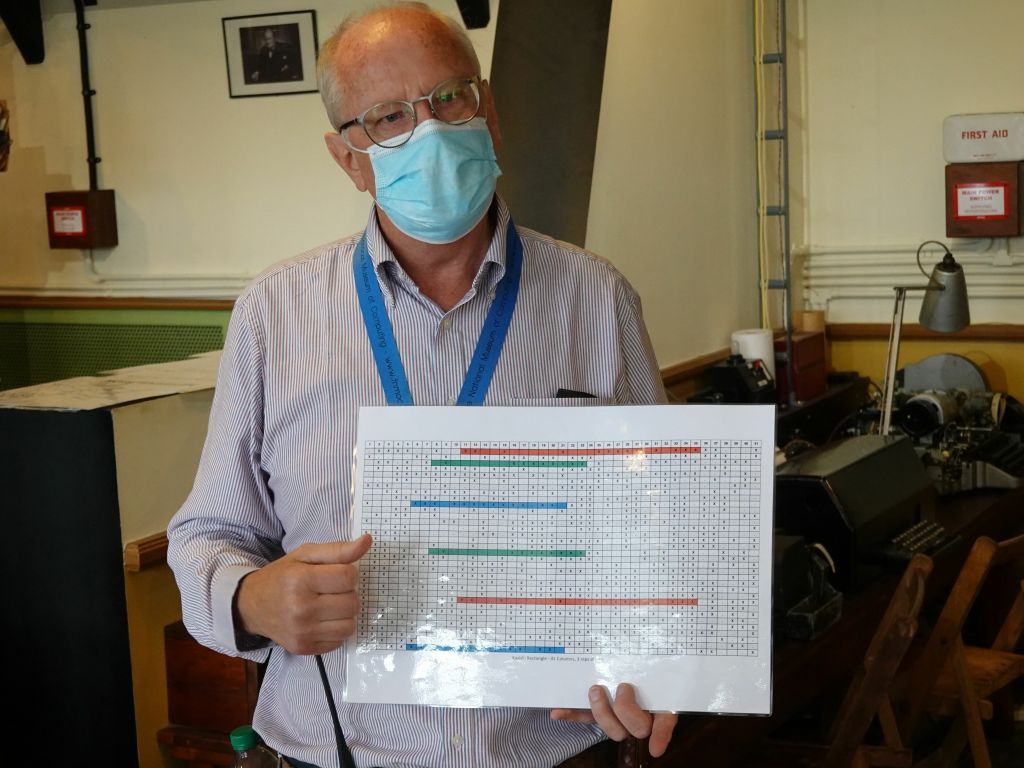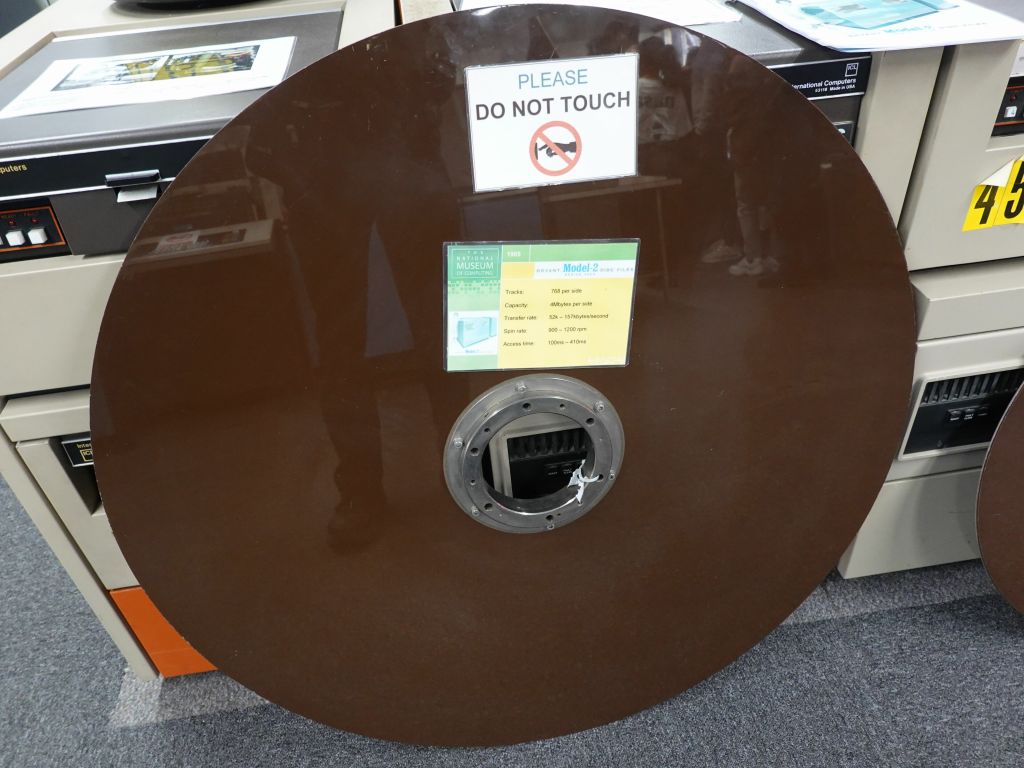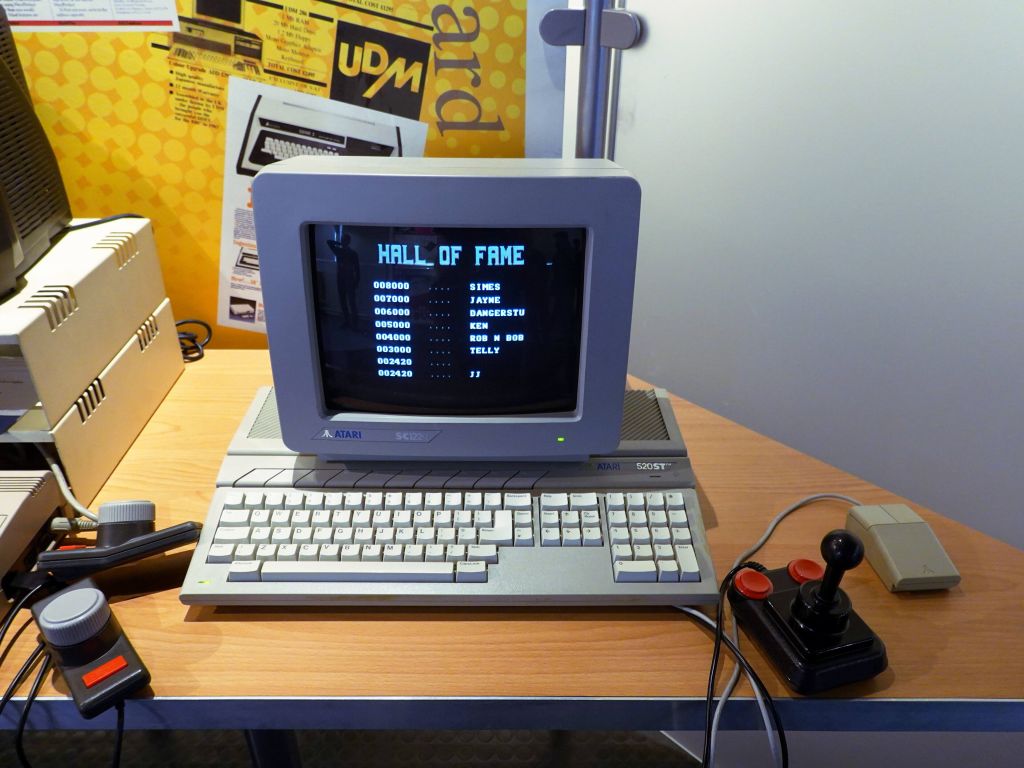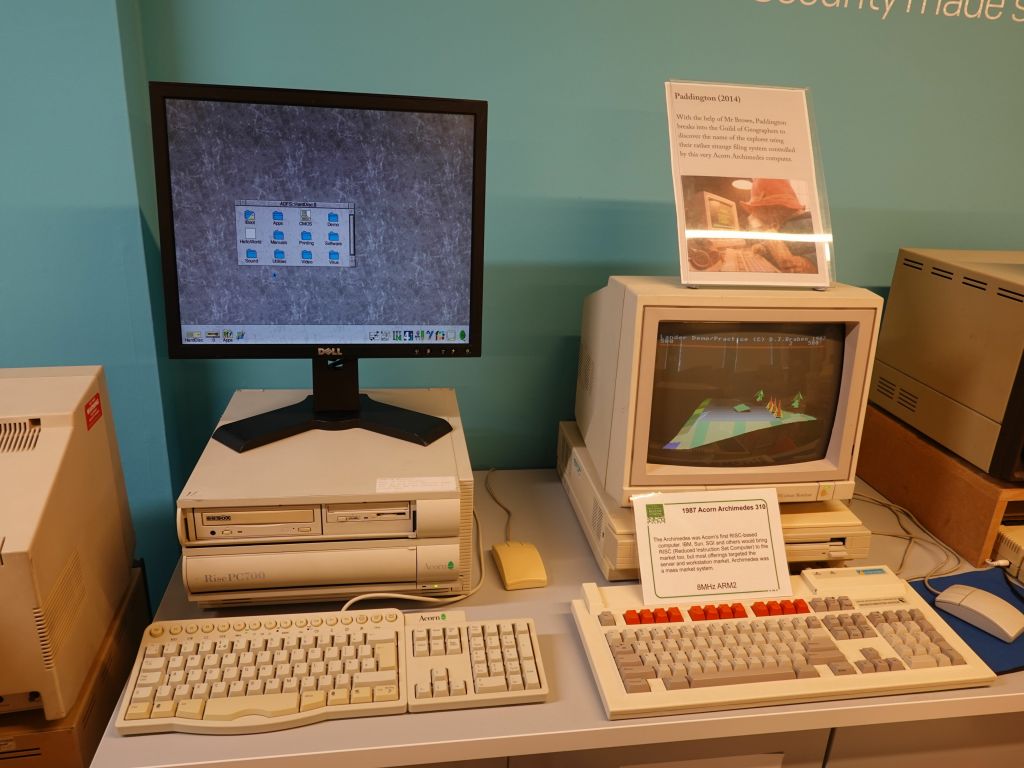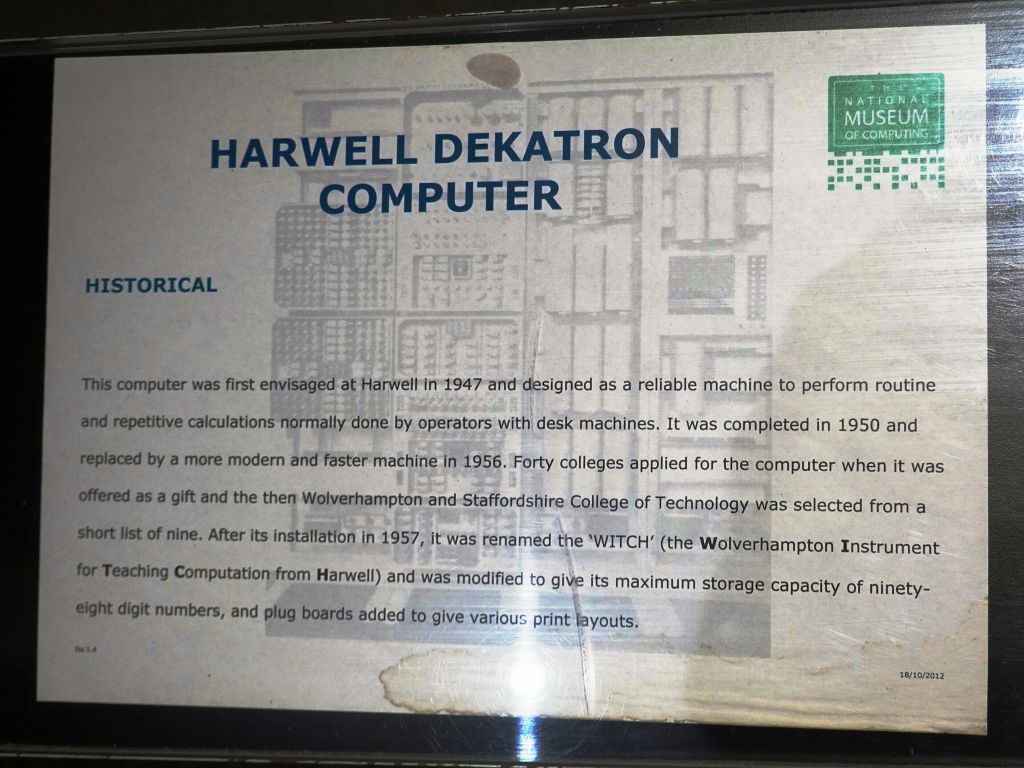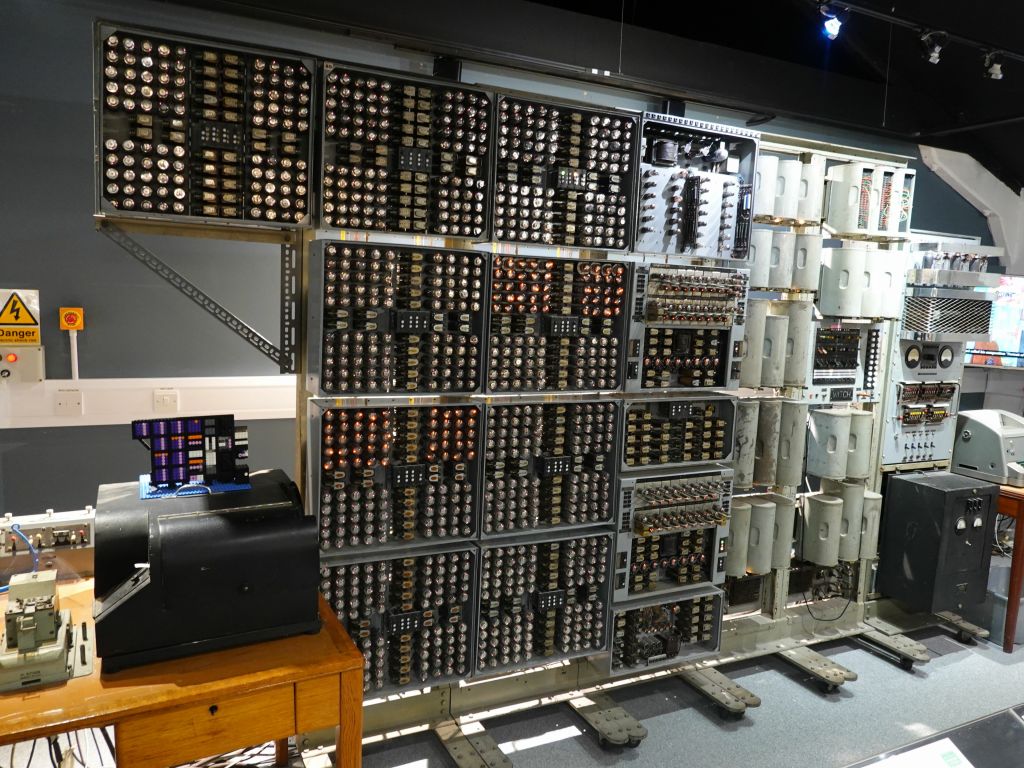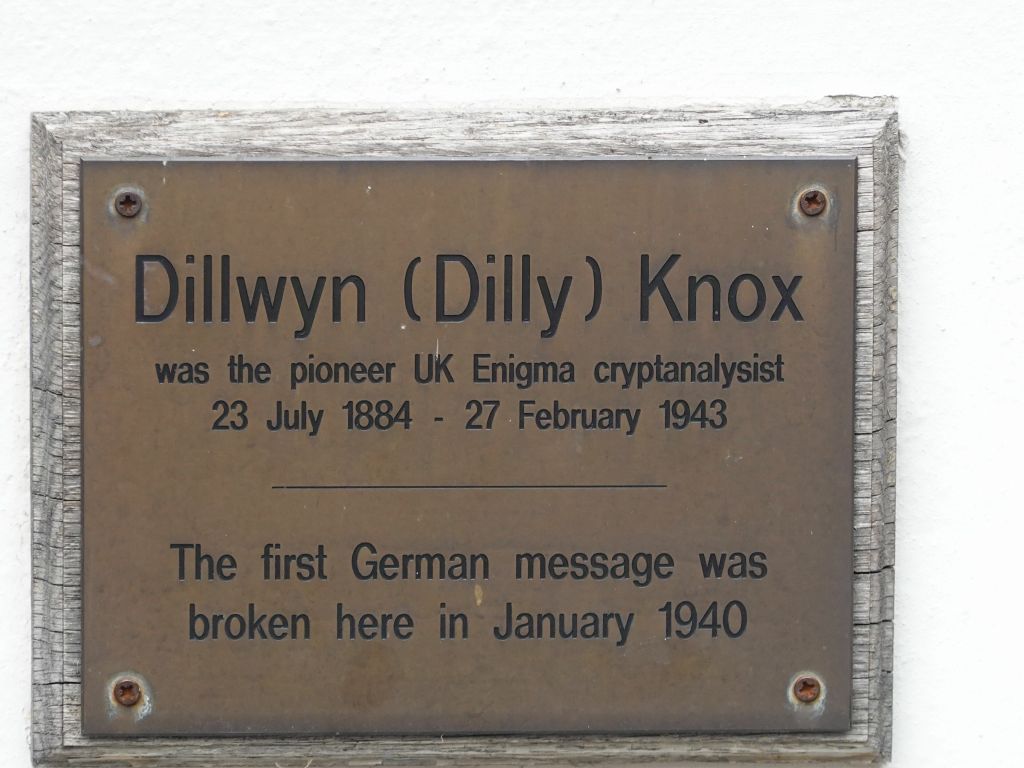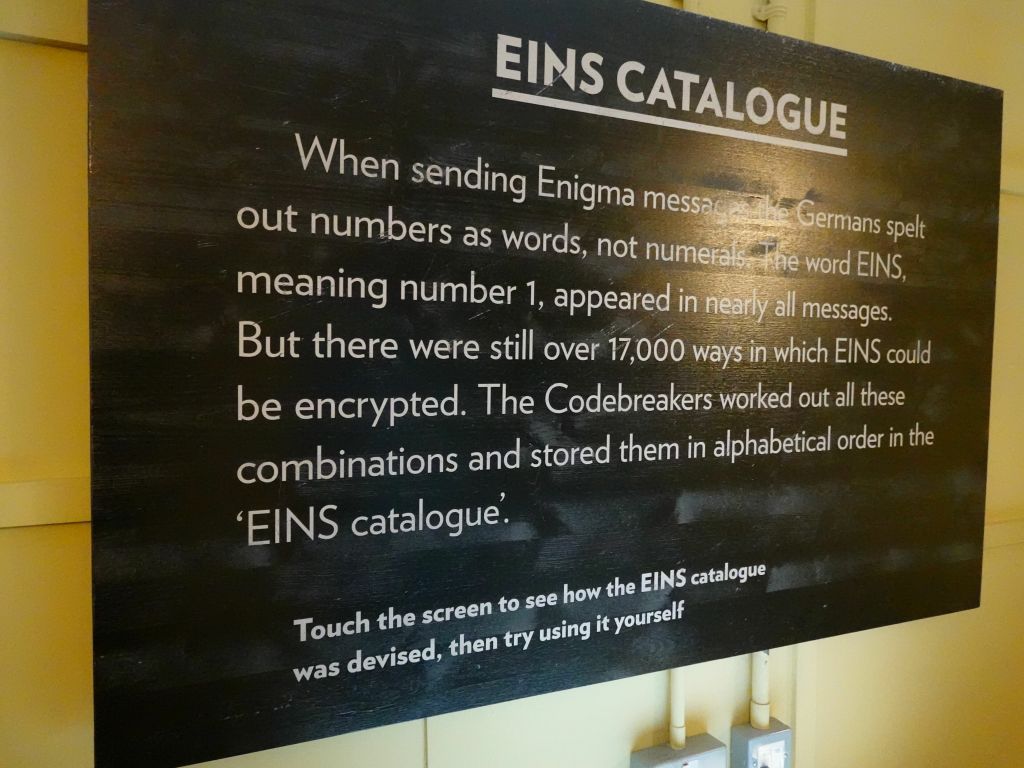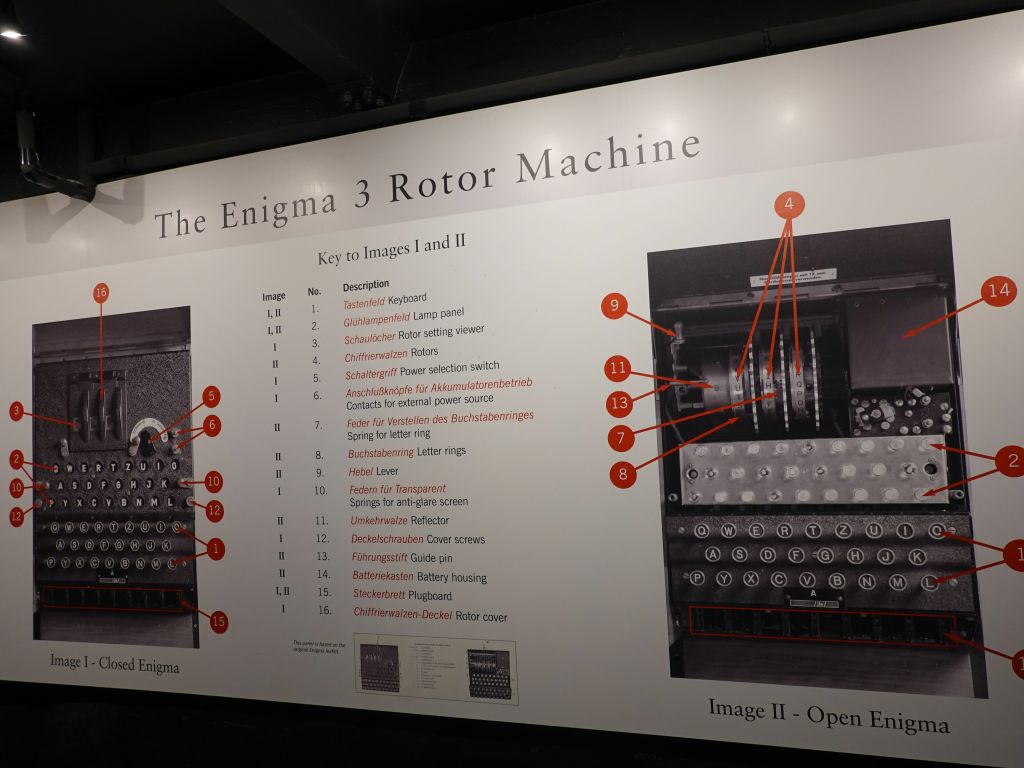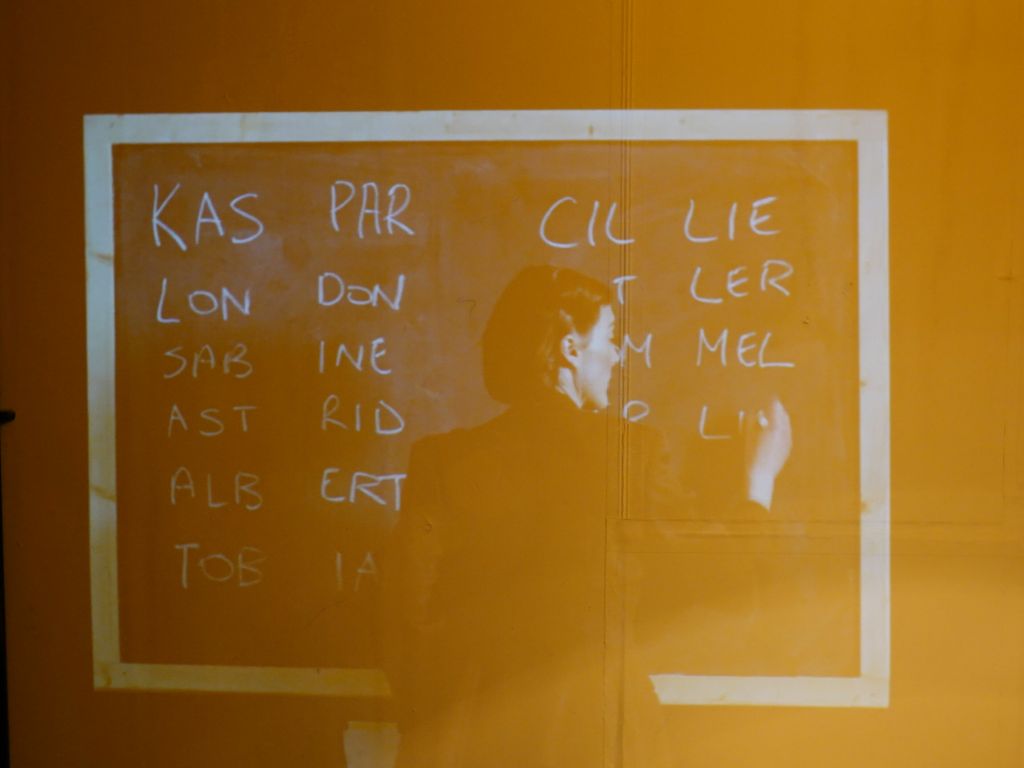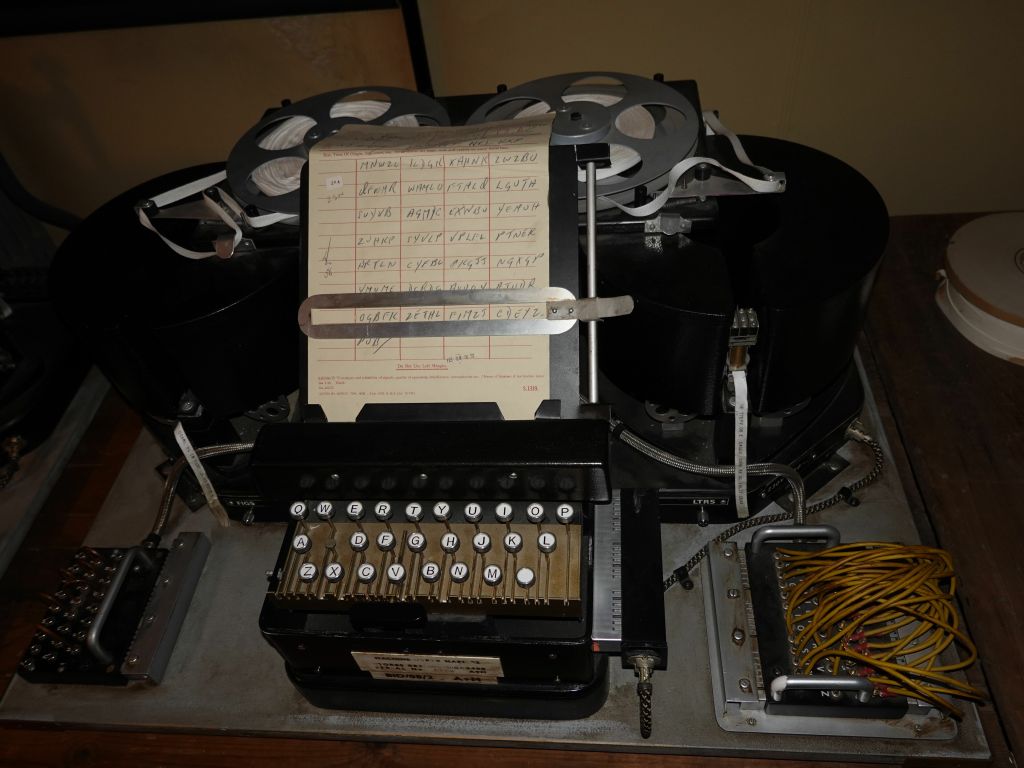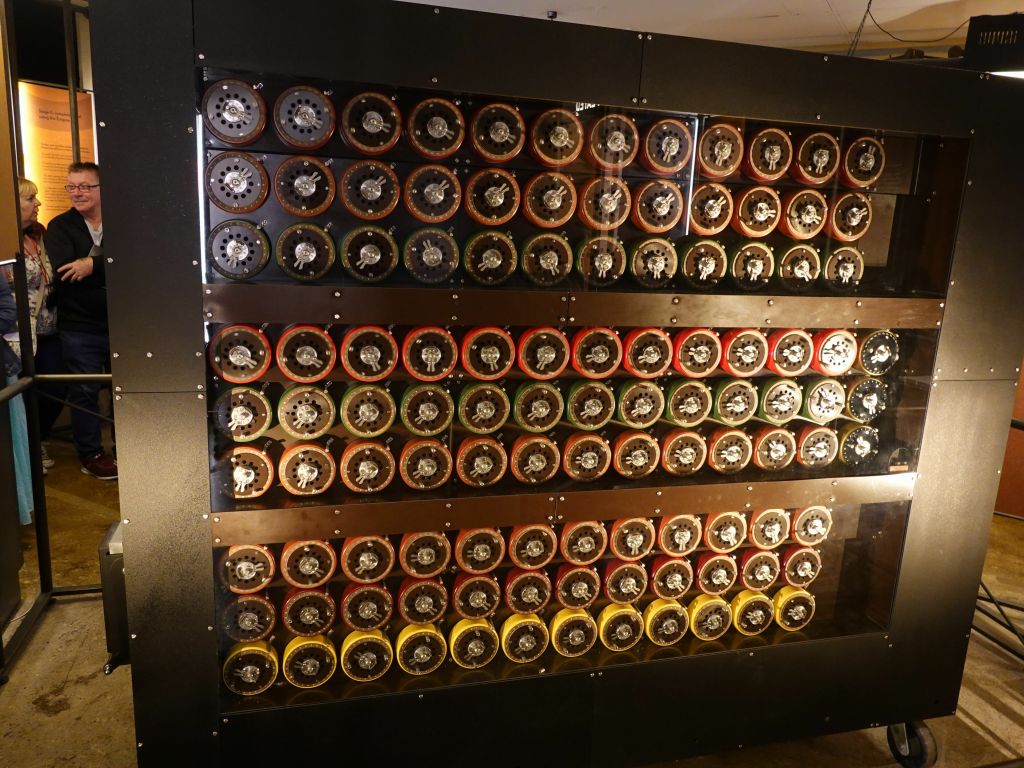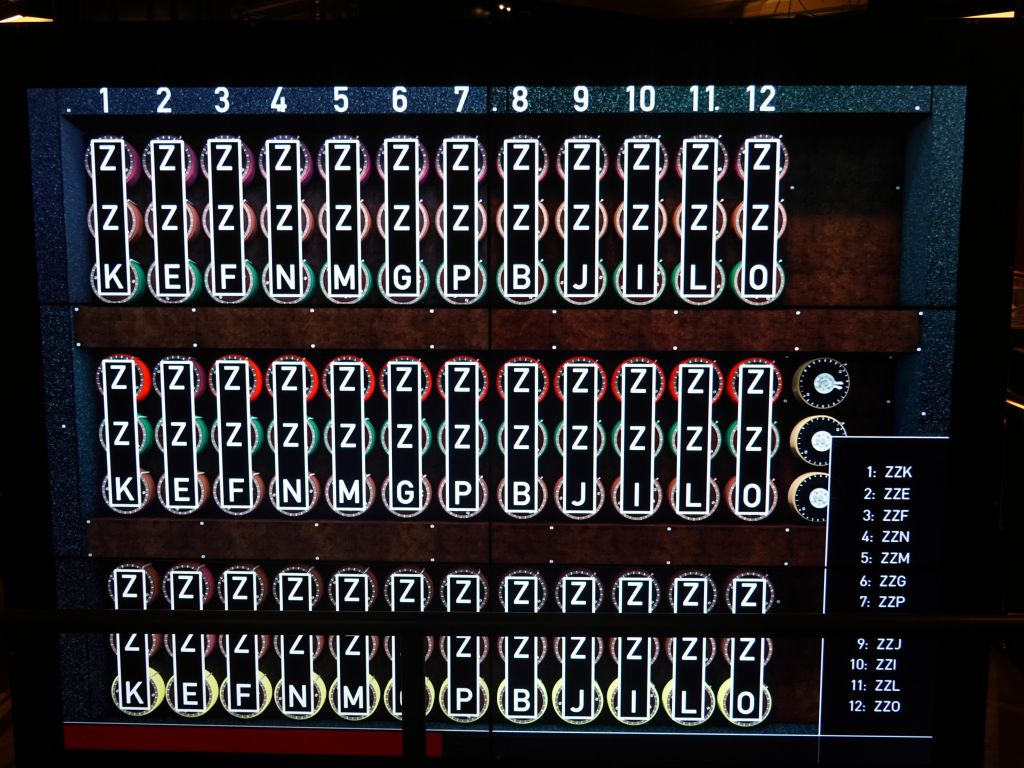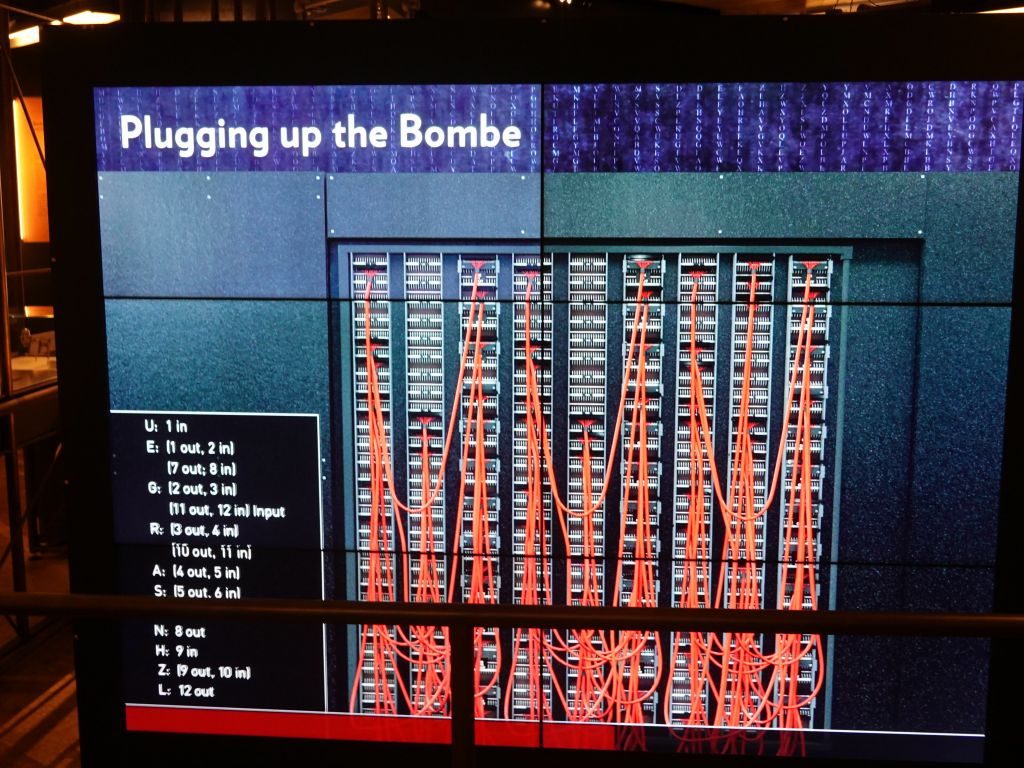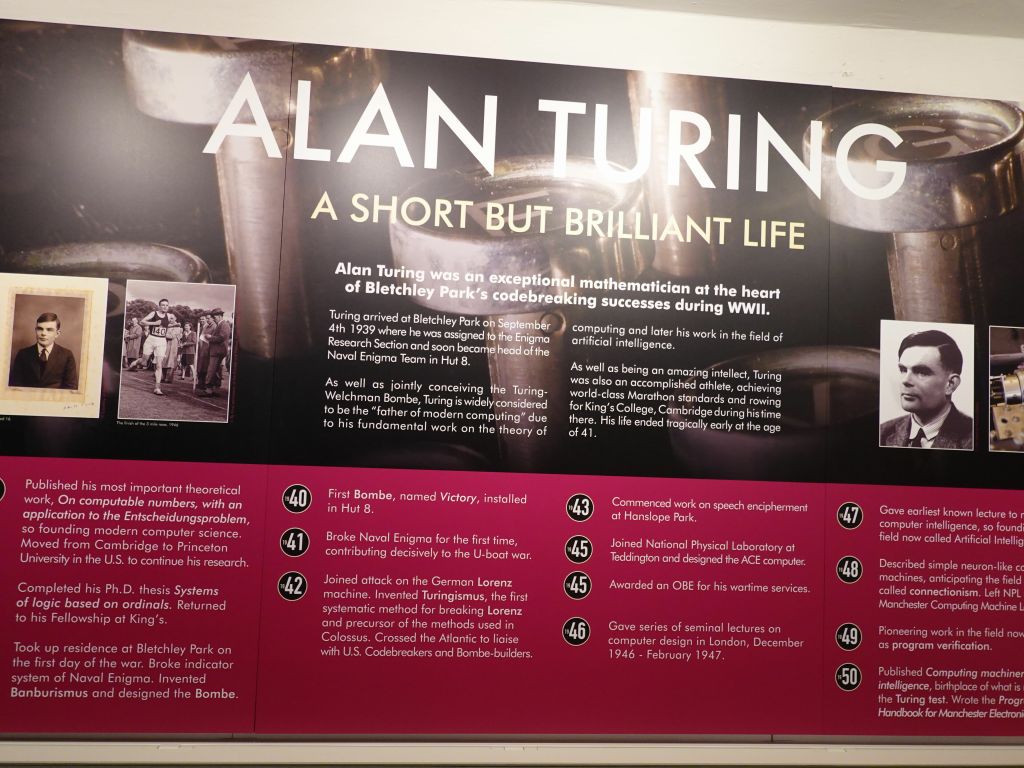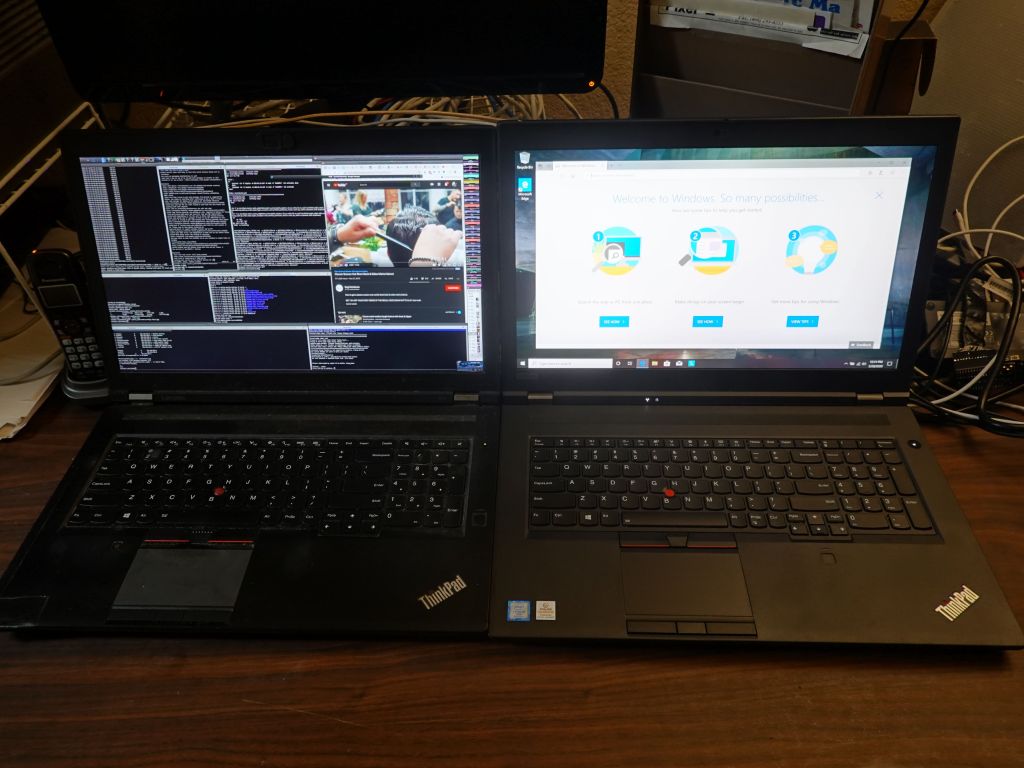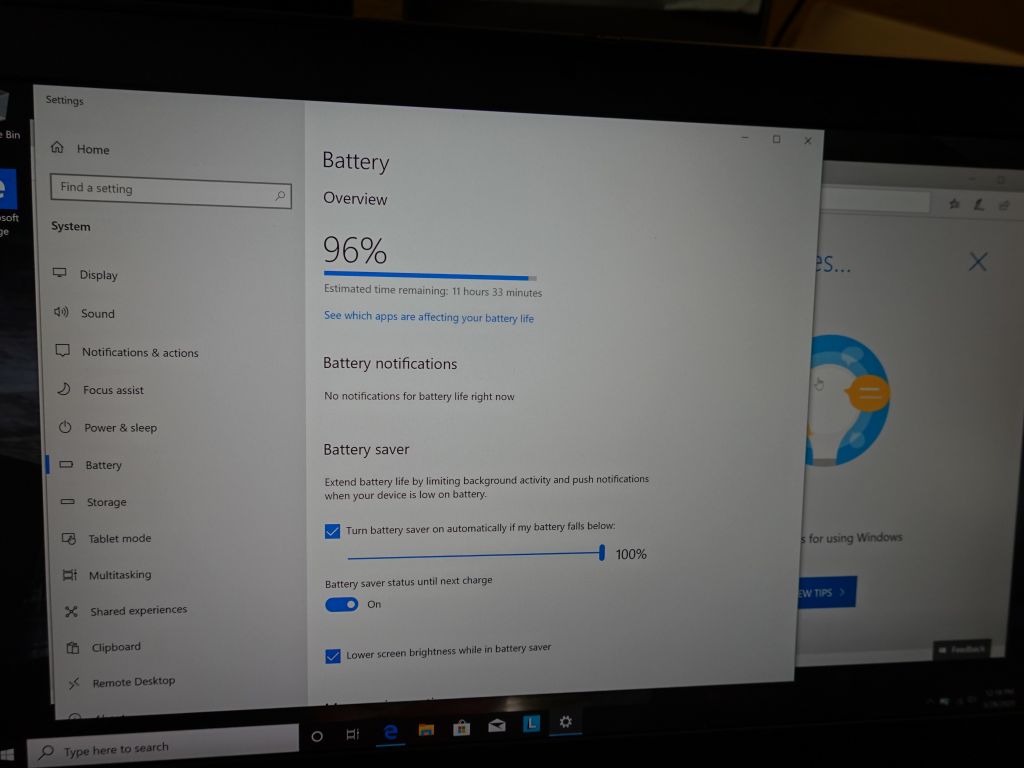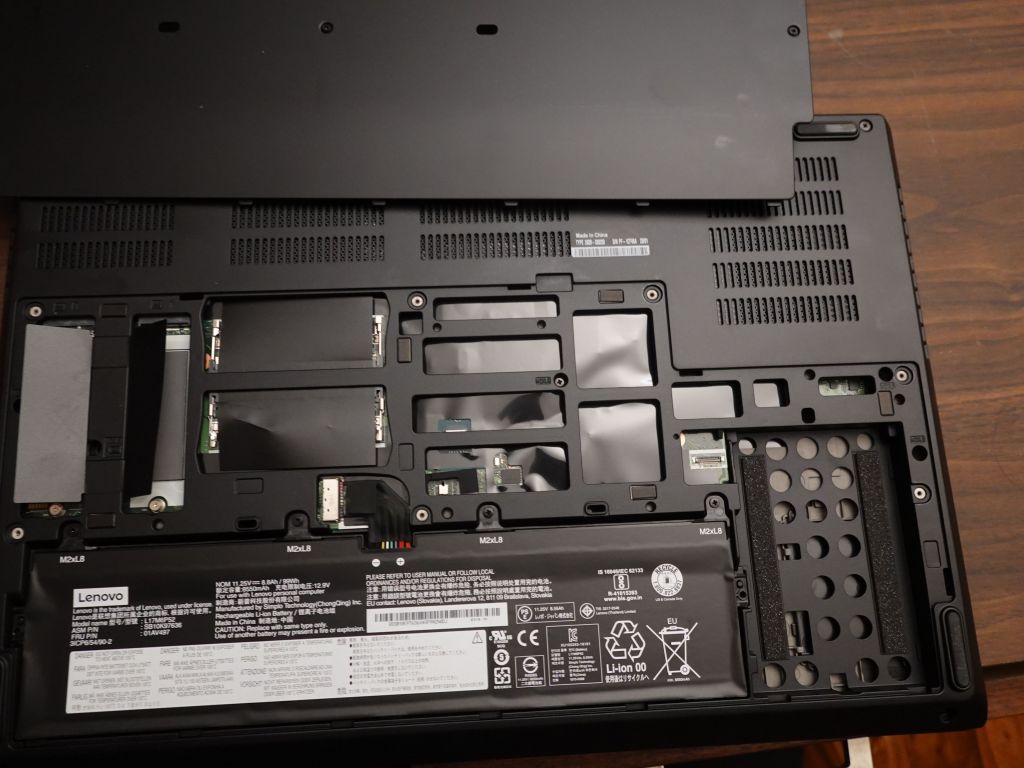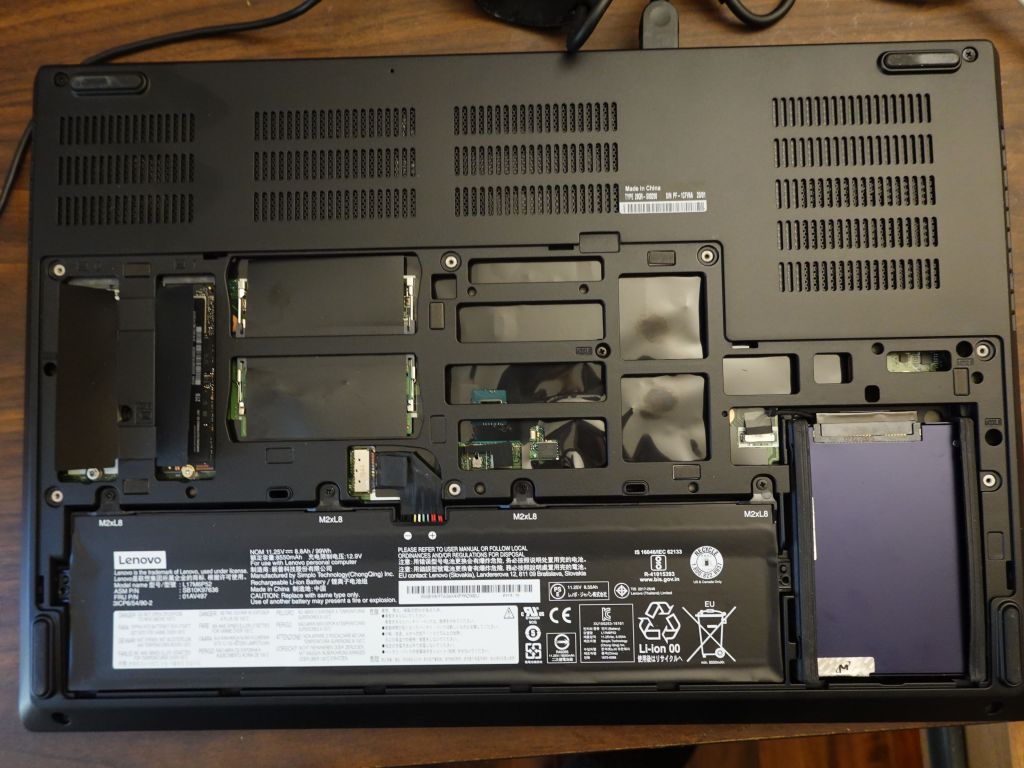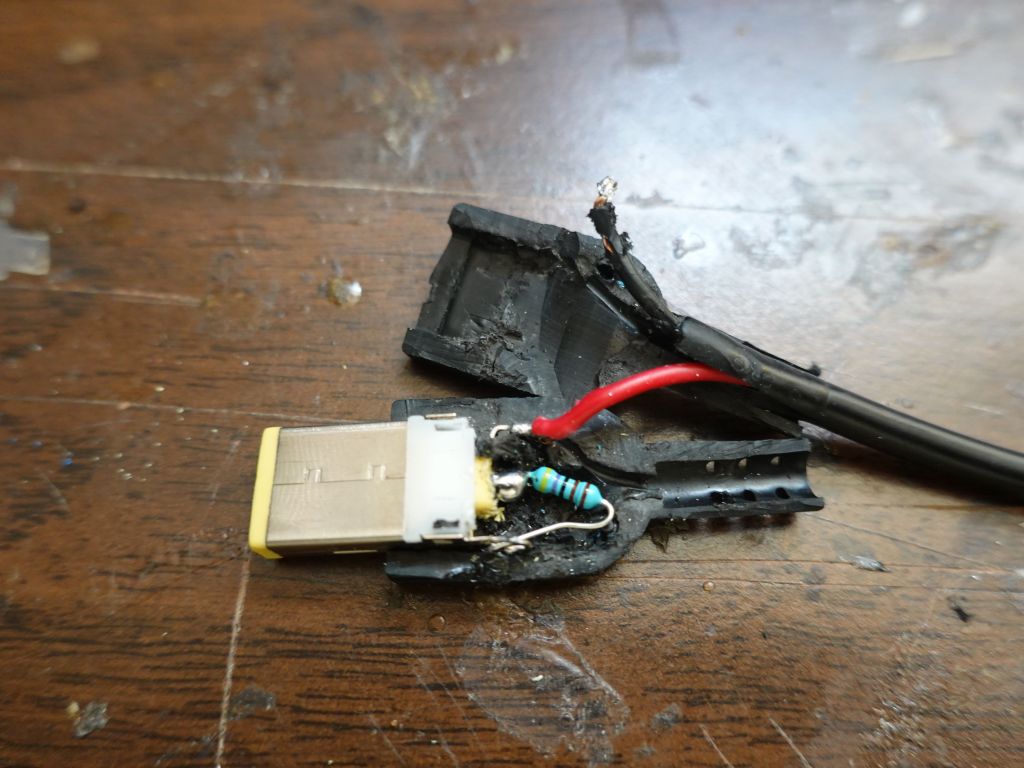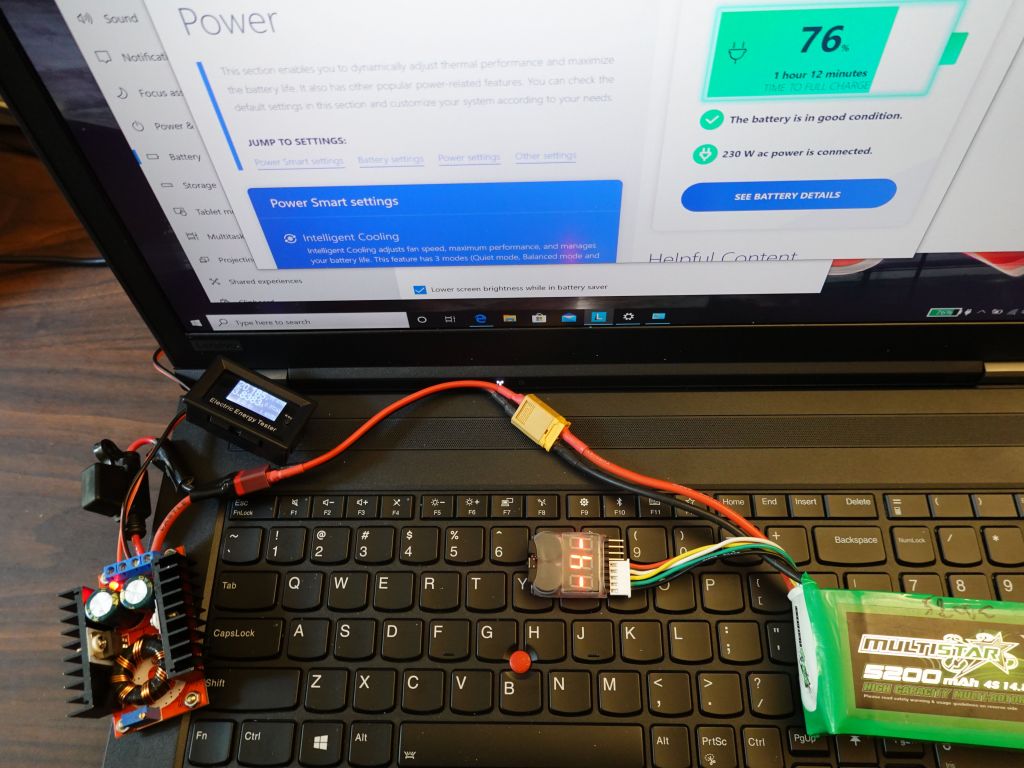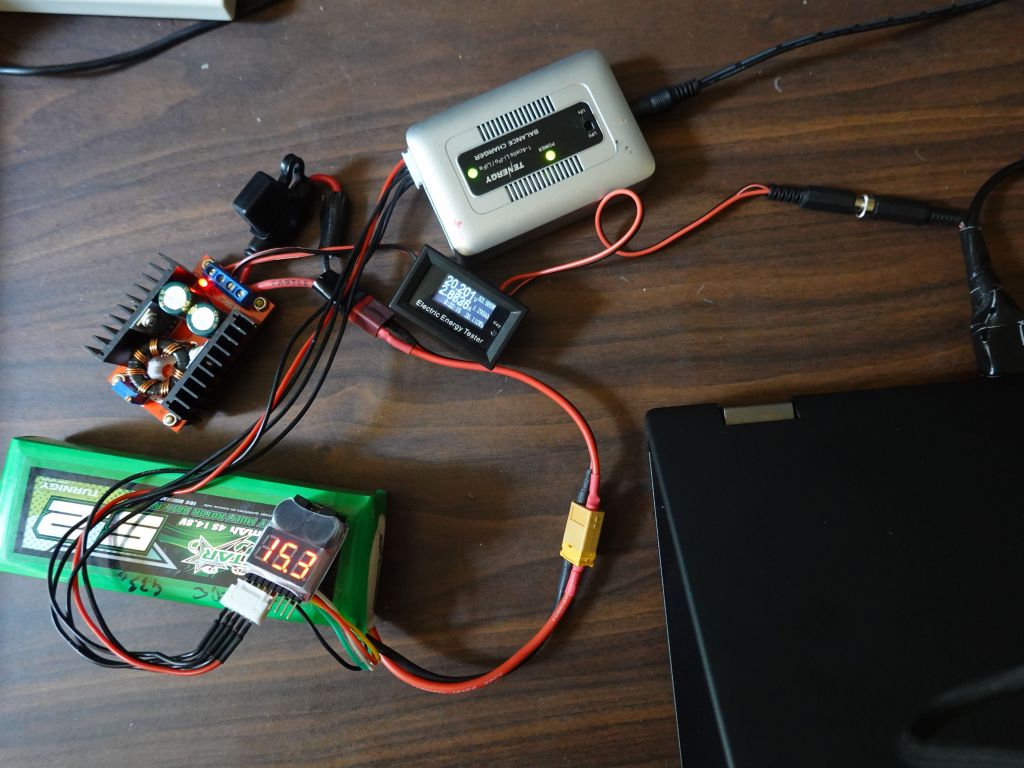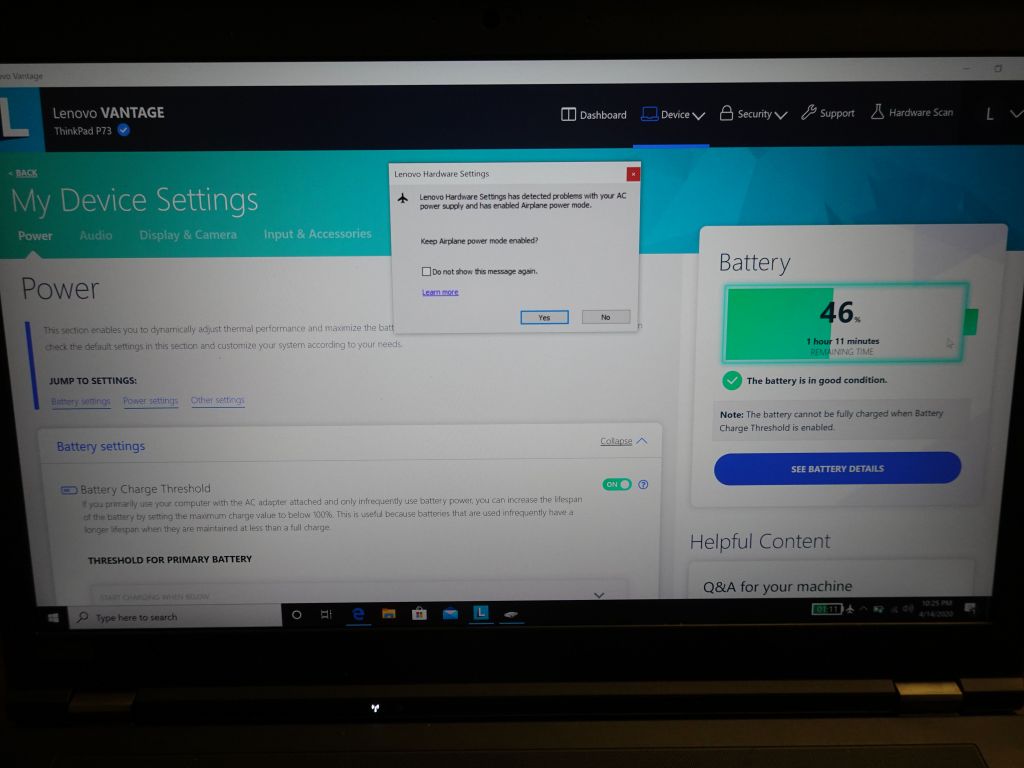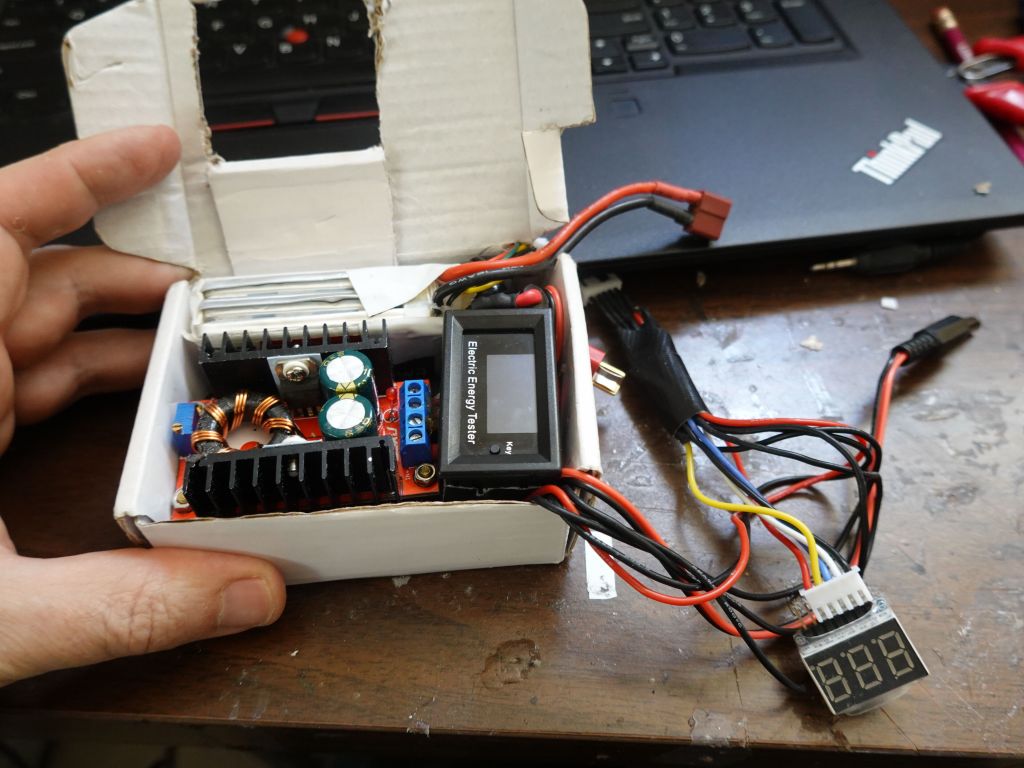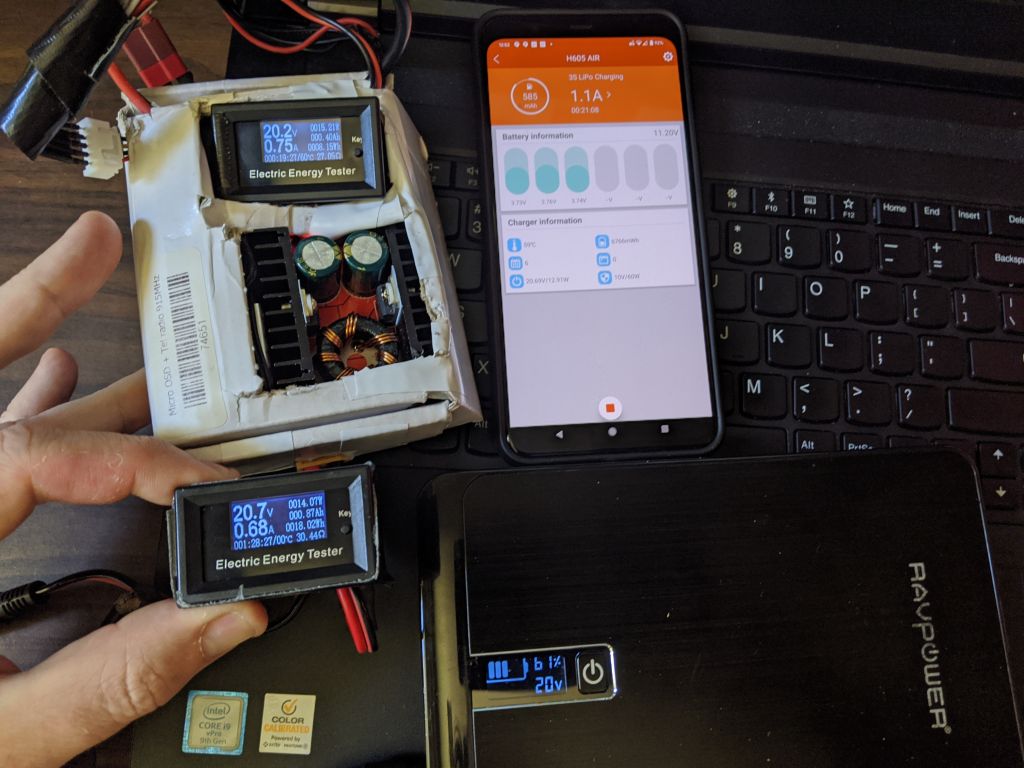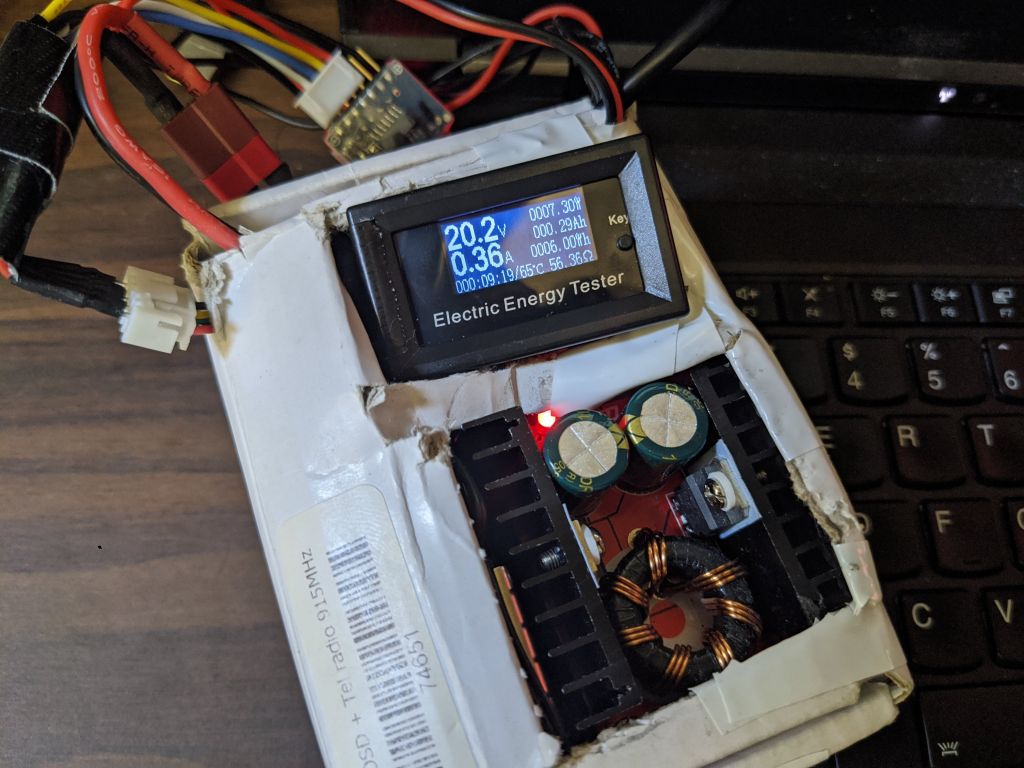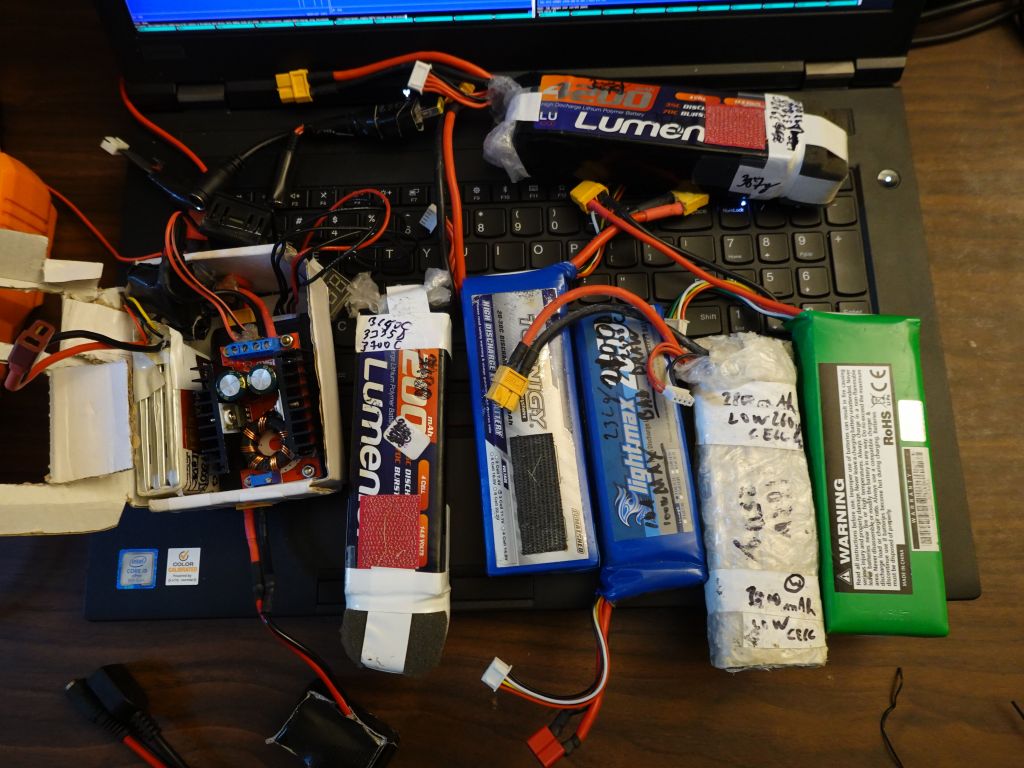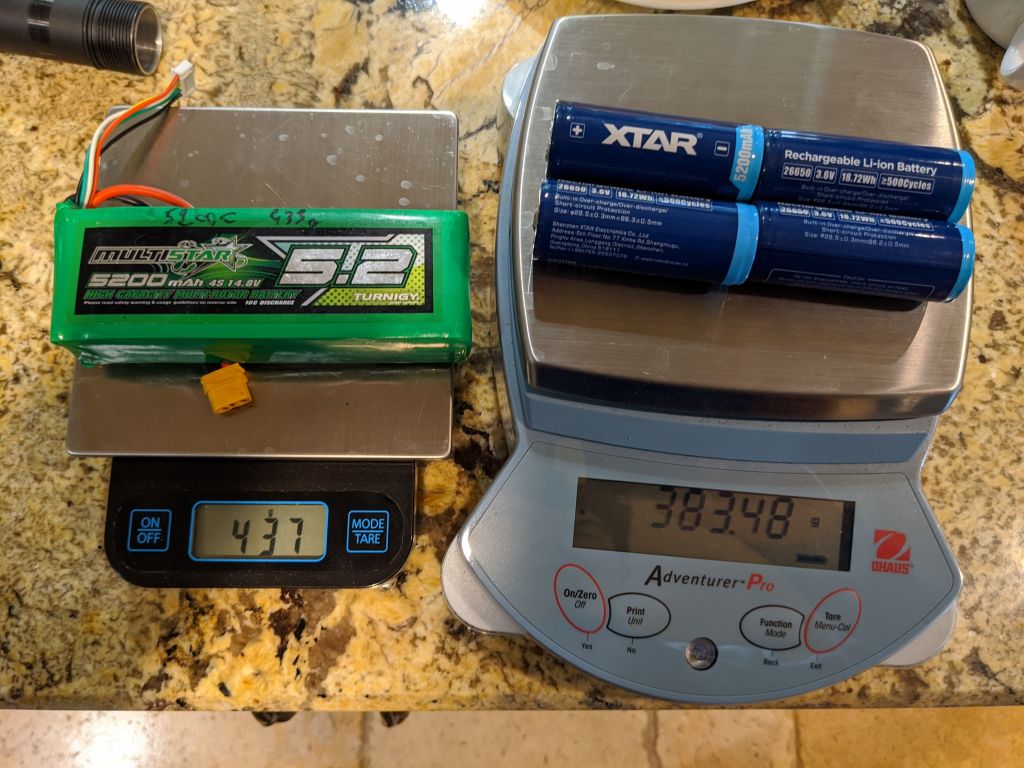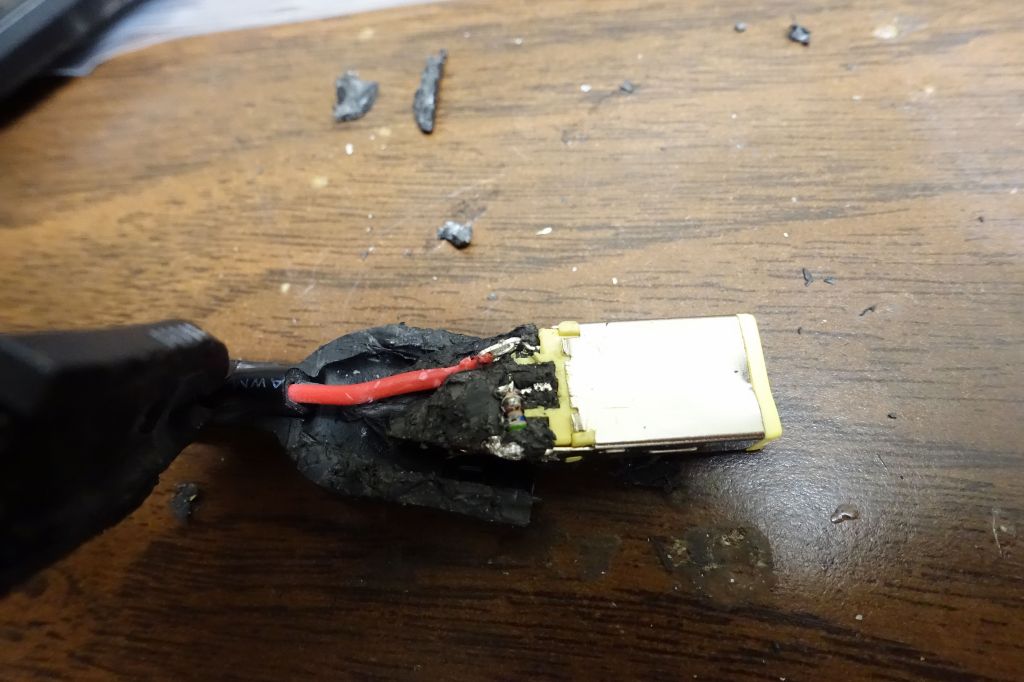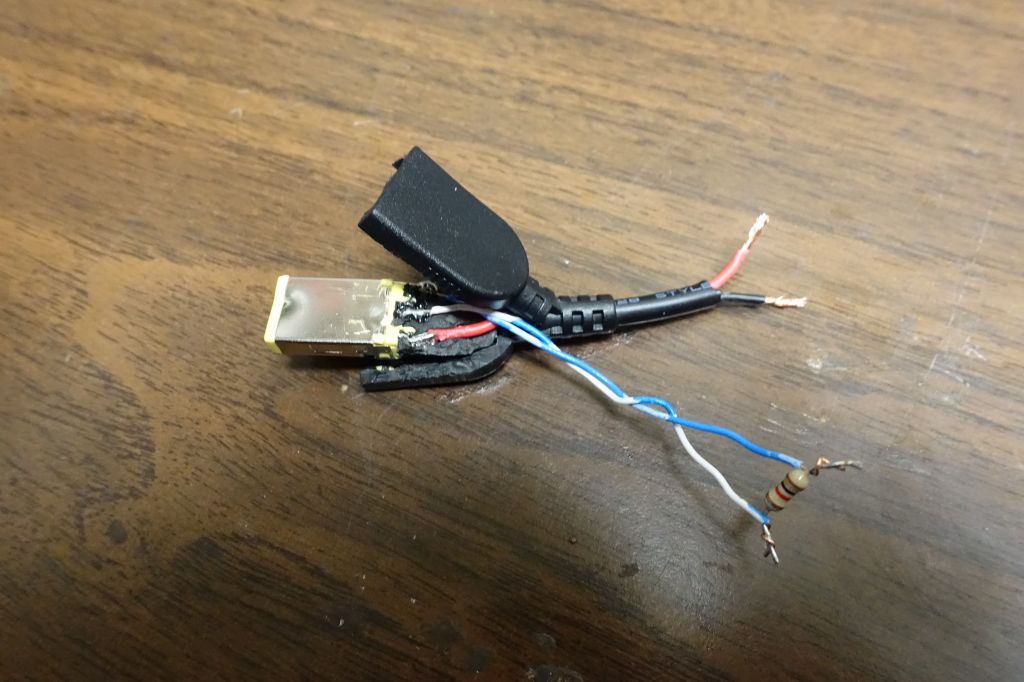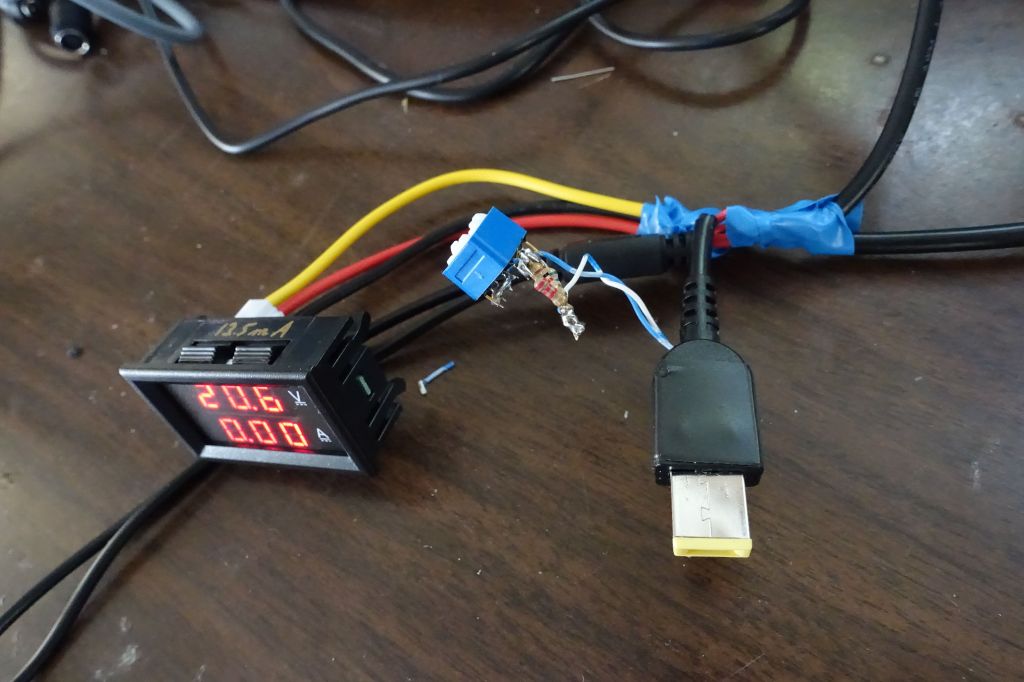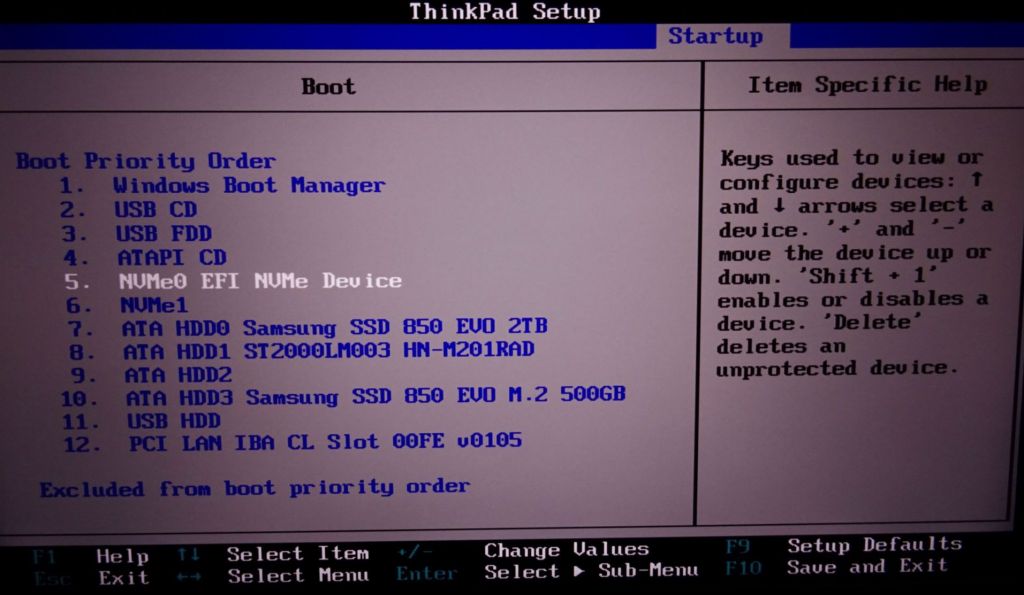Intro
I had a forced upgrade from P73 to P17gen2 after my P73 suddenly died, and honestly I wasn't really impressed with the P17gen2, it was still huge, was not faster CPU wise, and did not run any longer on batteries despite going from Intel gen9 to gen11 (lenovo has no newer CPUs for 17" and 4K). This is where I looked into other options and found the Dell XPS 9730 as pretty much the only up to date gen13 laptop with 4K and 17" LCD.
Have a look at this page on Thinkpad P70 vs P73 vs P17
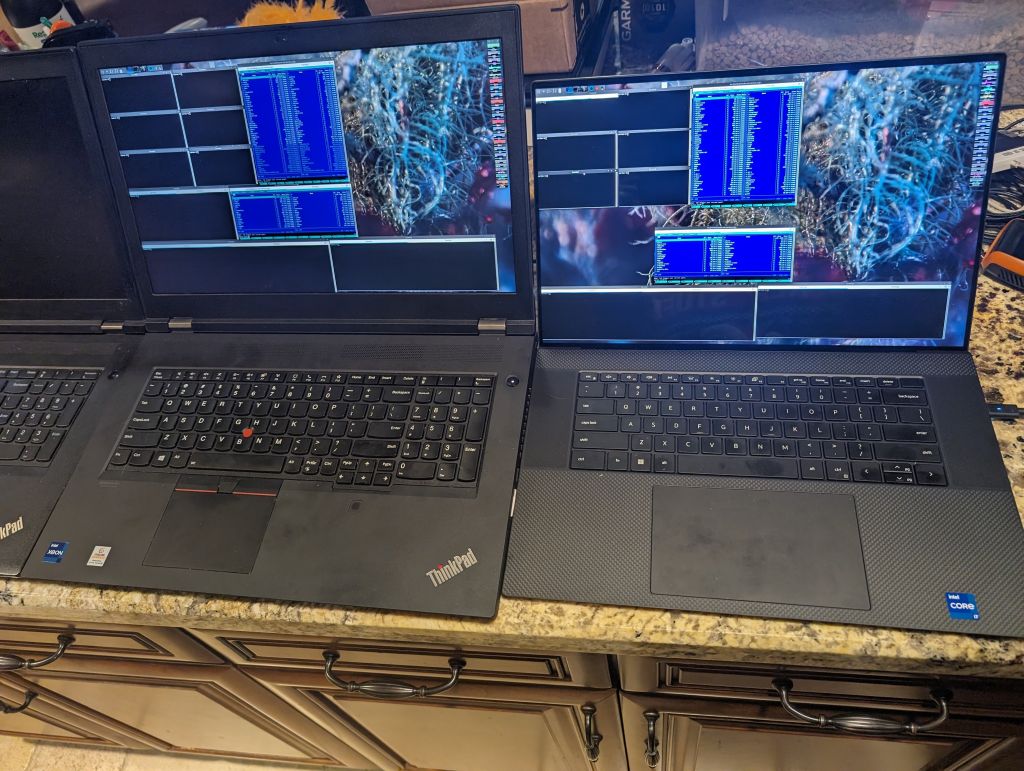
XPS 9730 is definitely smaller and more pixels than the P17gen
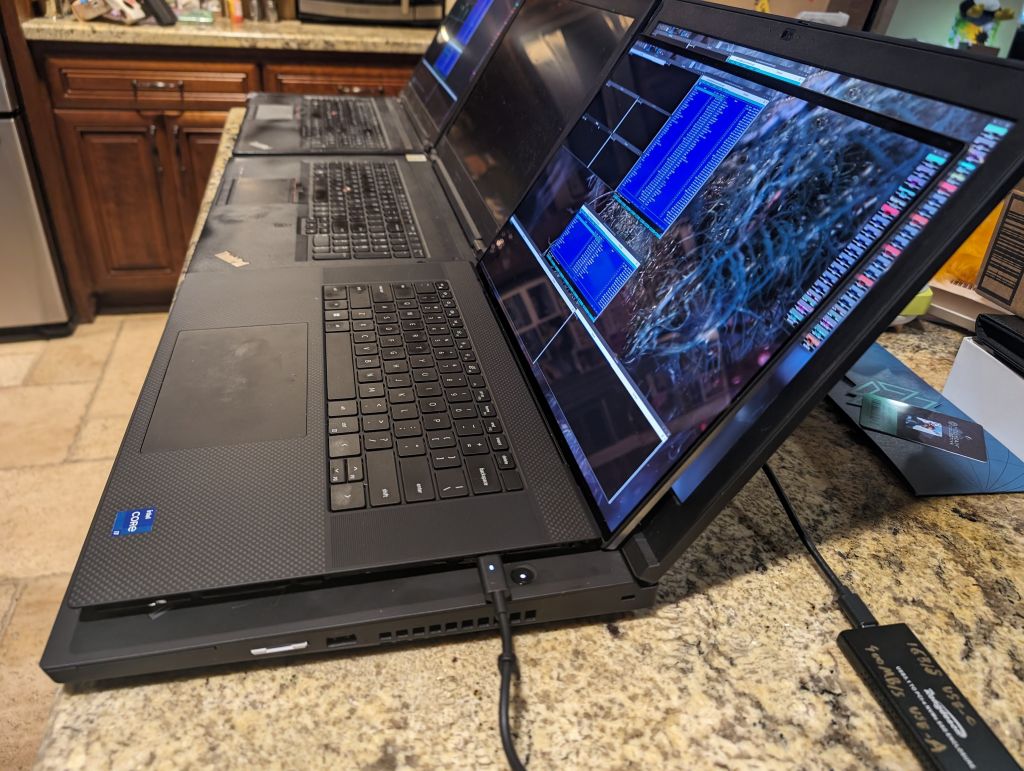
smaller footprint and lighter, sadly also a shit keyboard :(
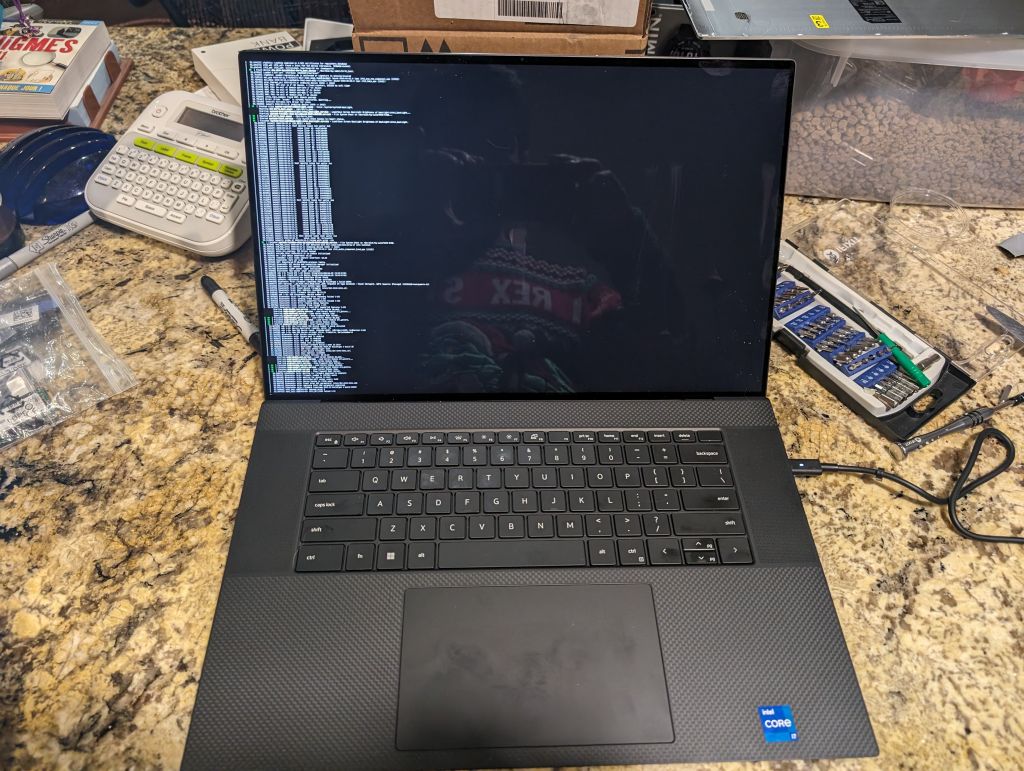
the text console is very small ;)
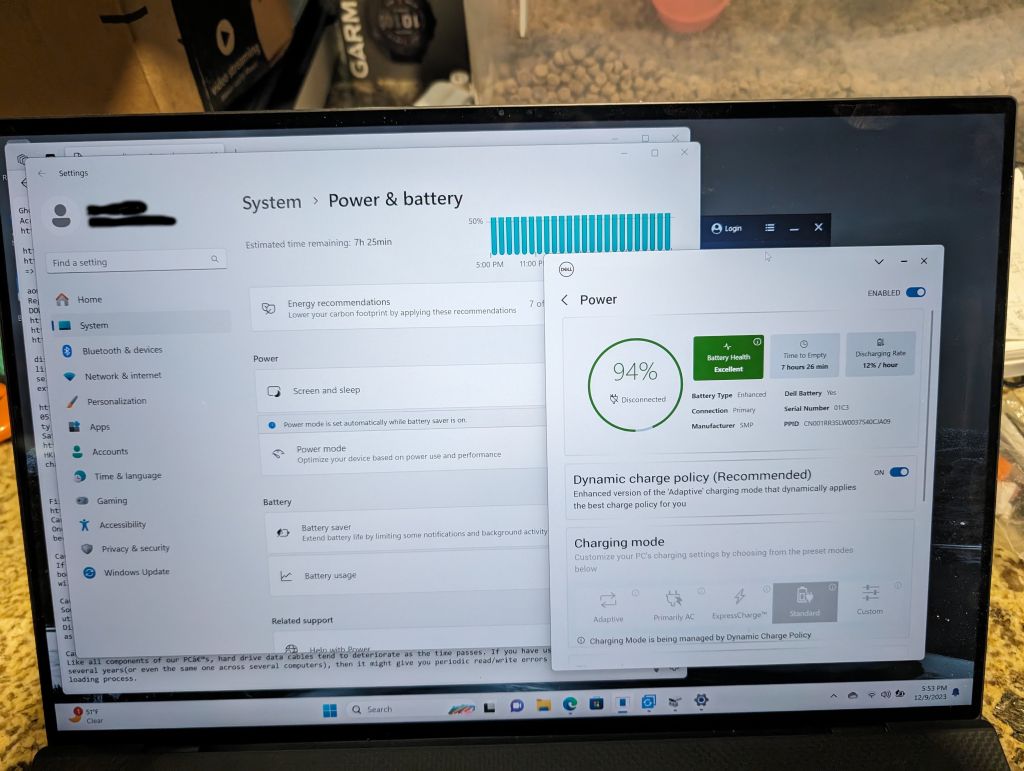
battery use is much better than lenovo
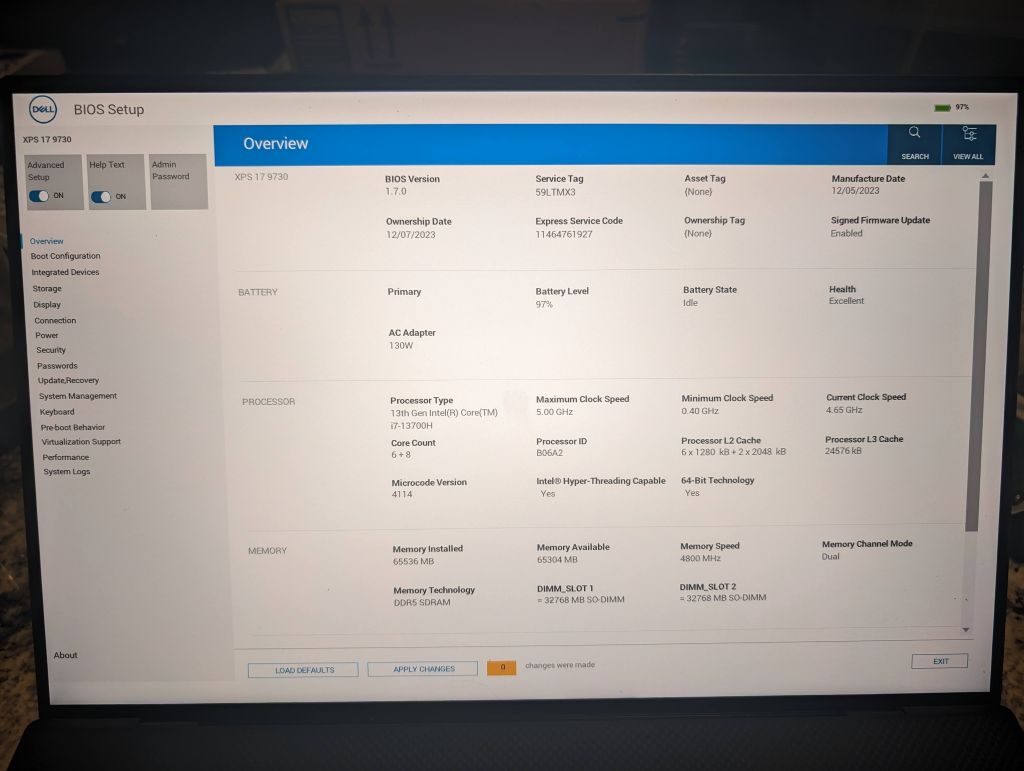
13th gen intol, 6 fast cores plus 8 low power cores
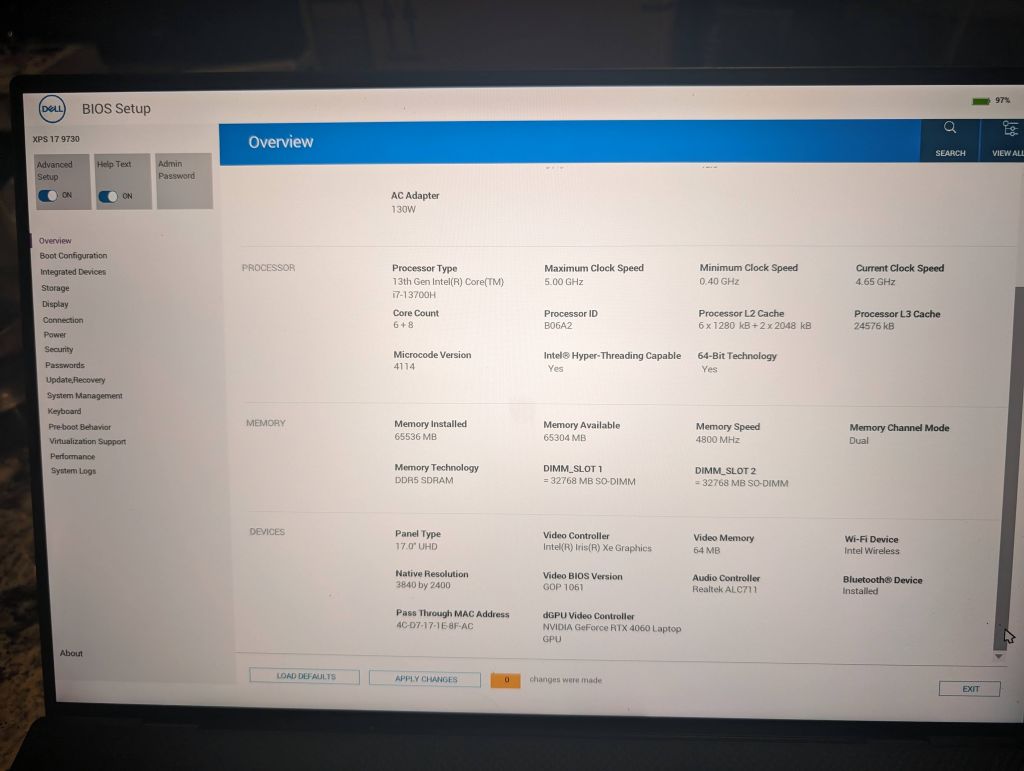
nice 3840x2400 native panel resolution
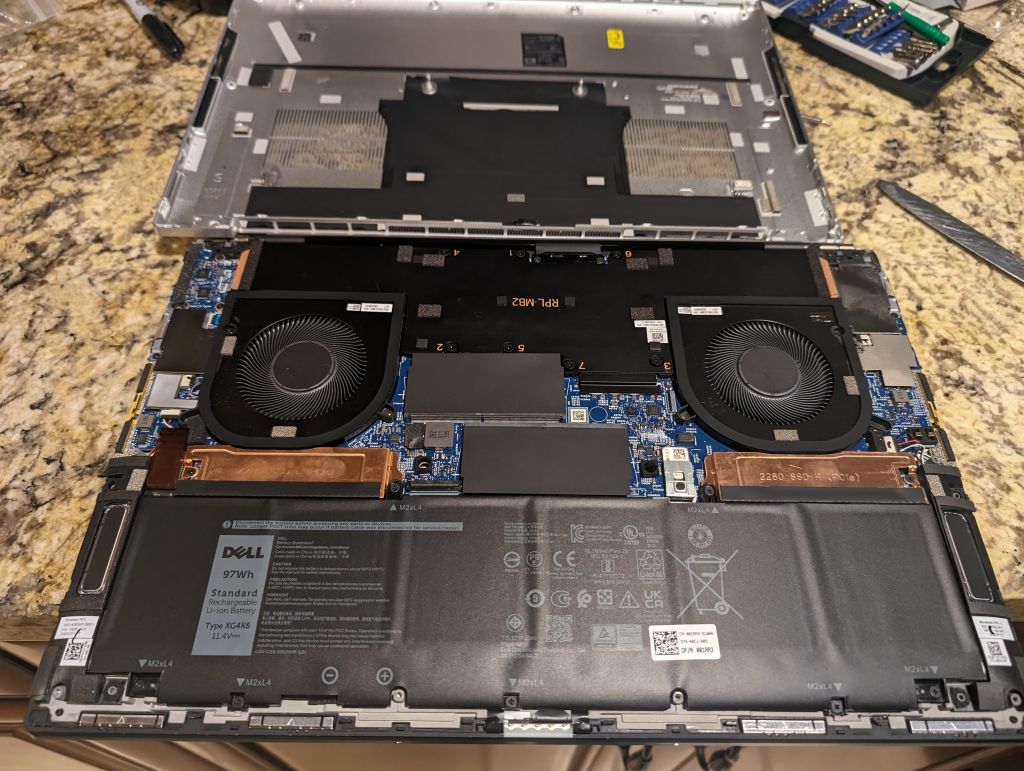
compared to lenovo, the laptop is not easy to open, but hopefully you only have to do it once to add/replace NVME M2 drives (M2 SATA is not supported)
The things I don't like about this laptop however:
no trackpoint. I'm sorry trackpoint is so much more reliable and efficient when you know how to use it. The trackpoint only is why I go back to my thinkpad when I'm not travelling and need lightweight and long battery life
the keyboard layout sucks. Why trying to save keys on a 17" laptop? Why no Pg Down/Pg Up without Fn? Why no direct home and end? and OMG sysrq does not work :( Seriously, Dell, what were you thinking? Why such a crappy small laptop keyboard on your biggest keyboard? The other reason I go back to the thinkpad is because of the proper keyboard.
Linux config files
You can get them here
Missing hardware ports
Somehow Dell decided it was worth removing the USB-A ports, that sucks, I really wanted at least one or two. Anyway, you can use USB-C to USB-A adapters, but now you're carrying dongles taped ton your laptop :-
They do provide a dongle that outputs 1x USB-A (works but dongle is too big for that), and 1x HDMI. That latter one is actually the cool one, because it just worked on linux. Getting HDMI out on lenovo with their stupid nvidia chip in the way has been a complete pain, but HDMI over USB-C actually just worked!
Hardware support
A recent kernel is important with the right build options to get support for the touchpad, the touchscreen, and sound
modprobe dell_laptop
merlin:~# lsmod | grep ^dell
dell_rbu 20480 0
dell_laptop 32768 0
dell_wmi 28672 1 dell_laptop
dell_smbios 32768 2 dell_wmi,dell_laptop
dell_wmi_sysman 53248 0
dell_wmi_descriptor 20480 2 dell_wmi,dell_smbios
dell_wmi_ddv 24576 0
Need this in kernel build:
Dell X86 Platform Specific Device Drivers
Dell X86 Platform Specific Device Drivers (X86_PLATFORM_DRIVERS_DELL) [N/y/?] (NEW) y
Alienware Special feature control (ALIENWARE_WMI) [M/n/?] (NEW) m
Dell Systems Management Base Driver (DCDBAS) [M/n/y/?] (NEW) m
Dell Laptop Extras (DELL_LAPTOP) [M/n/?] (NEW) m
BIOS update support for DELL systems via sysfs (DELL_RBU) [M/n/y/?] (NEW) m
Dell Airplane Mode Switch driver (DELL_RBTN) [M/n/?] (NEW) m
Dell SMBIOS driver (DELL_SMBIOS) [M/n/?] (NEW) m
Dell SMBIOS driver WMI backend (DELL_SMBIOS_WMI) [Y/n/?] (NEW) m
Dell Latitude freefall driver (ACPI SMO88XX) (DELL_SMO8800) [M/n/y/?] (NEW) y
Dell WMI notifications (DELL_WMI) [M/n/?] (NEW) y
Dell WMI Hardware Privacy Support (DELL_WMI_PRIVACY) [N/y/?] (NEW) y
WMI Hotkeys for Dell All-In-One series (DELL_WMI_AIO) [M/n/?] (NEW) y
Dell WMI sensors Support (DELL_WMI_DDV) [M/n/?] (NEW) m
External LED on Dell Business Netbooks (DELL_WMI_LED) [M/n/?] (NEW) m
Dell WMI-based Systems management driver (DELL_WMI_SYSMAN) [M/n/?] (NEW) m
Touchpad
https://forums.gentoo.org/viewtopic-t-1026576-start-0.html <<< kernel modules for touchpad
Have a look for USB HID SUPPORT and turn on raw HID SUPPORT there.
merlin:~# lsmod | grep -i HID
hid_sensor_als 16384 0
hid_sensor_trigger 20480 2 hid_sensor_als
industrialio_triggered_buffer 12288 1 hid_sensor_trigger
industrialio 131072 4 industrialio_triggered_buffer,hid_sensor_trigger,kfifo_buf,hid_sensor_als
hid_sensor_iio_common 20480 2 hid_sensor_trigger,hid_sensor_als
intel_hid 32768 0
sparse_keymap 16384 2 intel_hid,dell_wmi
hid_multitouch 32768 0
usbhid 69632 0
hid_sensor_custom 28672 0
hid_sensor_hub 28672 4 hid_sensor_trigger,hid_sensor_iio_common,hid_sensor_als,hid_sensor_custom
intel_ishtp_hid 28672 0
hid_generic 12288 0
usbcore 389120 5 xhci_hcd,usbhid,uvcvideo,btusb,xhci_pci
intel_ishtp 73728 2 intel_ishtp_hid,intel_ish_ipc
i2c_hid_acpi 12288 0
i2c_hid 36864 1 i2c_hid_acpi
hid 167936 6 i2c_hid,usbhid,hid_multitouch,hid_sensor_hub,intel_ishtp_hid,hid_generic
screen touch works
touchpad:
merlin:~$ xinput
Unable to connect to X server
merlin:~$ DISPLAY=:0 xinput
| Virtual core pointer id=2 [master pointer (3)]
| | Virtual core XTEST pointer id=4 [slave pointer (2)]
| | ELAN2097:00 04F3:2A15 id=10 [slave pointer (2)]
| | VEN_06CB:00 06CB:CE7E Mouse id=11 [slave pointer (2)]
| | VEN_06CB:00 06CB:CE7E Touchpad id=12 [slave pointer (2)]
| | PS/2 Generic Mouse id=19 [slave pointer (2)]
| Virtual core keyboard id=3 [master keyboard (2)]
| Virtual core XTEST keyboard id=5 [slave keyboard (3)]
| Video Bus id=6 [slave keyboard (3)]
| Video Bus id=7 [slave keyboard (3)]
| Power Button id=8 [slave keyboard (3)]
| Sleep Button id=9 [slave keyboard (3)]
| sof-soundwire Headset Jack id=13 [slave keyboard (3)]
| Intel HID events id=14 [slave keyboard (3)]
| Intel HID 5 button array id=15 [slave keyboard (3)]
| Dell Privacy Driver id=16 [slave keyboard (3)]
| Dell WMI hotkeys id=17 [slave keyboard (3)]
| AT Translated Set 2 keyboard id=18 [slave keyboard (3)]
Other touchpad notes, including upgrading your firmware if it's too old and
setup an ACPI hotkey to turn the touchpad back on with Fn+F3 if it gets turned
off by mistake
https://ubuntuforums.org/archive/index.php/t-2392658.html
So, the two touchpads (you can get the id easily with dmesg | grep -i touchpad):
ELAN 04F3:311C <-- this is the one with issues
Synaptics 06CB:CE7E
=> I have the right one but if not lastest firmware fixes things:
https://bugzilla.kernel.org/show_bug.cgi?id=214597
https://www.dell.com/support/kbdoc/en-us/000150104/precision-xps-ubuntu-general-touchpad-mouse-issue-fix
Added a hotkey to re-enablet touchpad if it gets turned off by mistake by syndaemon
merlin:/etc/acpi# grep . touchpad-local.sh events/dell-f*
touchpad-local.sh:#!/bin/bash
touchpad-local.sh:su - merlin -c "DISPLAY=:0 synclient TouchpadOff=0"
events/dell-f4-cdplay-sleep-local:event=button/volumeup VOLUP 00000080 00000000
events/dell-f4-cdplay-sleep-local:action=/etc/acpi/touchpad-local.sh
Fan control needed for CPU
Fan control is also required to allow CPUs to work faster, or they will be temperature throttled.
merlin:~# smbios-thermal-ctl -g
-------------------------------------------------------------------
Current Thermal Modes:
Performance
Current Active Acoustic Controller (AAC) Mode:
AAC mode Disabled
Current Active Acoustic Controller (AAC) Mode:
Global (AAC enable/disable applies to all supported USTT modes)
Current Fan Failure Mode:
Helper function to Get current Thermal Mode settings
by default, CPUs are throttled down for temperature, install throttled to control fans
which in turn allow CPUs to run harder:
apt install thermald
merlin:~# systemctl start thermald
merlin:~# psg thermald
root 45398 0.0 0.0 287000 10240 ? Ssl 04:09 0:00 /usr/sbin/thermald --systemd --dbus-enable --adaptive
Sound
Sound is fairly tricky, it worked in Ubuntu 23, nothing less than that and not so much on Debian.
This firmware module is crutial and missing on debian:
merlin:/# dpkg -S iwlwifi-so-a0-gf-a0-83.ucode
linux-firmware: /lib/firmware/iwlwifi-so-a0-gf-a0-83.ucode.zst
/etc/pipewire/microphone.conf
# https://wiki.archlinux.org/title/PipeWire
# this works for pipewire-media-session but not wireplumber (that uses lua)
context.objects = [
{ factory = adapter
args = {
factory.name = api.alsa.pcm.source
node.name = "microphone"
node.description = "Undetected Microphone"
media.class = "Audio/Source"
# arecord -l
api.alsa.path = "hw:1,7"
}
}
]
merlin:~# dmesg | grep snd
[ 84.237700] snd_hda_intel 0000:00:1f.3: vgaarb: pci_notify
[ 84.242752] snd_hda_intel 0000:00:1f.3: runtime IRQ mapping not provided by arch
[ 84.242780] snd_hda_intel 0000:00:1f.3: DSP detected with PCI class/subclass/prog-if info 0x040100
[ 84.247195] snd_hda_intel 0000:00:1f.3: SoundWire enabled on CannonLake+ platform, using SOF driver
[ 84.247203] snd_hda_intel 0000:00:1f.3: vgaarb: pci_notify
merlin:~# dmesg | grep firmware
[ 2.924714] i915 0000:00:02.0: [drm] Finished loading DMC firmware i915/adlp_dmc.bin (v2.19)
[ 2.949985] i915 0000:00:02.0: [drm] GT0: GuC firmware i915/adlp_guc_70.bin version 70.5.1
[ 2.949993] i915 0000:00:02.0: [drm] GT0: HuC firmware i915/tgl_huc.bin version 7.9.3
[ 83.756991] systemd[1]: systemd-pcrmachine.service - TPM2 PCR Machine ID
Measurement was skipped because of an unmet condition check
(ConditionPathExists=/sys/firmware/efi/efivars/StubPcrKernelImage-4a67b082-0a4c-41cf-b6c7-440b29bb8c4f).
[ 84.624266] iwlwifi 0000:00:14.3: loaded firmware version 83.e8f84e98.0 so-a0-gf-a0-83.ucode op_mode iwlmvm
[ 85.611677] Bluetooth: hci0: Minimum firmware build 1 week 10 2014
[ 85.641830] Bluetooth: hci0: Found device firmware: intel/ibt-0040-0041.sfi
[ 87.312791] Bluetooth: hci0: Waiting for firmware download to complete
https://thesofproject.github.io/latest/getting_started/intel_debug/suggestions.html#run-alsa-info
No sound on speakers on dell 9730 (But works on wired headphones and bluetooth) #4758:
https://github.com/thesofproject/linux/issues/4758#issuecomment-1874578163
apt-get install -t bullseye-backports firmware-sof-signed thermald
intel-microcode amd64-microcode firmware-realtek firmware-iwlwifi
apt-get install -t unstable firmware-sof-signed alsa-ucm-conf
Without alsa-ucm.conf (not always installed on debian), this crutial file was missing:
merlin:~# cat /usr/share/alsa/ucm2/sof-soundwire/rt1316-2.conf
# Use case Configuration for sof-soundwire card
SectionDevice."Speaker" {
Comment "Speaker"
If.lrswitch {
Condition {
Type ControlExists
Control "name='rt1316-1 DAC L Switch'"
}
True {
EnableSequence [
cset "name='rt1316-1 RX Channel Select' L,L"
cset "name='rt1316-2 RX Channel Select' R,R"
cset "name='rt1316-1 DAC L Switch' 1"
cset "name='rt1316-1 DAC R Switch' 1"
cset "name='rt1316-2 DAC L Switch' 1"
cset "name='rt1316-2 DAC R Switch' 1"
cset "name='Speaker Switch' on"
]
merlin:~$ inxi -aA
Audio:
Device-1: Intel vendor: Dell driver: sof-audio-pci-intel-tgl
alternate: snd_hda_intel,snd_sof_pci_intel_tgl bus-ID: 0000:00:1f.3 chip-ID: 8086:51ca
class-ID: 0401
API: ALSA v: k6.6.9-amd64-volpre-sysrq-20240101 status: kernel-api with: aoss
type: oss-emulator tools: alsamixer,amixer
Server-1: PipeWire v: 0.3.65 status: active (process) with: 1: pipewire-pulse status: active
2: wireplumber status: active 3: pipewire-alsa type: plugin 4: pw-jack type: plugin
tools: pactl,pw-cat,pw-cli,wpctl
merlin:~$ wpctl status
PipeWire 'pipewire-0' [0.3.65, merlin@merlin.svh.merlins.org, cookie:3437972412]
`- Clients:
31. pipewire [0.3.65, merlin@merlin.svh.merlins.org, pid:3849]
33. WirePlumber [0.3.65, merlin@merlin.svh.merlins.org, pid:3847]
34. WirePlumber [export] [0.3.65, merlin@merlin.svh.merlins.org, pid:3847]
81. Efl Volume Control [0.3.65, merlin@merlin.svh.merlins.org, pid:32317]
95. enlightenment [0.3.65, merlin@merlin.svh.merlins.org, pid:32317]
102. wpctl [0.3.65, merlin@merlin.svh.merlins.org, pid:41767]
Audio
|- Devices:
| 44. sof-soundwire [alsa]
|
|- Sinks:
| 53. sof-soundwire HDMI / DisplayPort 3 Output [vol: 1.00]
| 54. sof-soundwire HDMI / DisplayPort 2 Output [vol: 1.00]
| 55. sof-soundwire HDMI / DisplayPort 1 Output [vol: 1.00]
| 56. sof-soundwire Headphones [vol: 1.00]
| * 57. sof-soundwire Speaker [vol: 0.50]
|
|- Sink endpoints:
|
|- Sources:
| 58. sof-soundwire Headset Microphone [vol: 1.03]
| * 59. sof-soundwire SoundWire microphones [vol: 0.48]
|
Configs
If that helps, a few config files ( You also can get them here )
This config file is very important if you want to configure the touchpad to emulate 3 buttons at the bottom
of the bad (left/middle/right)
/etc/X11/xorg.conf.d/70-synaptics.conf
# https://wiki.archlinux.org/title/Touchpad_Synaptics#Configuration
# https://www.dell.com/support/kbdoc/en-us/000150104/precision-xps-ubuntu-general-touchpad-mouse-issue-fix
Section "InputClass"
Identifier "touchpad"
Driver "synaptics"
MatchIsTouchpad "on"
#Option "TapButton1" "1"
#Option "TapButton2" "3"
#Option "TapButton3" "2"
#Option "VertEdgeScroll" "on"
#Option "VertTwoFingerScroll" "on"
#Option "HorizEdgeScroll" "on"
#Option "HorizTwoFingerScroll" "on"
#Option "CircularScrolling" "on"
#Option "CircScrollTrigger" "2"
#Option "EmulateTwoFingerMinZ" "40"
#Option "EmulateTwoFingerMinW" "8"
#Option "CoastingSpeed" "0"
#Option "FingerLow" "30"
#Option "FingerHigh" "50"
#Option "MaxTapTime" "125"
#Option "SendEventsMode" "disabled-on-external-mouse"
#Option "Tapping" "True"
Option "AccelProfile" "adaptive"
Option "AccelSpeed" "0.3"
#Option "TappingDrag" "True"
#Option "HorizontalScrolling" "True"
#Option "ScrollMethod" "edge"
# https://wiki.archlinux.org/title/Touchpad_Synaptics
# left 40% middle 25% (40% to 65%) right 35% (from 65% to 0=inf)
# buttons go from 90% down to 0=inf
Option "SoftButtonAreas" "66% 0 90% 0 40% 65% 90% 0"
EndSection
lmsensors if the right kernel build options are set
merlin:~# sensors
coretemp-isa-0000
Adapter: ISA adapter
Package id 0: +62.0┬°C (high = +100.0┬°C, crit = +100.0┬°C)
Core 0: +58.0┬°C (high = +100.0┬°C, crit = +100.0┬°C)
Core 4: +57.0┬°C (high = +100.0┬°C, crit = +100.0┬°C)
Core 8: +60.0┬°C (high = +100.0┬°C, crit = +100.0┬°C)
Core 12: +59.0┬°C (high = +100.0┬°C, crit = +100.0┬°C)
Core 16: +58.0┬°C (high = +100.0┬°C, crit = +100.0┬°C)
Core 20: +52.0┬°C (high = +100.0┬°C, crit = +100.0┬°C)
Core 24: +59.0┬°C (high = +100.0┬°C, crit = +100.0┬°C)
Core 25: +59.0┬°C (high = +100.0┬°C, crit = +100.0┬°C)
Core 26: +59.0┬°C (high = +100.0┬°C, crit = +100.0┬°C)
Core 27: +59.0┬°C (high = +100.0┬°C, crit = +100.0┬°C)
Core 28: +59.0┬°C (high = +100.0┬°C, crit = +100.0┬°C)
Core 29: +58.0┬°C (high = +100.0┬°C, crit = +100.0┬°C)
Core 30: +58.0┬°C (high = +100.0┬°C, crit = +100.0┬°C)
Core 31: +58.0┬°C (high = +100.0┬°C, crit = +100.0┬°C)
dell_ddv-virtual-0
Adapter: Virtual device
CPU Fan: 2866 RPM
Video Fan: 2857 RPM
CPU: +61.0┬°C (low = +0.0┬°C, high = +0.0┬°C)
NB: +52.0┬°C (low = +0.0┬°C, high = +0.0┬°C)
Other: +56.0┬°C (low = +0.0┬°C, high = +0.0┬°C)
Other: +51.0┬°C (low = +0.0┬°C, high = +0.0┬°C)
Other: +53.0┬°C (low = +0.0┬°C, high = +0.0┬°C)
Ambient: +28.0┬°C (low = +0.0┬°C, high = +0.0┬°C)
Other: +49.0┬°C (low = +0.0┬°C, high = +0.0┬°C)
Unknown: +26.0┬°C (low = +0.0┬°C, high = +0.0┬°C)
Video: +53.0┬°C (low = +0.0┬°C, high = +0.0┬°C)
ubuntu 6.5.0-14 kernel:
merlin:/lib/modules# sensors
ucsi_source_psy_USBC000:002-isa-0000
Adapter: ISA adapter
in0: 5.00 V (min = +5.00 V, max = +5.00 V)
curr1: 0.00 A (max = +0.00 A)
iwlwifi_1-virtual-0
Adapter: Virtual device
temp1: +39.0┬°C
ucsi_source_psy_USBC000:004-isa-0000
Adapter: ISA adapter
in0: 5.00 V (min = +5.00 V, max = +5.00 V)
curr1: 0.00 A (max = +3.00 A)
coretemp-isa-0000
Adapter: ISA adapter
Package id 0: +51.0┬°C (high = +100.0┬°C, crit = +100.0┬°C)
Core 0: +44.0┬°C (high = +100.0┬°C, crit = +100.0┬°C)
Core 4: +43.0┬°C (high = +100.0┬°C, crit = +100.0┬°C)
Core 8: +46.0┬°C (high = +100.0┬°C, crit = +100.0┬°C)
Core 12: +41.0┬°C (high = +100.0┬°C, crit = +100.0┬°C)
Core 16: +41.0┬°C (high = +100.0┬°C, crit = +100.0┬°C)
Core 20: +45.0┬°C (high = +100.0┬°C, crit = +100.0┬°C)
Core 24: +47.0┬°C (high = +100.0┬°C, crit = +100.0┬°C)
Core 25: +47.0┬°C (high = +100.0┬°C, crit = +100.0┬°C)
Core 26: +47.0┬°C (high = +100.0┬°C, crit = +100.0┬°C)
Core 27: +47.0┬°C (high = +100.0┬°C, crit = +100.0┬°C)
Core 28: +48.0┬°C (high = +100.0┬°C, crit = +100.0┬°C)
Core 29: +48.0┬°C (high = +100.0┬°C, crit = +100.0┬°C)
Core 30: +48.0┬°C (high = +100.0┬°C, crit = +100.0┬°C)
Core 31: +48.0┬°C (high = +100.0┬°C, crit = +100.0┬°C)
nvme-pci-e200
Adapter: PCI adapter
Composite: +30.9┬°C (low = -40.1┬°C, high = +119.8┬°C)
(crit = +129.8┬°C)
Sensor 1: +40.9┬°C (low = -40.1┬°C, high = +139.8┬°C)
Sensor 2: +30.9┬°C (low = -40.1┬°C, high = +119.8┬°C)
ucsi_source_psy_USBC000:003-isa-0000
Adapter: ISA adapter
in0: 5.00 V (min = +5.00 V, max = +5.00 V)
curr1: 0.00 A (max = +0.00 A)
ucsi_source_psy_USBC000:001-isa-0000
Adapter: ISA adapter
in0: 18.00 V (min = +0.00 V, max = +20.00 V)
curr1: 6.50 A (max = +6.50 A)
dell_ddv-virtual-0
Adapter: Virtual device
CPU Fan: 1221 RPM
Video Fan: 1206 RPM
CPU: +53.0┬°C (low = +0.0┬°C, high = +0.0┬°C)
NB: +43.0┬°C (low = +0.0┬°C, high = +0.0┬°C)
Other: +47.0┬°C (low = +0.0┬°C, high = +0.0┬°C)
Other: +42.0┬°C (low = +0.0┬°C, high = +0.0┬°C)
Other: +45.0┬°C (low = +0.0┬°C, high = +0.0┬°C)
Ambient: +31.0┬°C (low = +0.0┬°C, high = +0.0┬°C)
Other: +42.0┬°C (low = +0.0┬°C, high = +0.0┬°C)
Unknown: +27.0┬°C (low = +0.0┬°C, high = +0.0┬°C)
Video: +36.0┬°C (low = +0.0┬°C, high = +0.0┬°C)
nvme-pci-e100
Adapter: PCI adapter
Composite: +31.9┬°C (low = -5.2┬°C, high = +89.8┬°C)
(crit = +93.8┬°C)
BAT0-acpi-0
Adapter: ACPI interface
in0: 13.13 V
curr1: 1000.00 uA