Nice party and decors!
It was much fun :)
Video Summary:
Nice party and decors!
It was much fun :)
Video Summary:
But those repots are only worth the time I take to write them (sometimes more than one day of work for some of them), if people can find and read them. In the old days I could just post them on facebook, or people would even find them with a google search. Nowadays, things are very different and Facebook does their best so that any post with external links are viewed by as few people as possible since they do not control external sites and want to keep their product (i.e. the users) locked in their site so that they can continue to feed them lying ads, fake AI videos and posts, and the other crap that is now all over FB.
Instagram is not better, although they make things worse by not even really allowing any links in posts, so that takes care of that problem.
So, how do you, my dear reader, find my new posts if both FB and IG have a vested interest in you never seeing them?
The best 3 ways to get future posts/festival reports:
For real time stories and posts from festivals and to follow/friend/DM me, FB and IG are still best, and you should follow both if you can, but expect that FB will make it hard for you to actually see my blog posts, while IG only allows me to make links you can't click on, so you have to cut and paste them.
If you have an RSS reader or you're just happy to reload a web page on occasion:
Hope this helps. For bonus points, you can even subscribe to multiple of them :)
![]()
so glad to see the ever cheerful and colorful insomniac entertainers
![]()
and we had a meetup with the international EDC crew :)
Footprint-wise, the event was pretty big, but it also had some dead space in the middle and hills that were a bit of a pain to navigate. The ground was also uneven and somehow wet in places despite no rain, that was a bit weird. But we got the stages we are used to, and they were top notch.
It wasn't the plan, but this ended up not only being the coldest EDC I've been to, but flat out the coldest festival I've been to, and that includes some cold EDC Vegas nights as well as cold Dreamstate San Bernardino nights. It was around 10C, but the wind was relentless and windchill made it feel freezing or below freezing. On day 2, I came with a full sweater and basically 3 layers on the top and I was still kind of cold. I was also wearing a ski hat below my dreamstate LED hat, and gloves. It was that cold, really.
The painful cold did not ruin our party spirits though, people soldiered on :) And double thumbs up to all the insomniac entertainers wearing those colorful outfits that did not seem that warm, and somehow surviving through those cold nights. That was some serious dedication!
![]()
how on earth did they survive, wearing this?
The Merch store lost an opportunity to sell over a thousand sweatshirts. They ran out quickly :)
![]()
that was the shortest the line ever was, it got much much longer later
There was one combined beauty/kandi station:
![]()
felt a bit weird that they were combined :)
And then there was this. Lost in translation? haha :)
There was a pretty big skydeck, I'm not sure how occupied it got, but it looked fairly nice. It was only for mainstage:
Of course a big plus of EDC is all the pretty lights. and the insomniac crew did a good job bringing a nice pixel forest to the venue:
![]()
the fire from the statue was a good place to be a big warmer in the siberia-like cold :)
And of course the were more lights:
The nearby Inspire hotel had its own:
And the fun thing was that we were a stone's throw (almost) from Seoul/Incheon International Airport, where I flew out of the next day back to SFO, but the planes were not landing over the festival, so you could not hear them and they were barely noticeable. except maybe to the pilot geeks like me :)
But the crowds that did come were dedicated. There were a good amount of professional kandi traders who made the event even more fun, and enough people who came with cool costumes despite the cold. Thanks to all of you.
Some professional Kandi traders :)
Plus a few pictures with friends:
The first day, I opened the window of the hotel and thought "mmmmh, it's a bit cold, I'll put an extra layer between my t-shirt and my LED shirt (in blue in this picture):
OMG, what a mistake in planning. Yeah, 10C is already cold but that not account for the siberian wind that brought the wind chill level to below freezing. I'm not going to lie, I was cold and uncomfortable the entire first day. So on Day #2, I came with a full sweater as my 3rd in between layer, a ski hat below my LED hat, and gloves. Well, even with all of that I was still kind of cold, but less uncomfortable at least:
Anyway, here are some pictures from both days:
Day 2 was trance day at Stereo Bloom:
A bit of bass at Circuit Grounds:
And what's a better way to end the night than with Blastoyz?
Because the taxi/rideshare situation, was iffy, at best, I left a tiny bit early right after Blastoyz's set, and barely got a glimpse of the very legit fireworks to close the show at mainstage. They were pretty. Too bad they were so late:
Video Summary of Day 2:
In somewhat random order:
Now, was this EDC remotely close to EDC Vegas? Of course not, nothing is. Even EDC Mexico definitely felt bigger and better if you wanted to travel to another EDC outside of the Vegas one, but EDC Korea still went well and was lots of fun outside of the cold. If you're in Asia or it's an easy flight, EDC Korea definitely is worth going to. If it's not an easy flight but you wanted an excuse to go visit Korea, which is very much worth visiting (that was my case), it's also a very good reason to go. The koreans at EDC were all lovely and fun to be with (as opposed to my recent report on Ultra Miami where PLUR was somewhat lacking, for instance).
Thanks to everyone who welcomed us (both the local korean trance family and EDM lovers, and the insomniac crews and entertainers)!
First, I tried Warp Shinjuku, and they simply denied me entry. Even after I agreed to turn off my LEDs (they didn't like them, and that was crappy because I had been there in the afternoon, asked their staff if it would be ok, they said yes, and when I came that night that staff said the afternoon staff was wrong and the answer was now "no"), they showed typical Japanese inflexibility and denied me entry, even after I offered to give them my battery pack so I could not turn the LEDs on. Sigh....
Atom Shinjuku was nicer, they also had a rule about nothing lit up inside, which is obviously not my favorite, but it's their club and I'm the tourist, so I get to abide by their rules. They were fine with my word that I wouldn't turn anything on (I didn't), and I got to see the several rooms. It was a nice club overall, but the music that night was a mix that I didn't love. Nothing really wrong with the club, I'm sure similar music is being played in San Francisco in many clubs I never go to, unless it's trance night :)
Oh, and entry was free before 23:00, so that was nice :)
First room that had everyone until the main room opened at 23:00:
23:00 and the main room opened:

plenty of people came with suits and ties, looked like they came straight from the office
I didn't stay super long, it felt very dark and a bit sad for my (maybe unusual) taste :) but it was nice to see a Japanese club and I thank Atom for being reasonable people compared to Warp.
Instead, they simply denied me entry. Even after I agreed to turn off my LEDs (they didn't like them, and that was crappy because I had been there in the afternoon, asked their staff if it would be ok, they said yes, and when I came that night that staff said the afternoon staff was wrong and the answer was now "no"), they showed typical Japanese inflexibility and denied me entry, even after I offered to give them my battery pack so I could not turn the LEDs on. Sigh....
Before you tell me, yes, each country and culture are different. I would have been ok with them letting me in with the condition that I keep all my stuff off (which really was just a few strips on my arms and legs that are not even visible in the dark, as the clubs seem to be quite dark in Japan). Also, I probably wouldn't even have brought my outfit except for having been in that same club during the afternoon to see their ninja show (which was good) and having 2 of their day staff confirm the outfit would be fine and I could bring it that evening :-//
This is what I looked like in Atom Shinjuku a few minutes away (they nicely let me in after confirming I had to keep my lights off, and I of course complied). I don't think this was terrible, I was black and dark like everyone else :)
Anyway, there is that, Wrap Shinjuku, not a friendly place, even if they seemed to have nice rooms, lights and decors inside. Instead of getting a +1 and potential new customers, they get this blog entry instead, bummer.
Now, in full fairness, I need to state that some clubs in Vegas are no better than this (actually likely worse), so this is not a jab at Japan, just stating factual experience in some clubs being somewhat inflexible and not very customer friendly, while some others are super accomodating and nice.
It was a very welcome Trancefamily SF Reunion:

David and Sony both got to open the vision stage, congratulations!

Welcome back to SF, we missed you!
Back to DS, each time there is a new venue, we always get to wonder how good it will be and what the setup will look like, and I'm happy to report that the production level was the best we've had in SF, bar none! The insomniac folks continue to be overachievers, and the dream stage was absolutely wonderful. Even the smaller vision stage had very nice lighting and lasers:
And vision was cool too:
Thanks to the magicians in the dark who made all the lights, happen
The lineup had more DJs that were lesser known to me, which is not a bad thing per se, although many played too much techno for my taste, with a few hours slots where both Vision and Dream had techno, and that was not my favorite, obviously, but clearly most of the crowd seemed happy with it, so I guess that works out (and as I've written before in my last reports, techno has been creeping in everywhere, even in what used to be a State of Trance).
Day 1 Summary:

of course, went to support our local boy, Sony ;)
The show (lighting and lasers) for Armin was outstanding:

Ilan proposed on stage, she said yes ;)
Day 2 Summary:

yes to people who brought LEDs!
Had fun taking pictures with my new and improved LED outfit freshly built for the event :)

I was ready for Anthony, this time :)

Kim, our former TFSF marketing lead

that was his idea, brilliant ;)
Of course, nothing is ever perfect, especially in a new venue. Things I noticed:
And that was it, 2 days of joy with extended times until 03:00, lots of fun, thank YOU!
Got to see many friend DJs again, awesome!
I was slightly worried that security at the club would be picky and difficult, but they were super nice, which was a great surprise. Thank you.
Lovely night, eventually had to go to bed to get a bit of sleep before the next day that started at noon at Ultra
![]()
first time meeting Alexander Popov!
Photos: https://photos.app.goo.gl/YpwiZk1fvhYoYLFP9
Video summary:
Before I start, I fully expect some who mostly, or only goes to Ultra to want to tell me how wrong I am, but if so, can I invite you to look at my other festival reports and try other festivals like EDC Vegas or Beyond Wonderland Socal, or Dreamstate Socal, and then come back and tell me what you think? And if you have been to many other festivals (good for you), if you feel my review is blatantly unfair or incorrect, please send me feedback (DM on FB or IG) and I will definitely hear what you have to say as well as take fixes/corrections.
Let's mix things up for fun and start with the end :) So, let's start with the end ;)

oh, did I saw $1000 for VIP? It was actually between $1500 and $2000, a complete joke

just to show I'm not joking, notice the hole at 1750 after Morten, that's where Armin was...
![]()
always good to make friends :)

but earlier that day, I really struggled to fix my brand new LED outfit without my tools. Not fun...
But yeah, unless you live in Miami, you should go to Beyond Wonderland instead, it's not even close ;) (hell, even if you live in Miami, unless you can't fly, you really should consider Beyond, it's so much better on about all levels). And seriously, if you don't find $2000 insulting for VIP tickets for an overcrowded show in a small park, I'm not sure what to say...
All that said, let's get back to reviewing the Ultra Festival itself:
![]()
as mentioned above, getting in sucked. Almost 1h30 in line to get through security, unacceptable
![]()
finally through, but took so long that we missed the entire first set plus half of Ruben's set

it's fun to party in such a location with such a background

as I mentioned, Ultra could use more PLUR, but there were still some folks who were wearing fun outfits, and kandi trading opportunities ;)

'friday' was a mistake, it was sunday
![]()
that's the amount of water in the air

eventually water got in and was trying to flood the DJ booth
Check out these 3 IG reels:

the ASOT worldwide stage was actually quite decent, but it was sad to arrive 90mn late and miss

missed half of Ruben de Ronde due to the very slow security, but the 2nd half was very enjoyable

Nifra went more into Techno, as she has been doing recently

Miss Monique was playing at the real Techno stage, next door
The next day was psytrance day:

unfortunate stage location with trees in front of it
mainstage earlier in the afternoon, was bearable, and honestly the only time it was worth being there. After that, it was so overcrowded that it was unbearable:
randomly found Armin playing at mainstage, which was not announced at all in the android app ("you had one job, ultra...")"
Didn't stay that much longer that evening since security had half my stuff (hundreds of dollars worse) at the gate and were going to leave at 22:30 from what they said, so I left early to get my bag back, but that was a plus since the afterparty at Otra was loads of fun
After the Day 3 rain I described above, many hours later, the rain subsided, but it took a while for the stages to re-open:
We still got a few fireworks at night:

the drone show was not fully visible unless you were at mainstage, which was flooded and crowded
Ended the night with Above and Beyond, but left 15mn before the end to avoid being left with no ride out at all (not enough ubers):
And that qas it for Ultra!
For attendees, as I said before, the obvious answers are to go to Beyond Wonderland Socal and EDC Vegas instead.
The parties were definitely fun, maybe not flying across the US or the world, for, but if you're already there, absolutely worth going to, and in some ways, they were more enjoyable than UMF itself.
I was slightly worried that security at the club would be picky and difficult, but they were super nice, which was a great surprise. Thank you.
Randomly found a few people outside while heading out ;)
Photos: https://photos.app.goo.gl/6maf7h8EnE29gKkg8
Video Summary:
Ok, Bill Graham is a very nice venue, so that helped, but this time was the first time that Gareth brought more lasers than 2018 and made a great show out of it, and it was super impressive. This is now the new benchmark as the best laser show ever!
![]()
warning, lasers will be in use, haha
Arrived early to meet friends and attempt to get a good seat for the show. To be honest, the 2 opening DJs didn't play anything to write home about, it was burning time for the next 3H until Gareth would start. I'm sure they're not even bad DJs, but I'm guessing they had clear instructions not to shine too much, bummer...
So it was a good time to meet friends and take pictures :)
![]()
maybe not visible, but I also had the new prototype of my thinner and flexible LED outfit
The 2 DJs I had never heard about before: Robot Sunrise and Vision V:

and then the countdown for Gareth
And finally the real sho started at 22:20:
One treat like previous shows, is having Annabel join and sing, and this time as per my previous feedback, they got the lighting right so that you could see them on stage, which was another nice improvemnt:
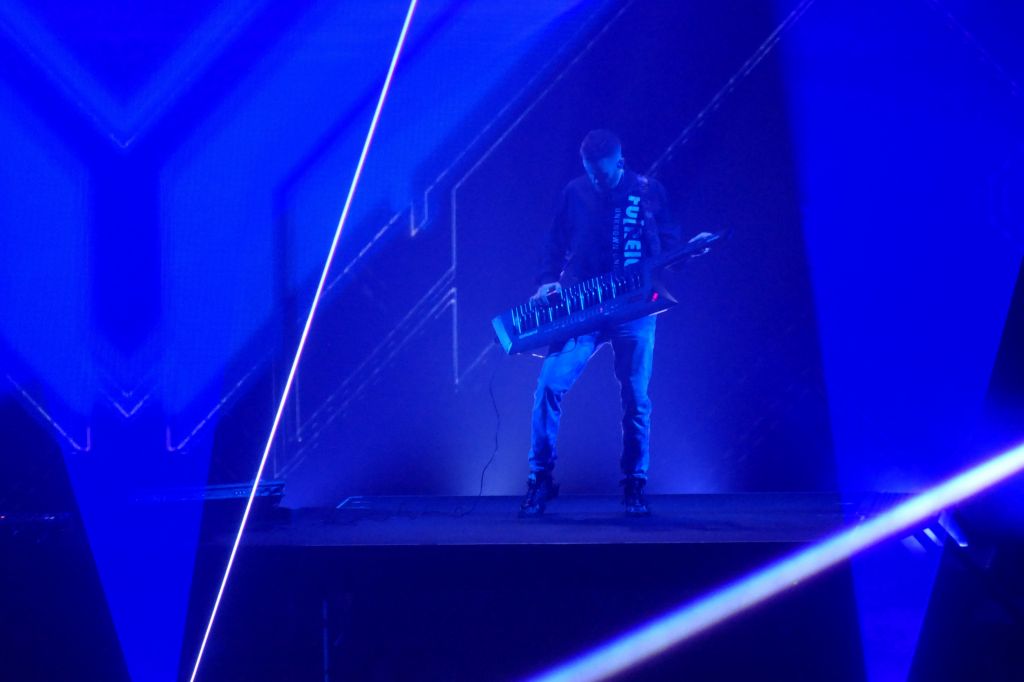
did Gareth manage to play live plus mix live by himself? If so, super impressive
The cyberpunk storyline was a nice addition:
The lasers got even prettier around the end:
The whole show was 90mn, it didn't last that long, but it was beyond excellent. Gareth didn't play as much trance as he did in 2018, but I didn't expect he would, times have changed and 7 years later trance is not loved by as many people anymore. On the plus side, I did like the music selection he picked, so that was all good.
The one question the engineer in me has, is whether the entire show was a playback performance on a pre-recorded track that was perfectly synchronized to the lasers, or whether Gareth found a way to play some, or all of that music live and still stay perfectly synchronized with the lasers (with Annabel also singing live and on key, which is always challenging in a loud concert environment). What do you think?
My answer is honestly I think it may have been live, at least parts of it, but I don't overly care either way, the show was flawless and really enjoyable, which is what matters.

elbow bump is the new fistbump :)
After the show was over, afterparty at August Hall (formerly Ruby Skye).
Gareth arrived around 01:00 and played a bit random music, but it was a good way to end the night: