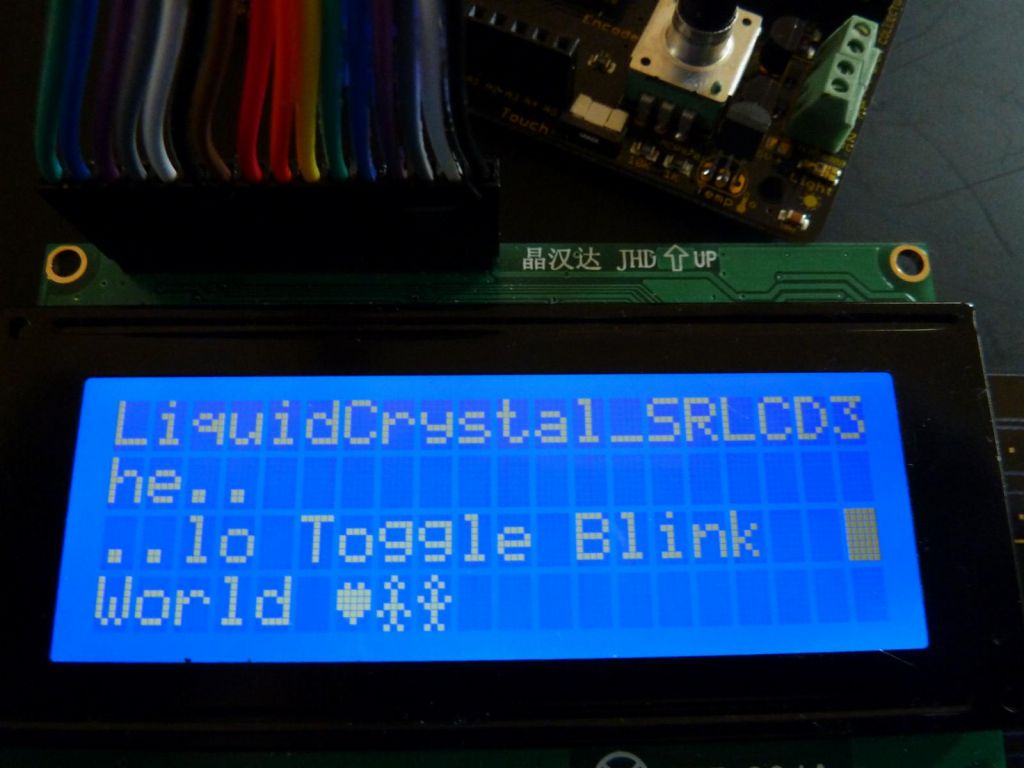All the code is arduino 1.0 compatible
After coming back from the Arduino Miniconf at Linux.conf.au, I ended up with a freshly soldered freetronics pebble v2.
Like the Pebble V1 (schematics here), it uses MC14094 8 bit shift register to drive the LCD using only 3 wires instead of 6 or more.
The Pebble designers thankfully used the same shift register wiring than shown on the LCD3wire page on arduino playground. However, the code that came with it only had limited functionality for talking to the LCD, and the code on the LCD3wires page is also limited in functionality (on top of being incompatible with arduino 1.0).
So, I ended up finding Francisco Malpartida's cool work on virtualizing the stock arduino LiquidCrystal library (very featureful and optimized timings). In turn, Ragnar used that codebase to design his own shift register library for 2 or 3 wires.
Ragnar's wiring and code is somewhat complex because it exploits some interesting hacks:
In other words, if you have a non latching shift register, use his code and wiring. If you have a latching shift register, you should use the code from this page and the more widespread LCD3Wires wiring.
So, where does this bring us?
I used Malpartida and Ragnar's work to make an LCD3Wire hardware driver for the NewLiquidCrystal Library. This brings full library support to the pebbles as well as other folks who use the reference wiring from LCD3wires.
I called the new library NewLiquidCrystal in the hopes that it will become the new de facto library in standard arduino one day. My code is here: https://github.com/marcmerlin/NewLiquidCrystal and includes the new LiquidCrystal_SR_LCD3 driver I wrote. To be clear, all the code came from Francisco Malpartida's work, I built on top of it to write my LiquidCrystal_SR_LCD3.cpp driver for LCD3Wires compatible hardware.
I also wrote an extended LiquidCrystal Demo which should work on all liquidcrystal supported devices (baring the character count).
Here is a demo of my popup menu code that works with a rotary button (cursor showing what is currently selected if you click on it)
I'm now working with Francisco to get my code included in his tree, and if we're lucky that code may eventually get included in the standard arduino libraries as a faster and more flexible LiquidCrystal replacement.