The ideal solution is batteries only if your event isn't too long and you've done the math that the batteries have enough Wh for your needs
Next, is usually batteries + generator that you start as needed. Solar is really the best solution, but it requires more complicated hardware and setup (charge controller, MPPT charger, etc...), but more importantly for any non trivial power need you actually need pretty bulky and heavy panels to handle the load (of course this also relies on you being able to count on enough sun during your event at that location, not an issue for burning man, but potentially an issue for a spring festival in some place that could be overcast or maybe even rainy).
12V Charging
Anyway, back to charging, your best bet is to use 12V lead acid (marine, or AGM are even better), and use DC to DC converters to power all your stuff. For 12V, well, you're done, just plug into that using the appropriate cabling with fuses. You will likely be happy with those two:Plenty of chargers work off 12V, you may just need to use some barrel adapters:
20V and other higher voltage high amp charging
Now, some laptops may charge from 5V USB if you're lucky (but that will be slow). Some will charge from USB-C which may allow 12V charging or even 20V charging, but finding such a charger that works from 12V may not be trivial. In the case of my thinkpad, it just plain requires 20V, and not only that, it requires 20V at 5.5A or it will power itself, but it not charge (yes, it is stupid).I wrote this page on how to hack a 20V power connection to look like it's at least 135W so that a thinkpad will charge, however I need to upconvert 12V up to 20V with more than 10A from the 12V source. I used a discontinued version of this boost converter, and I also have a 100Wh Li-Ion battery pack that can output enough power to sustain my laptop, but not to charge it. That one also requires 20V to charge (sadly it won't charge from 12V):
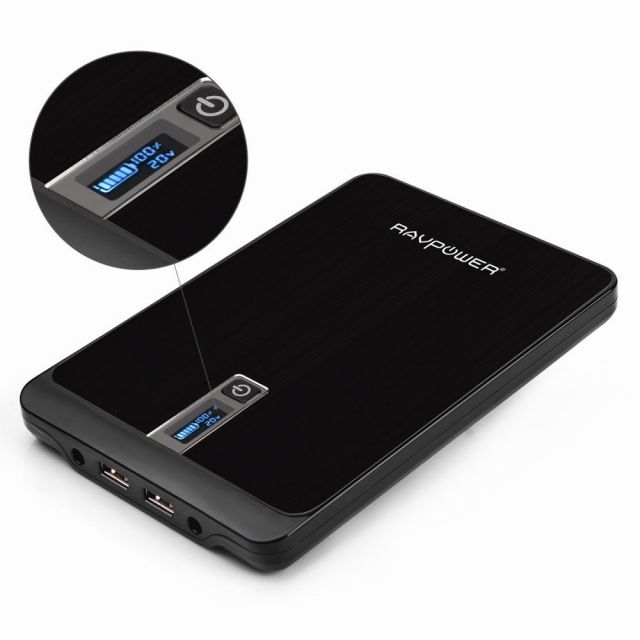
this battery pack can output 9, 12, 16, 19, or 20V
You can see the 12V being split and going into the little white box with the step up boost converter. It shows that it's taking 3.5A at 12V and the red display next to the laptop shows it's turned into 1.7A at 20V which goes both into the already charged laptop and the almost charged ravpower battery pack:
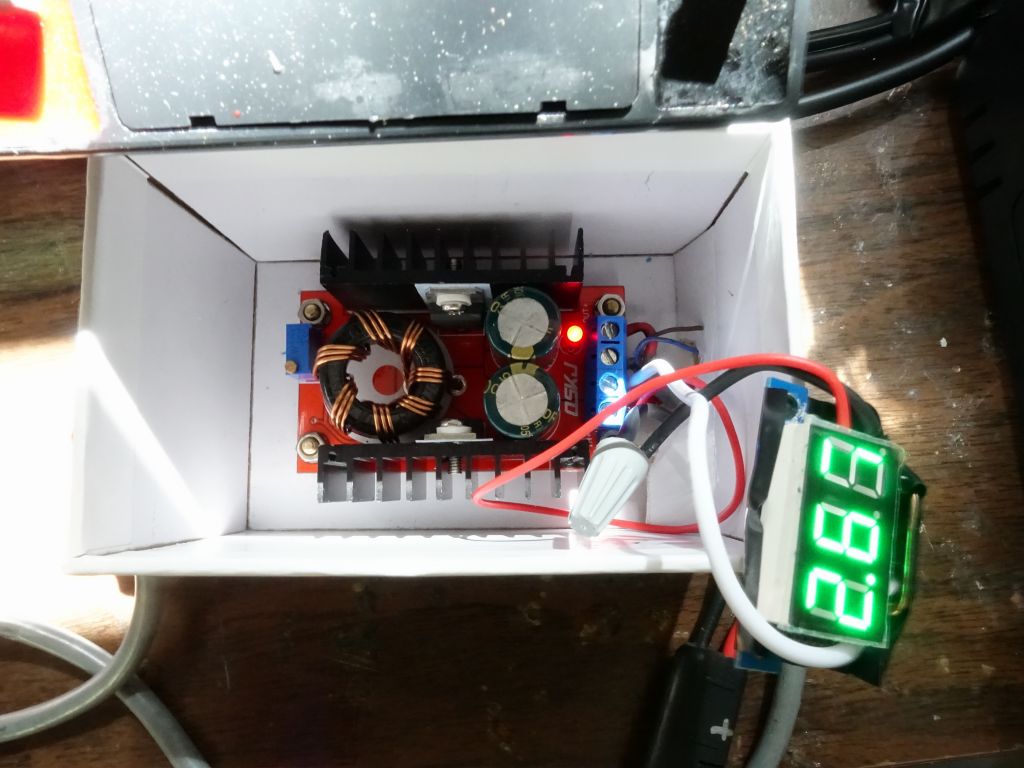
it might not look like much, but this is my new 160W laptop power supply :)
5V USB charging
Now, let's look into 5V charging, i.e. USB devices. There are plenty of ways of turning 12V into 5V, that's what all car phone chargers do, but most don't deliver many amps, and don't allow full speed charging for more than 2 or 3 devices on a good day. As a result, I'l recommend this 14 port anker USB hub where you'll ignore the USB part and simply use the fact that it has 80W of charging capacity from 12V input:

you can see the anker 14 port USB hub next to the powerex battery charger for scale
Then, I personally use this for my trips when I want a lot of USB (5V) power:
And here is the end result, lots of different chargers all from that same 12V source (including all the adapter tips in the upper left)


